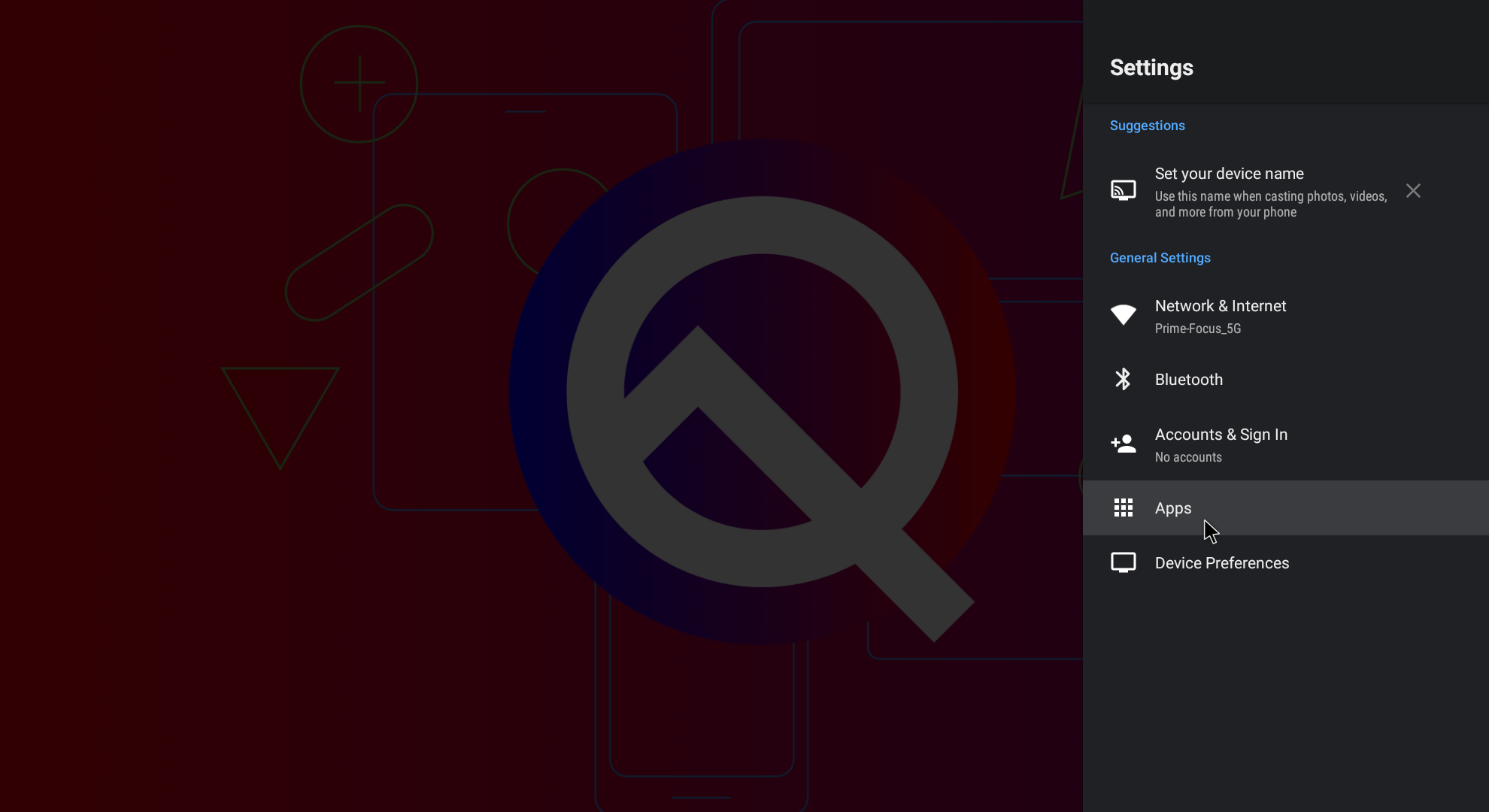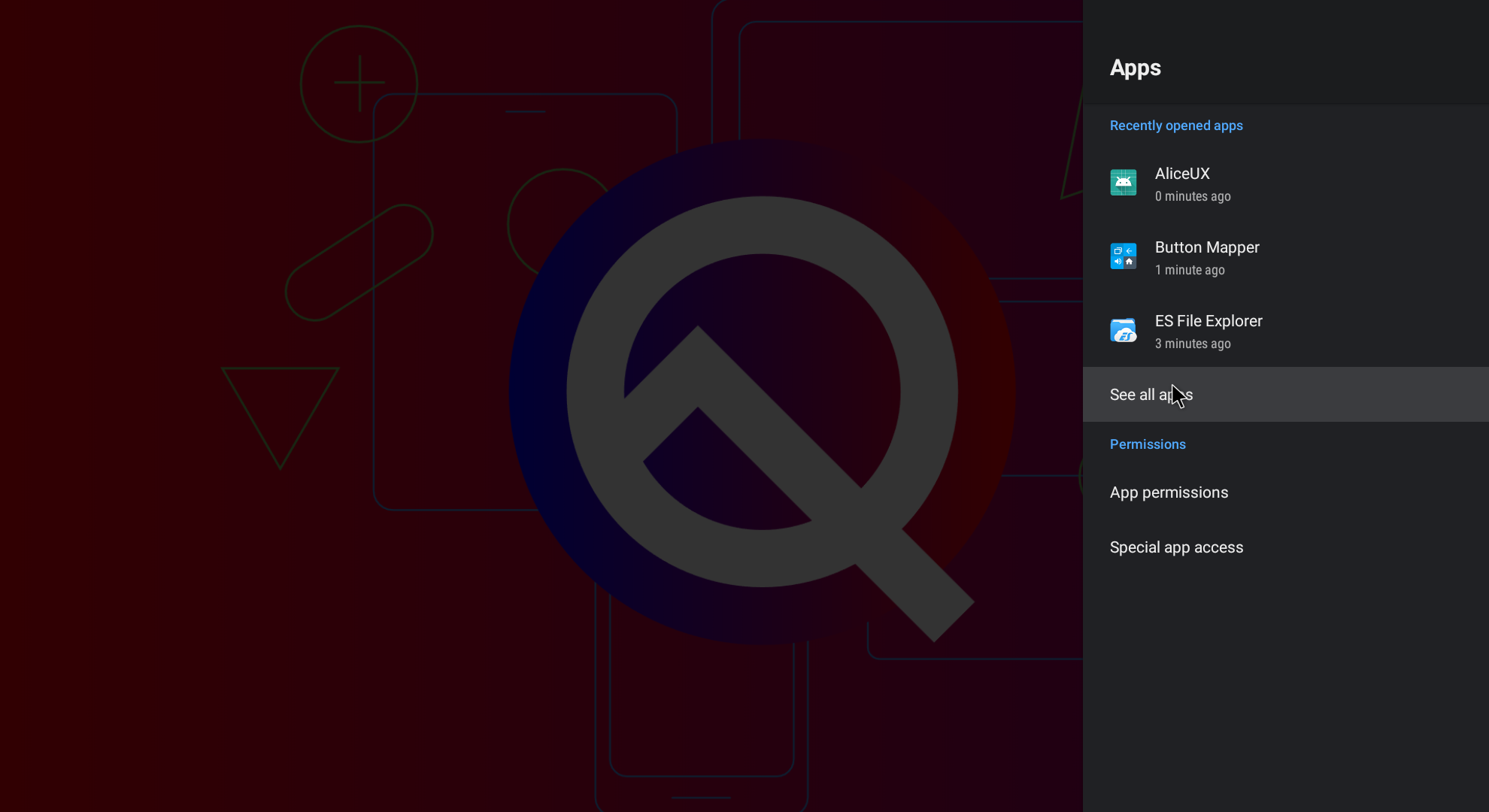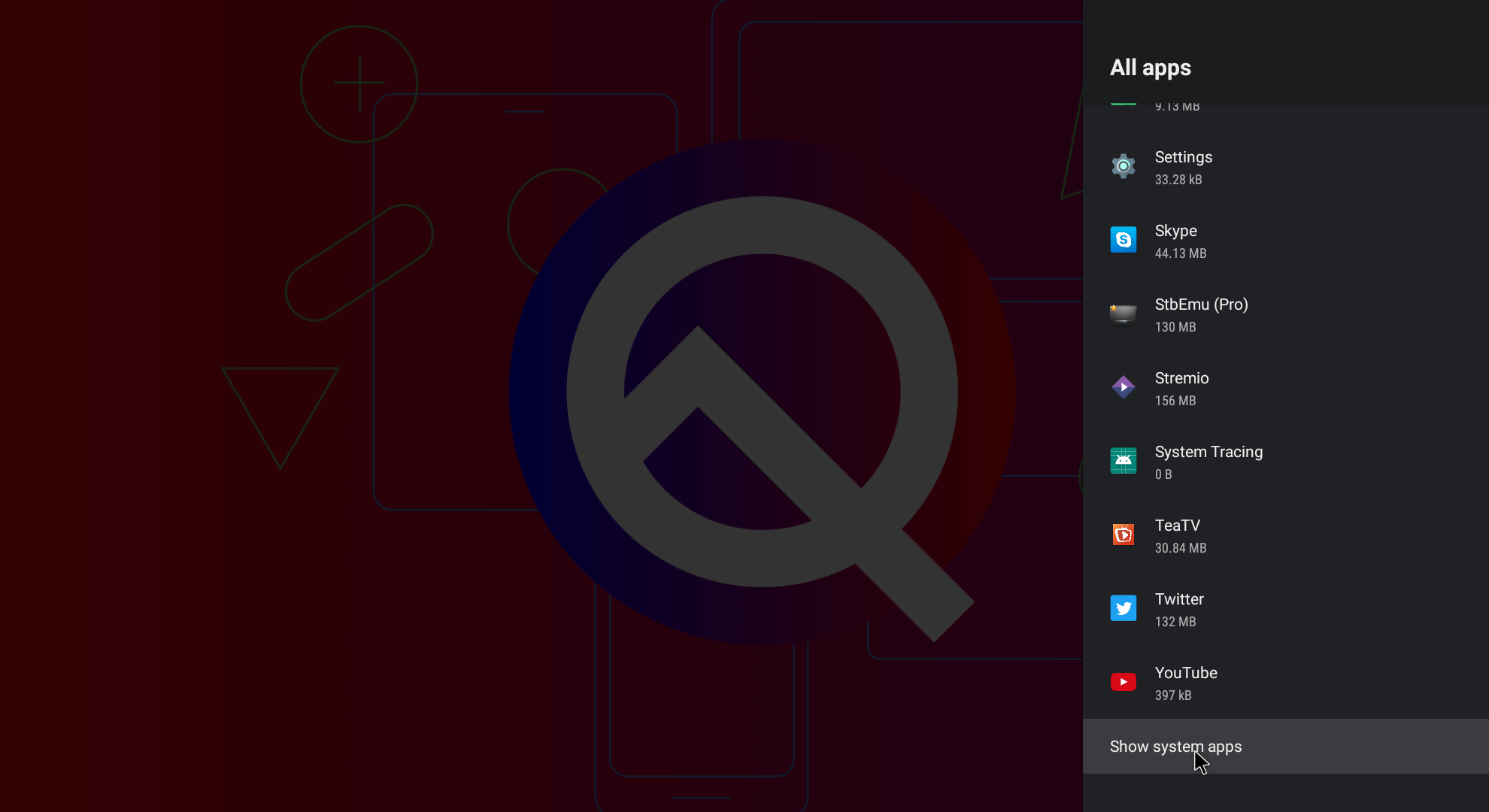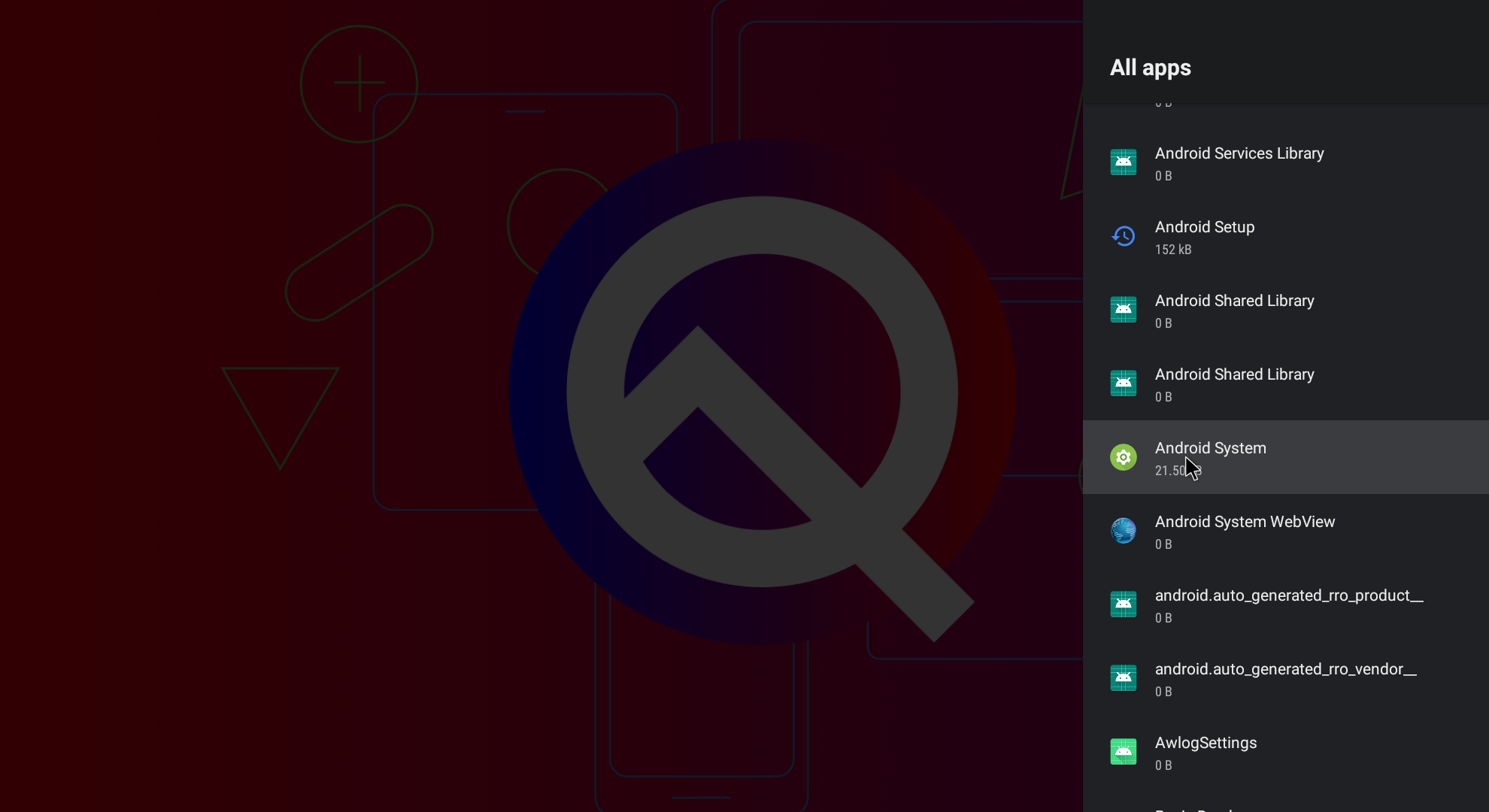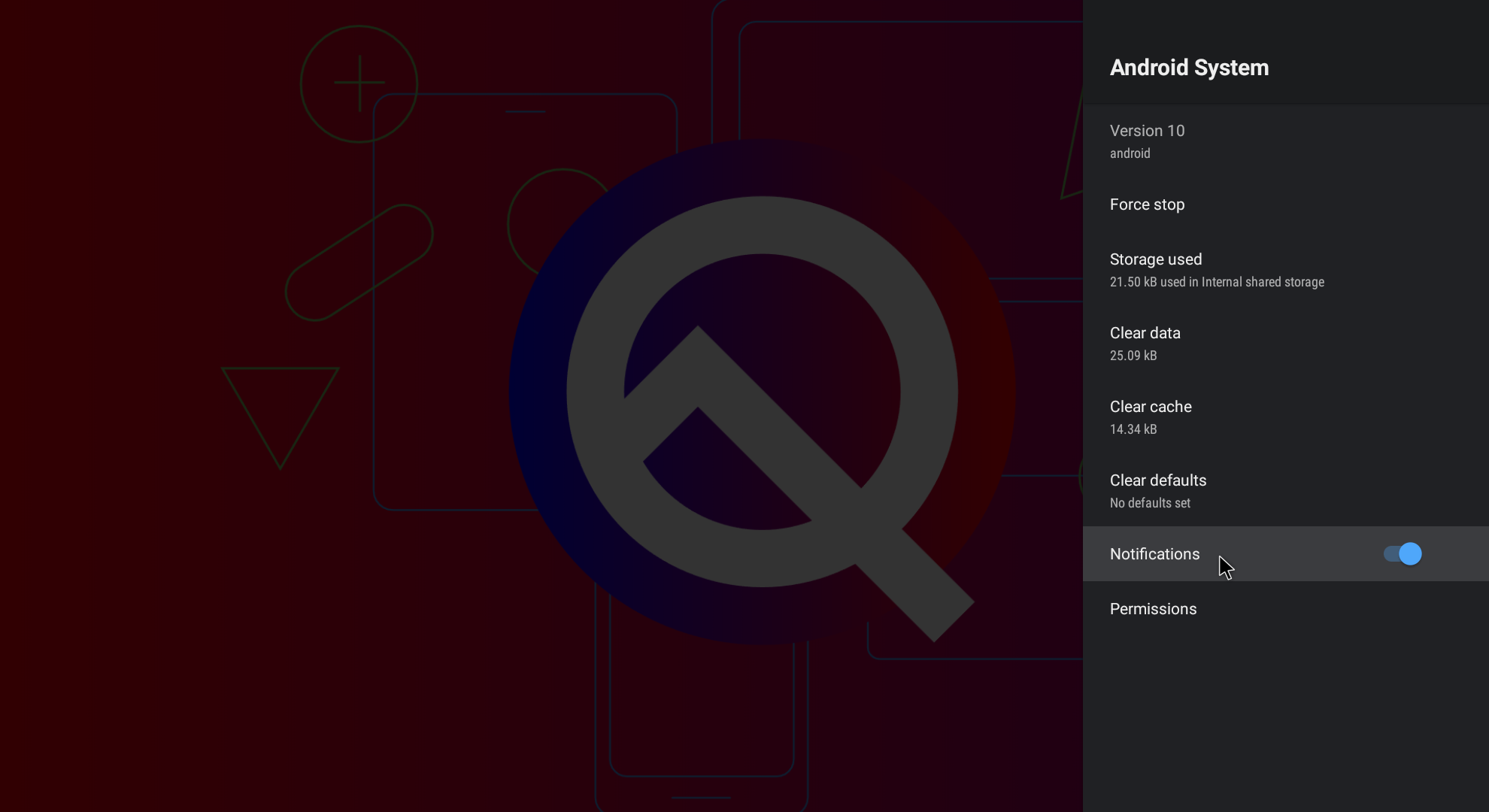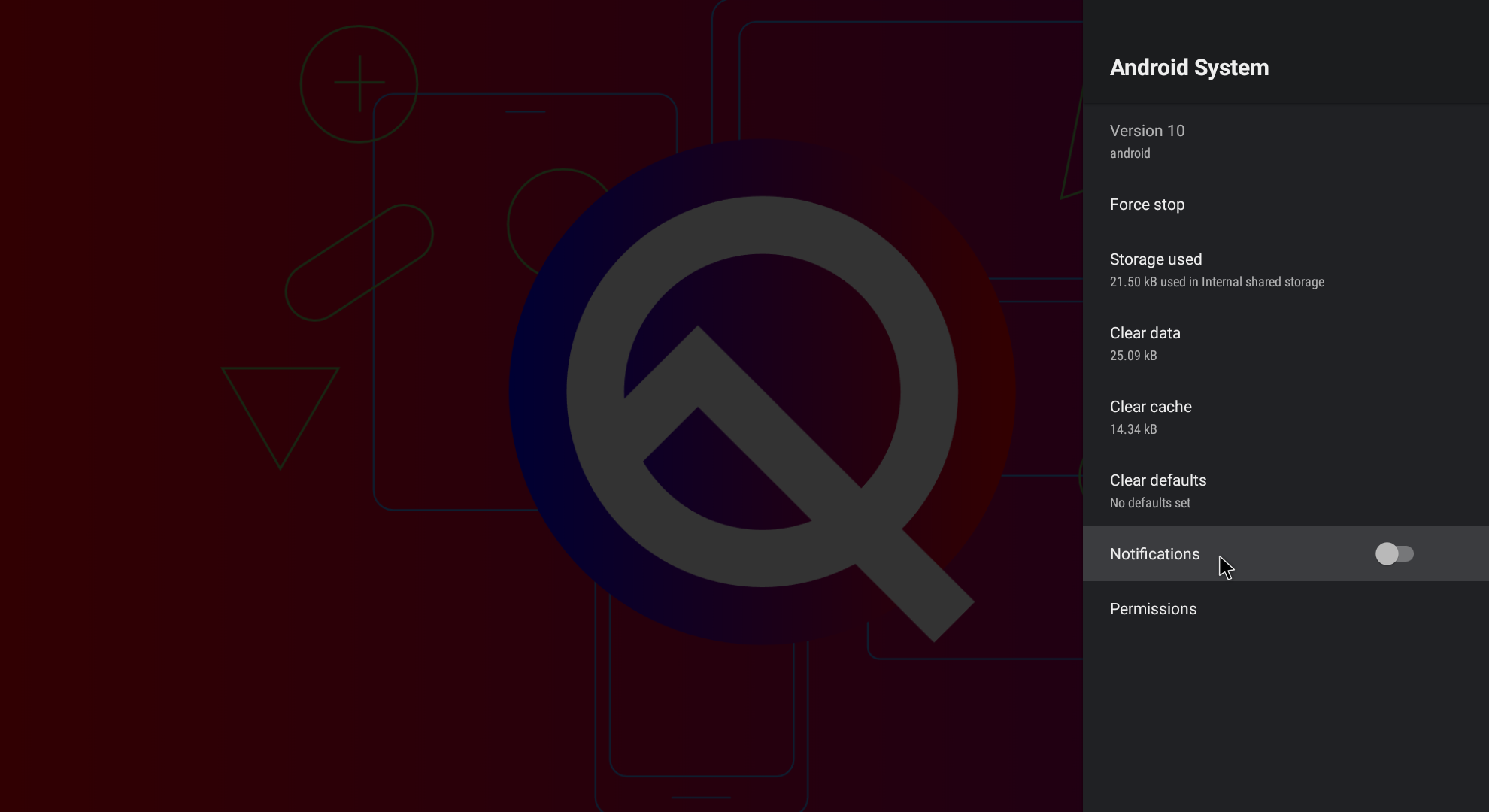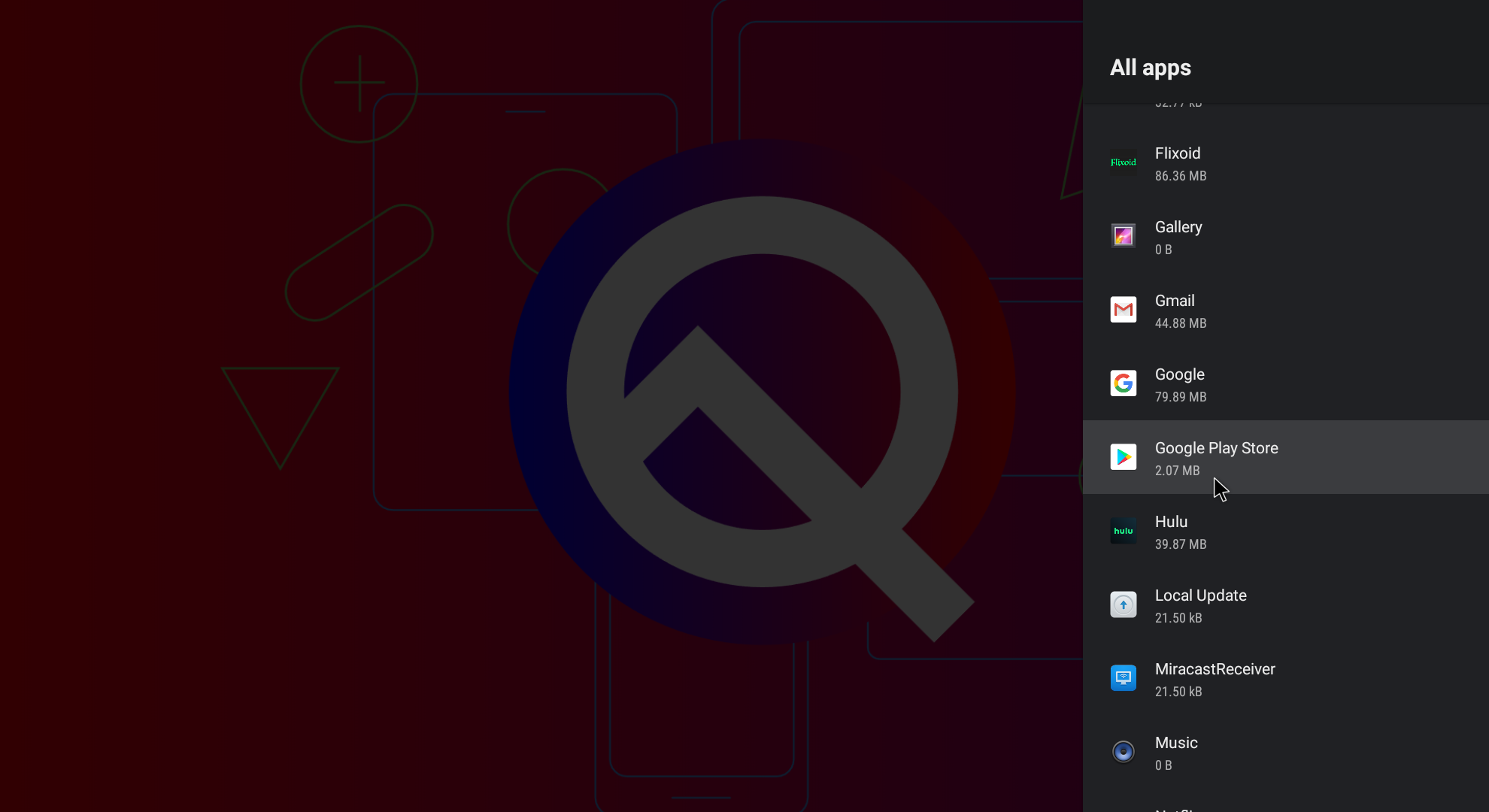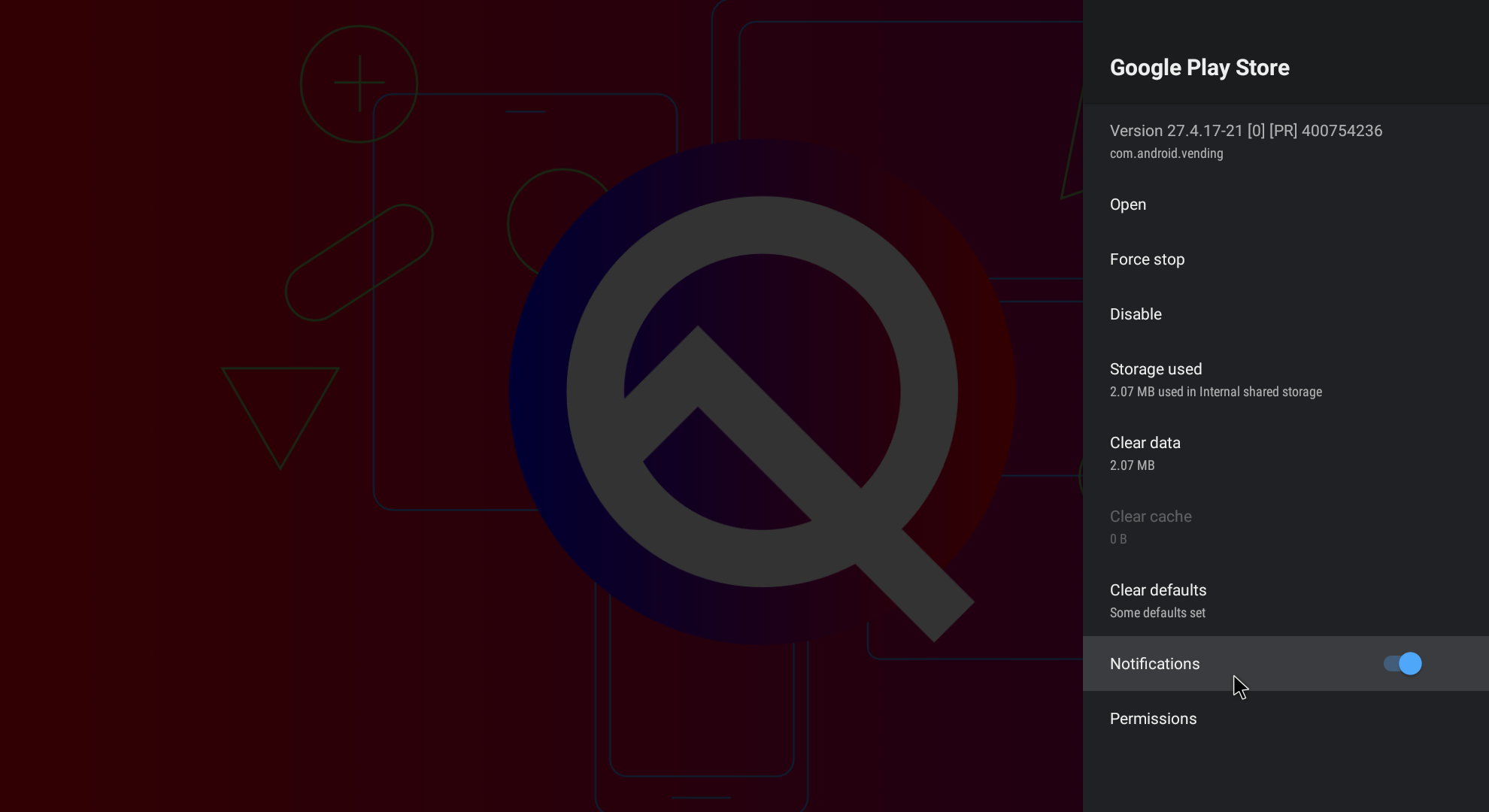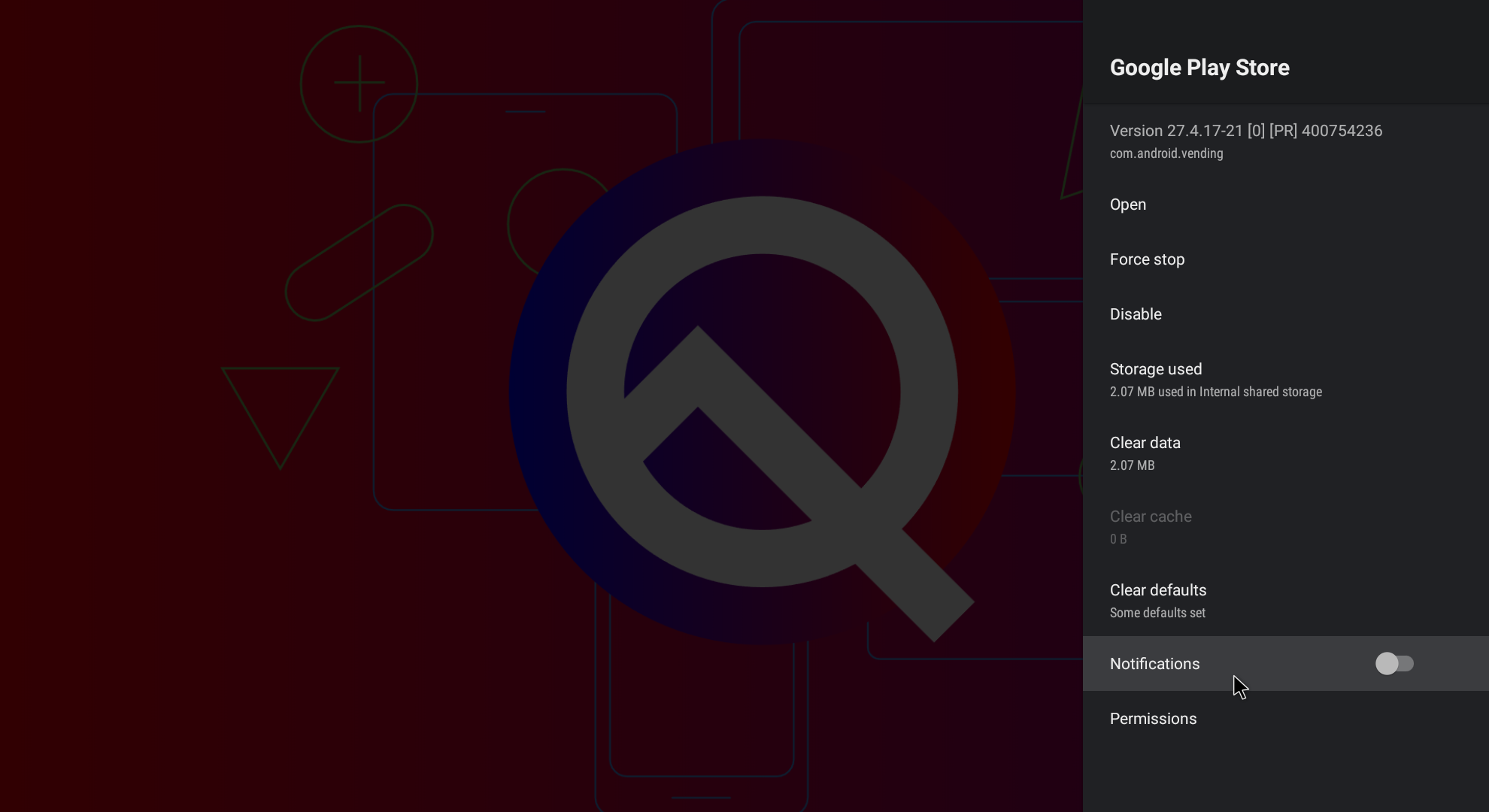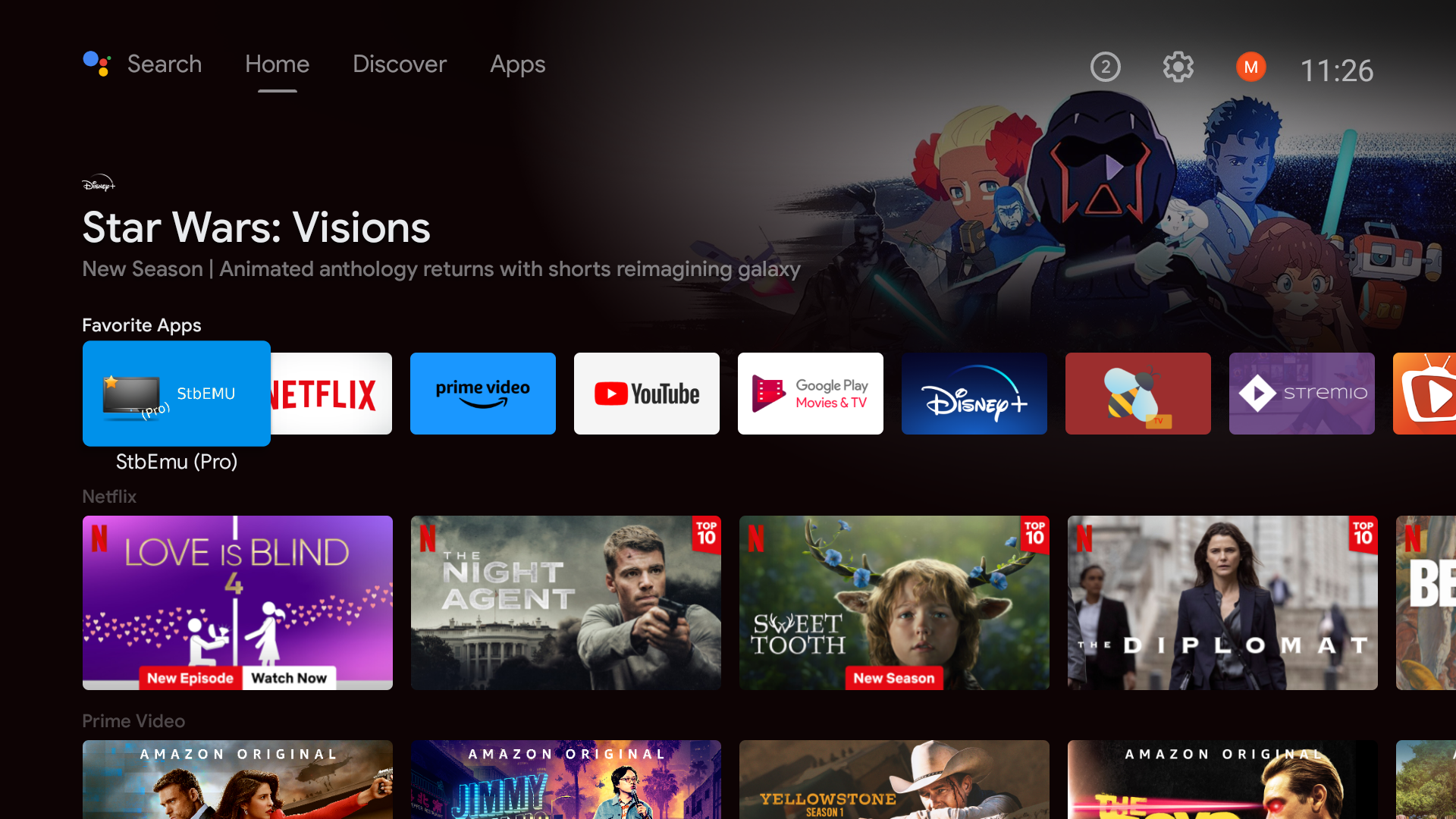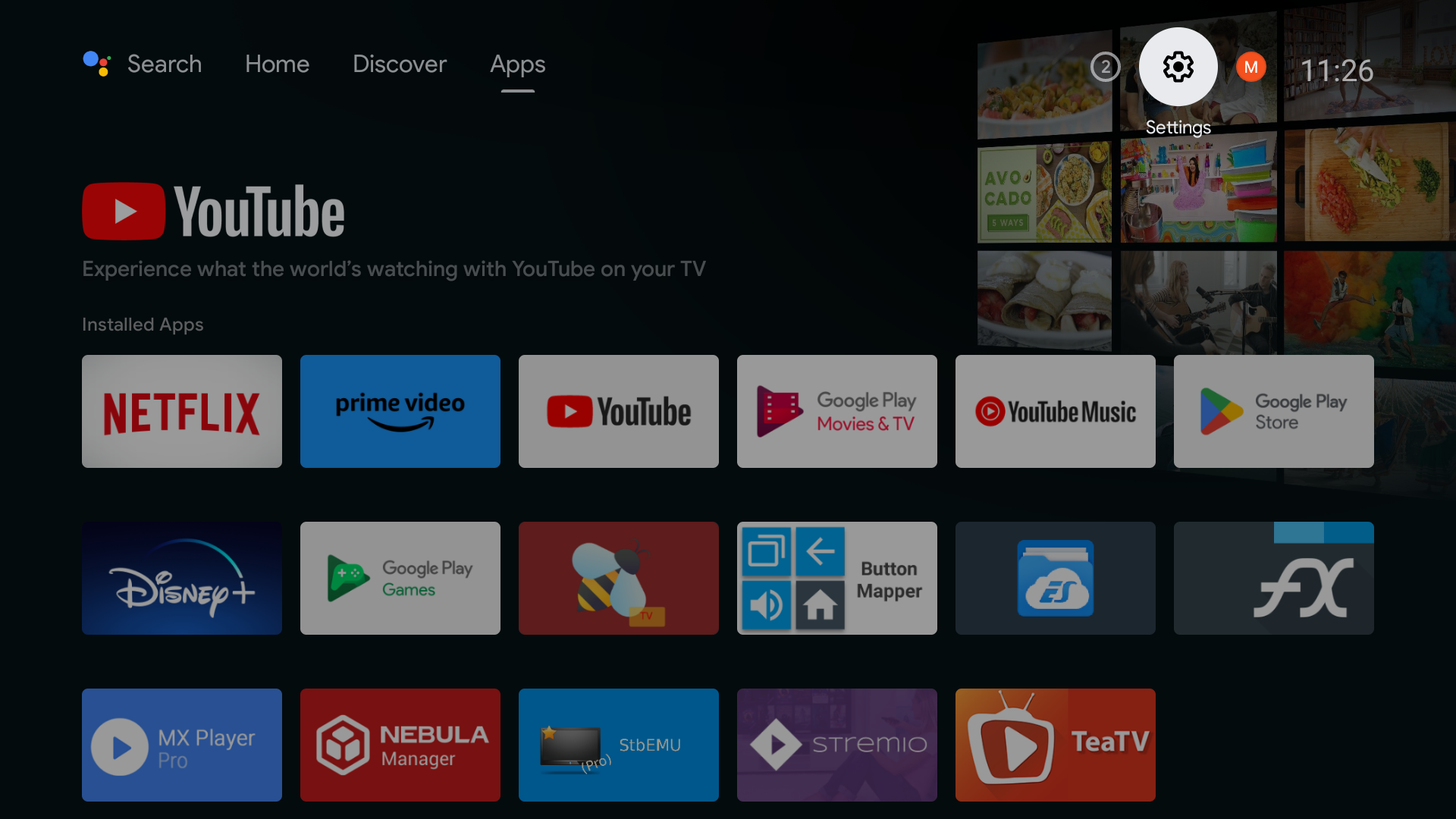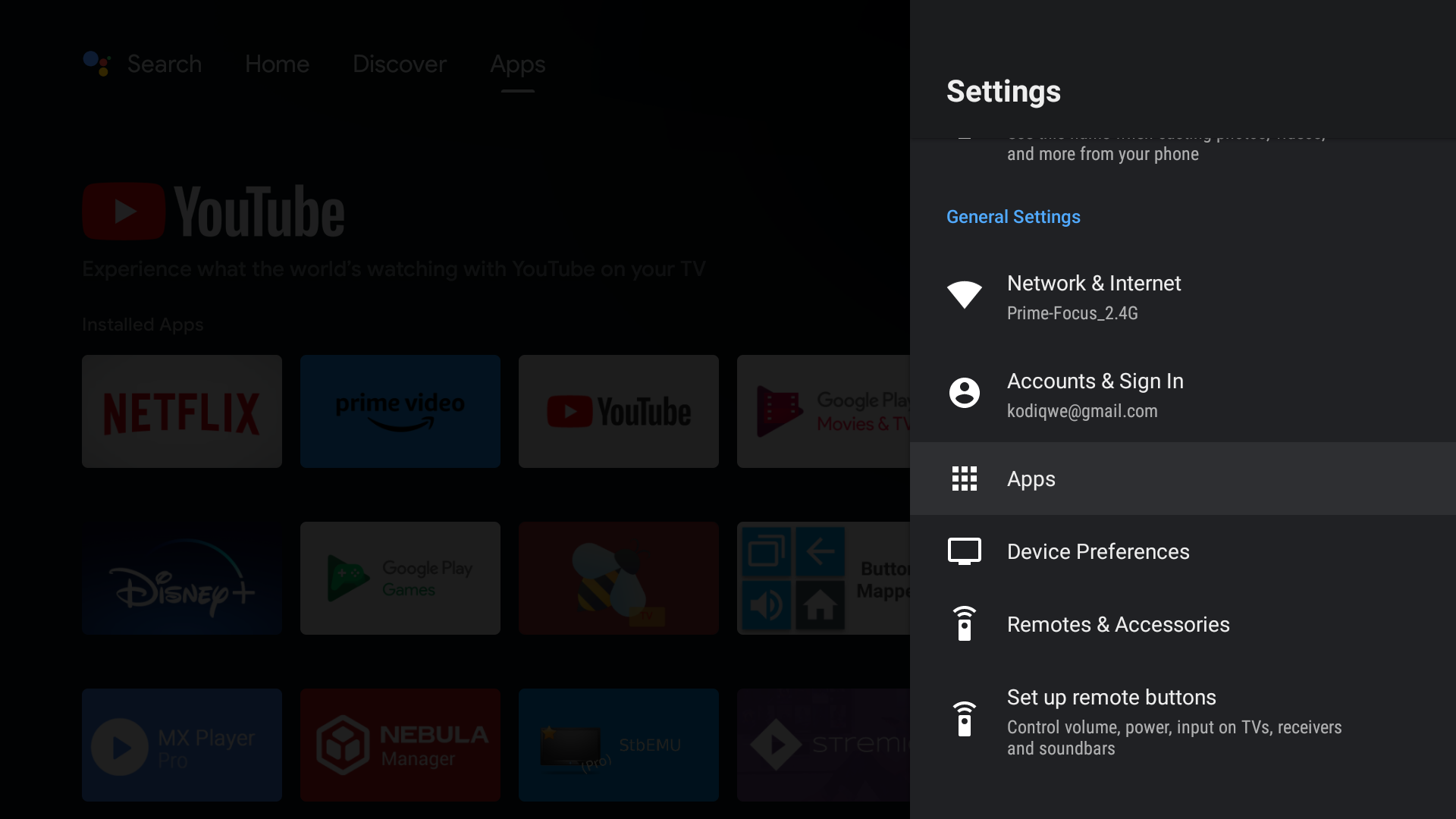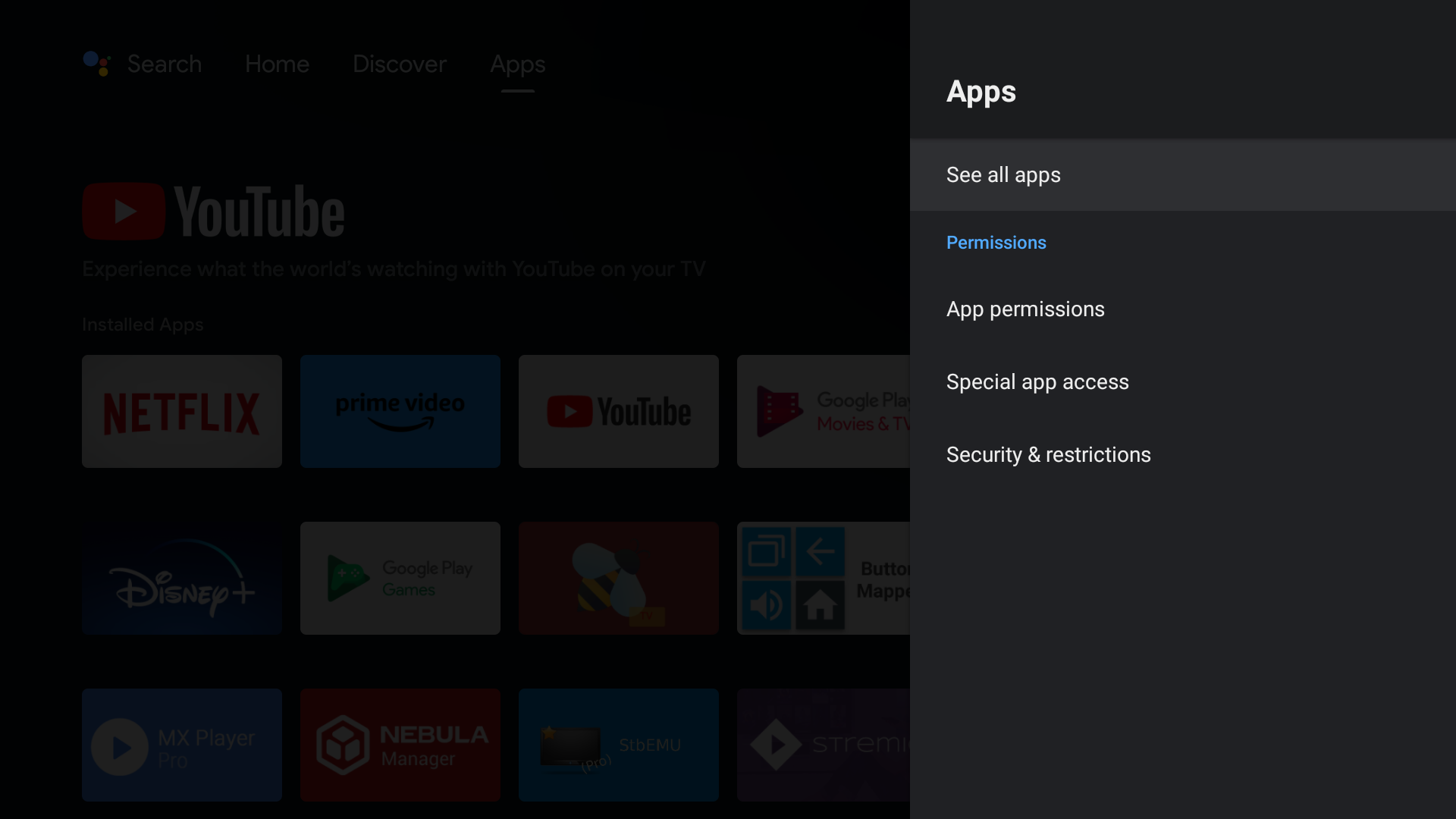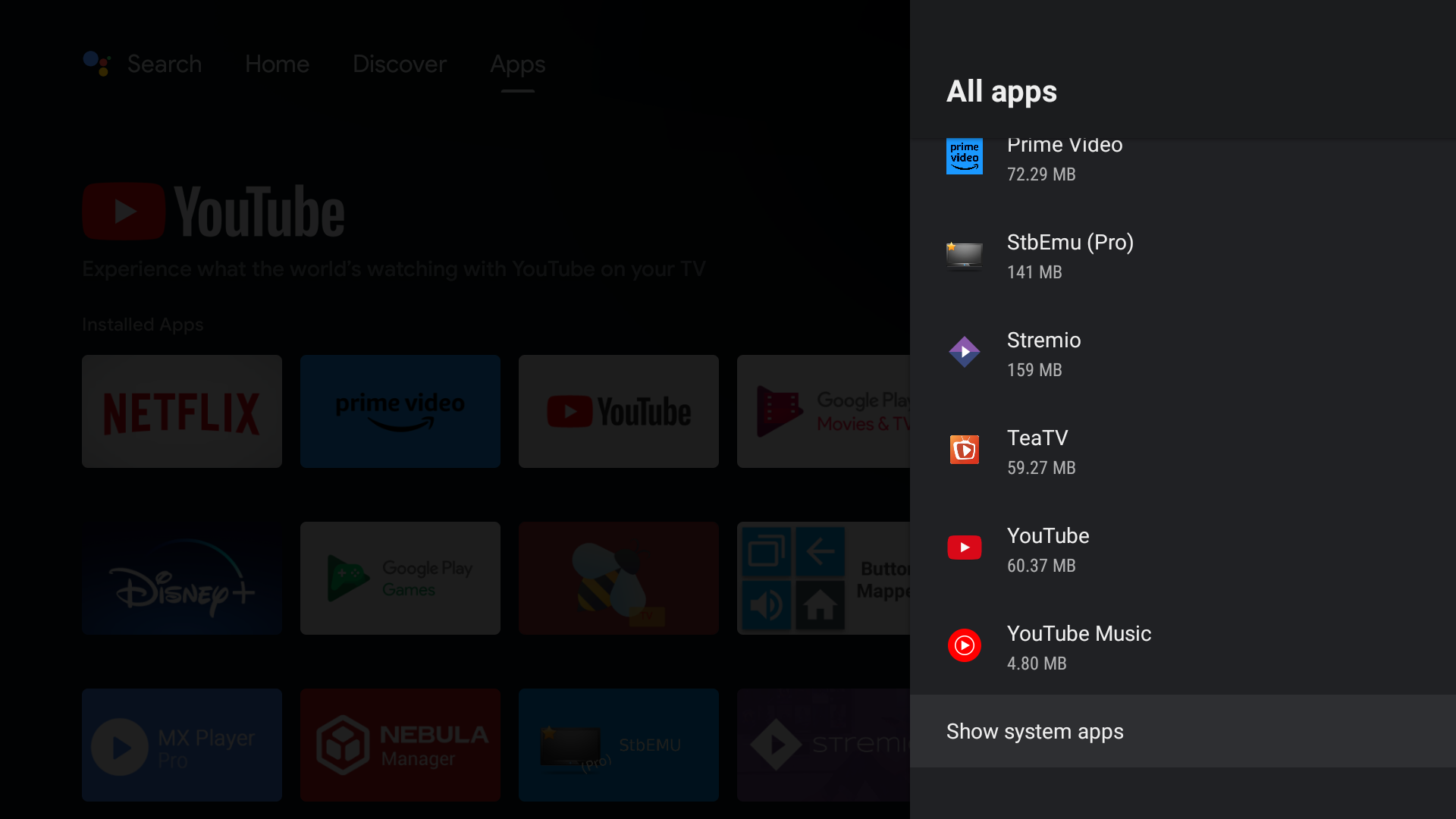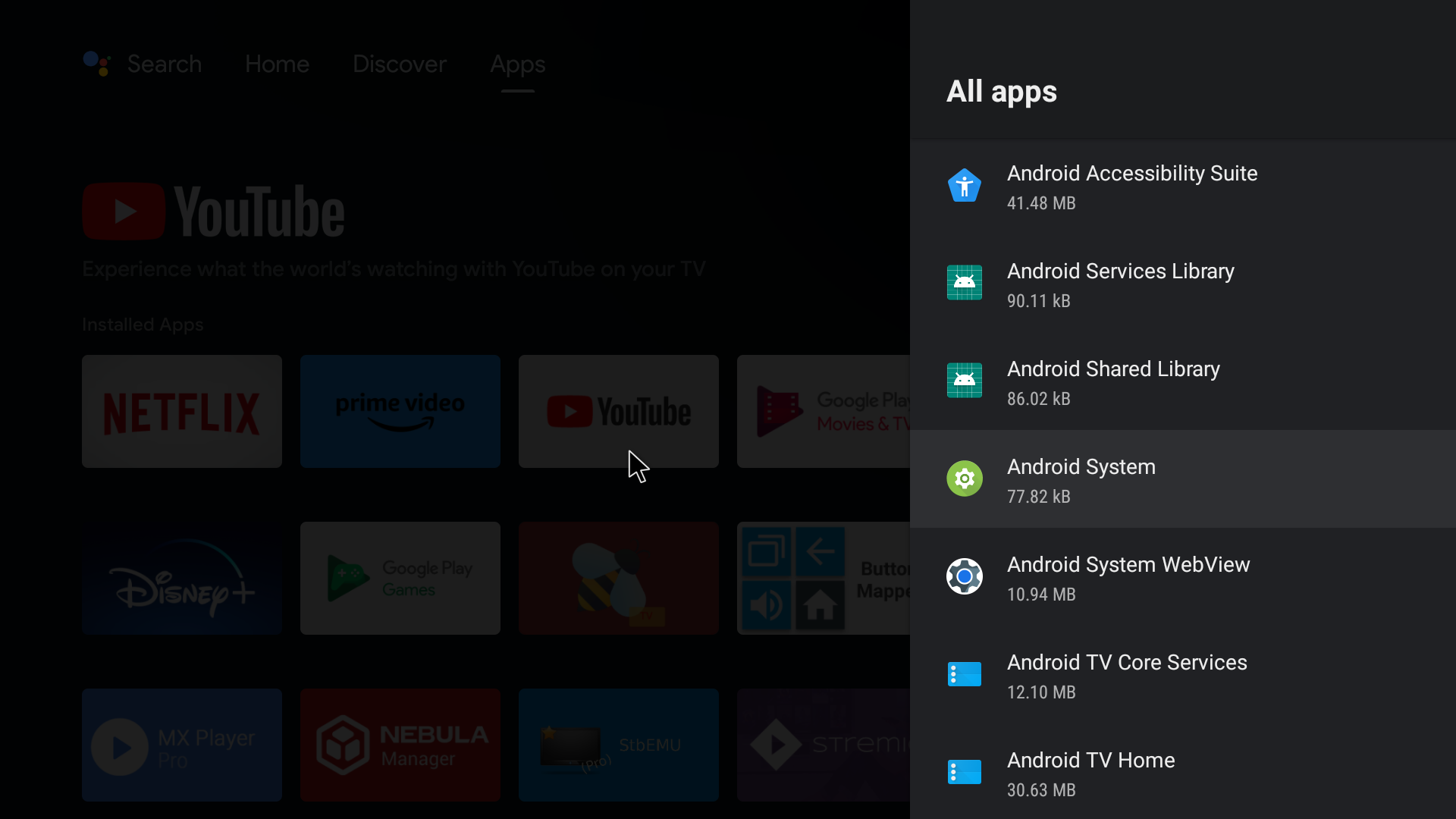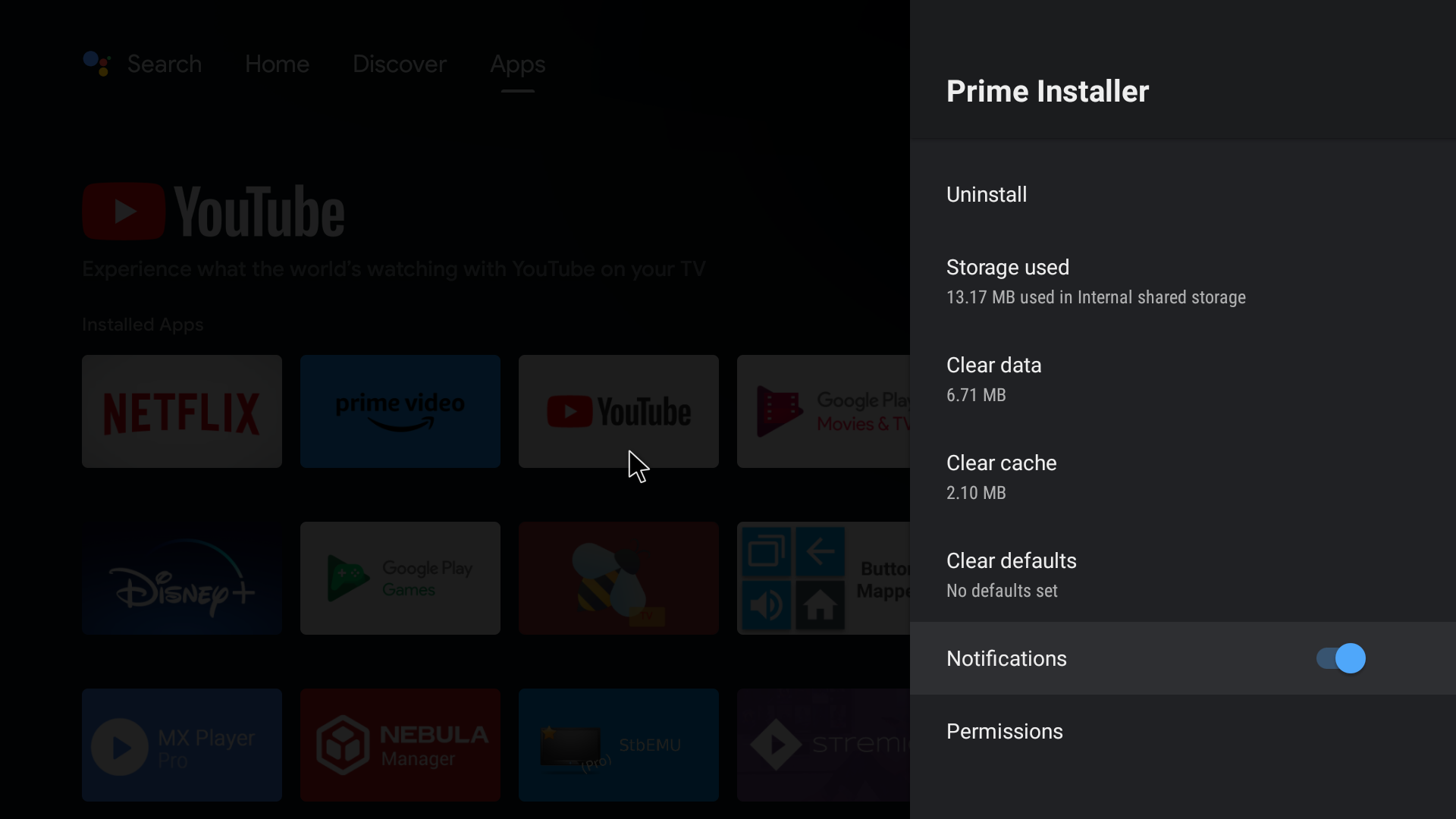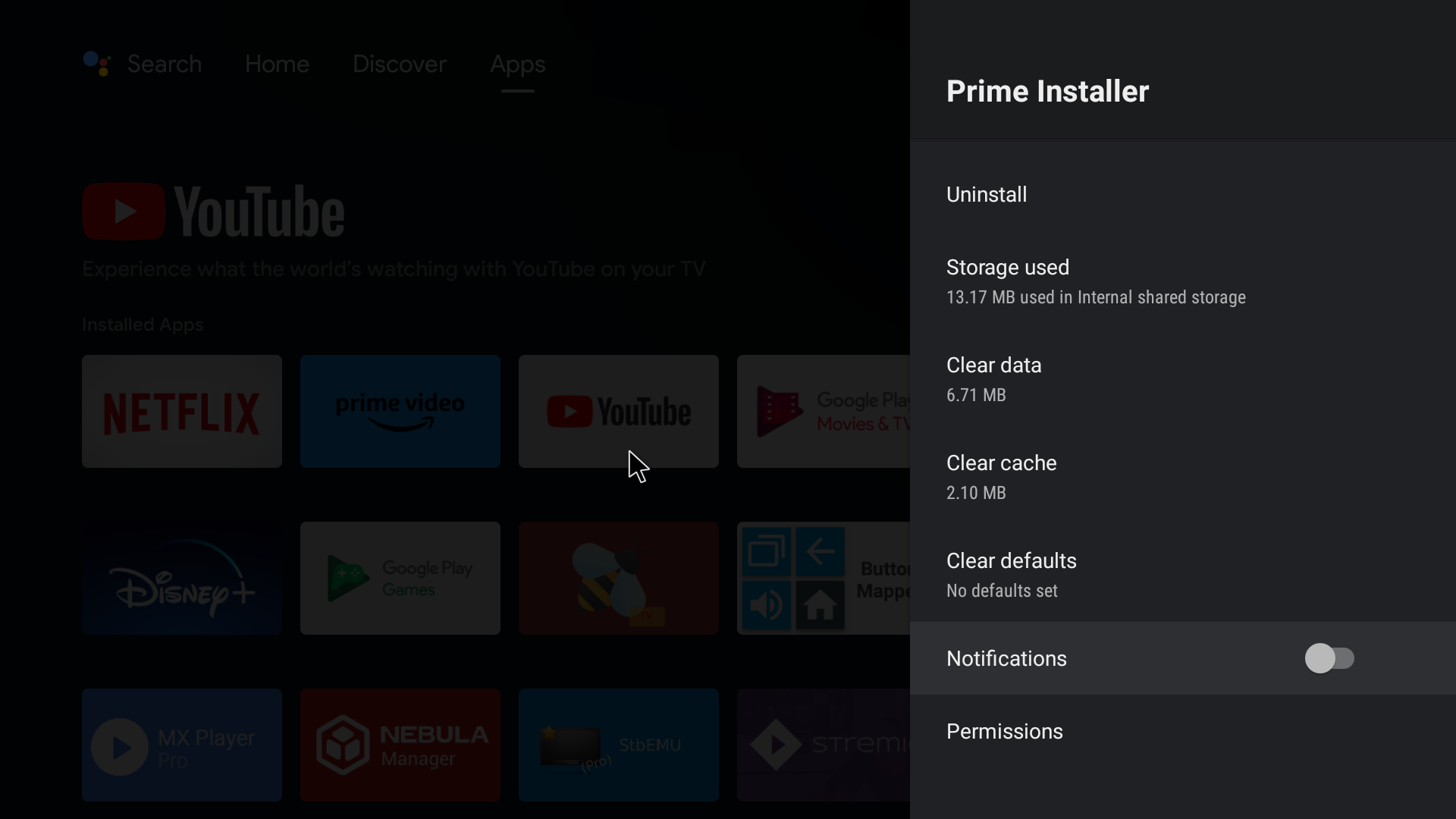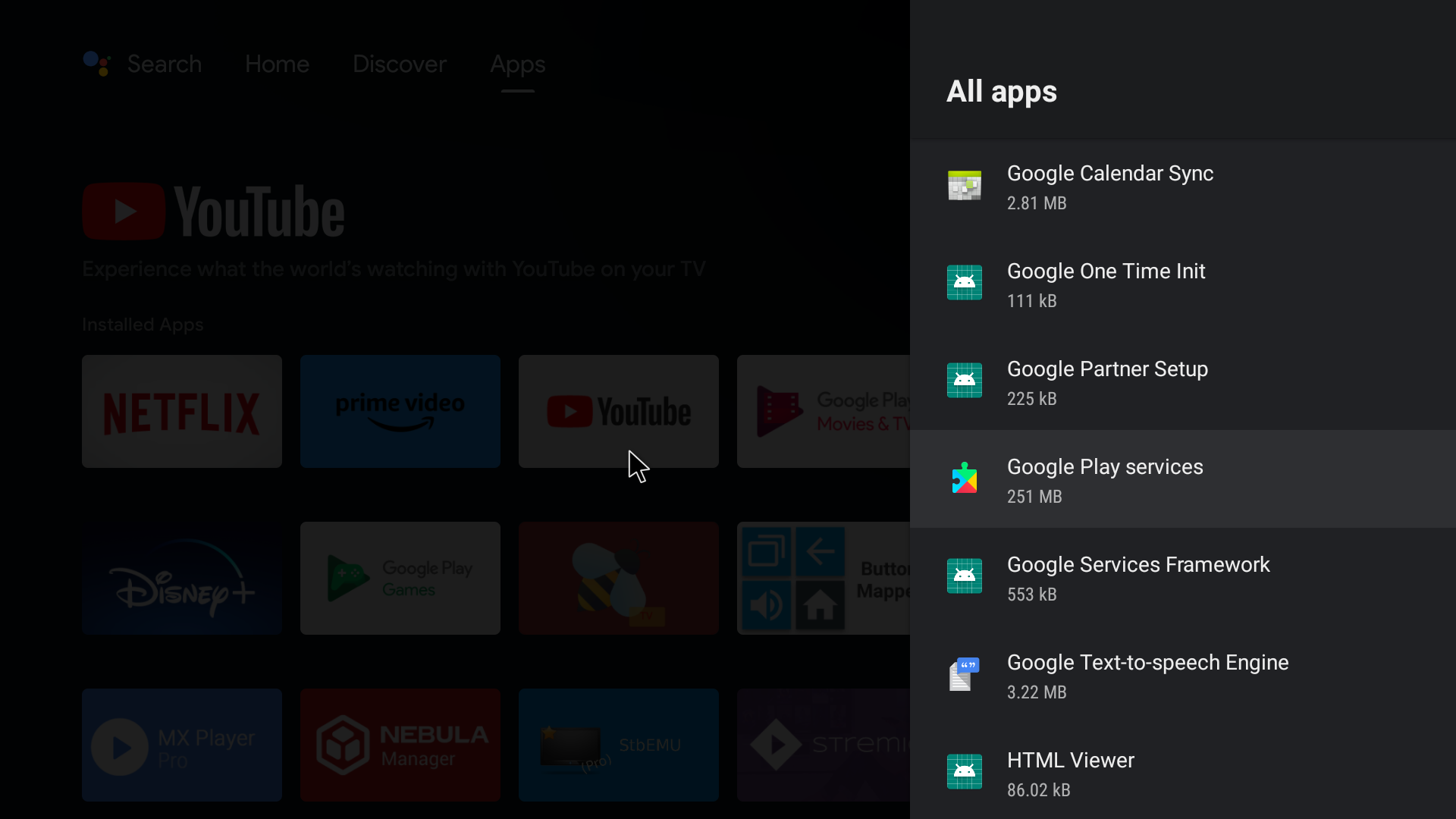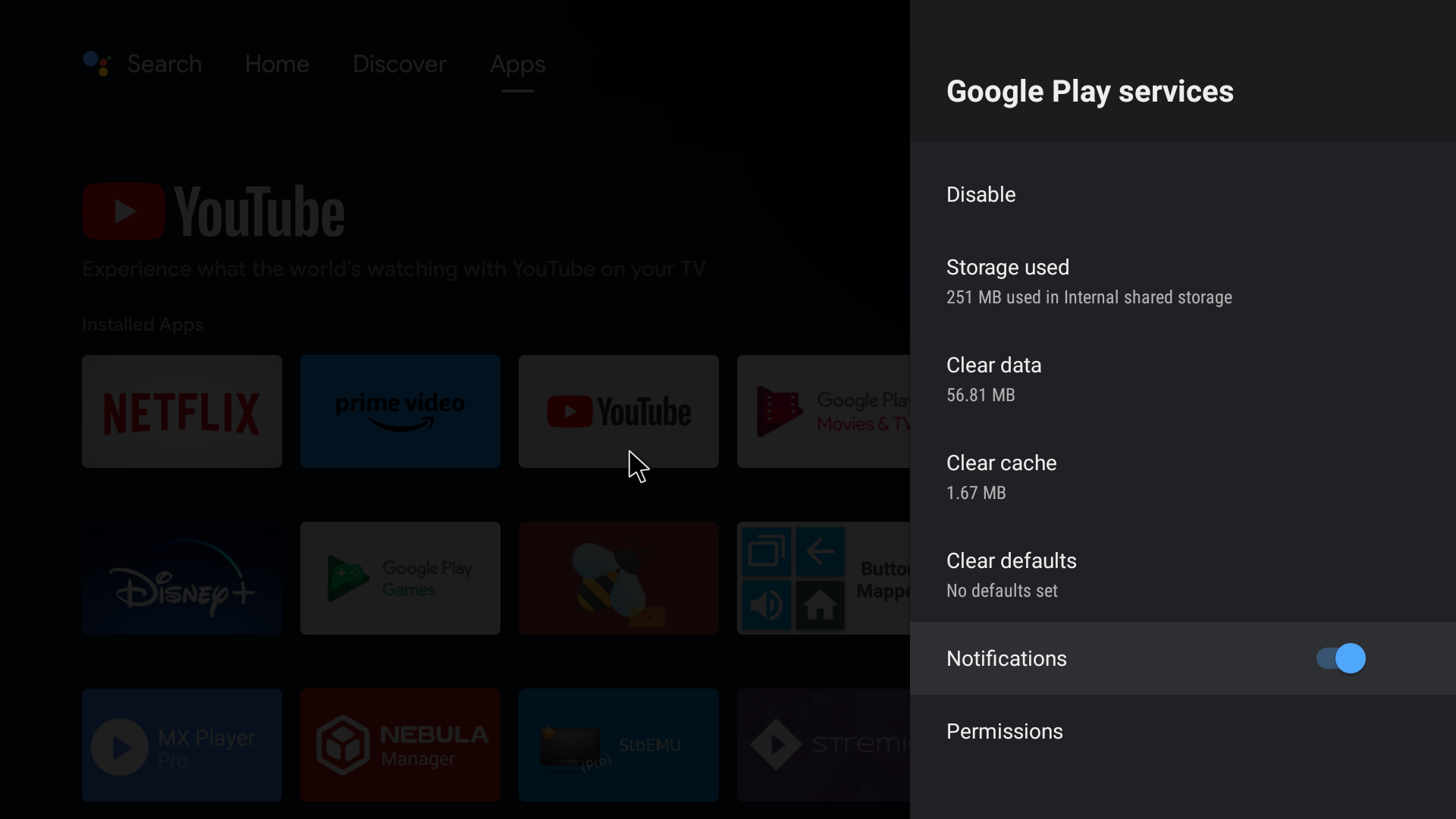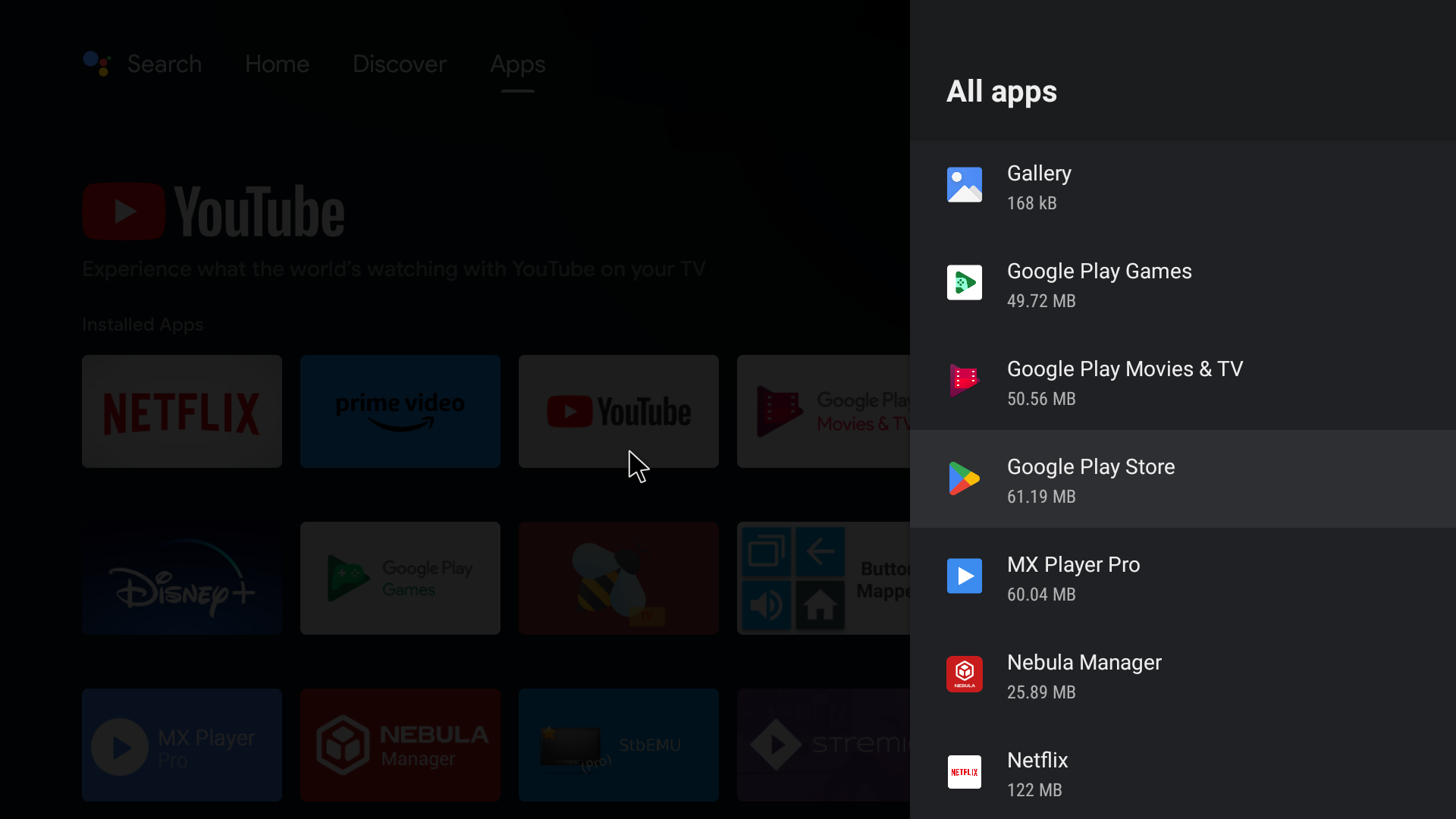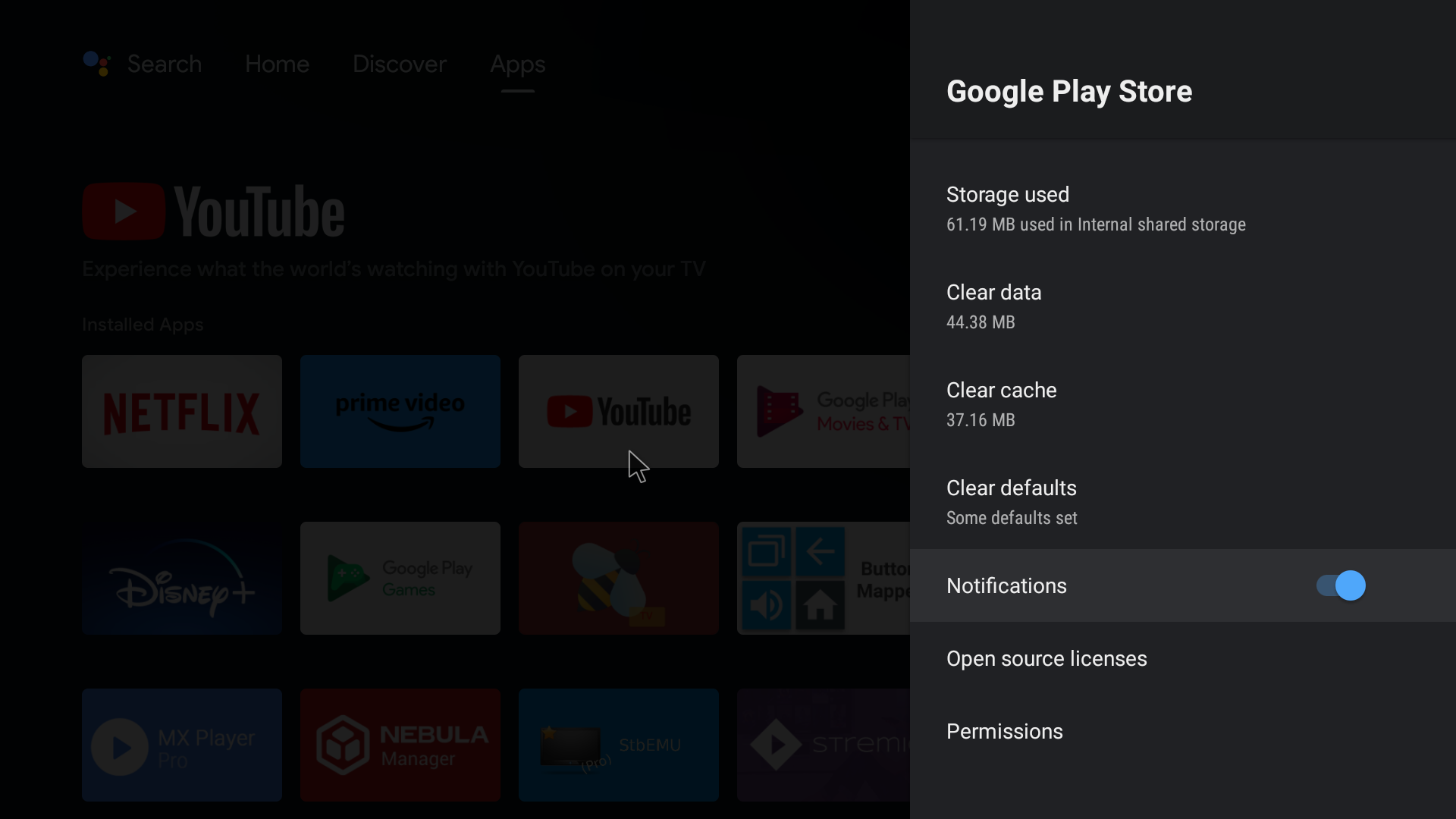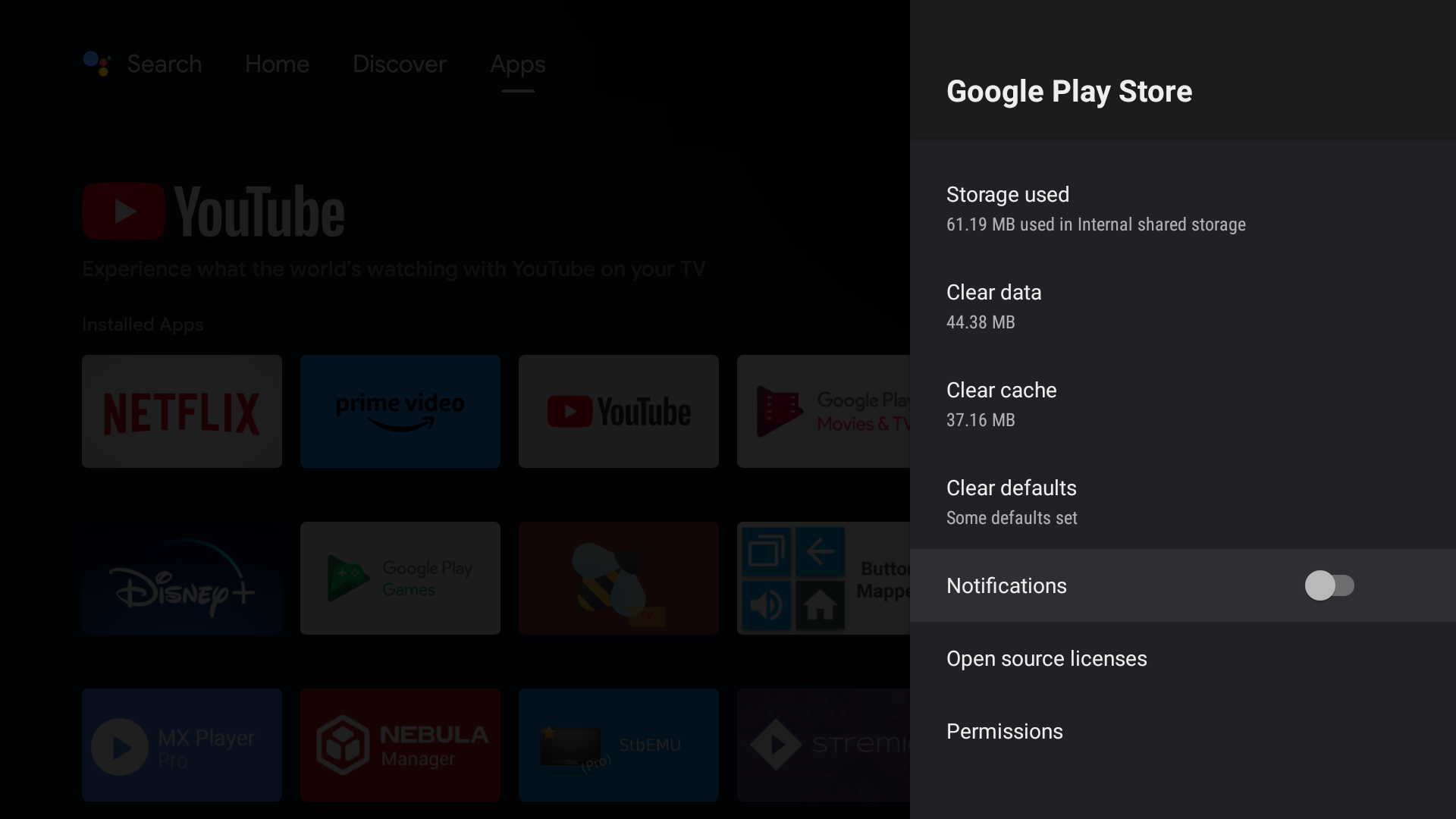Turning off App Notifications
1. On the main menu of the android device, go to Settings
2. Go to Apps
3. Select See all apps
4. Find the app that has the notifications popping up
– usually will be android system or google play
5. Turn off Notifications
Android Box – S9, TX6, MXQ, Pendoo x6, Pendoo x12
MECOOL KM2