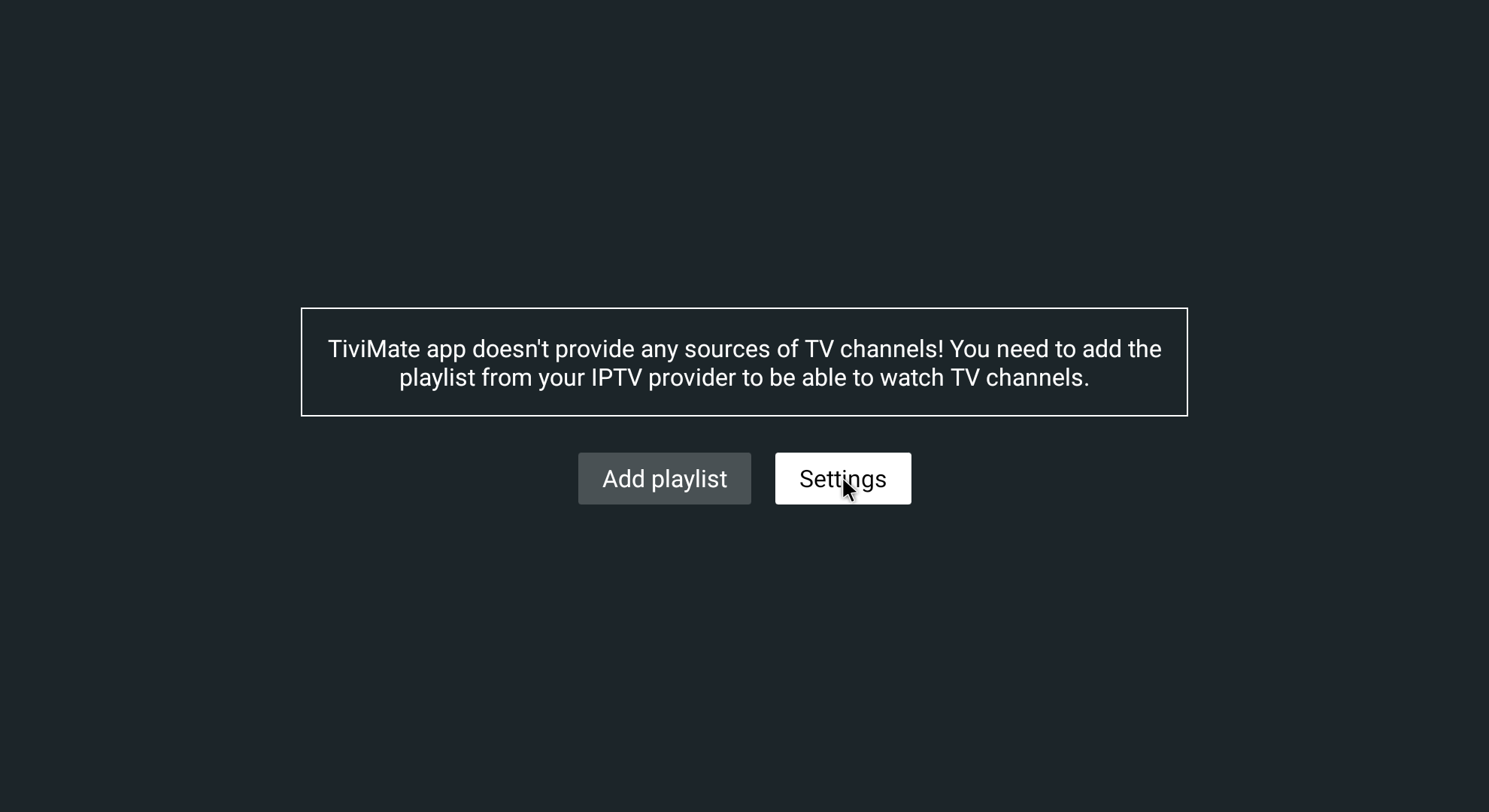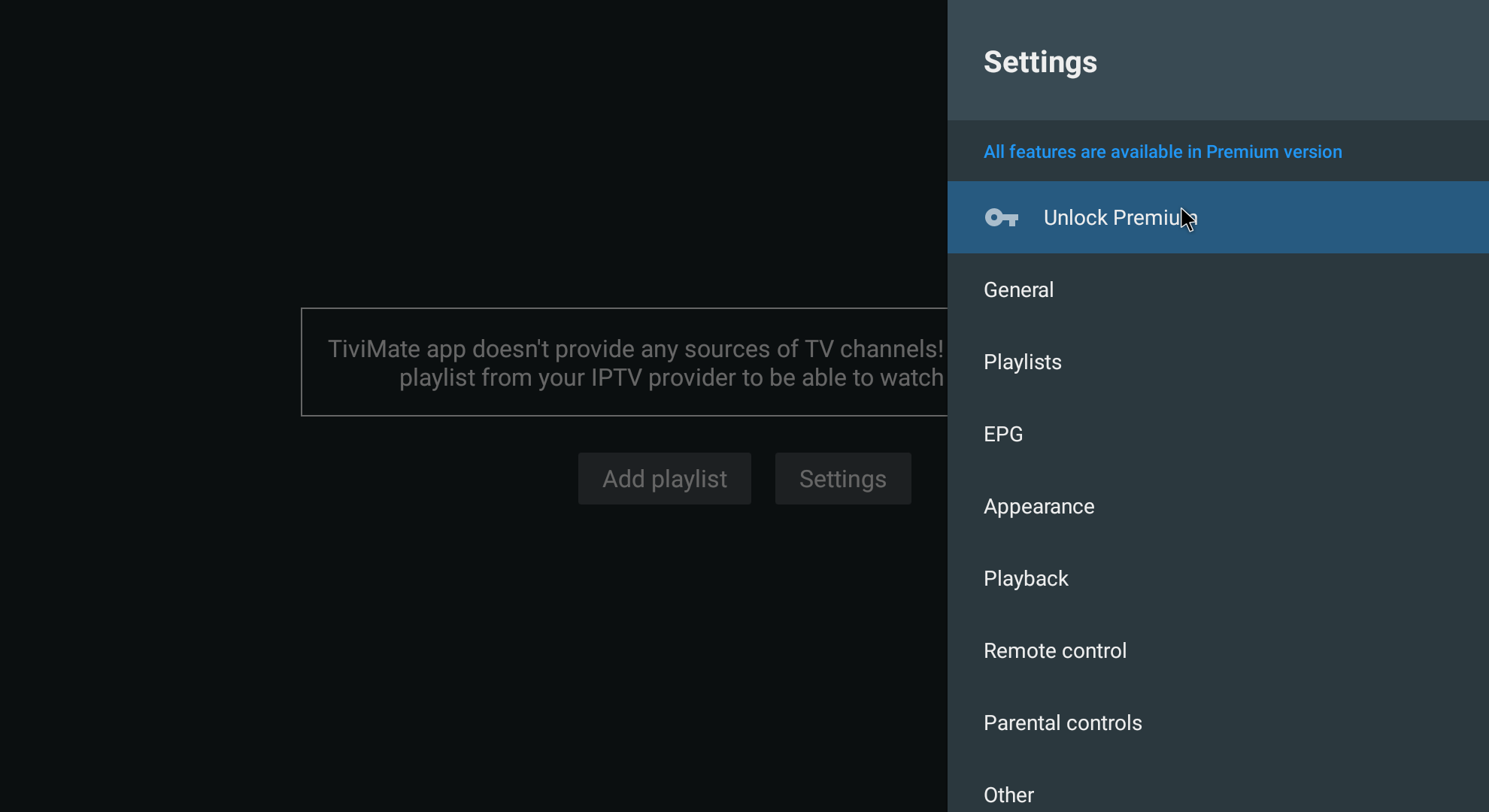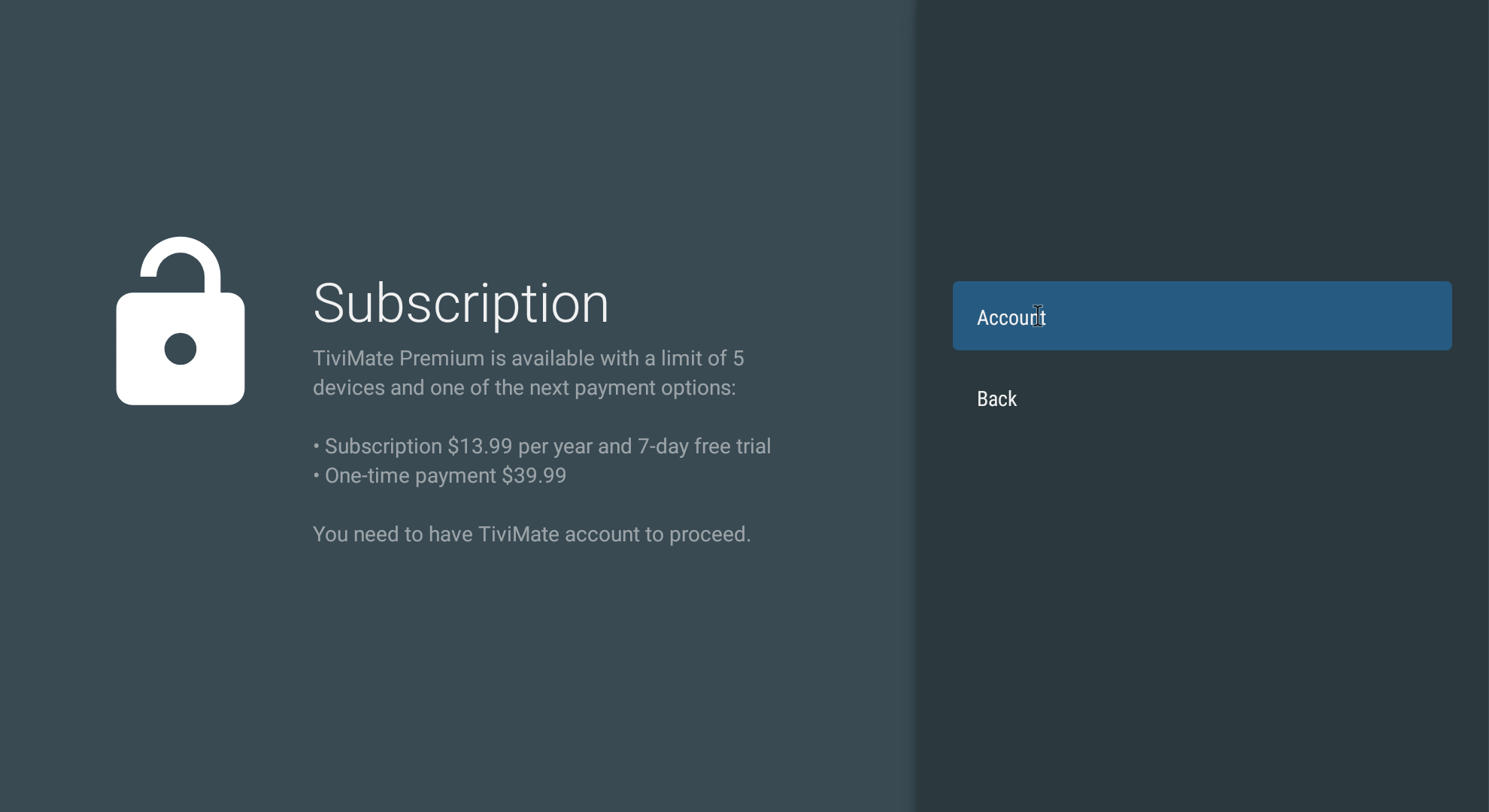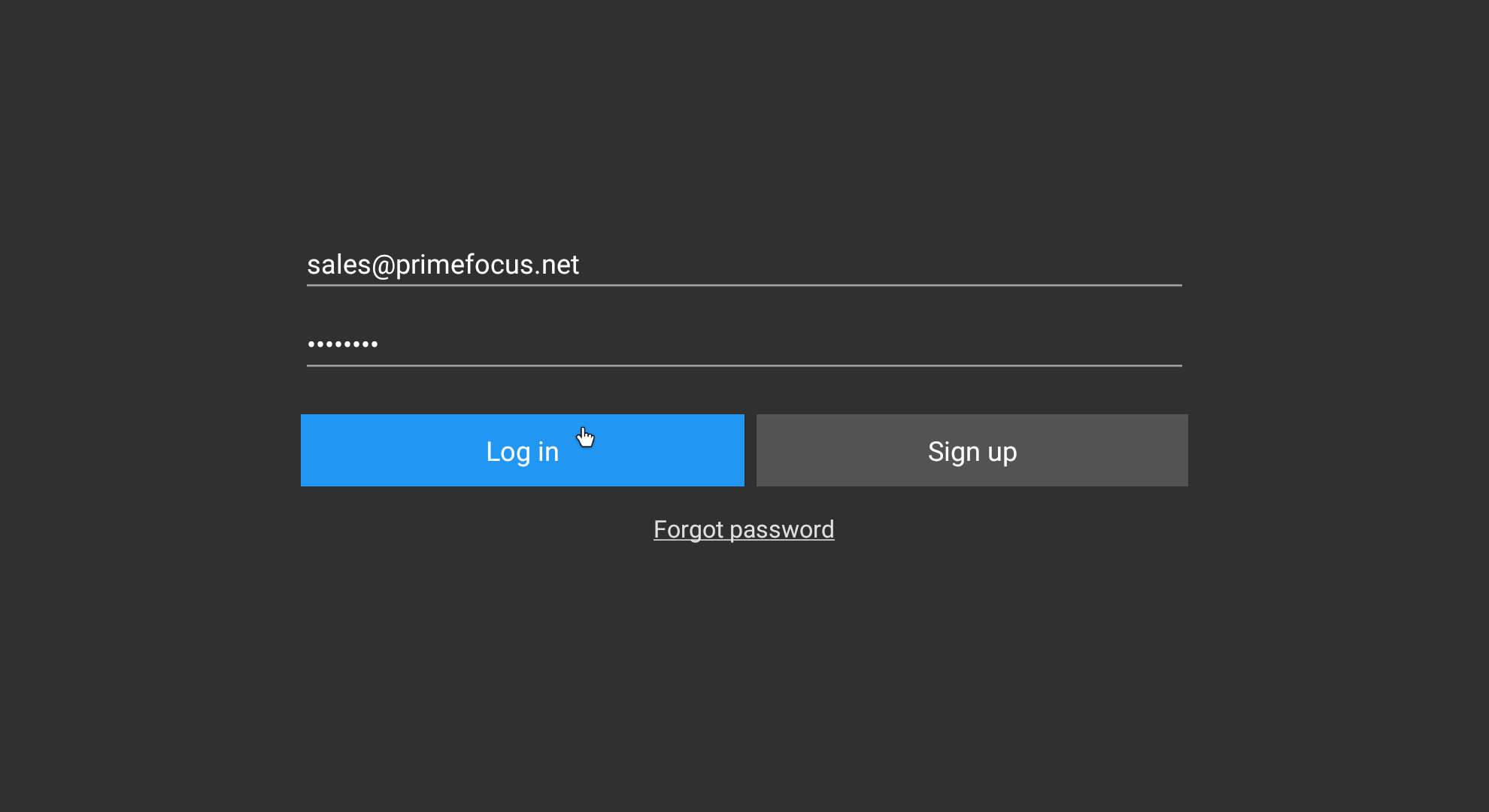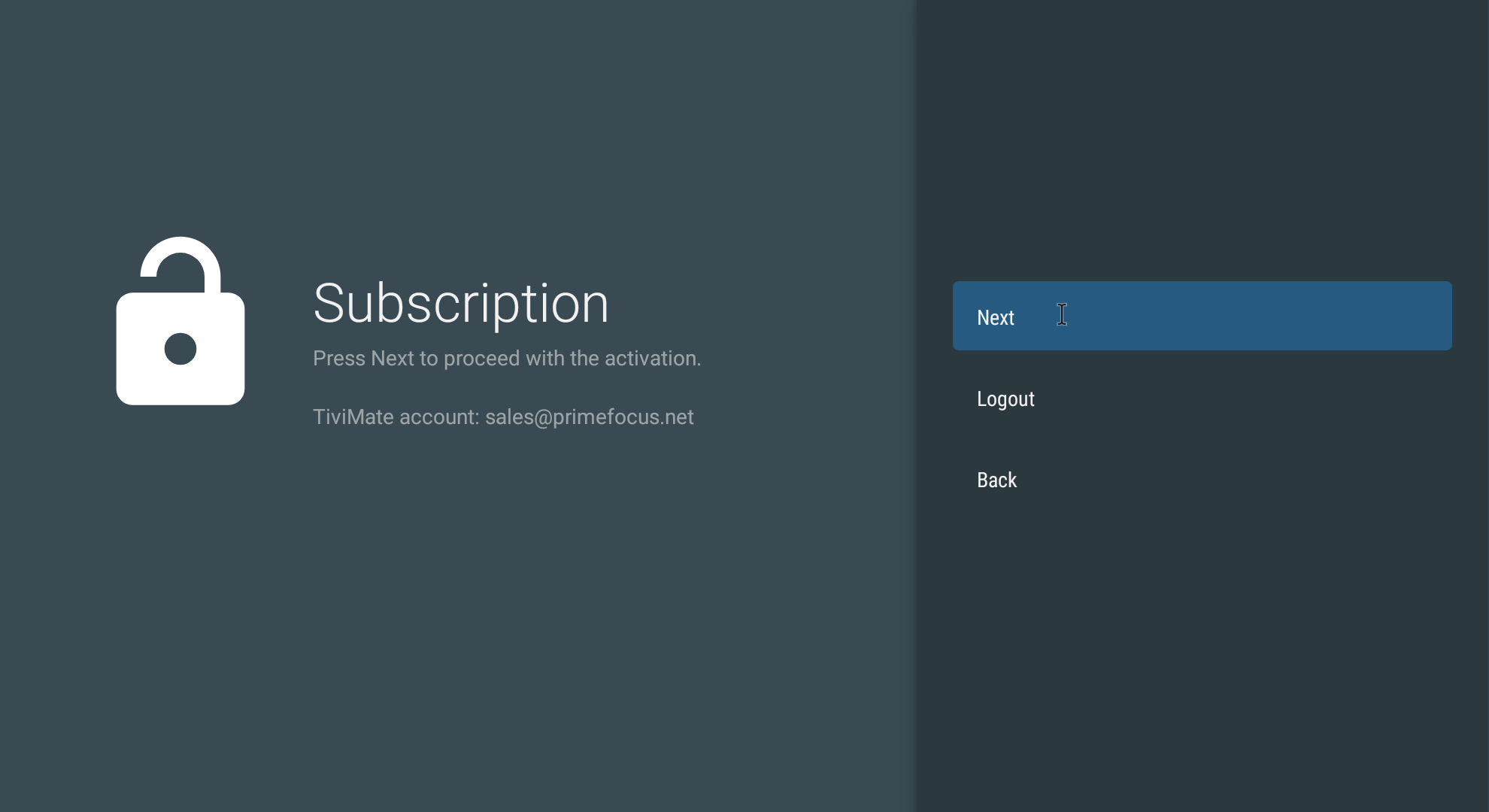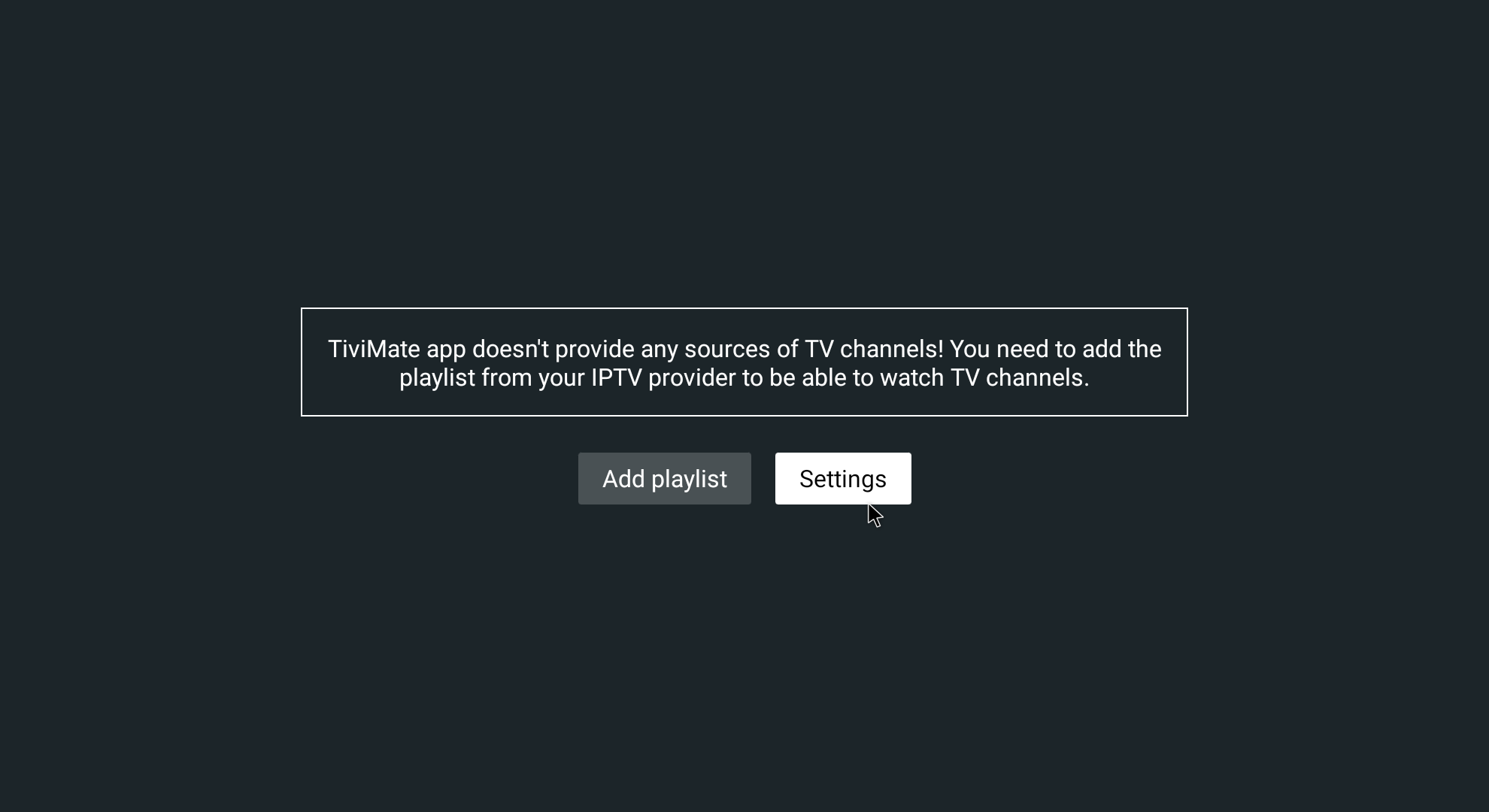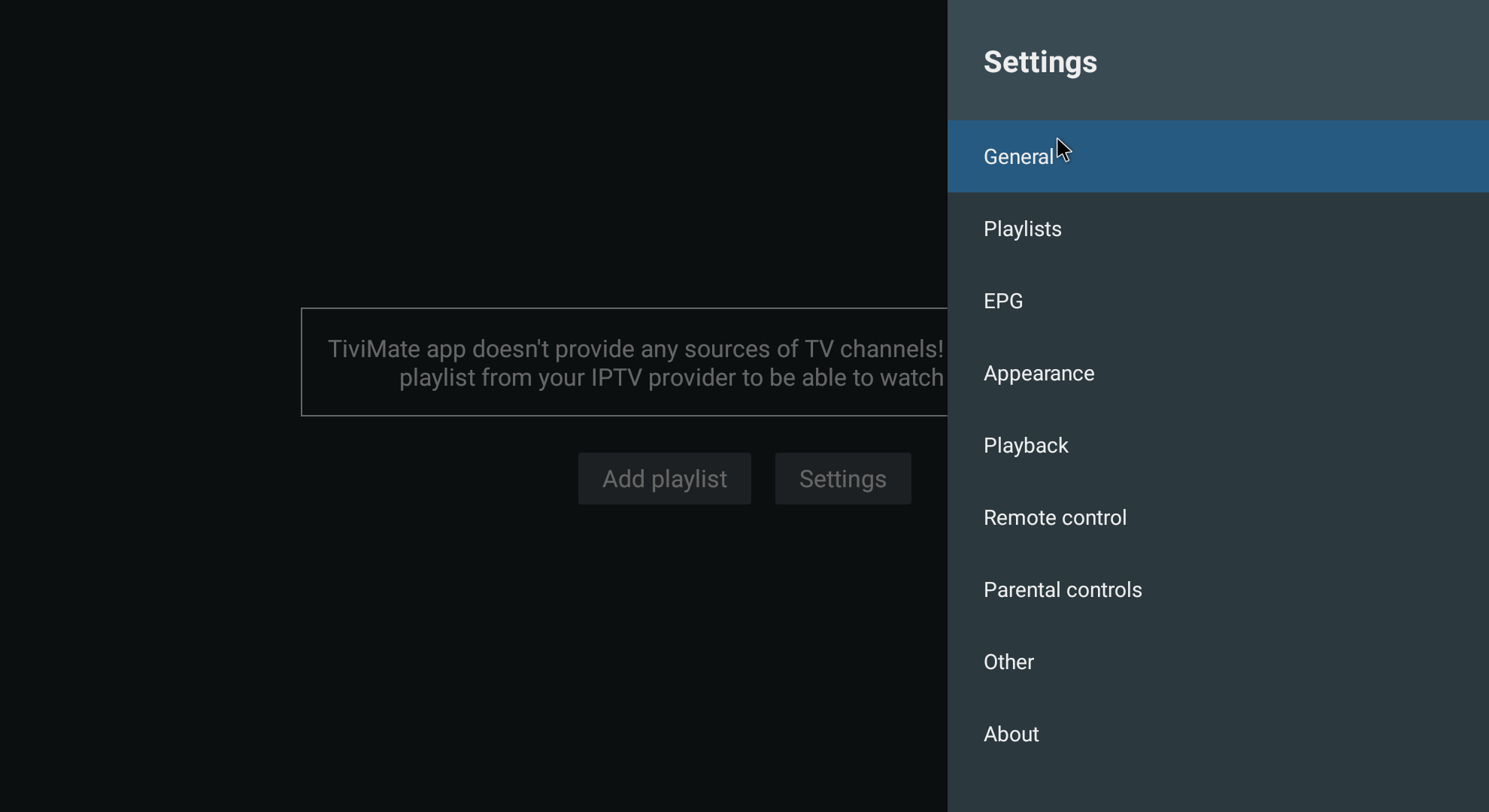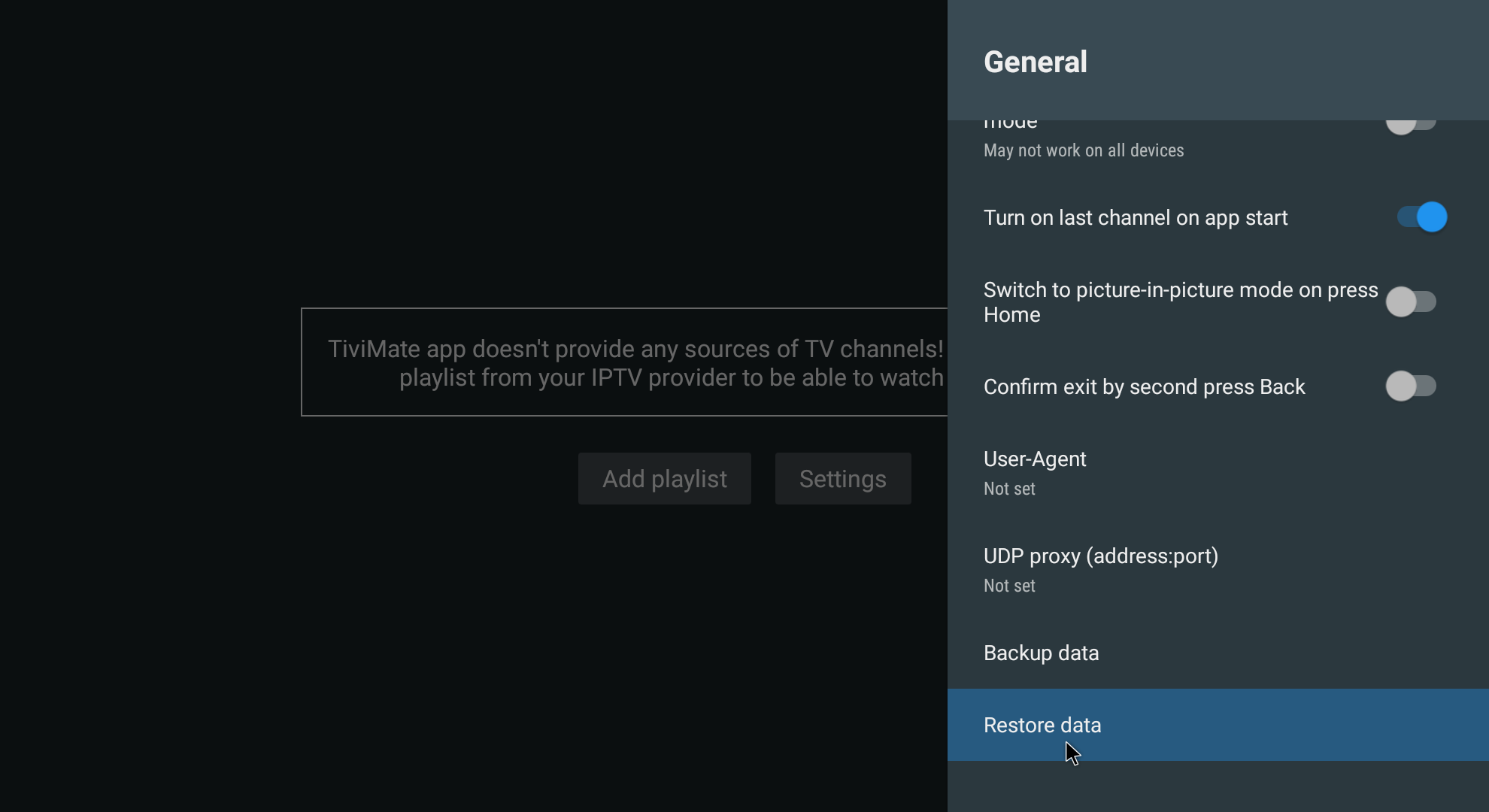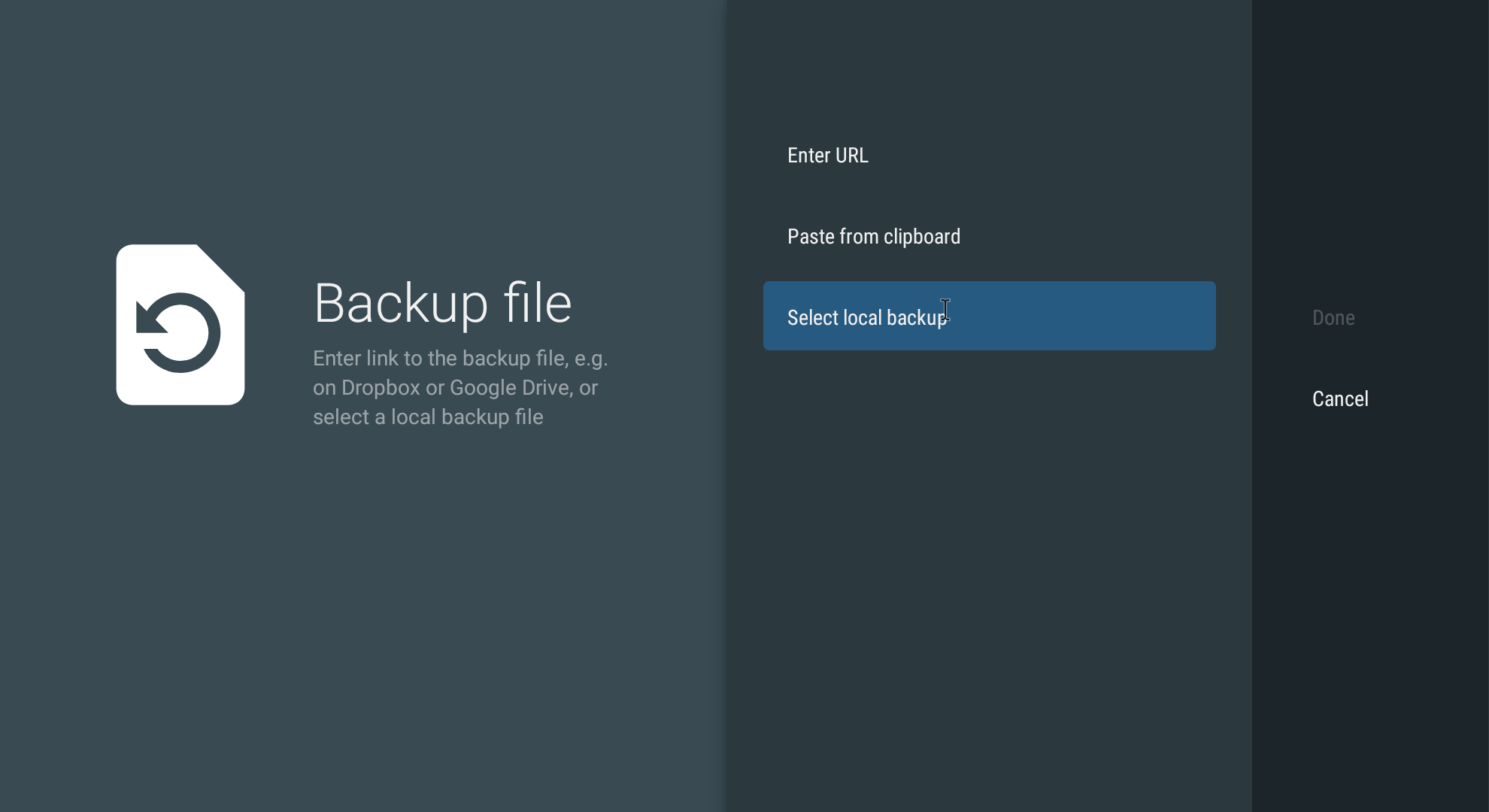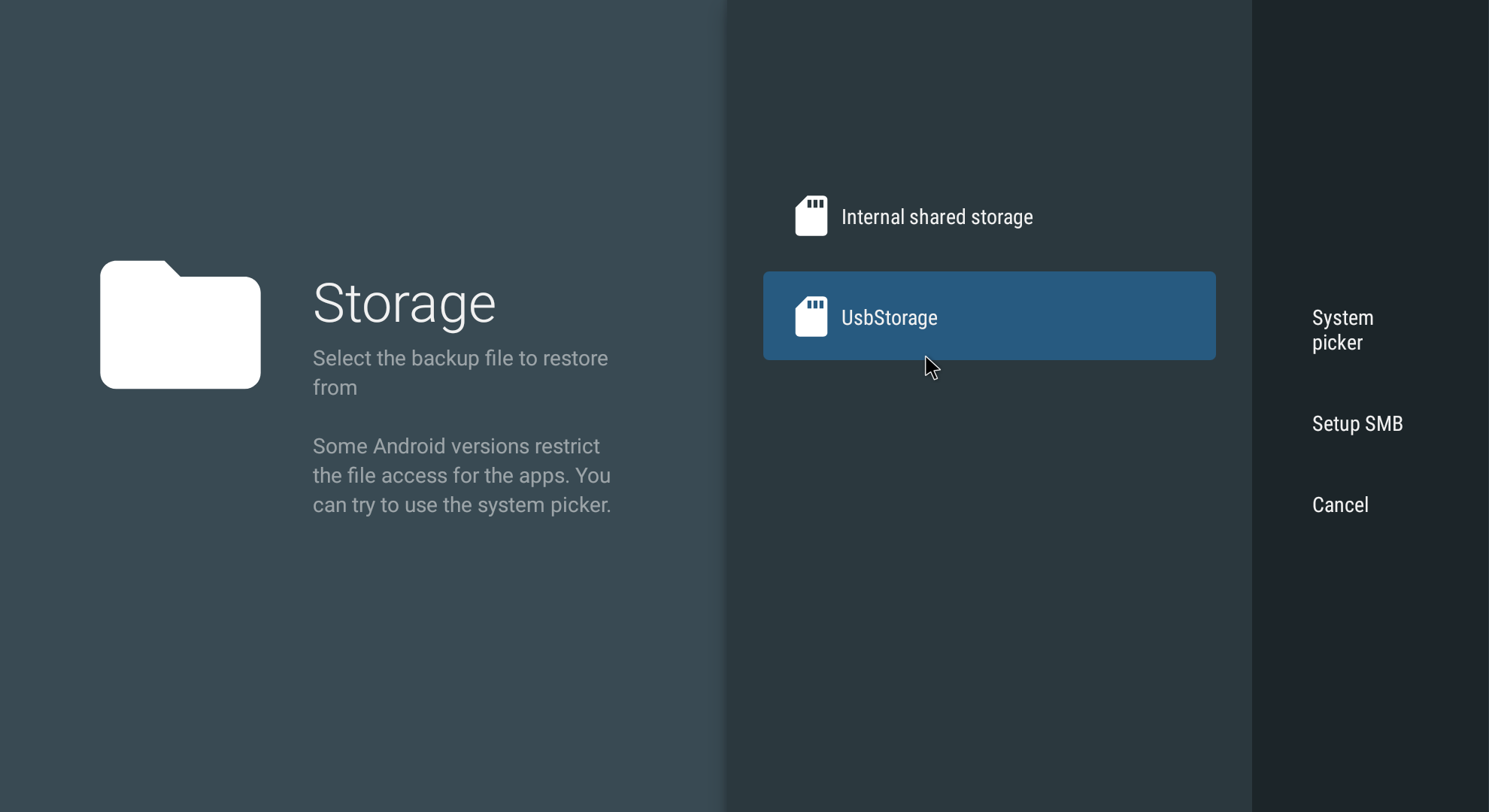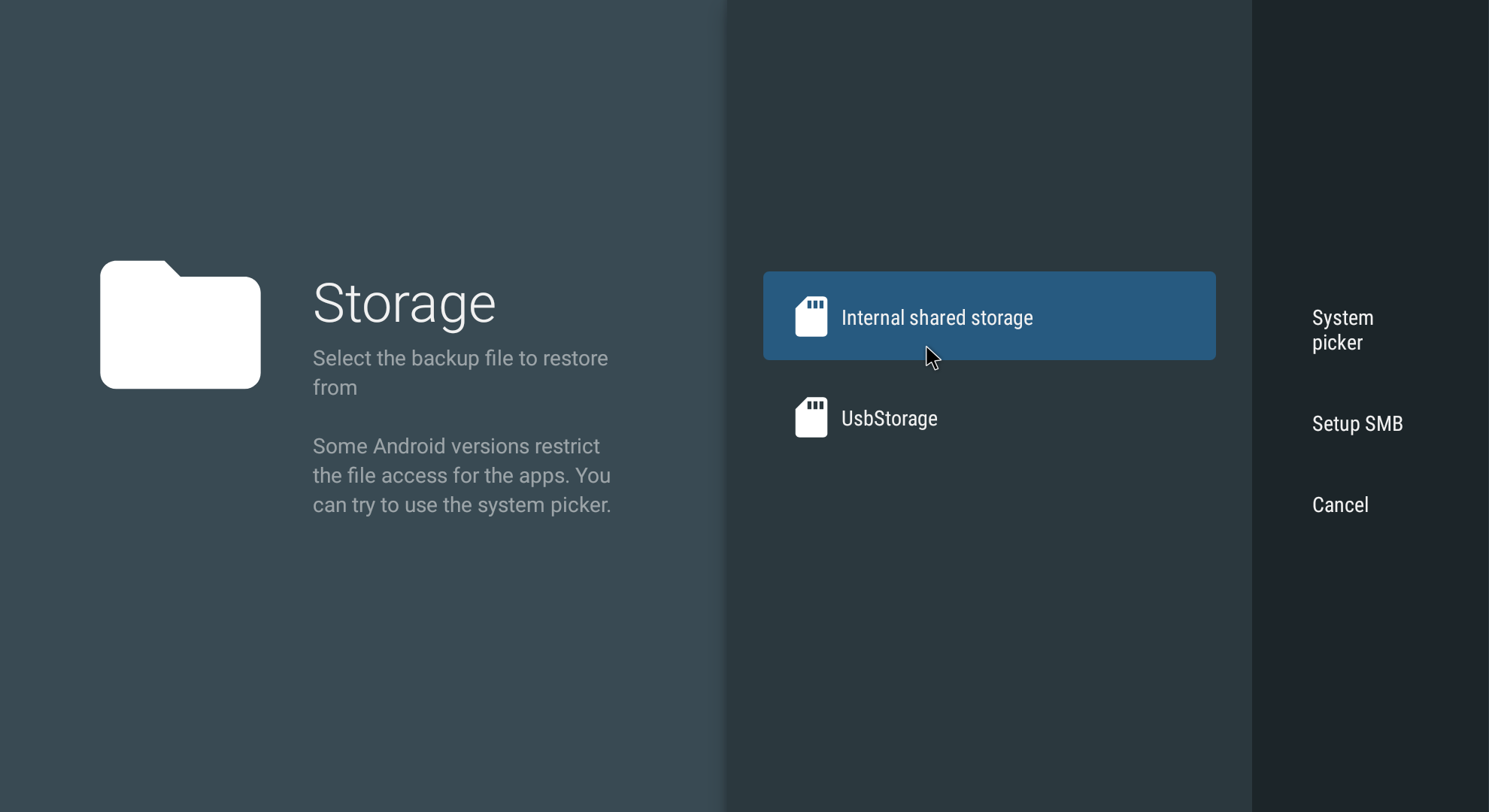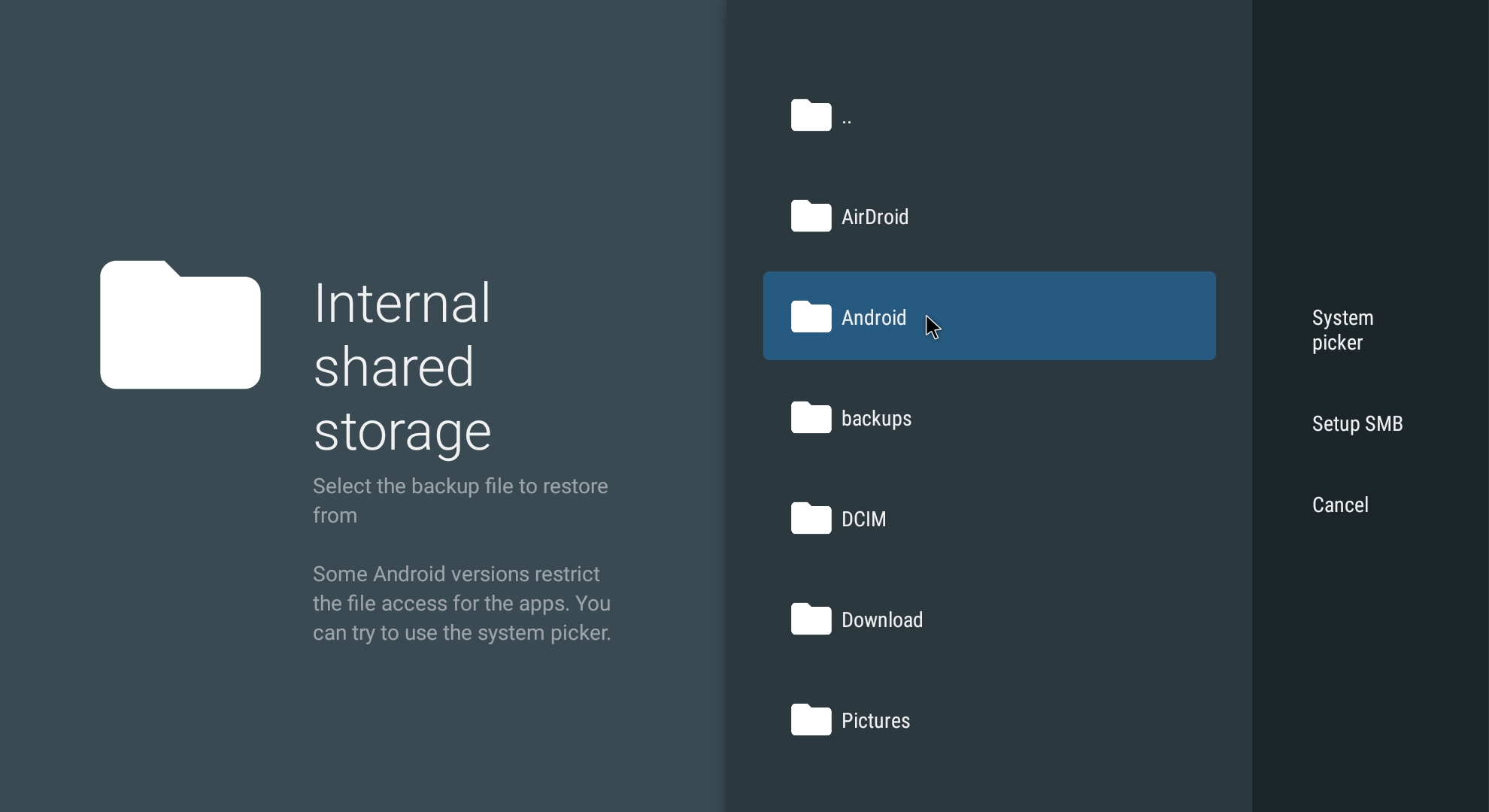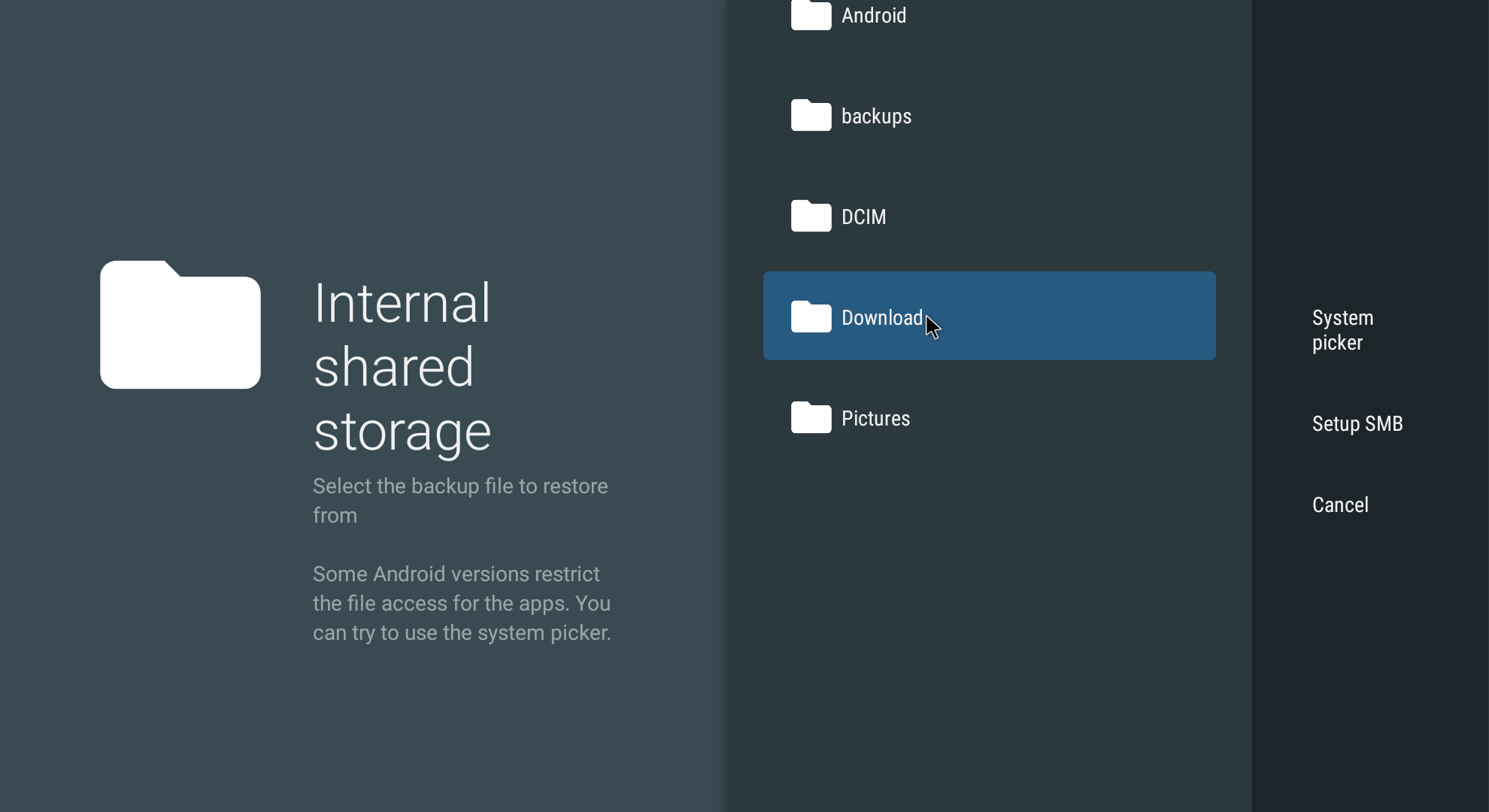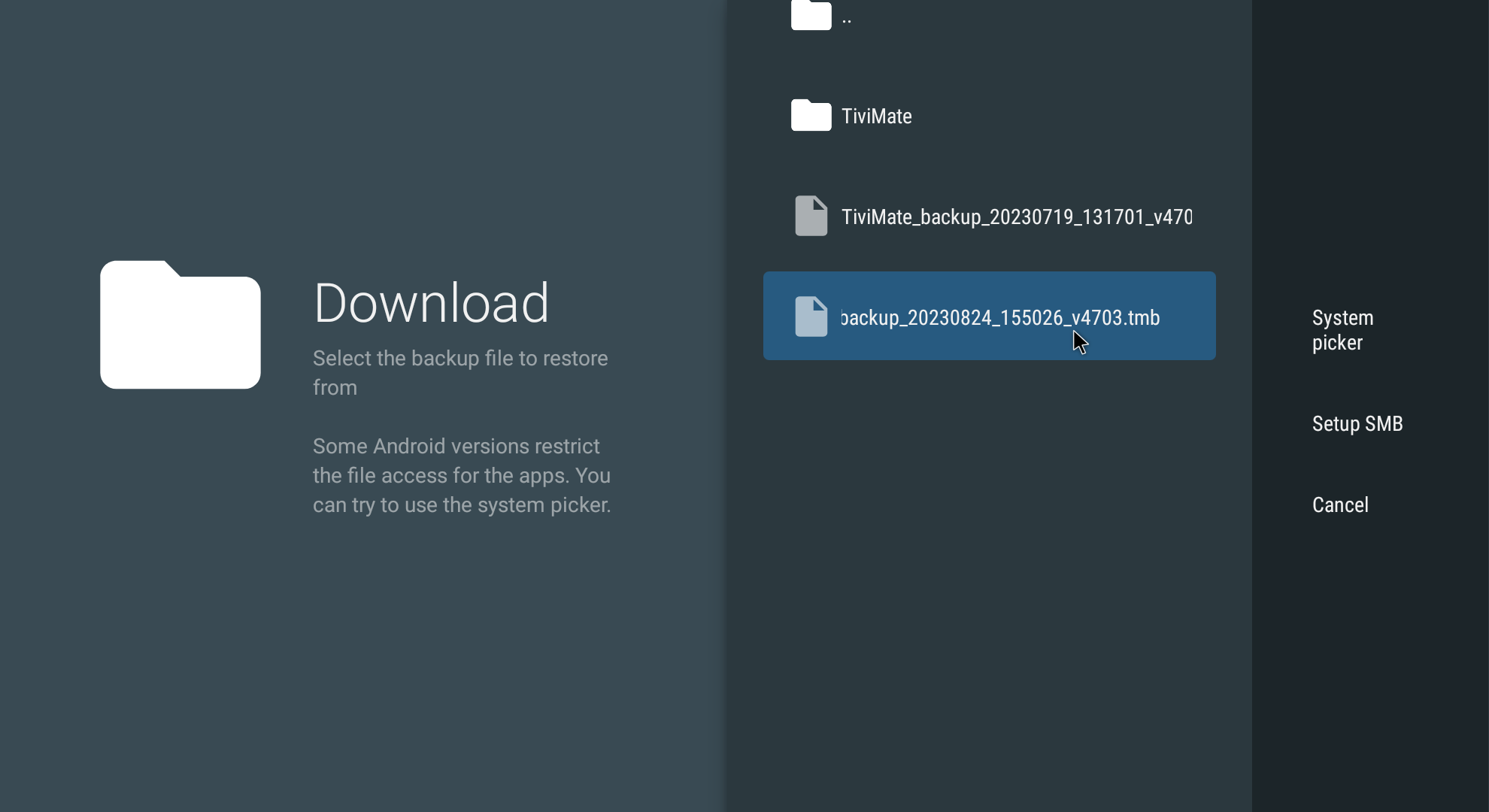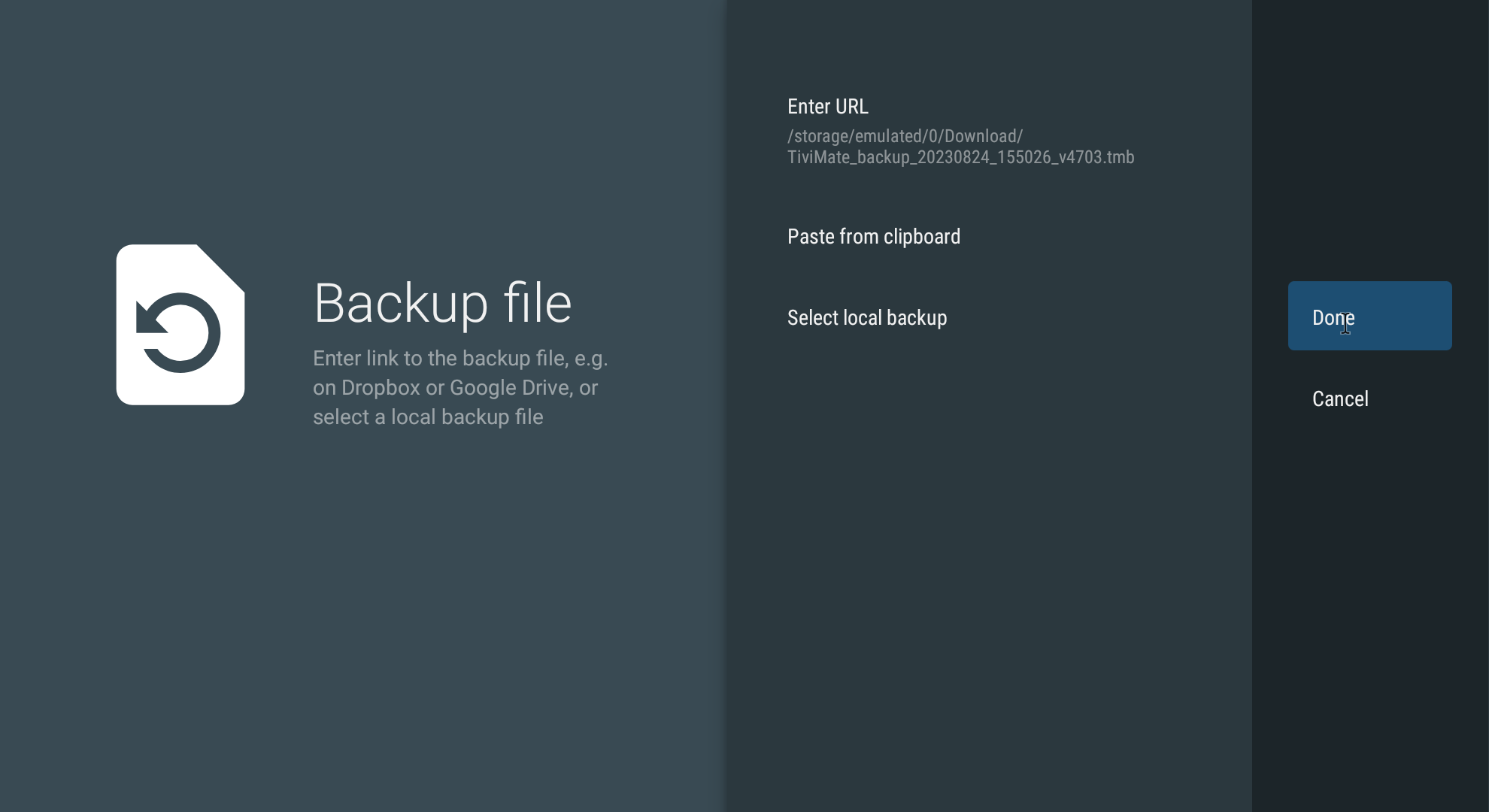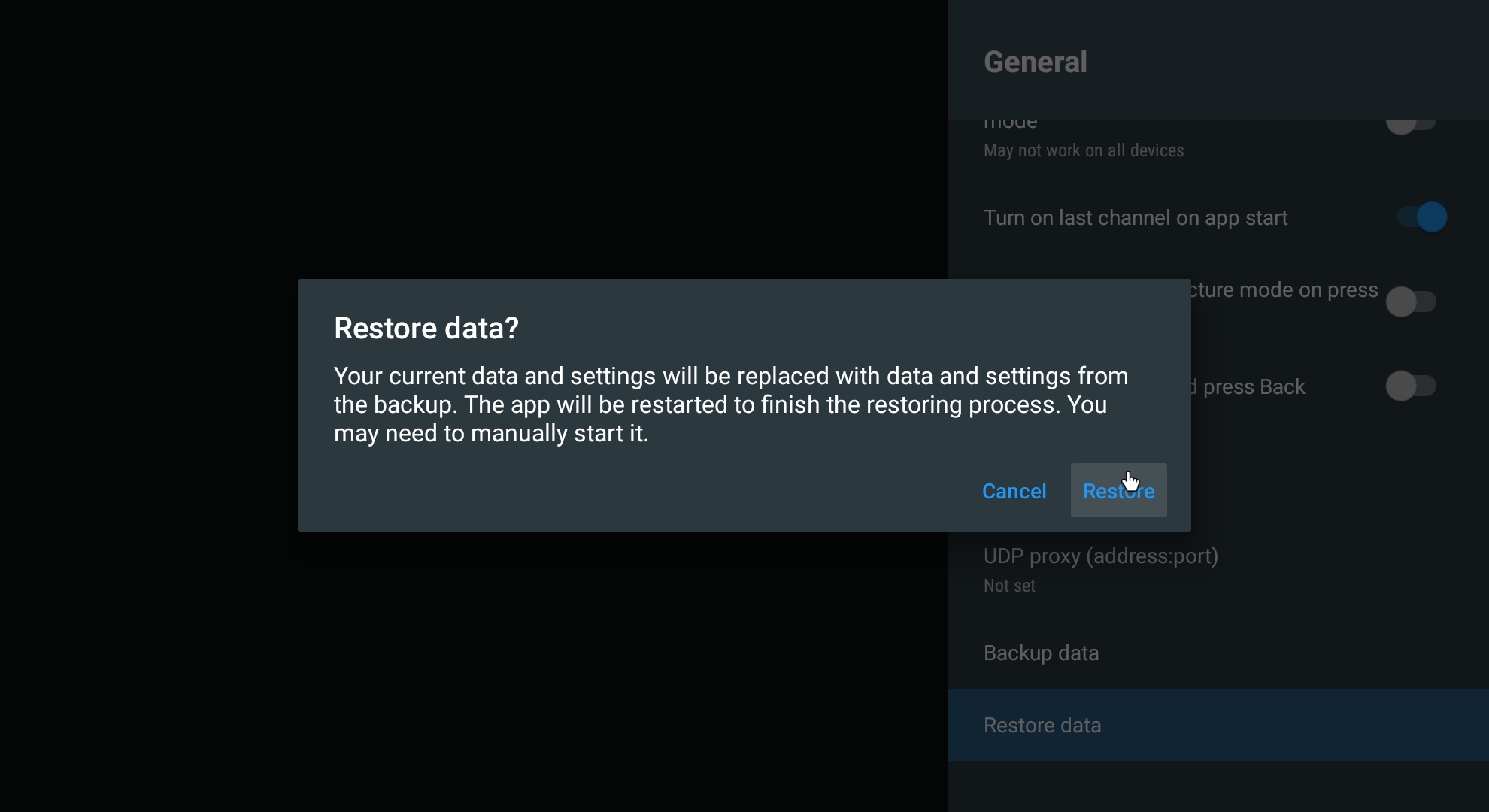TiviMate Backup Restore
1. Go to Settings in TiviMate
2. Unlock Premium (if you have not done this already)
https://www.primeiptv.ca/gmail-payment/
3. Select General settings
4. Select Restore Data
5. Select Local Backup
6. Select Internal Shared Storage
7. Select Android
8. Select Download
9. Select the Backup file – backup_2023..#..#
10. Select Done
11. Select Restore