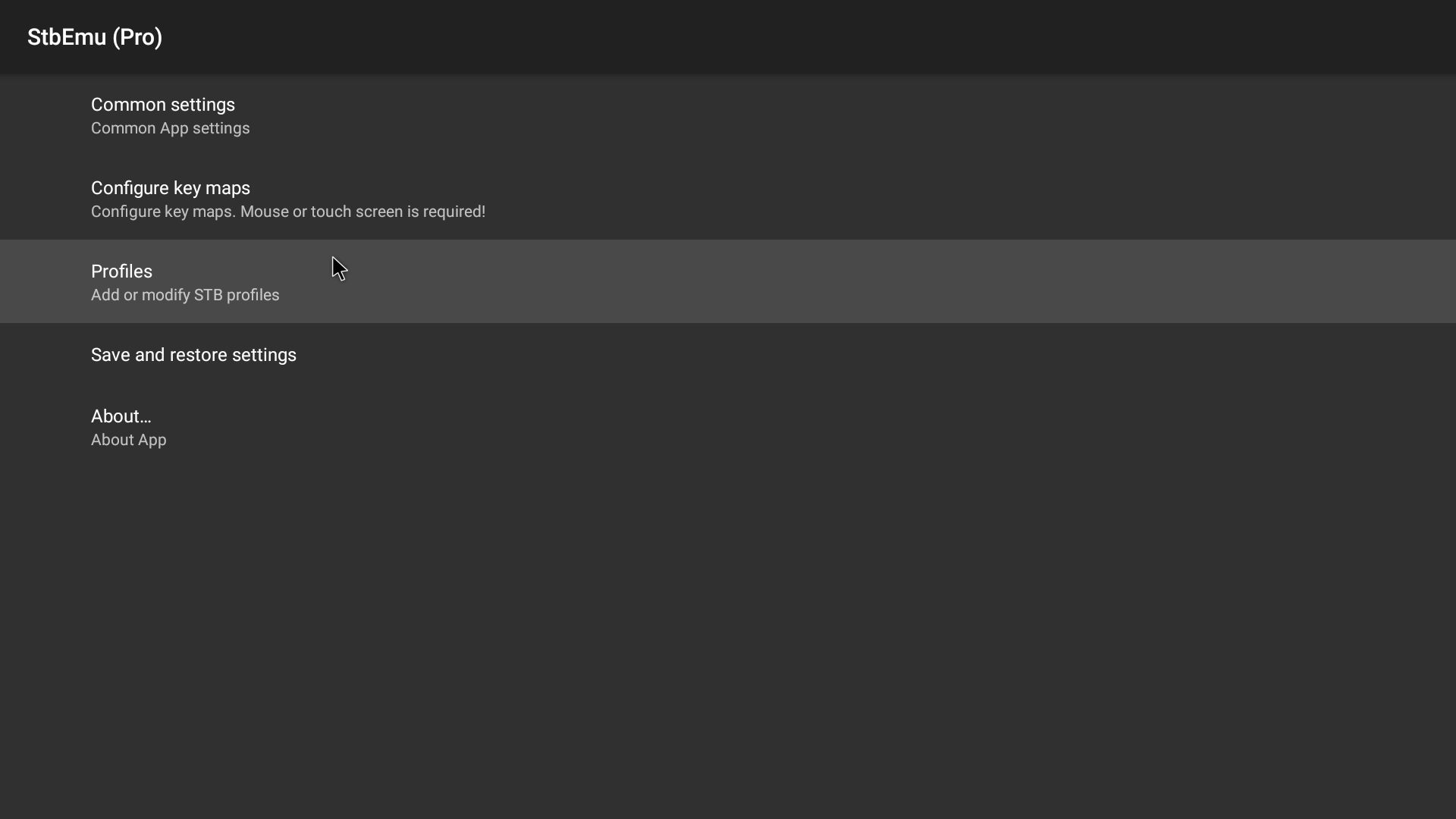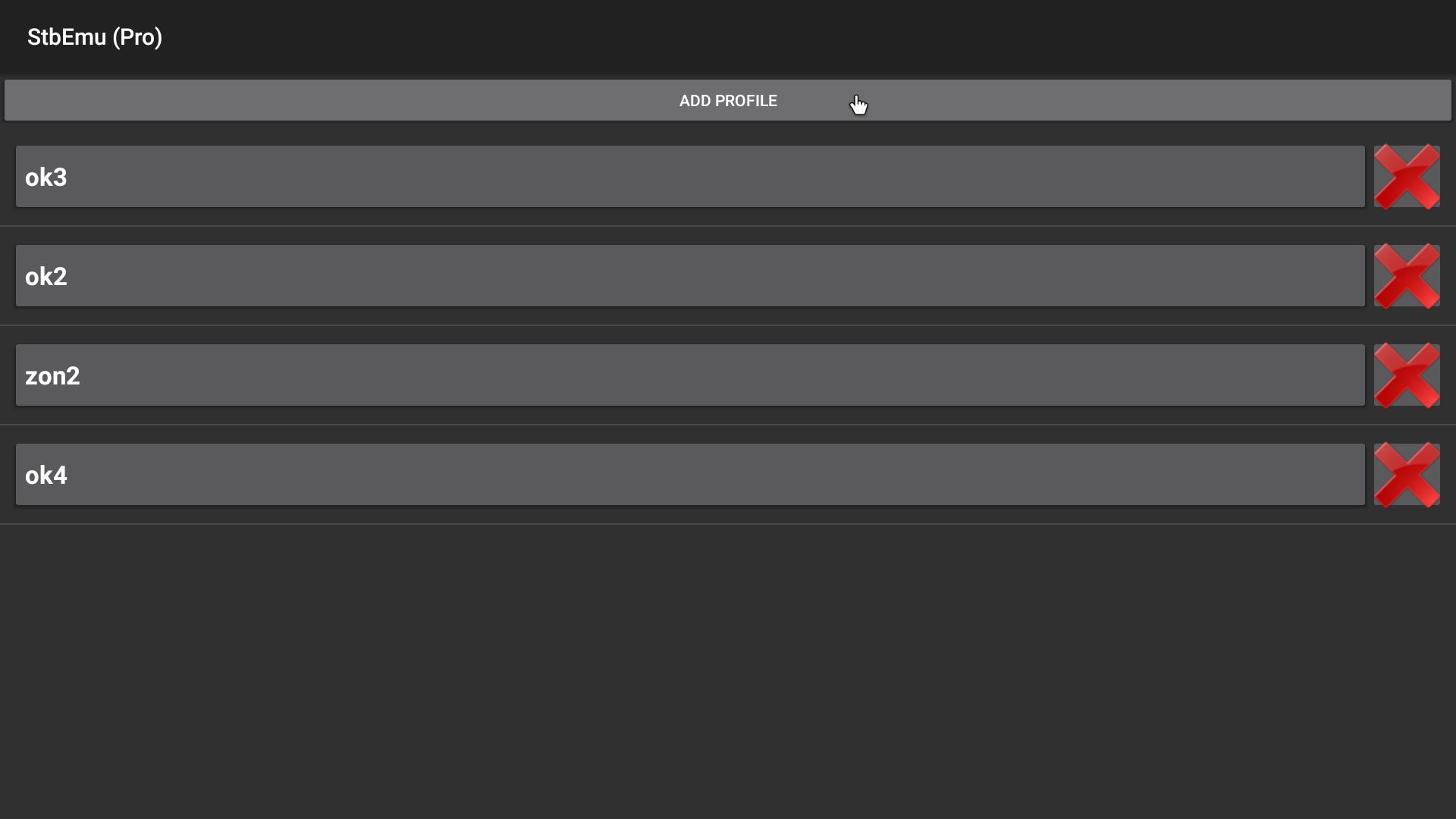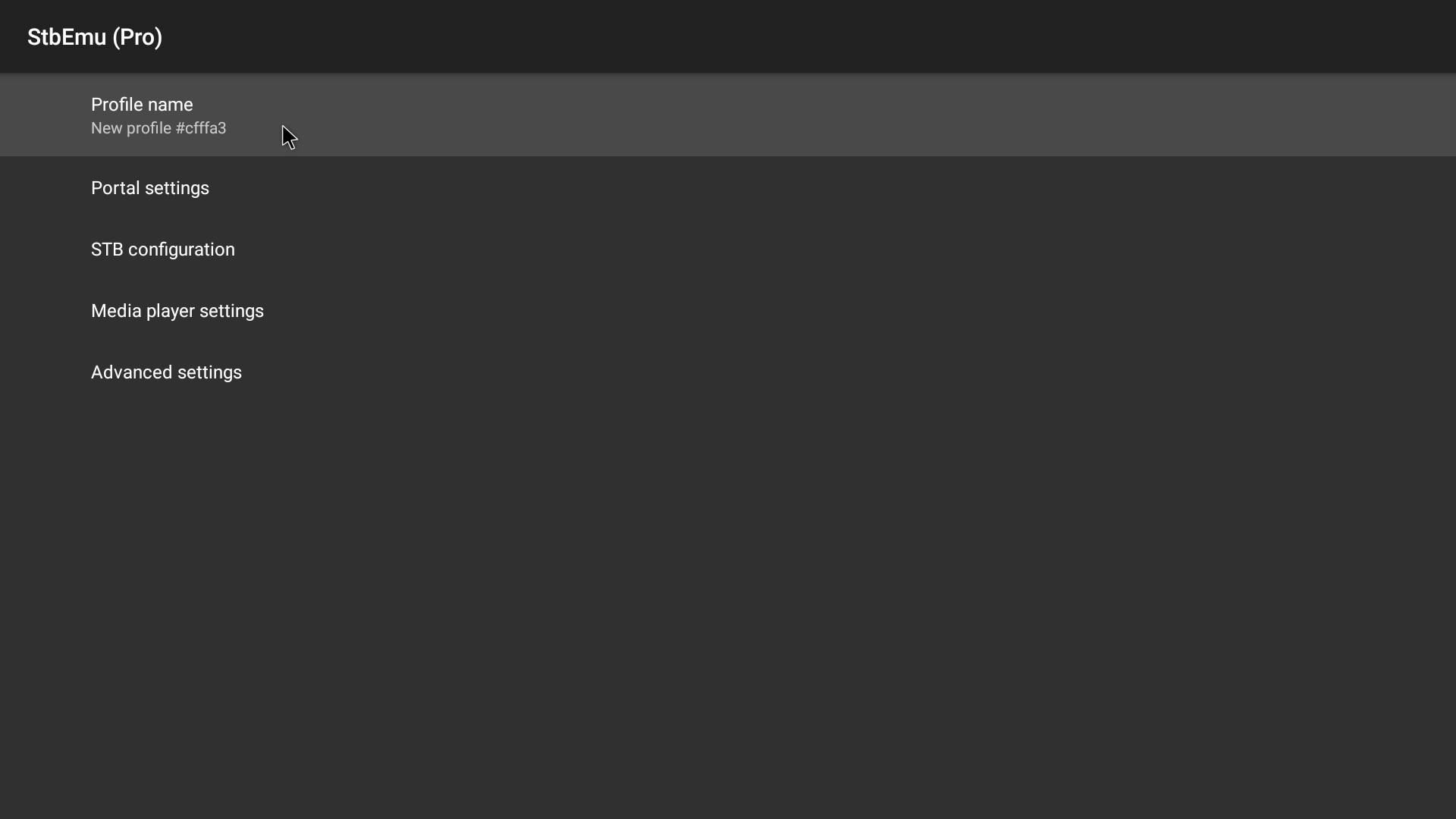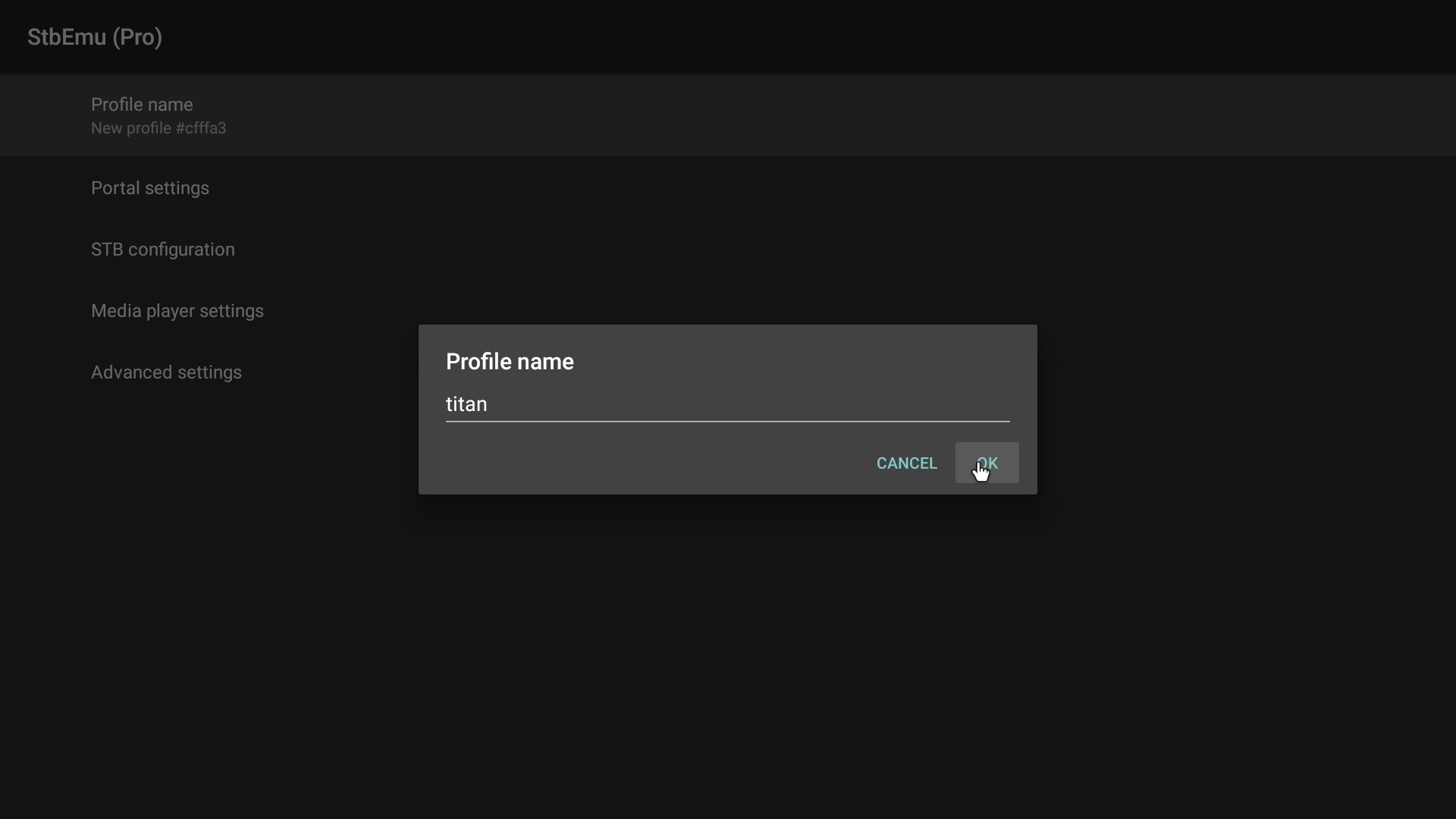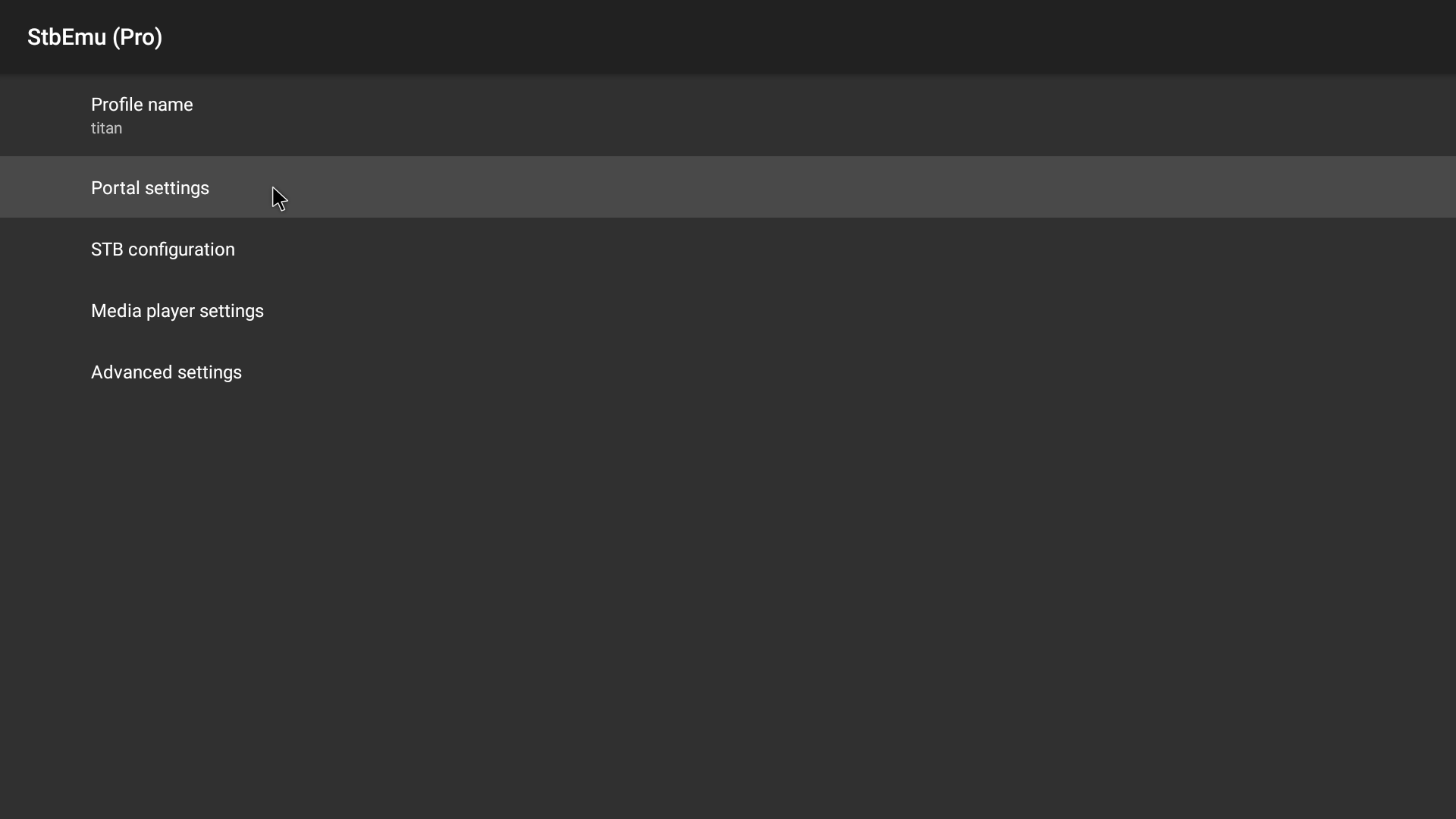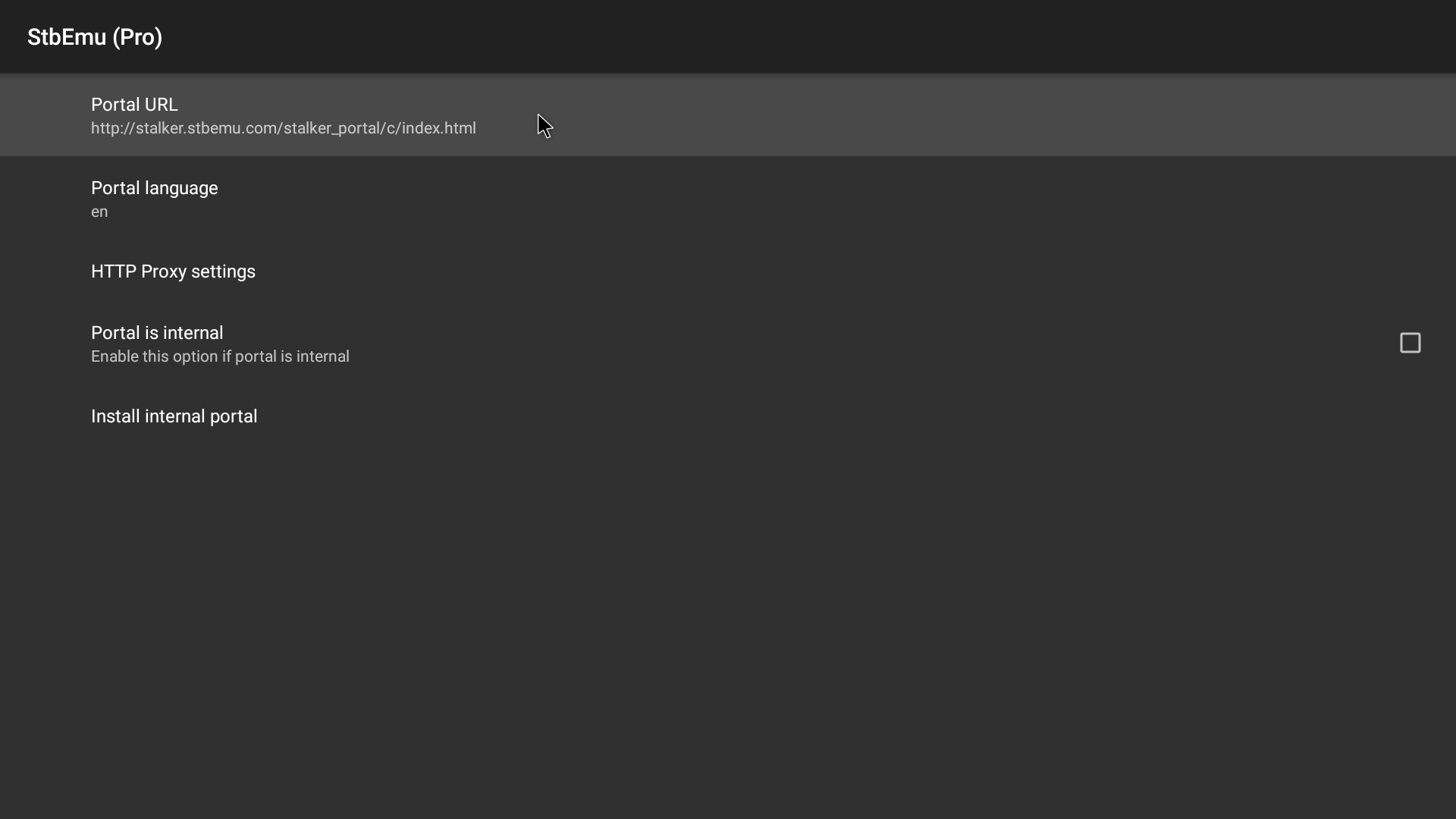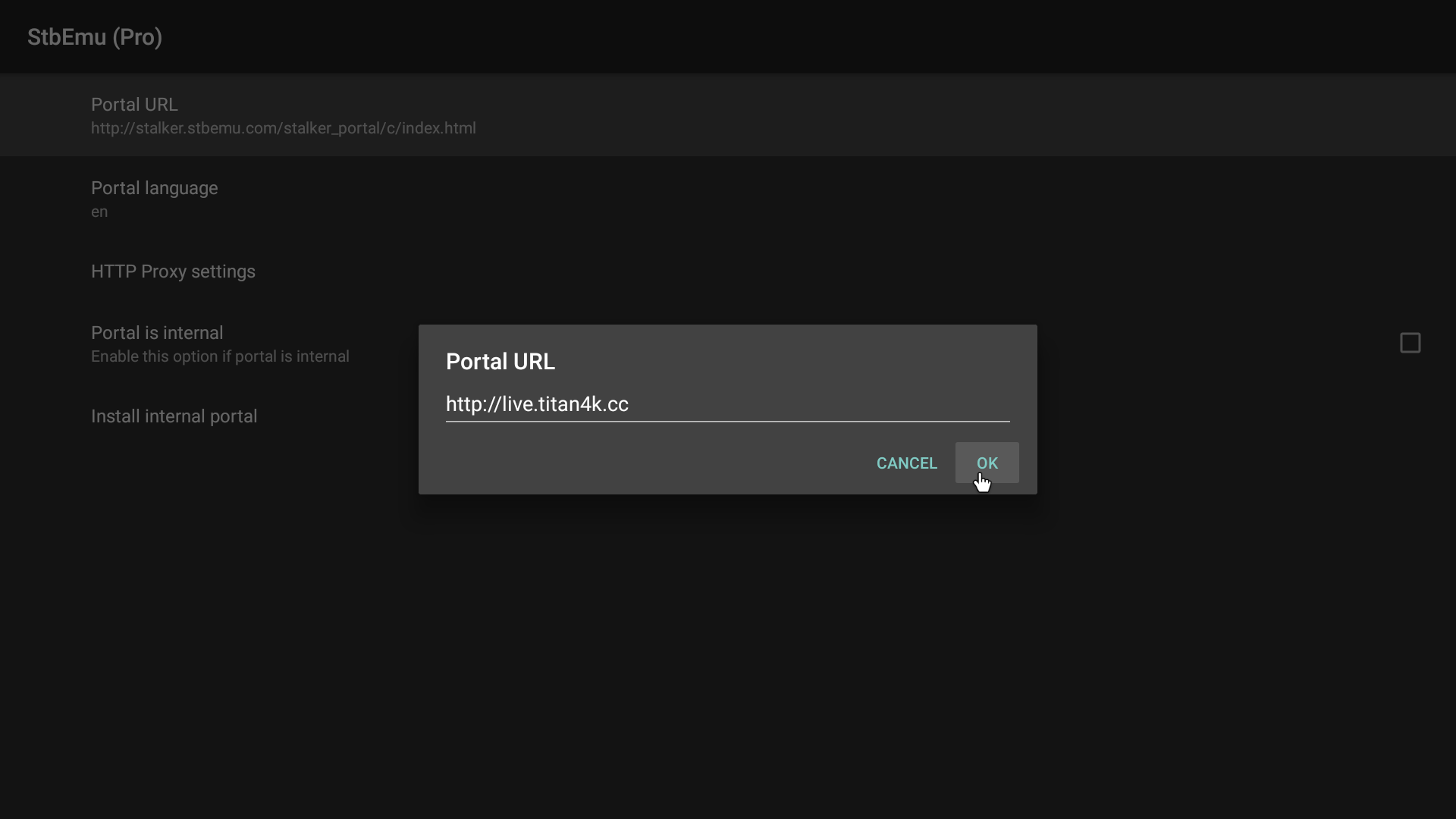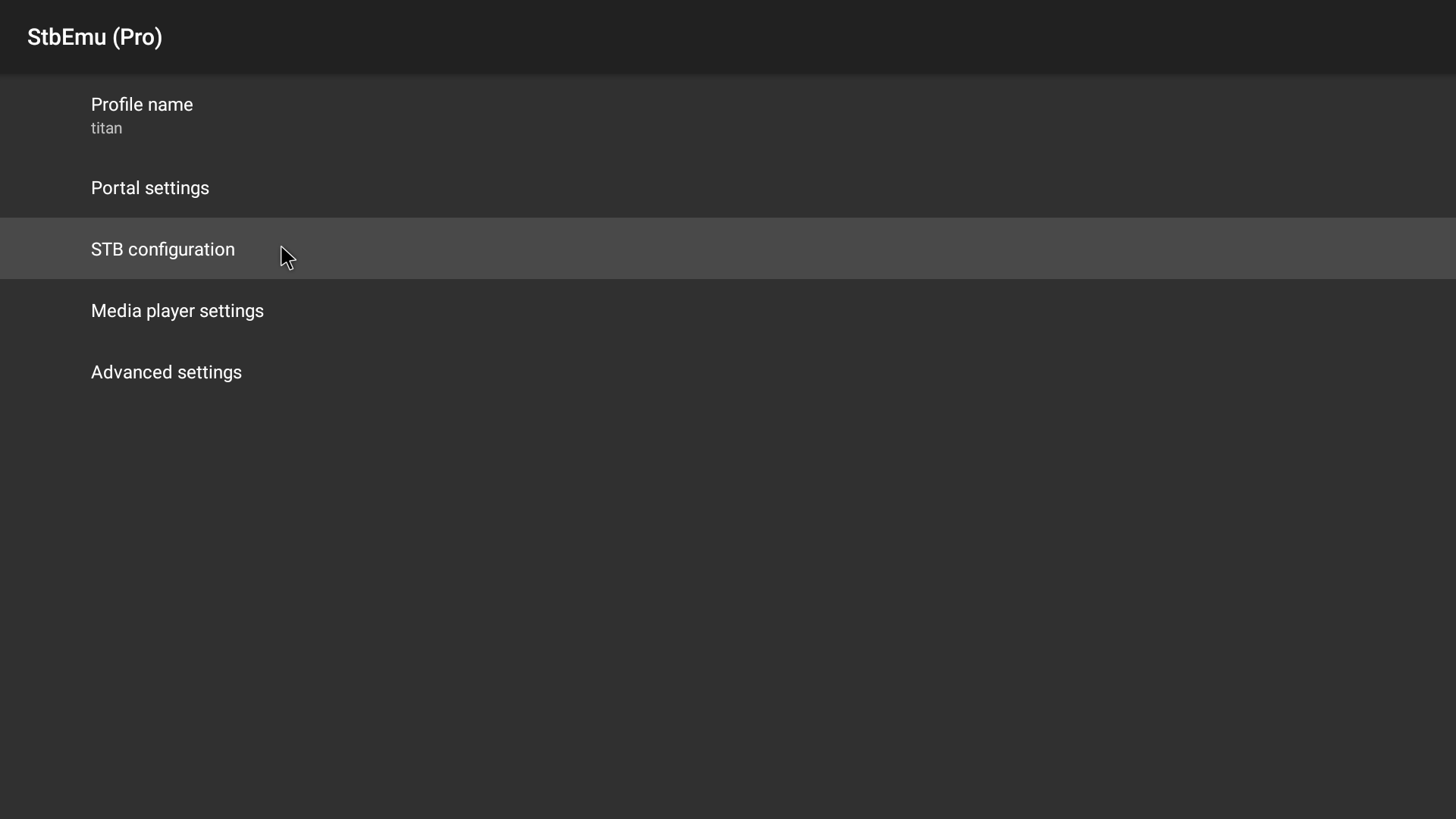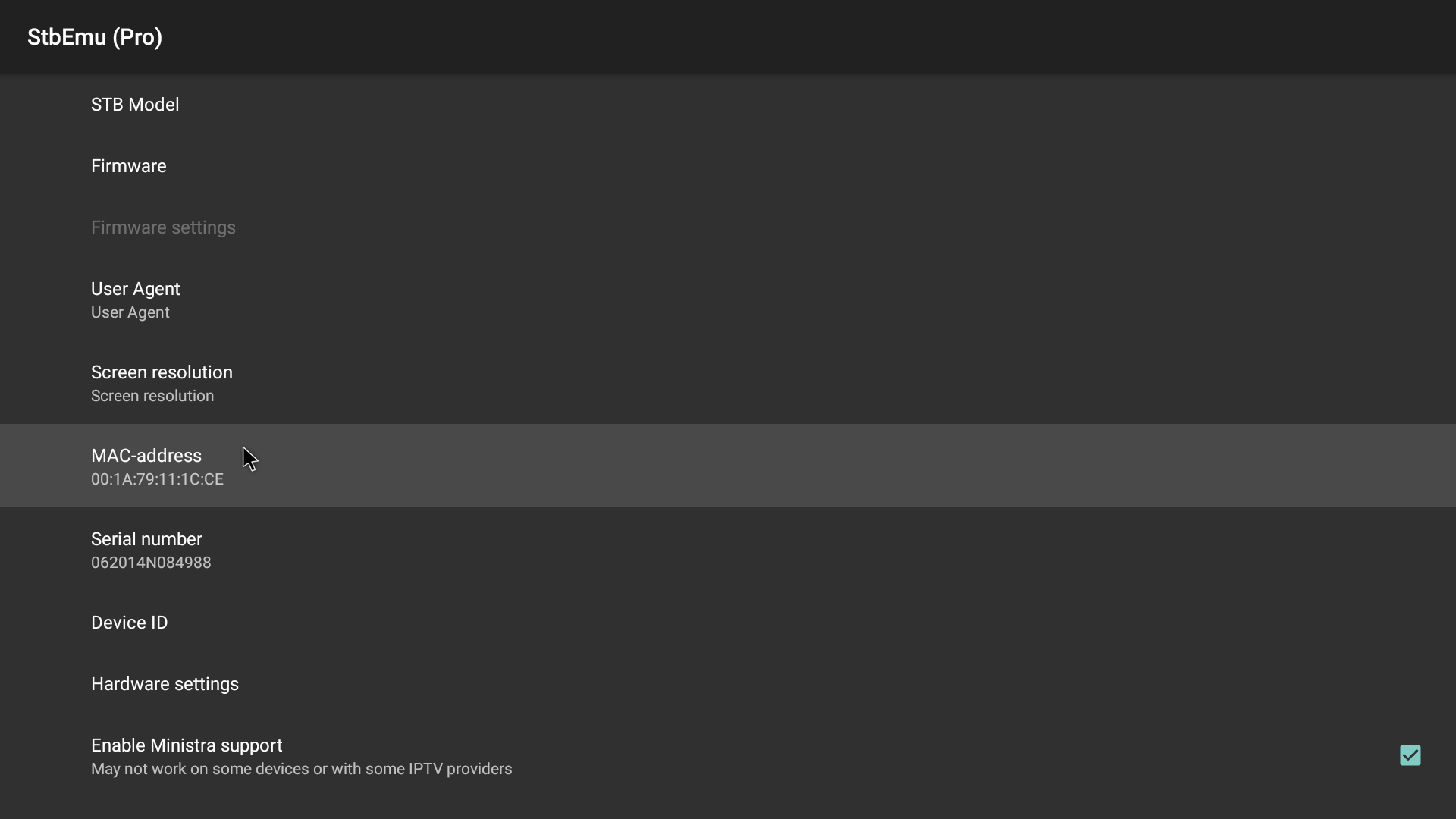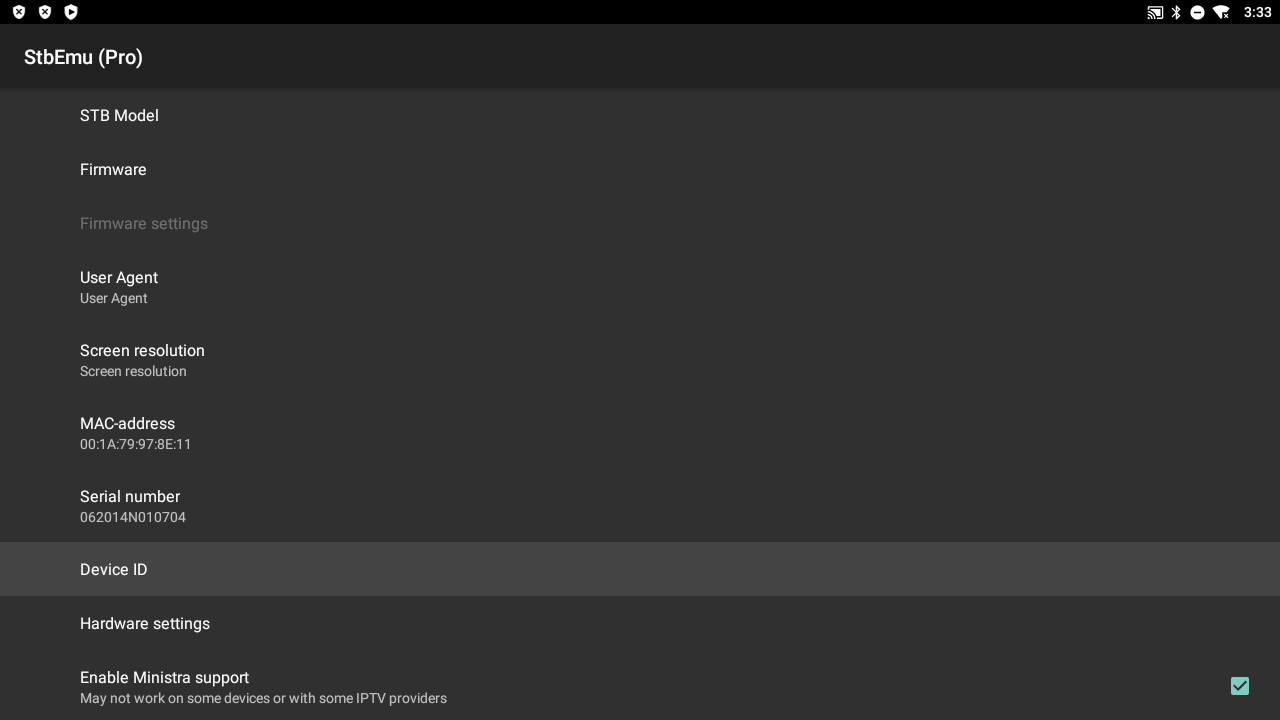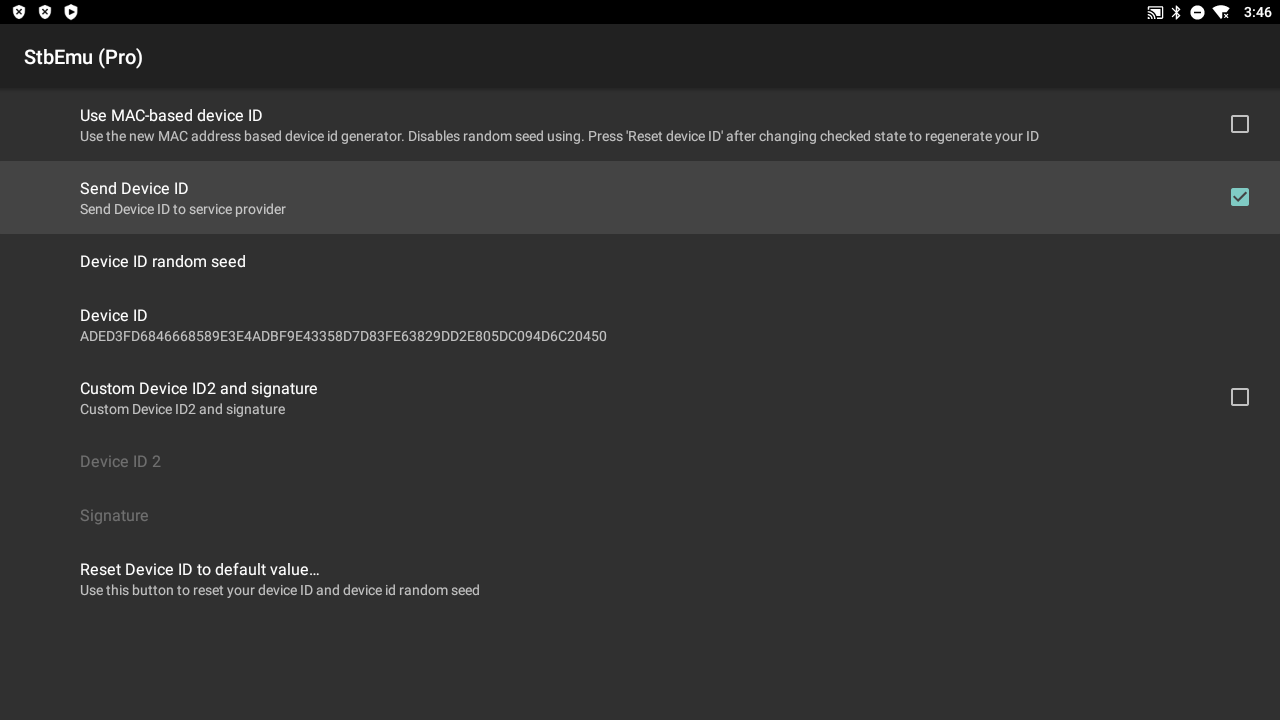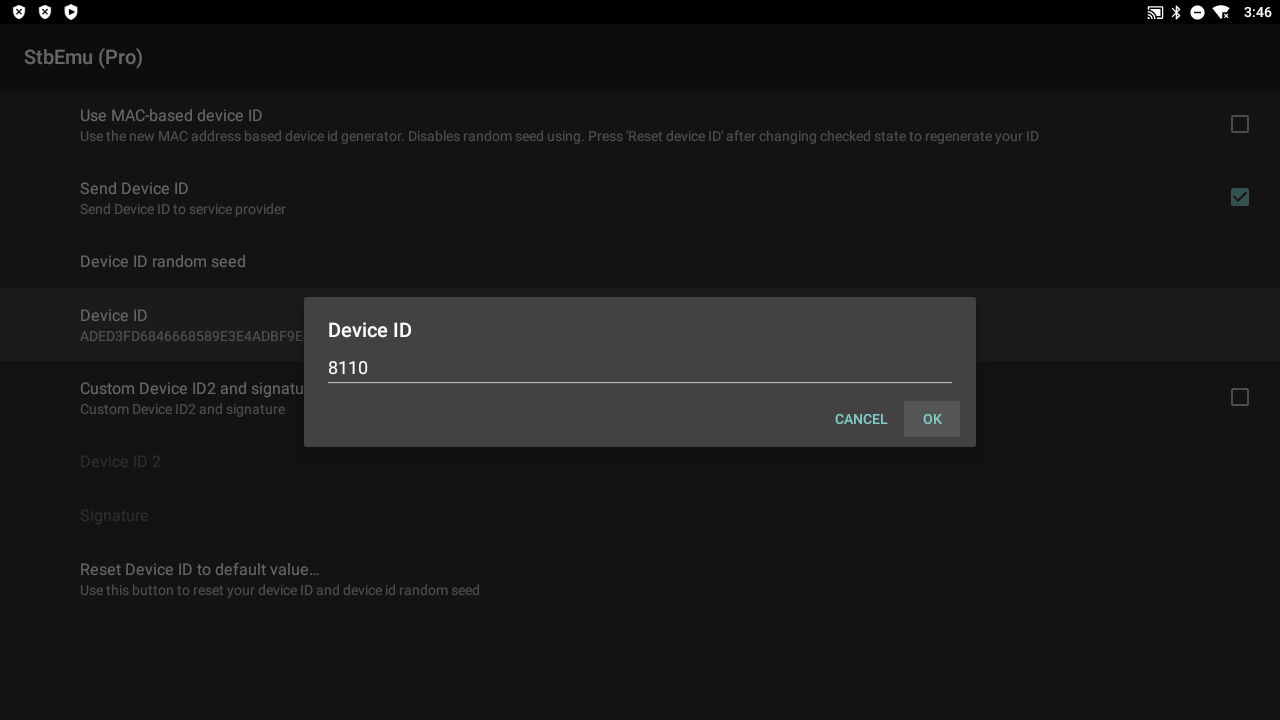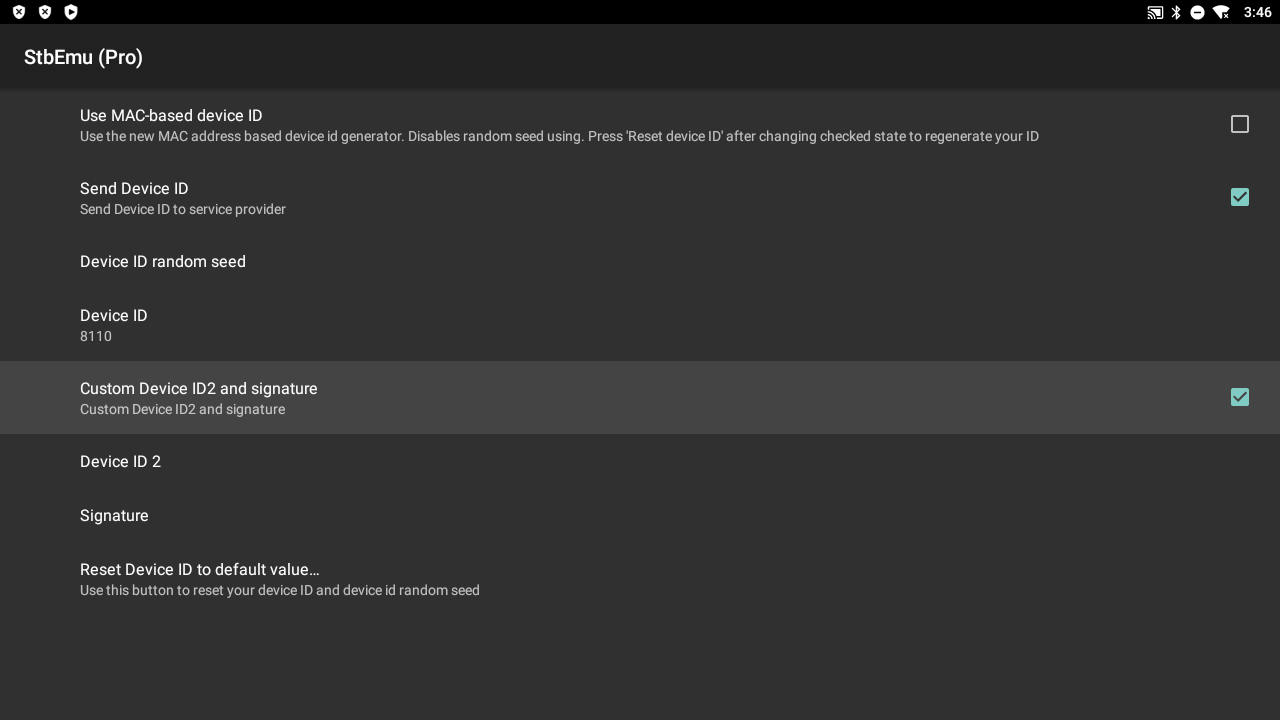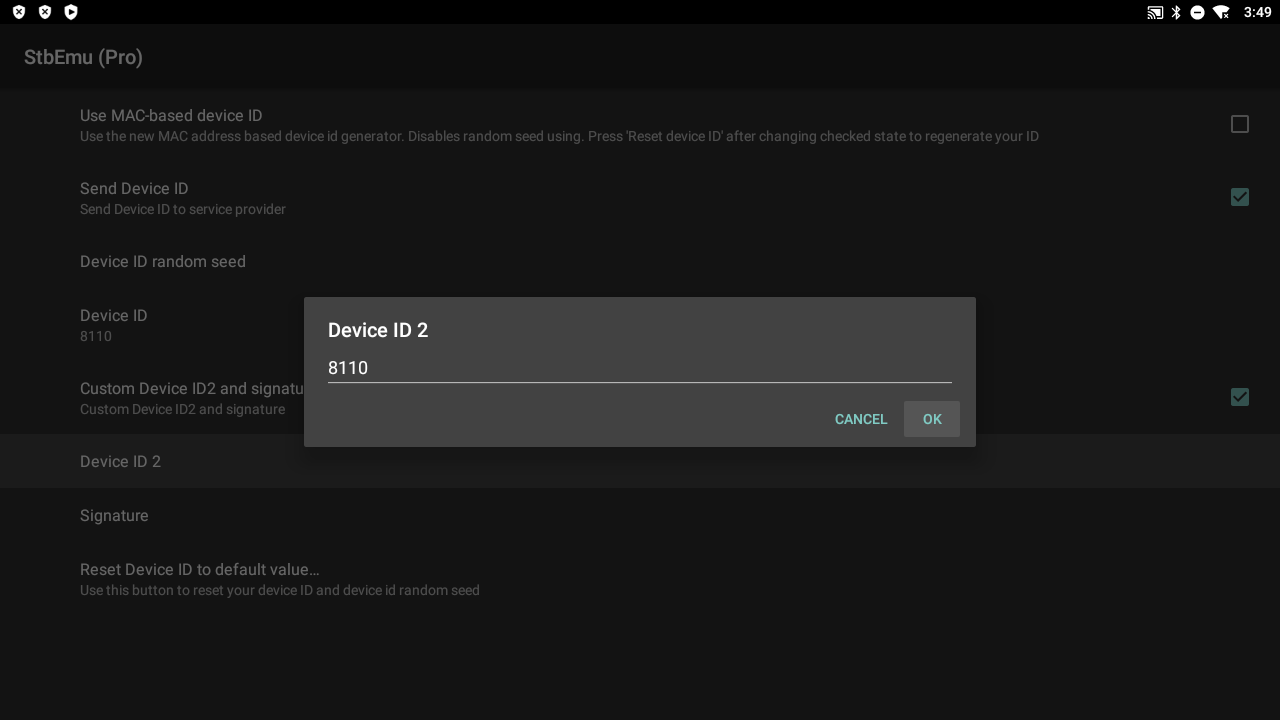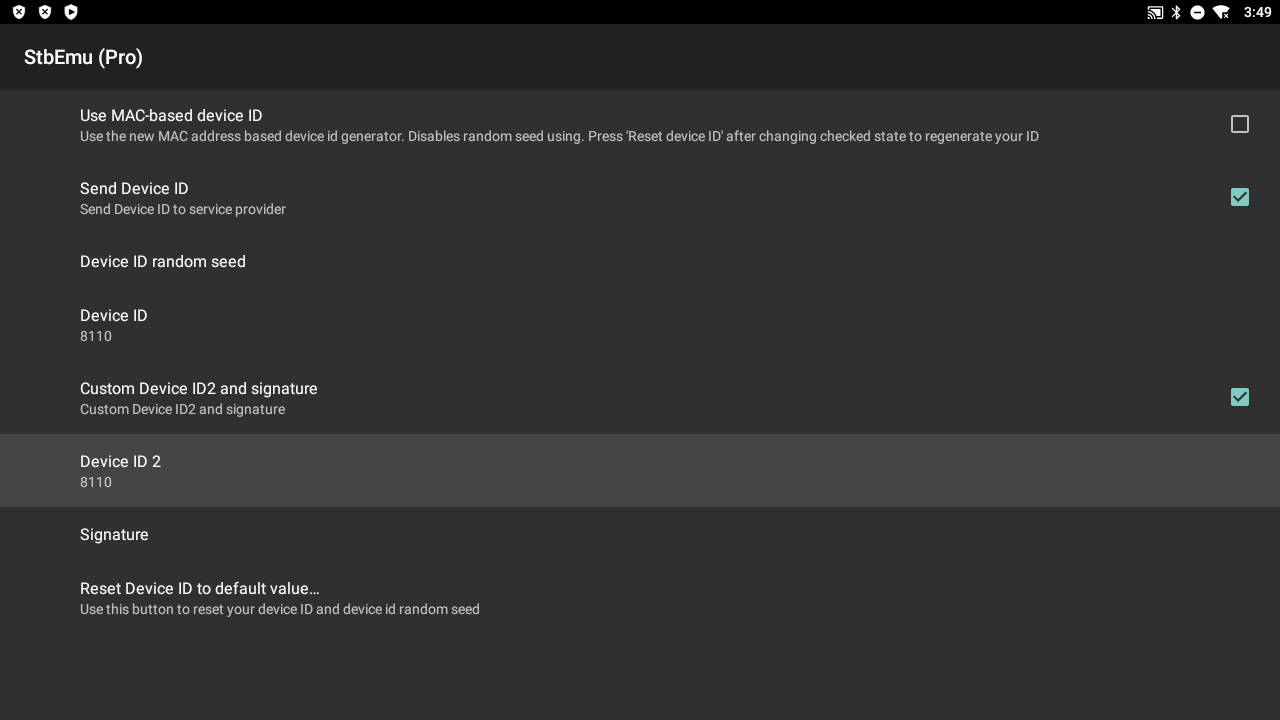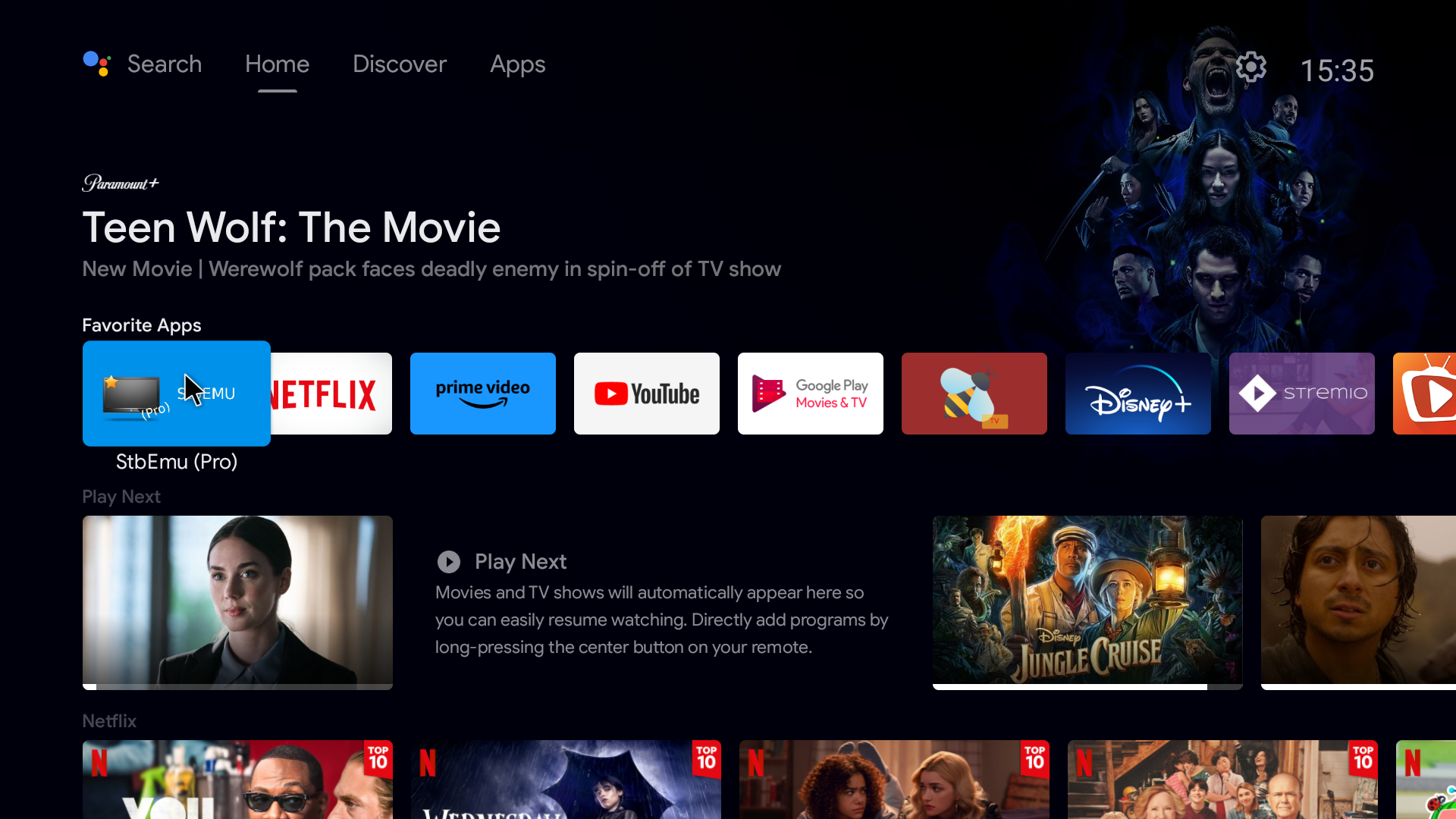STB Setup – Titan
- Open STB Emulator app
- Hold OK/Select / menu button – pulls up menu in top right
- Select Settings
- Profile – go down to profile and select it
- Add New – name it titan
- Go to Portal settings
- Select Portal URL
- Change it so it reads http://live.titan4k.cc
- Go back a menu
- Go to STB Configuration
*Make a note of the MAC – this is used for account activation
00:1A:79: .. .. .
*customer MAC address can be found here: Account Login - Select Device ID
- Select Send Device ID – so it is check marked
- Select Device ID
– change it to the last 4 numbers of your phone number
– example 8110 - Select Custom Device ID 2 and signature – so it is check marked
- Select Device ID 2 – change it to the same number you used in
Device ID – 8110 - Exit out of settings – keep pushing the back button
- Reload profile – menu top right, go down to profile and select titan
note: If you are cloning the subscription on another box – you will need the correct Serial Number and Device ID
– change the serial number and device ID on the cloned box to the serial number and device ID found on the original subscription
– the serial number can be found in the STB configuration on the original profile
– contact us for the Serial Number if you are unable to find it
Android Box – S9, TX6, MXQ, Pendoo x6, Pendoo x12
MECOOL KM2