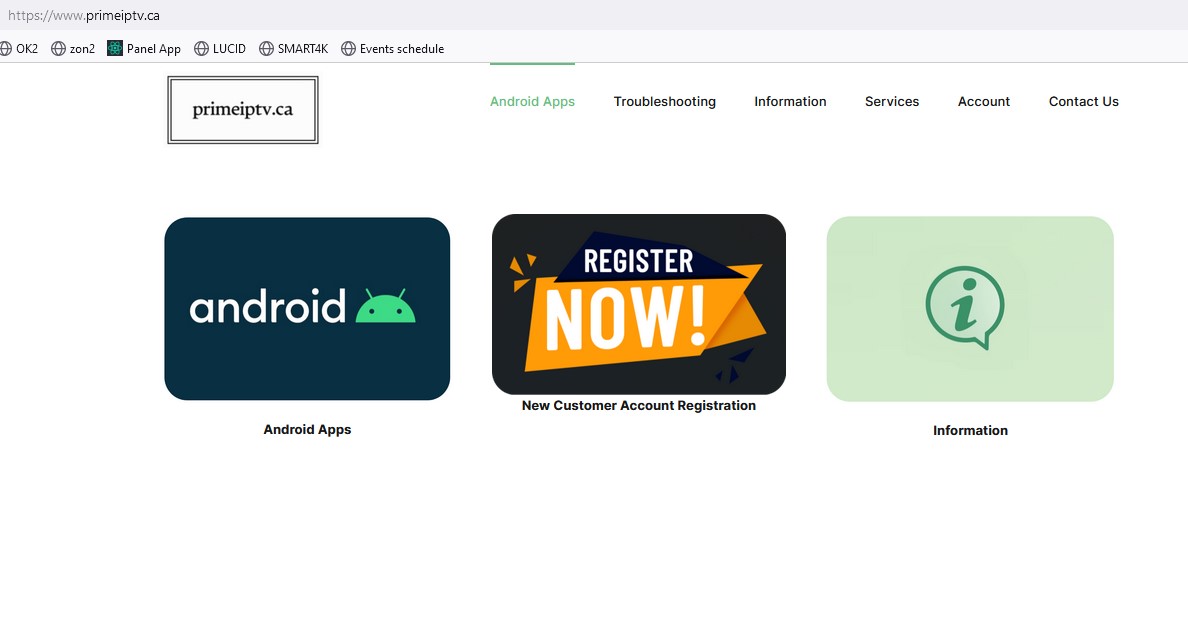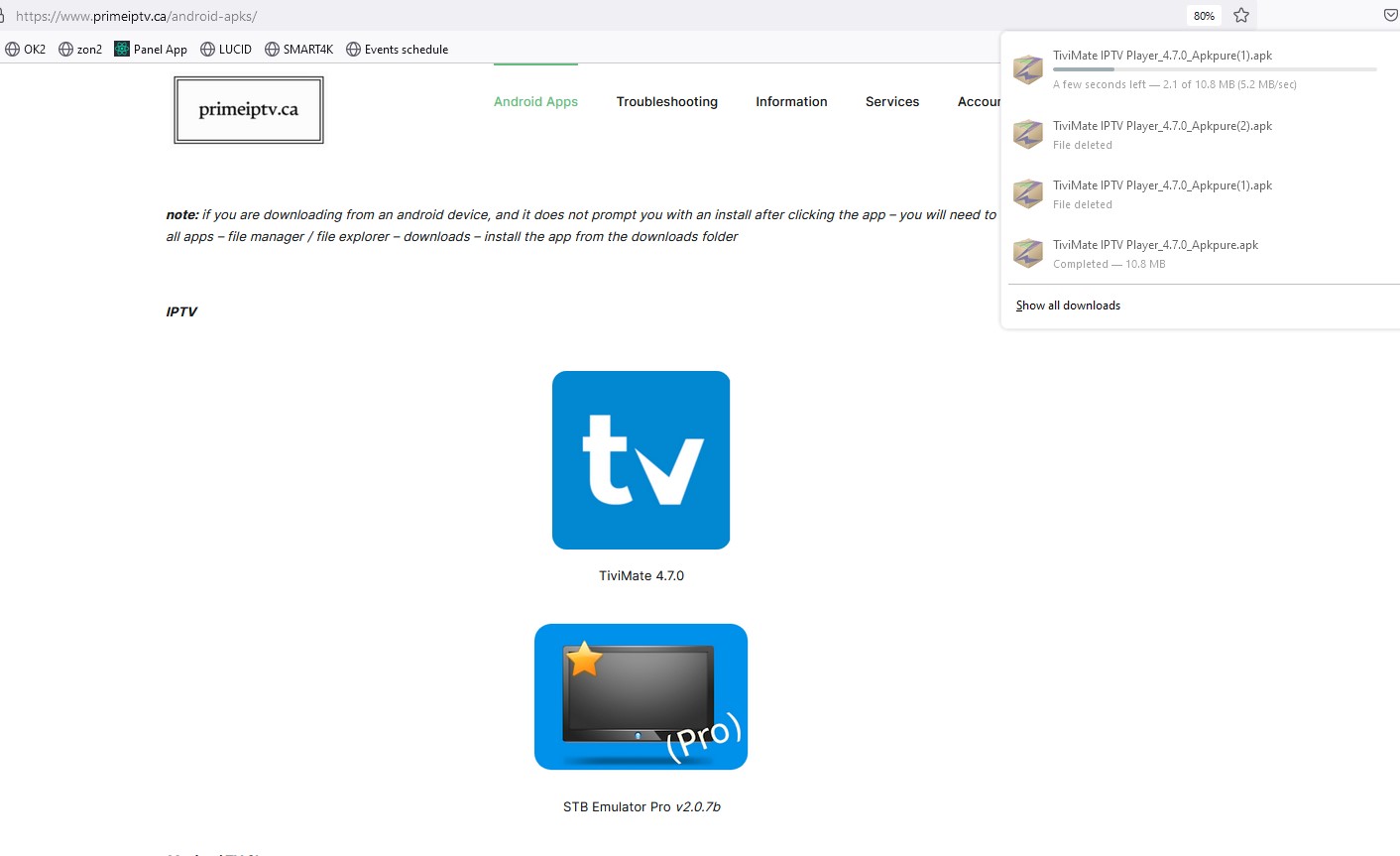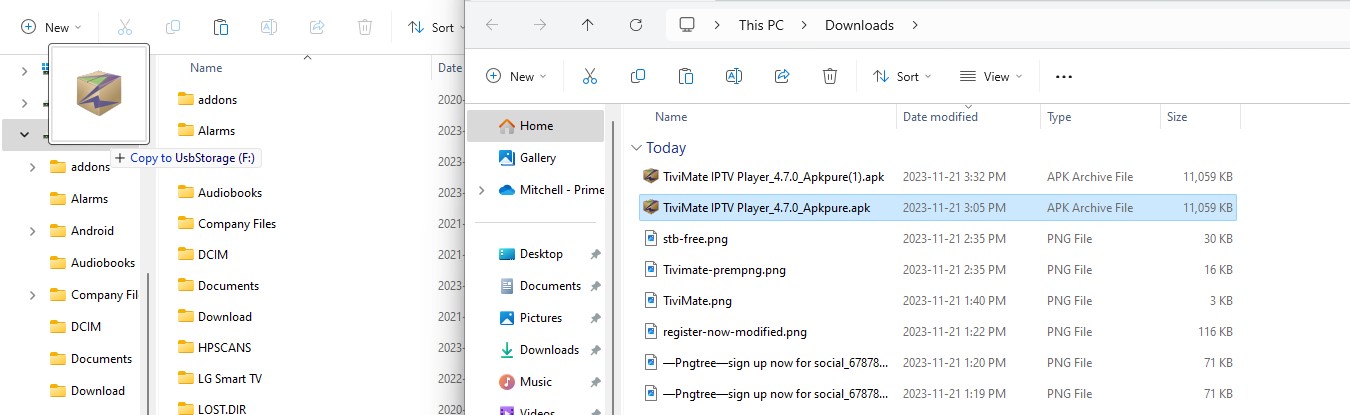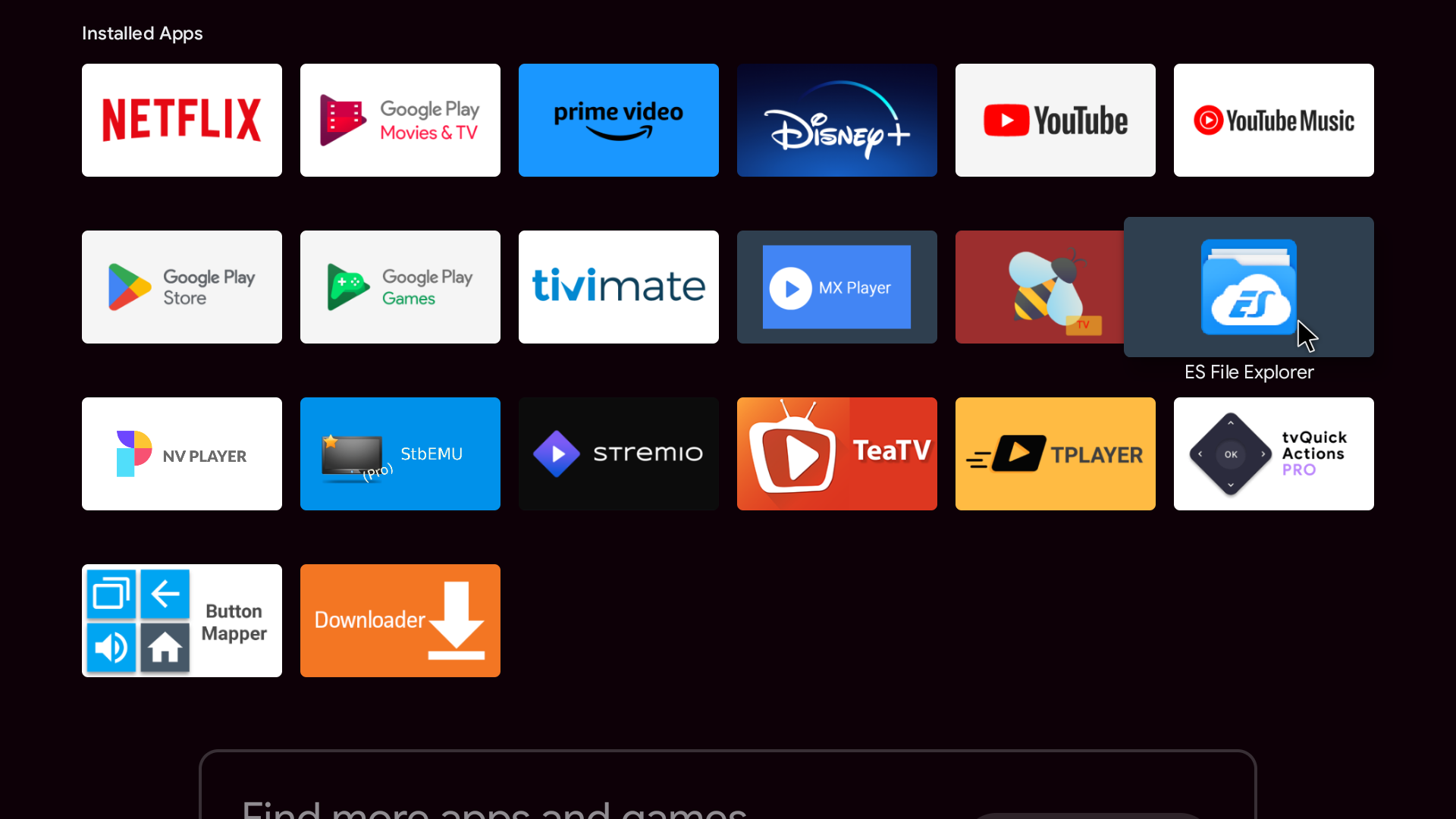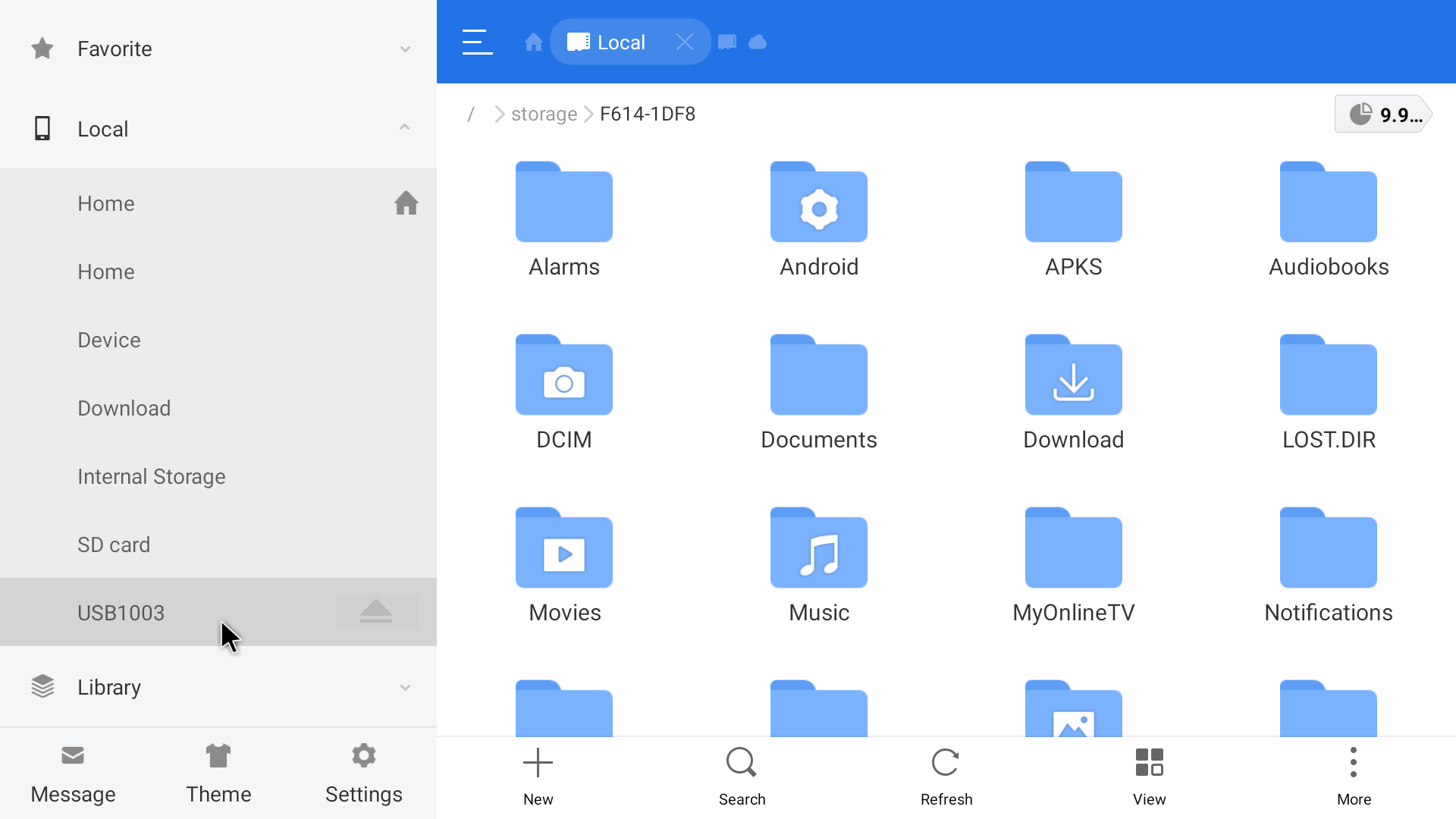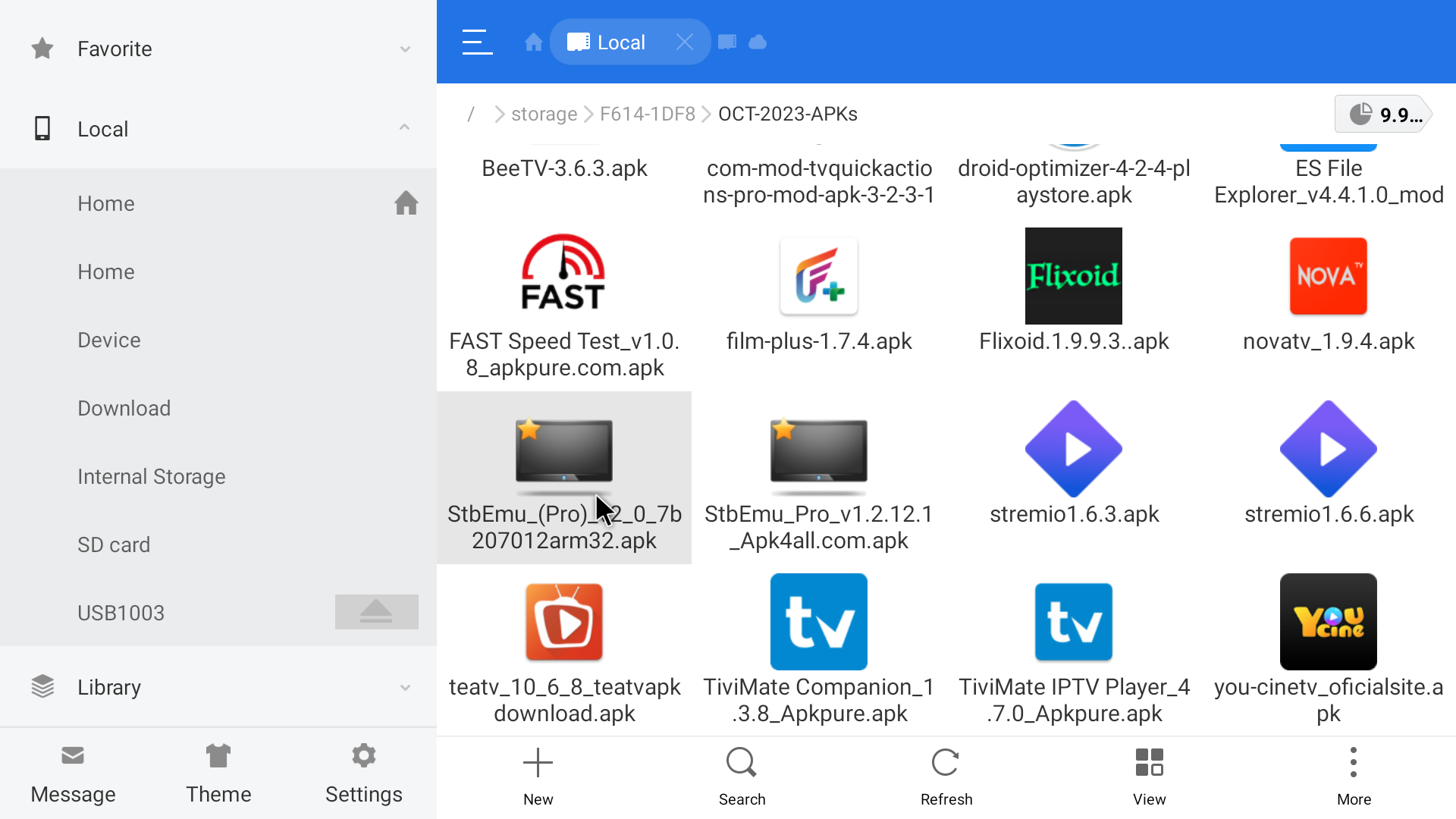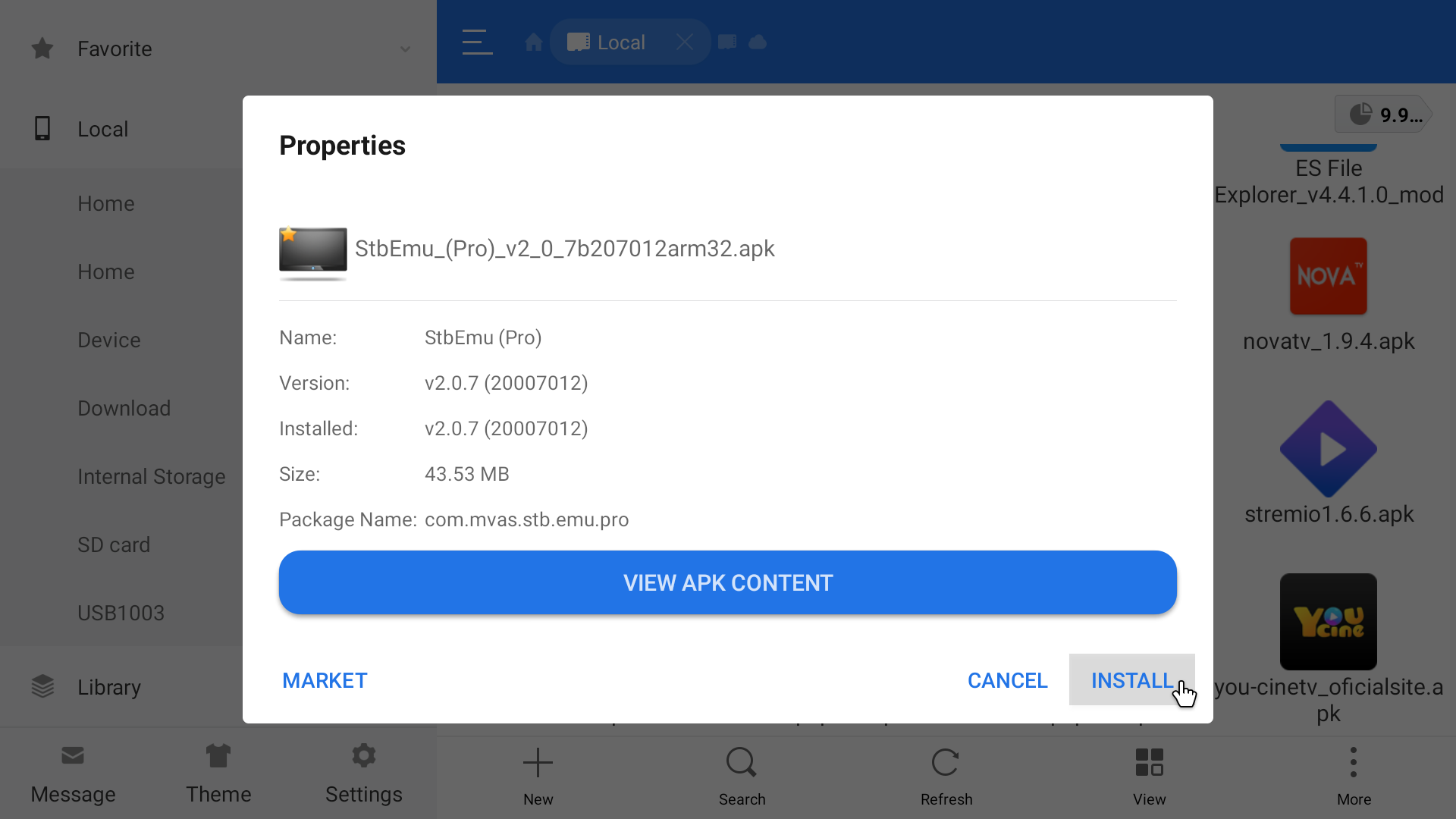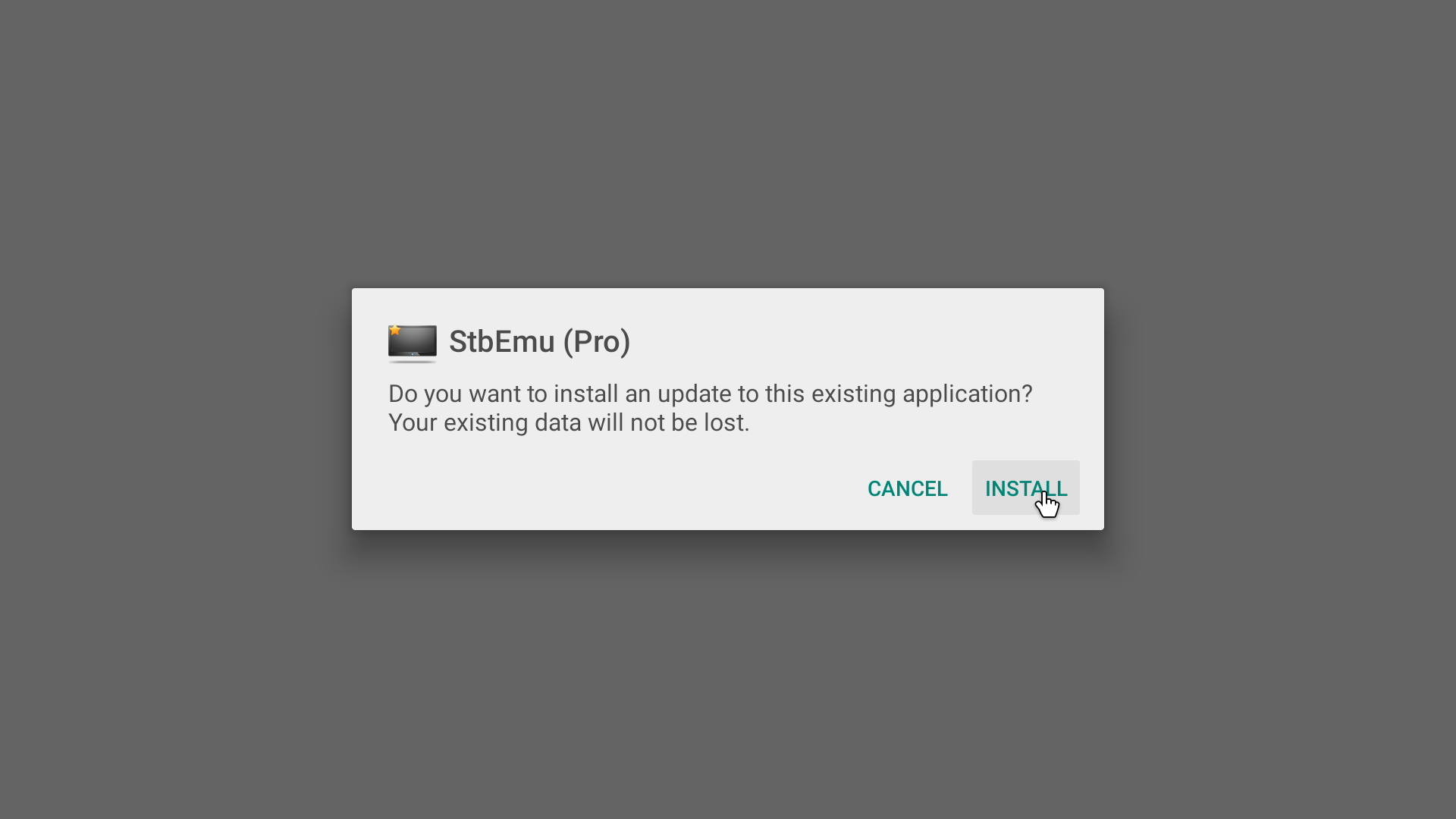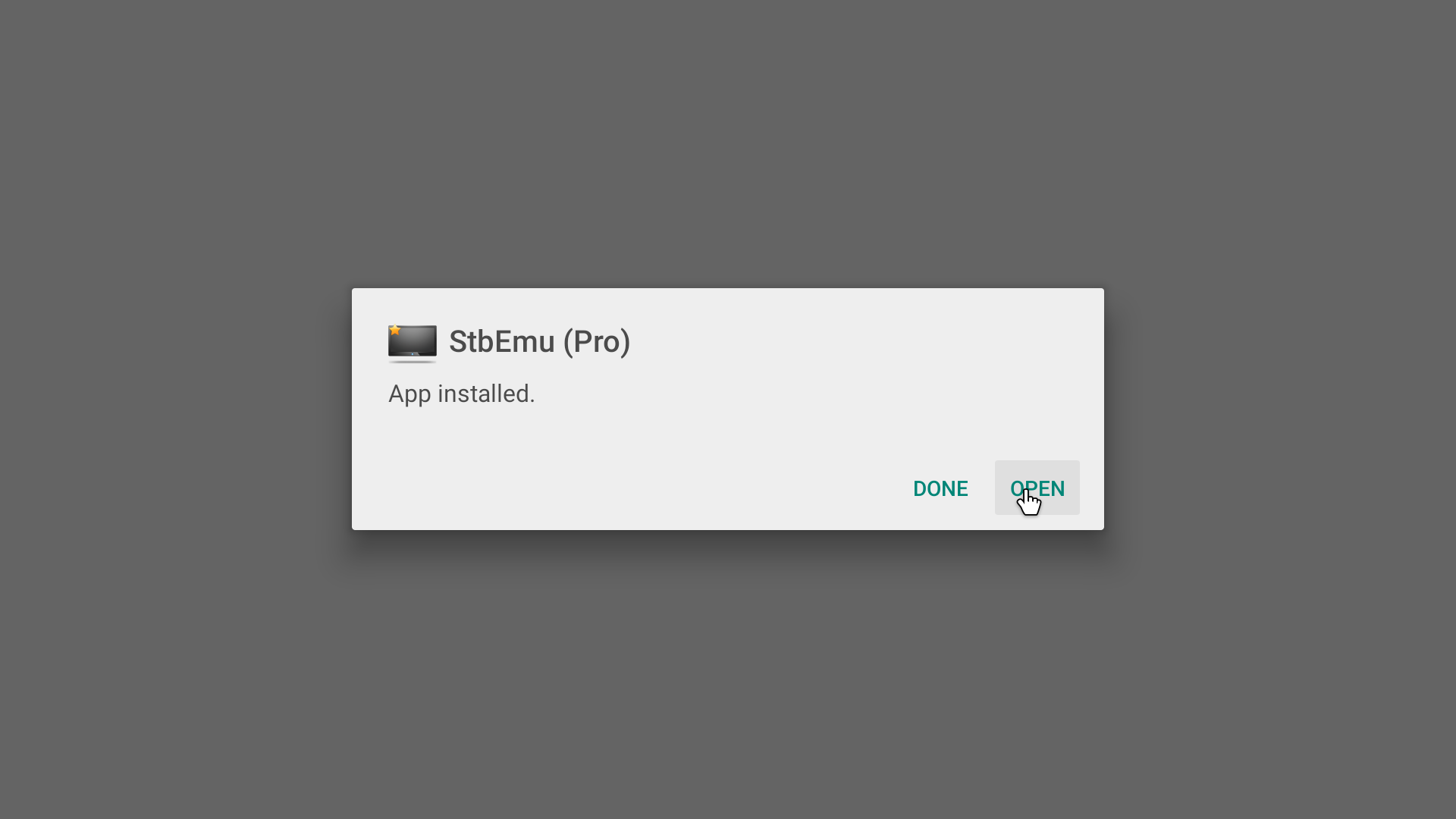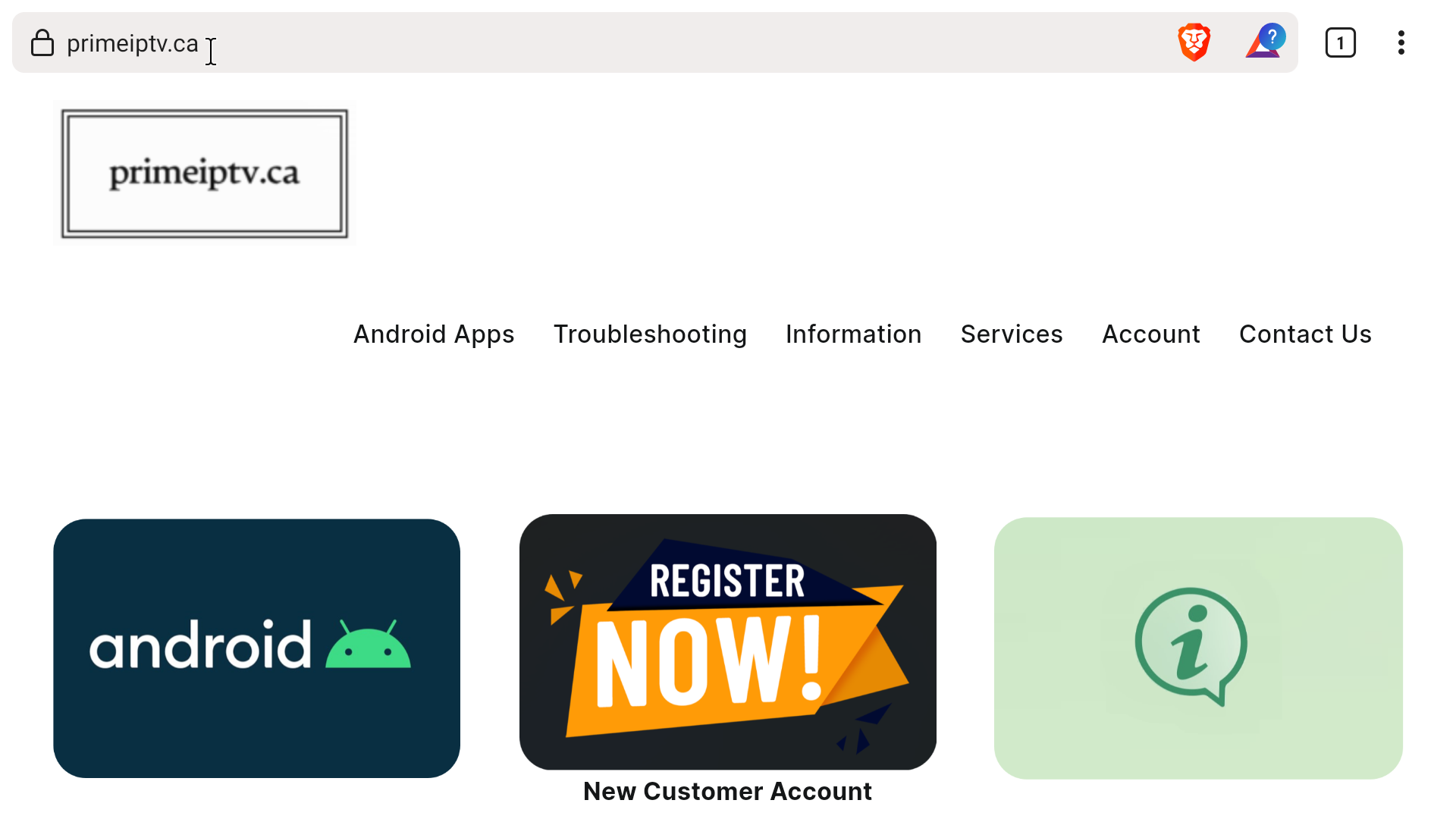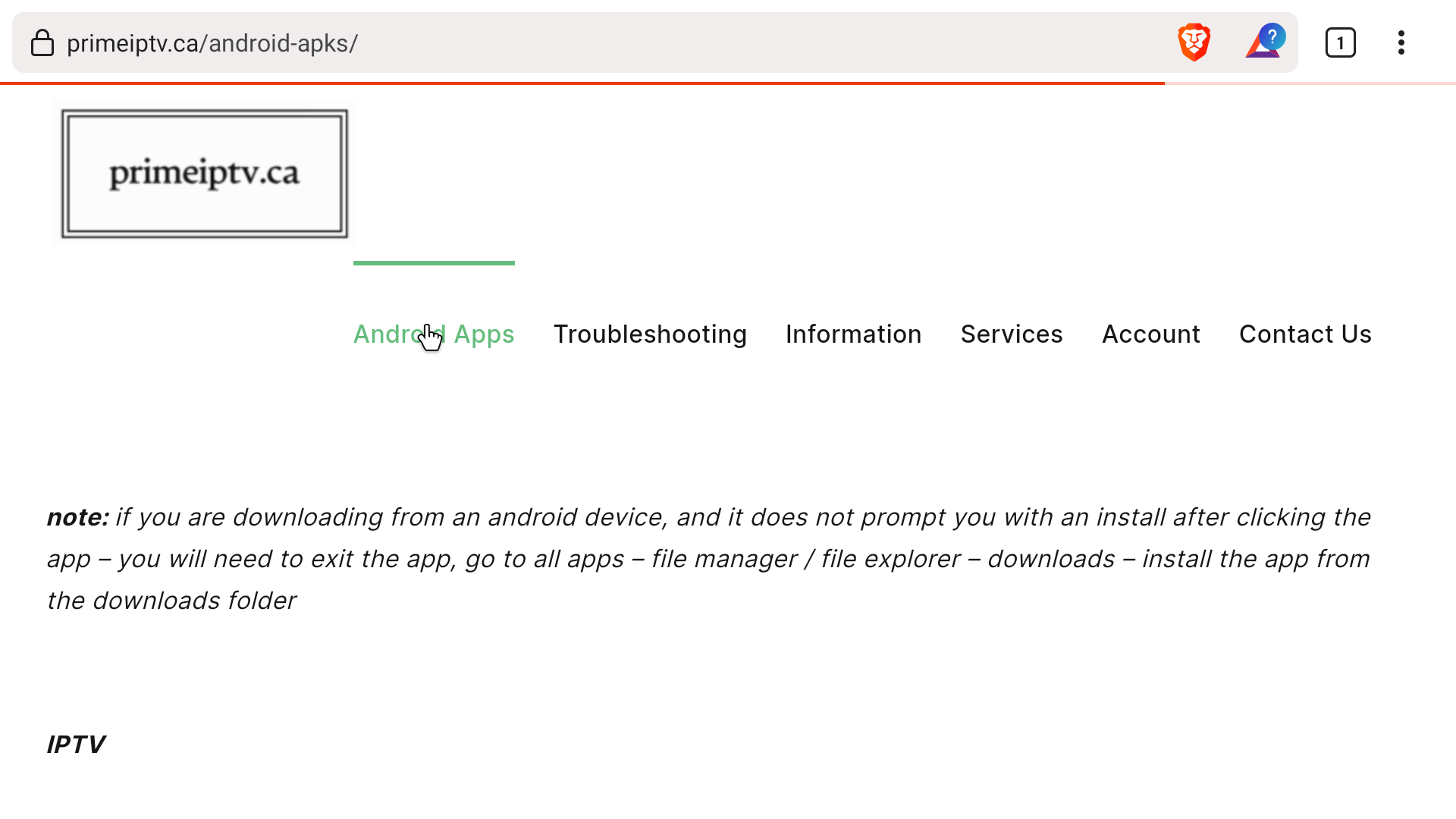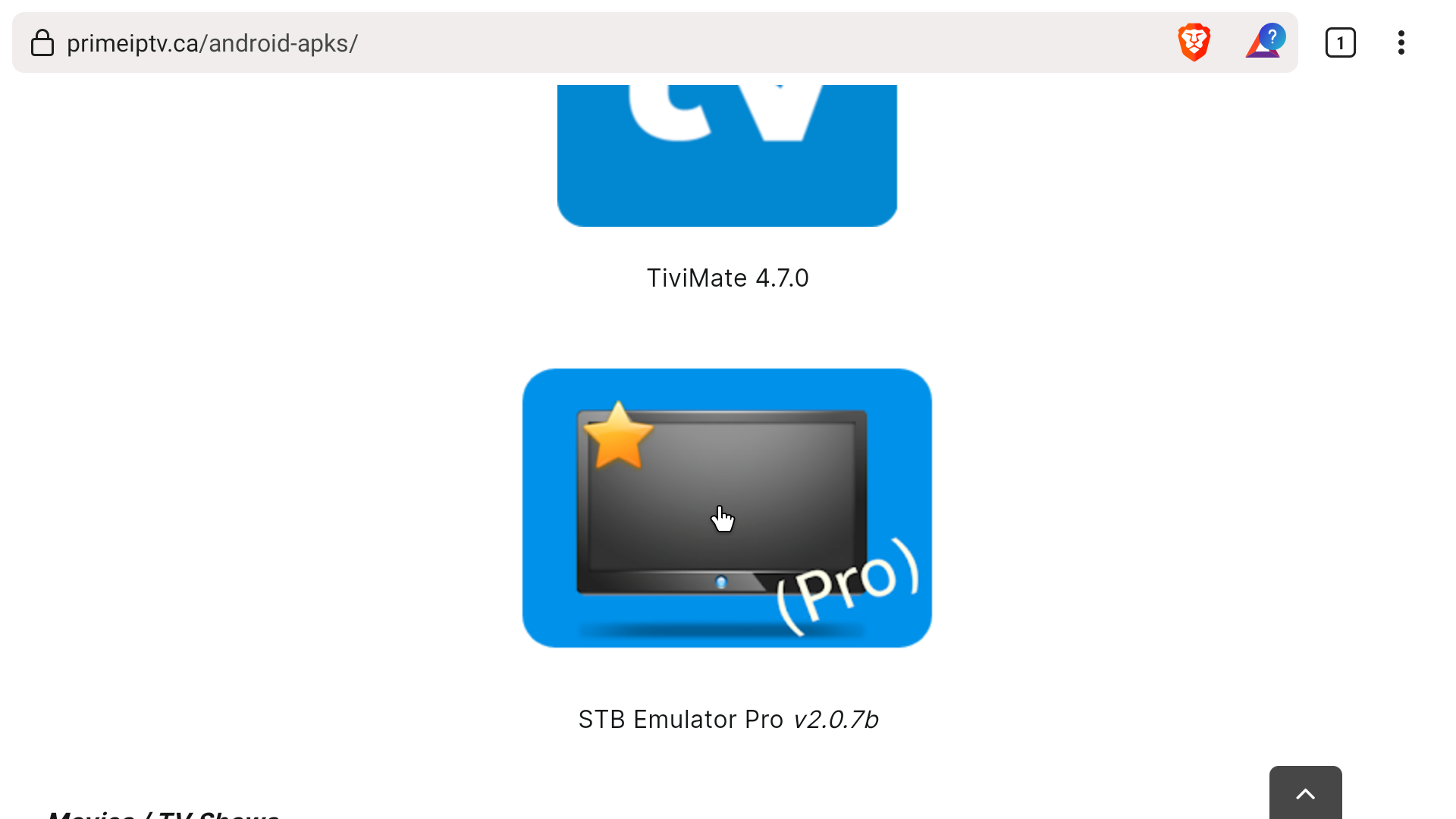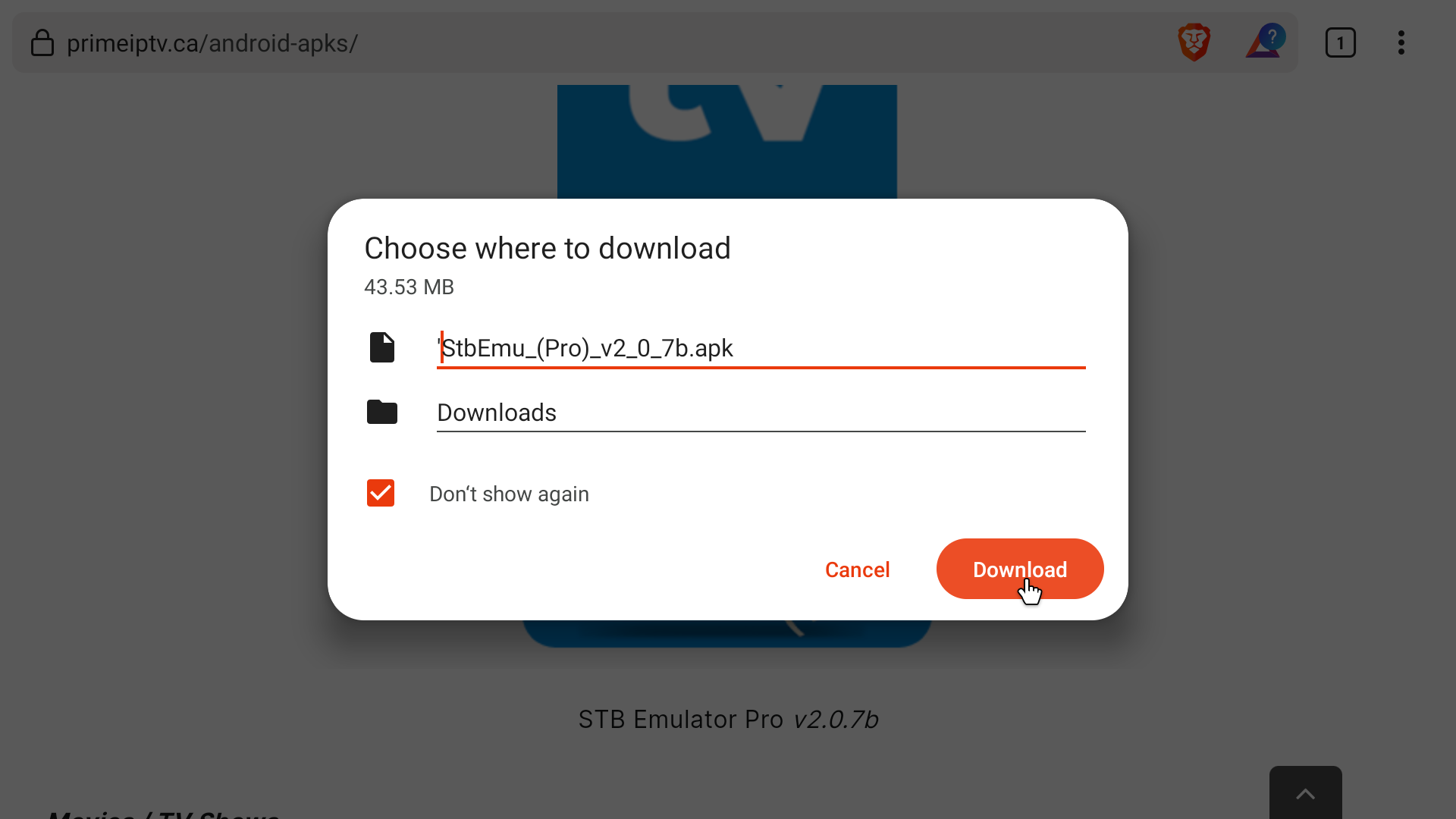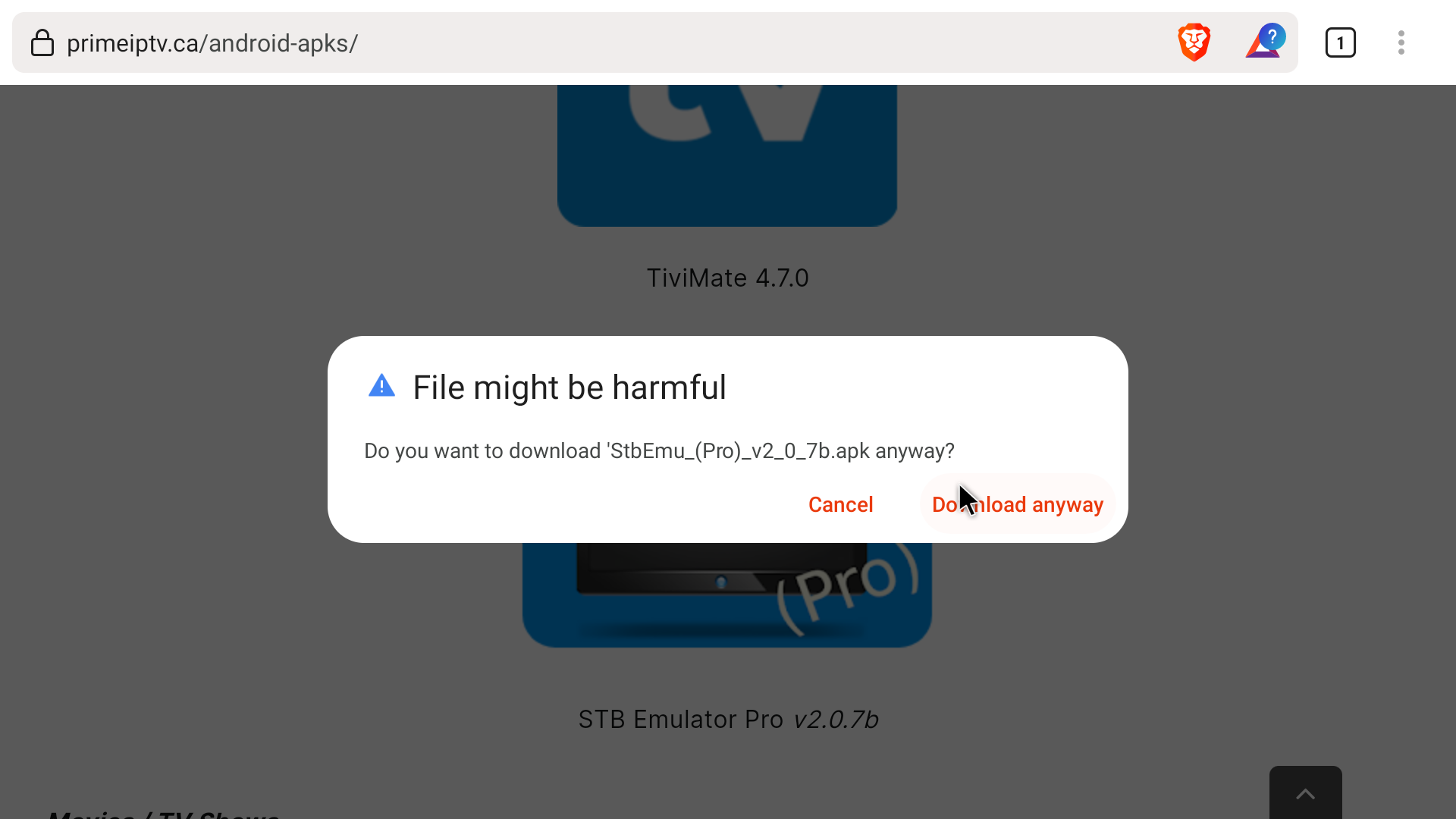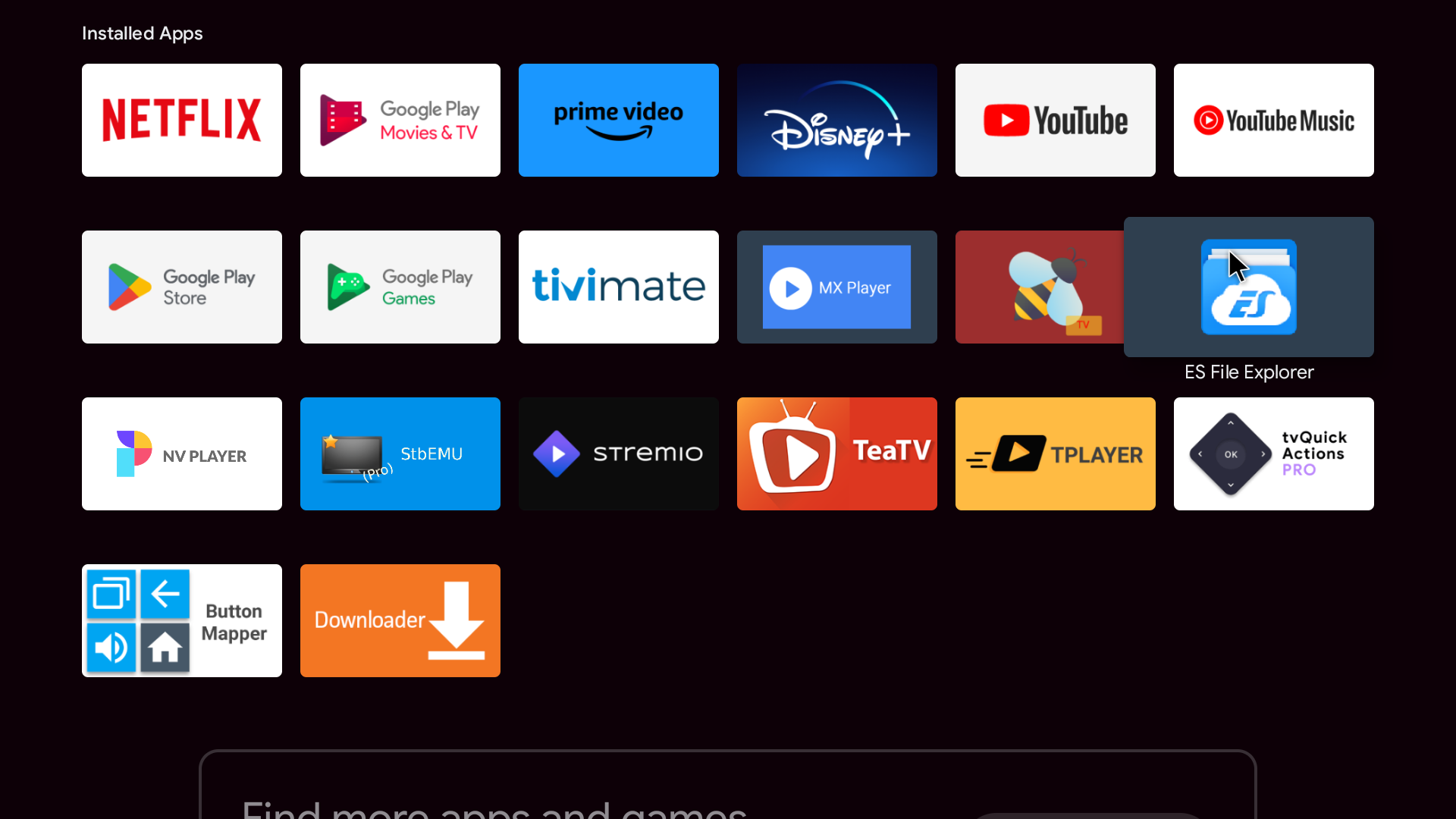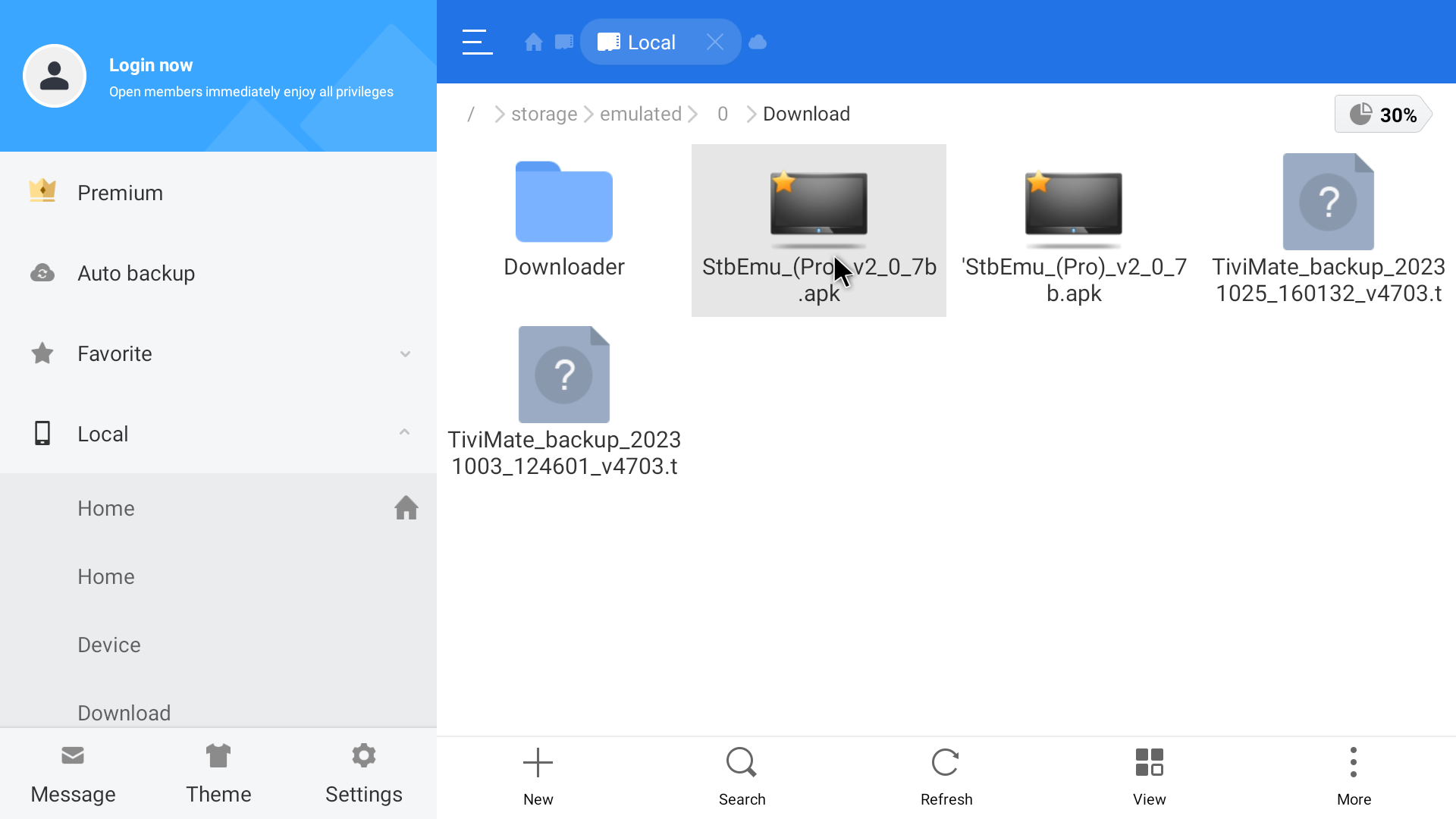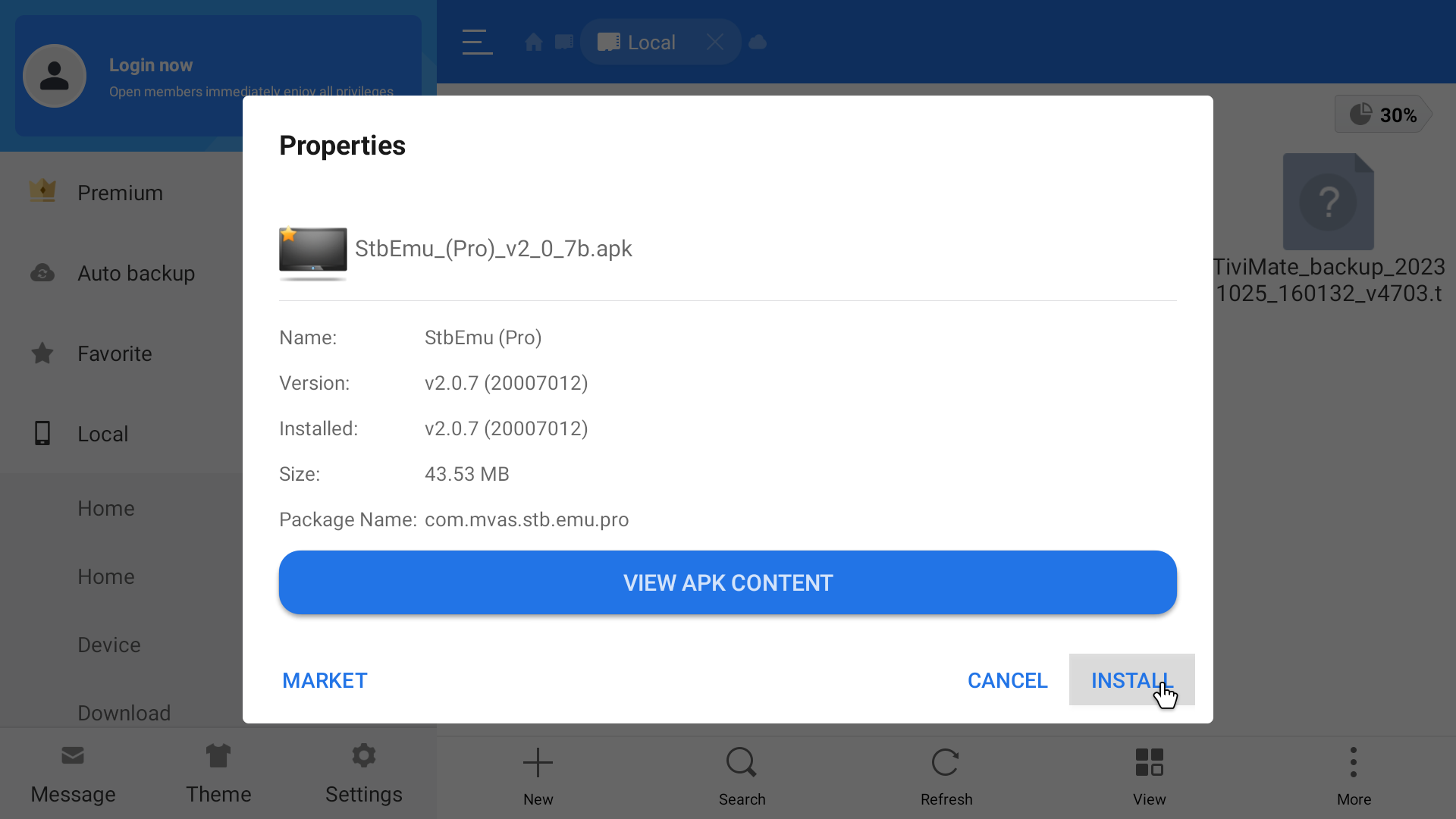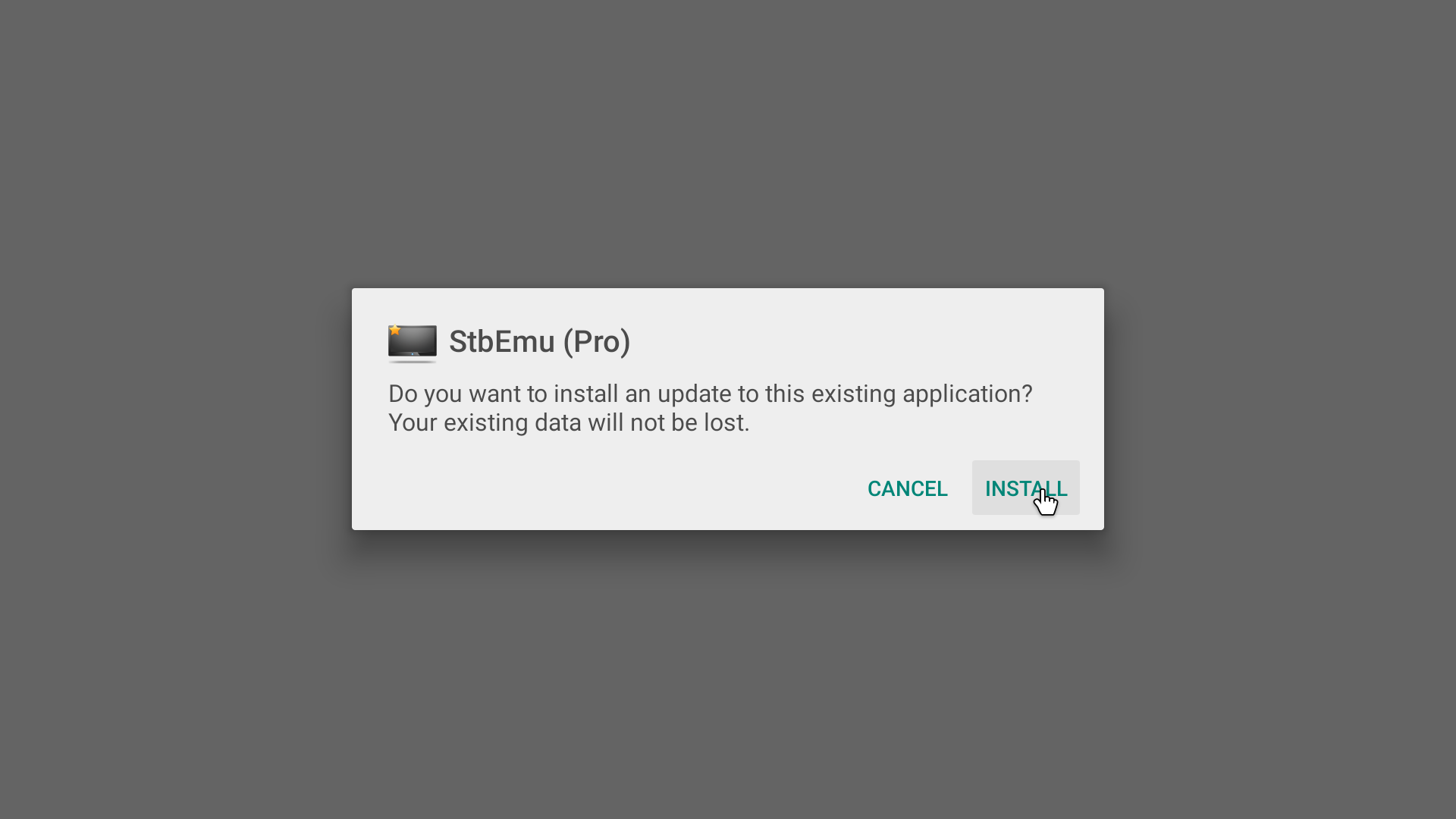Downloading and Installing the STB Emulator Pro – Android Box
There are a couple ways to get the app on the android box
A. Computer to USB to Android Box
B. Web Browser on the Android Box
————————————
A. Computer to USB to Android Box
1. On your computer download the STB Emulator app from https://www.primeiptv.ca/android-apks/ – Select STB Emulator
2. Copy the file to a USB
3. Plug the USB into the android box
4. Go to the file manager / file explorer
– if your box does not have one, go to the app store and download one
5. Go to the USB in the file manager
– Select the file – Download and install
* Once you have the App installed, follow the setup instructions:
STB Setup – OK3 – Zon2 – OK4 – Titan – Lucid – Smart4K – GloTV
*if you do now know which service to set up, contact us
————————————
B. Web Browser on the Android Box
1. If you have Chrome or Brave or Firefox or any of these types of browsers you can download directly from the web browser
– if you do not have these, start from 4.
2. go to primeiptv.ca – android apps – select STB to download it
3. If it does not prompt you with an install – go to file manager – downloads – select the STB file to install
4. If you do not have a web browser, go to the app store and download the app ‘Downloader’ – follow the downloader instructions to get the STB app on the android box – click on the below link
Downloading the STB on an Android Box using ‘Downloader’
* Once you have the App installed, follow the setup instructions:
STB Setup – OK3 – Zon2 – OK4 – Titan – Lucid – Smart4K – GloTV
*if you do now know which service to set up, contact us
A. Computer to USB to Android Box
B. Web Browser on the Android Box