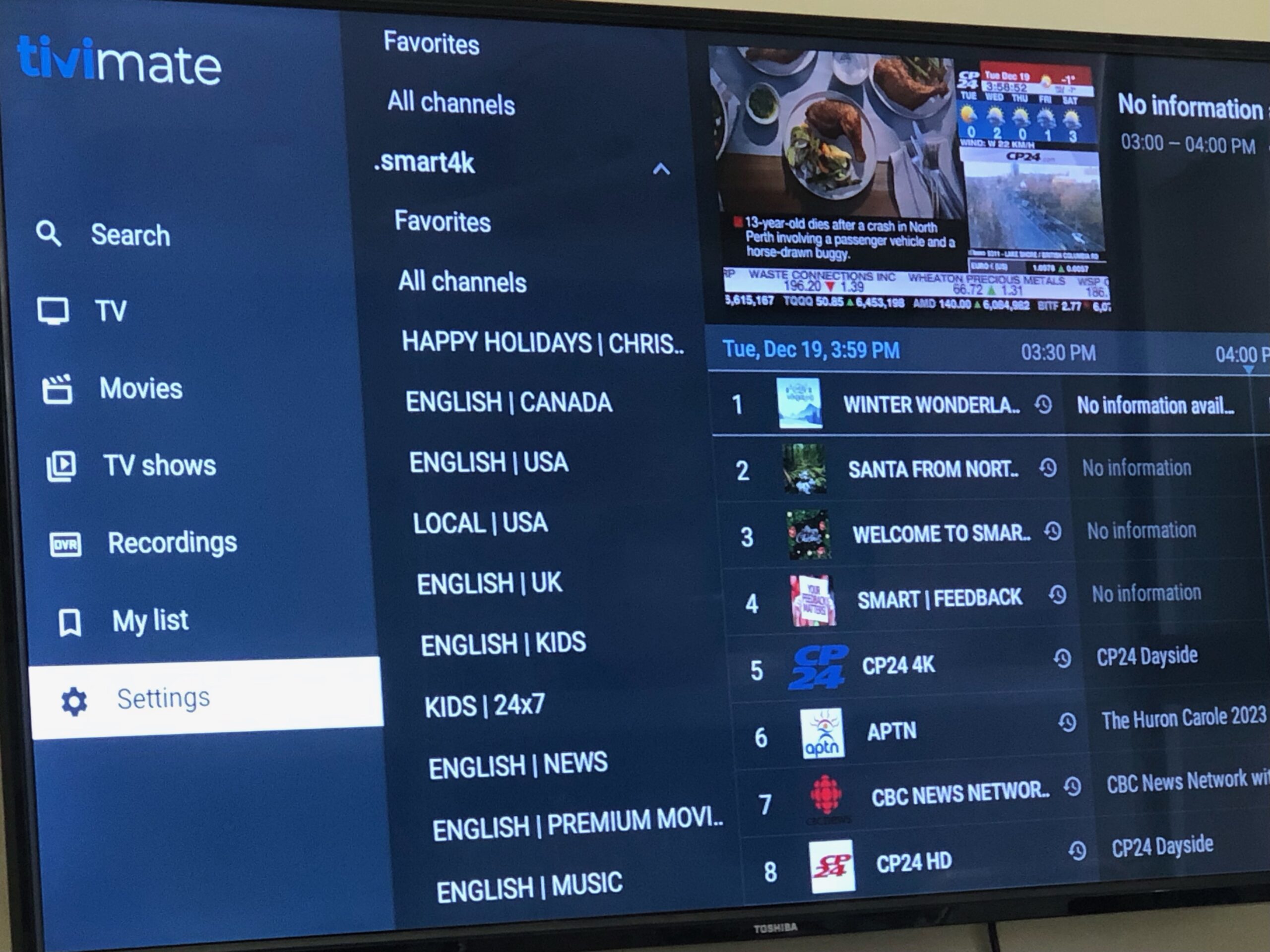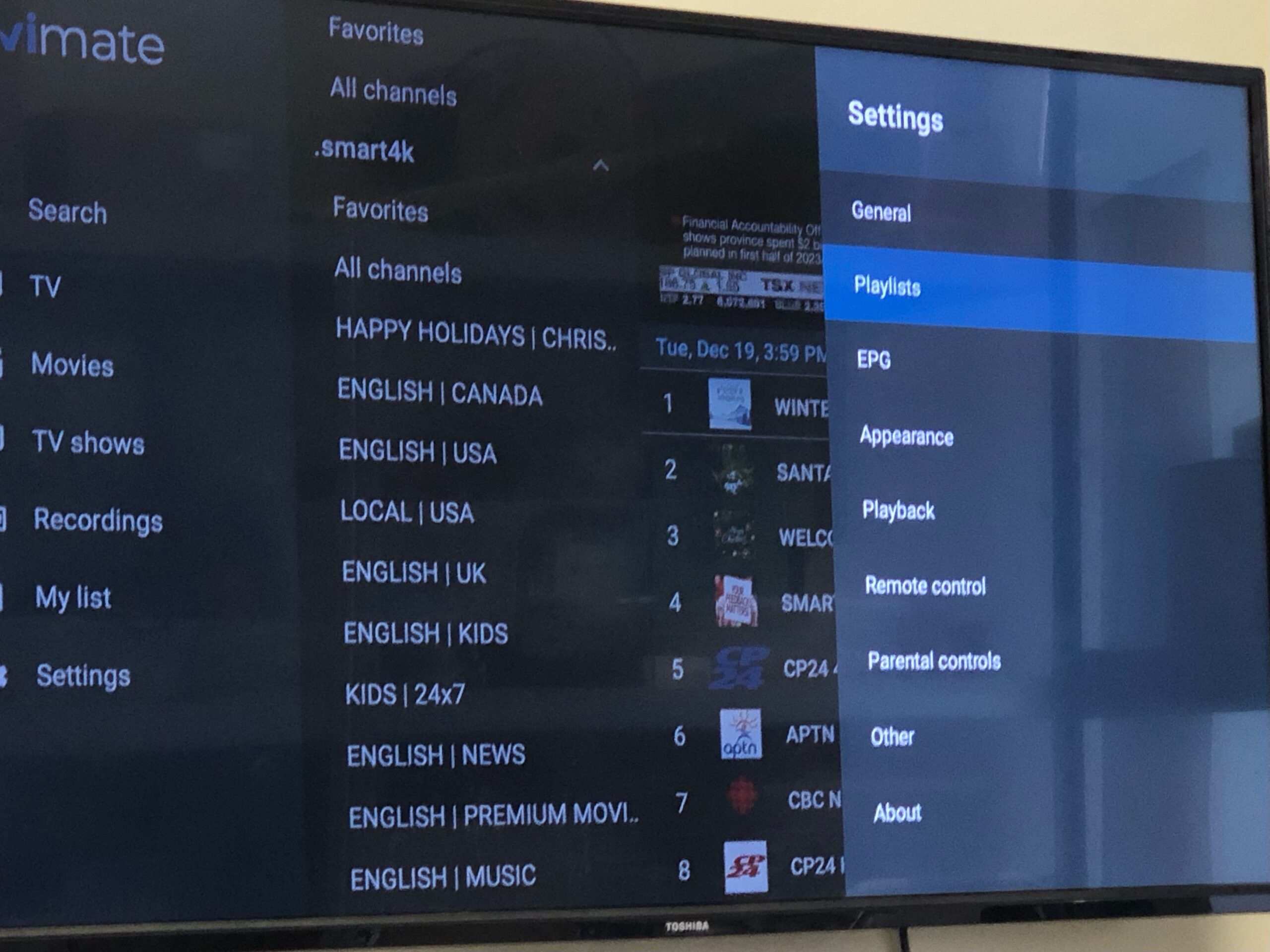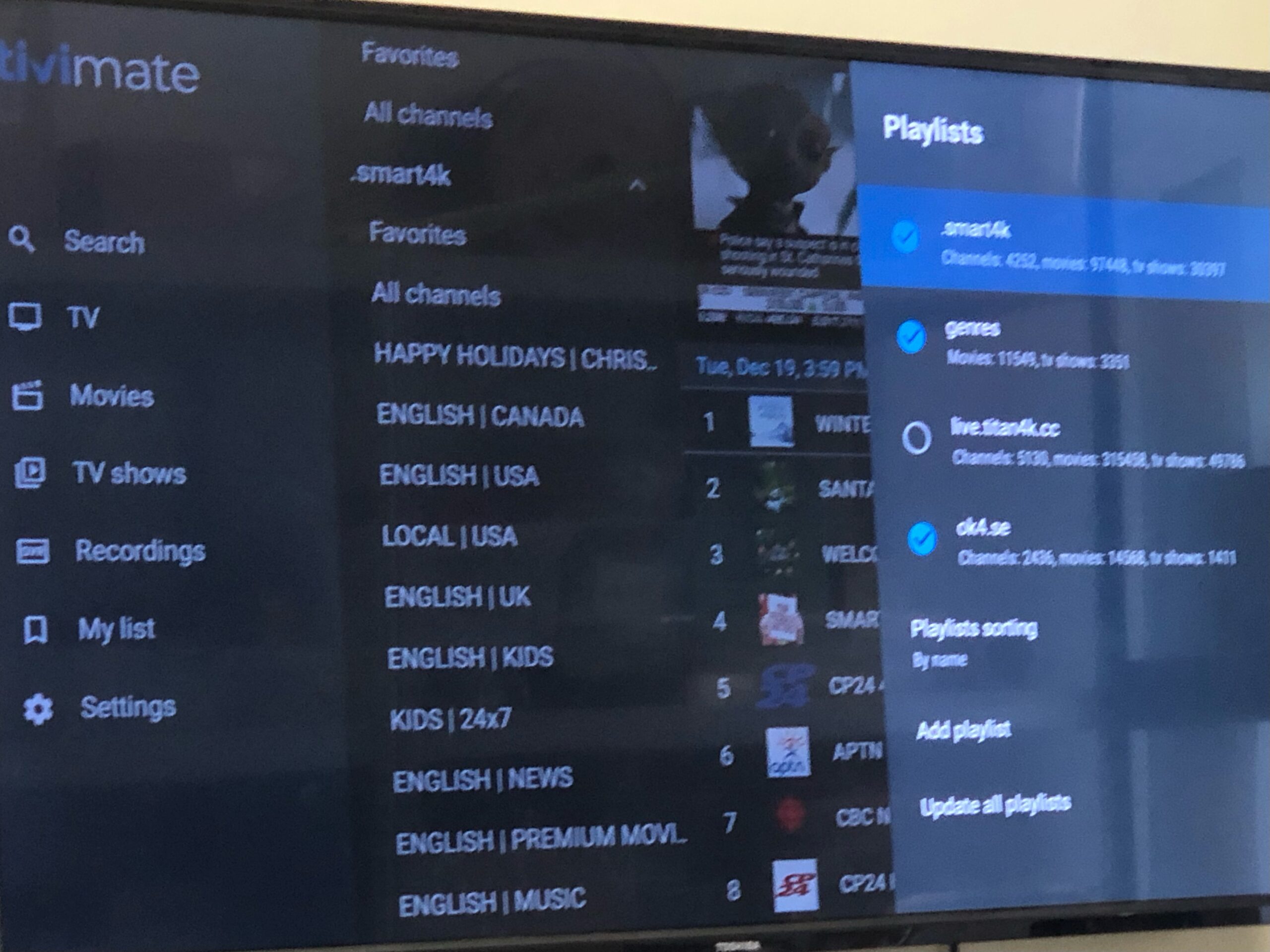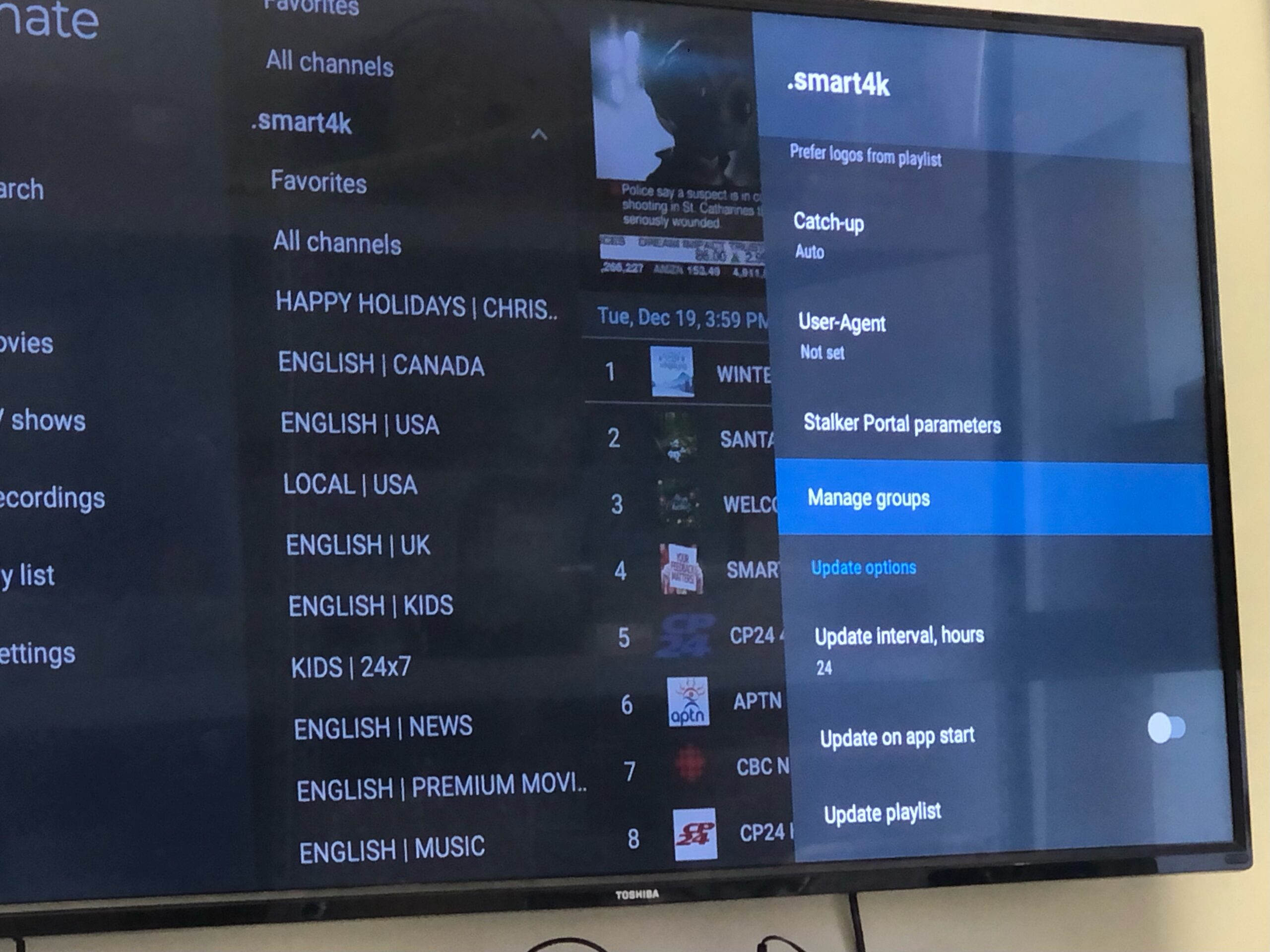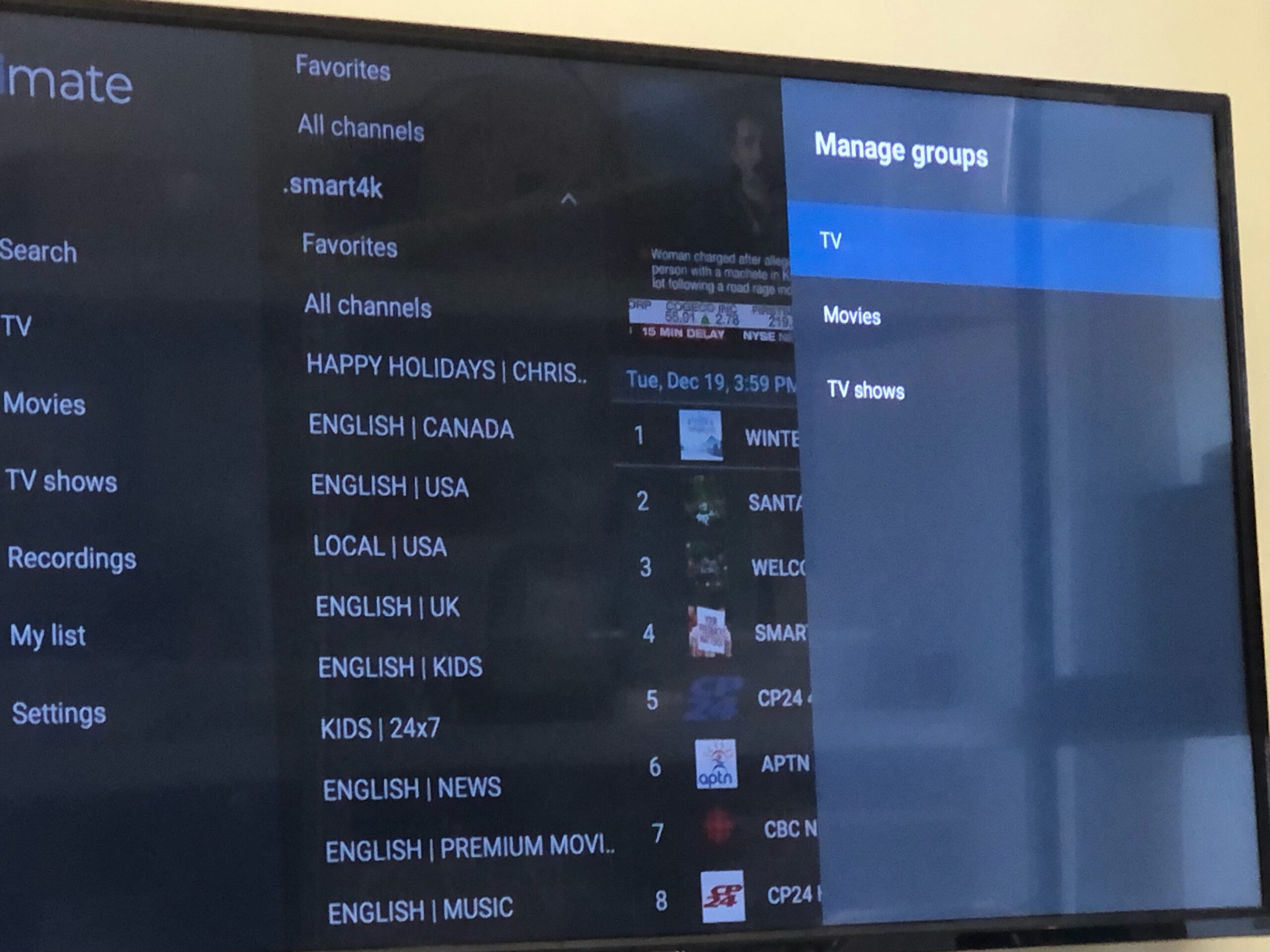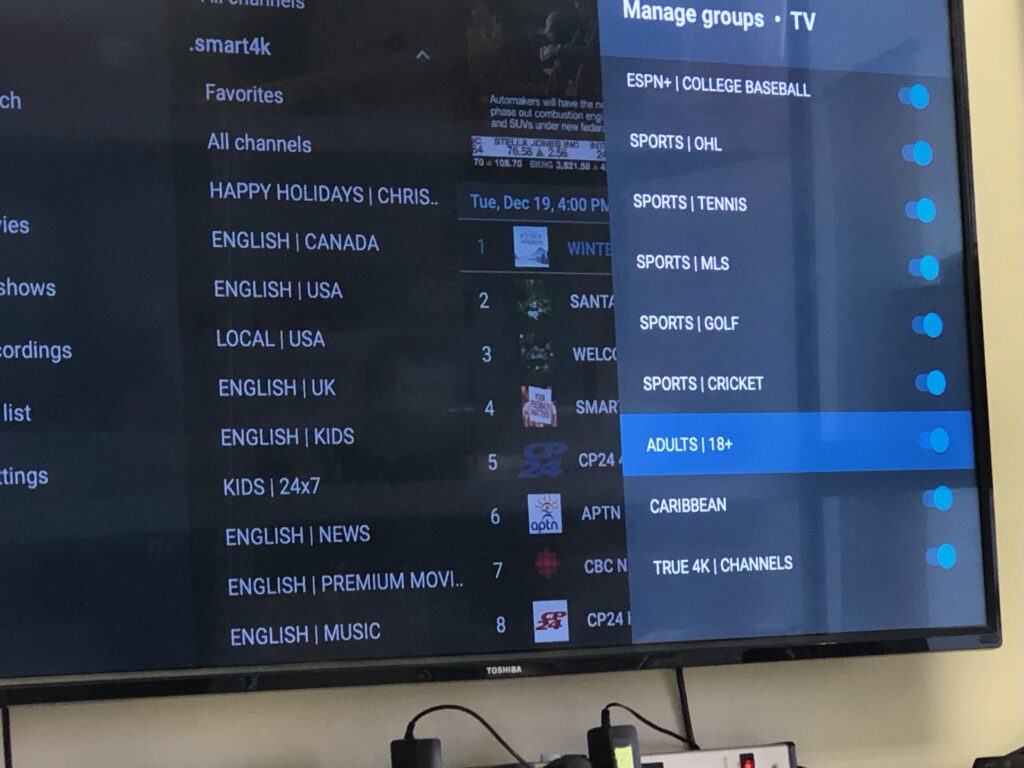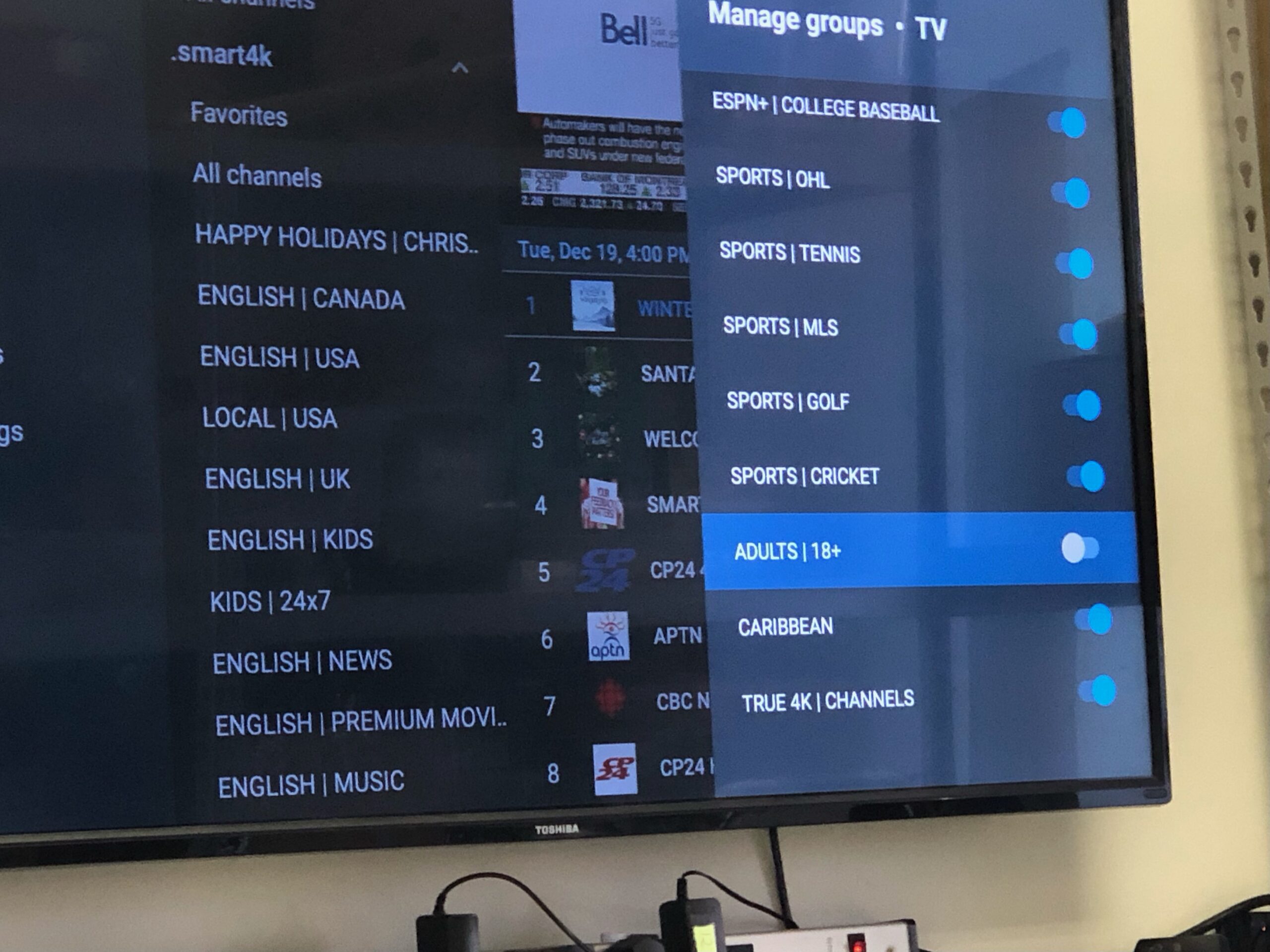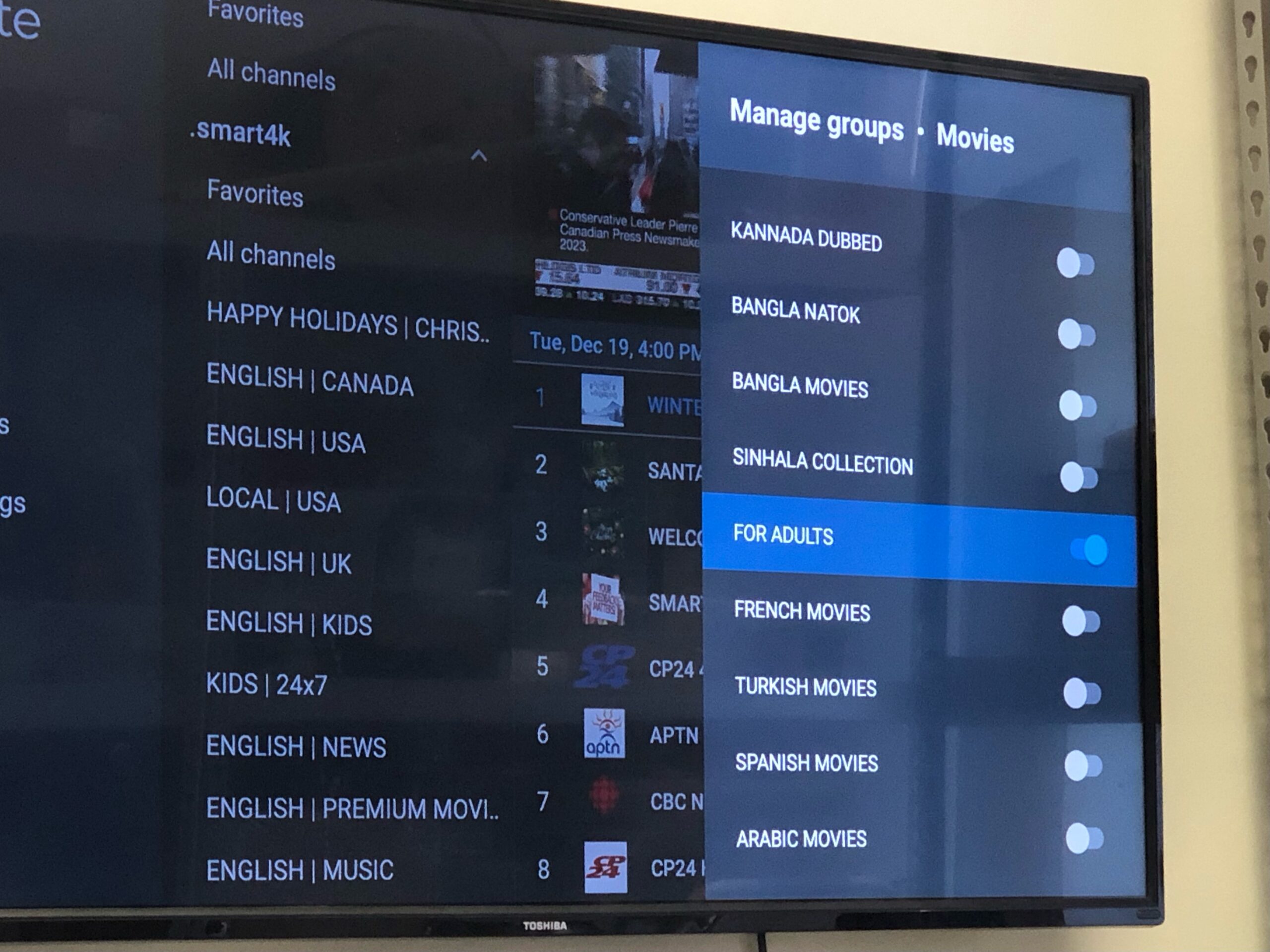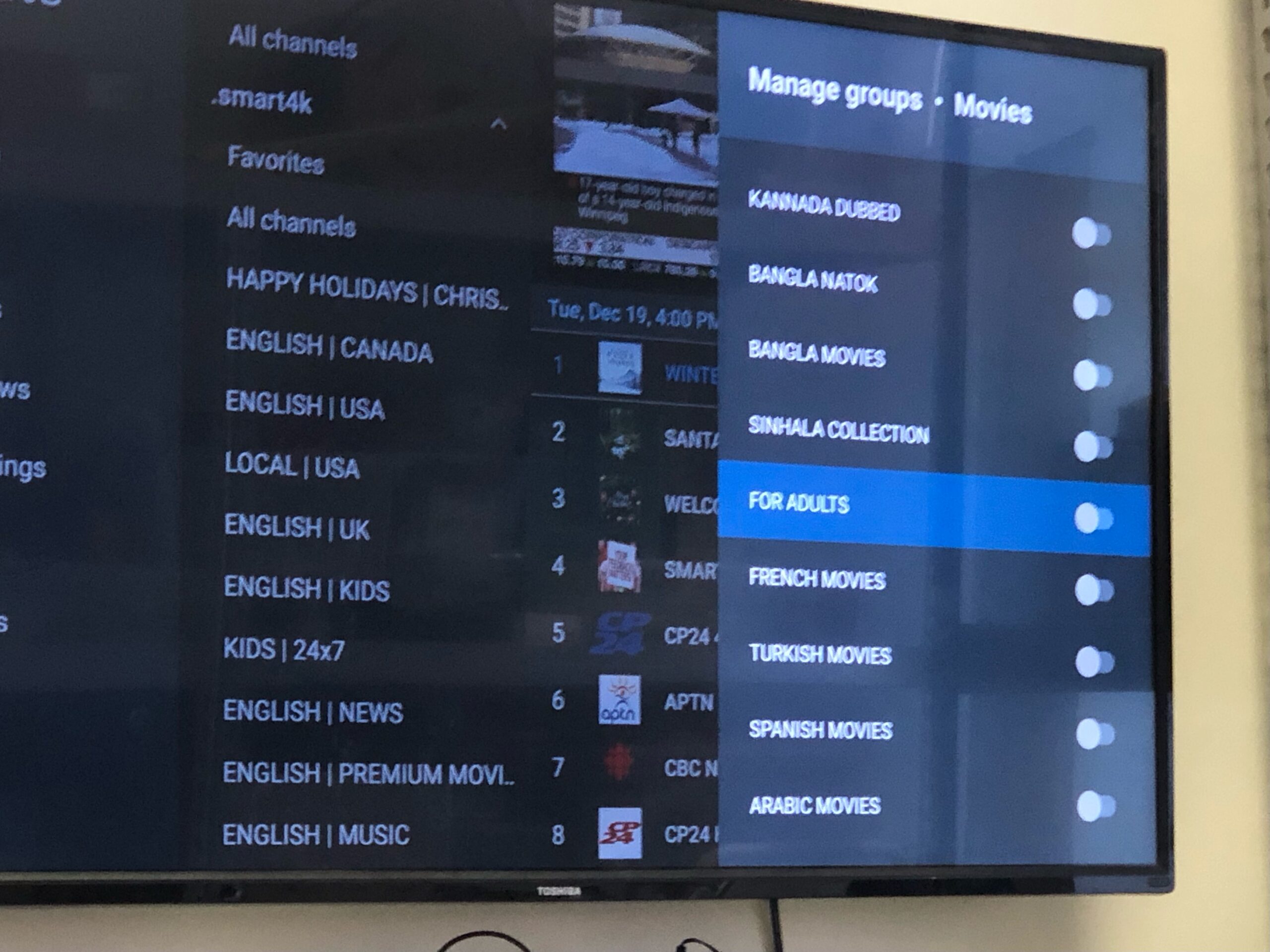Hiding Groups – turning on & off adult channels
1. Open TiviMate
2. Go to Settings
3. Select Playlist
4. Select the playlist that has a check mark on it – if you have more than one check mark (.smart4k & genres), you will need to do this for both
5. Go down to Manage Groups
6. Select TV – find the adult group in here and uncheck it so that the blue tab goes from right to grey on the left
7. Go back a menu
8. Go to Movies – find the adult group in here and uncheck it so that the blue tab goes from right to grey on the left
9. Repeat for all playlists that are checked marked ON
TiviMate