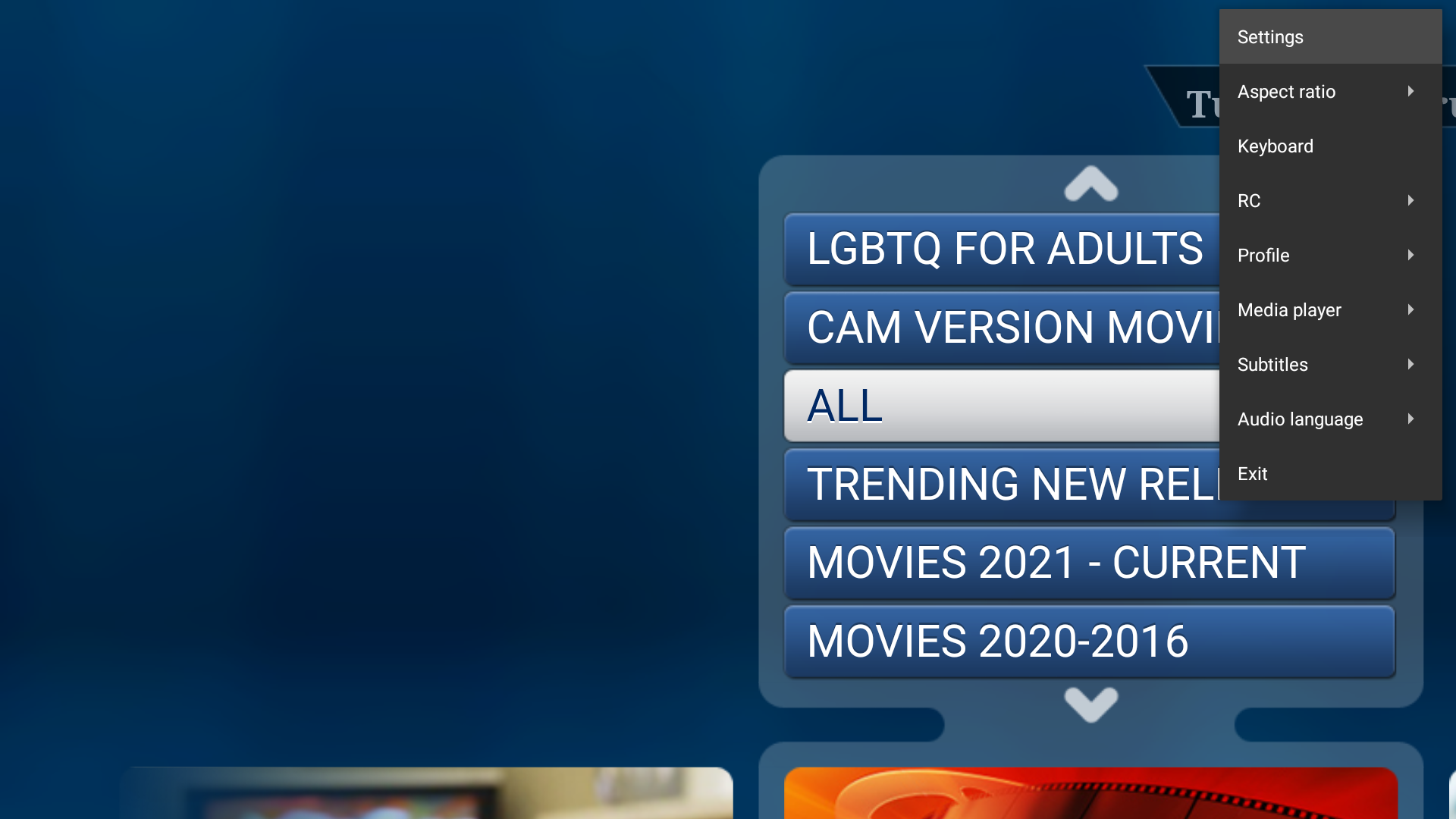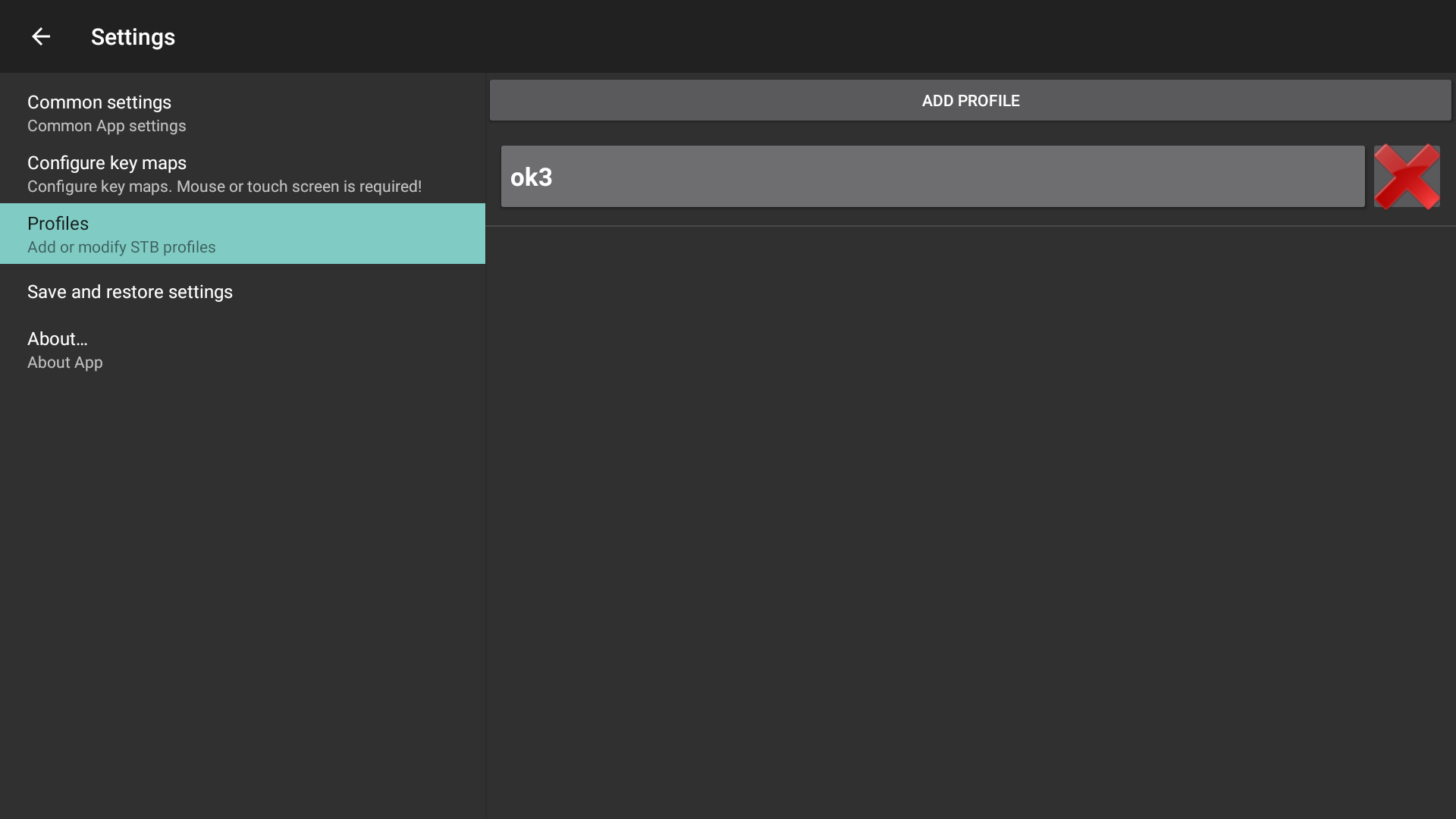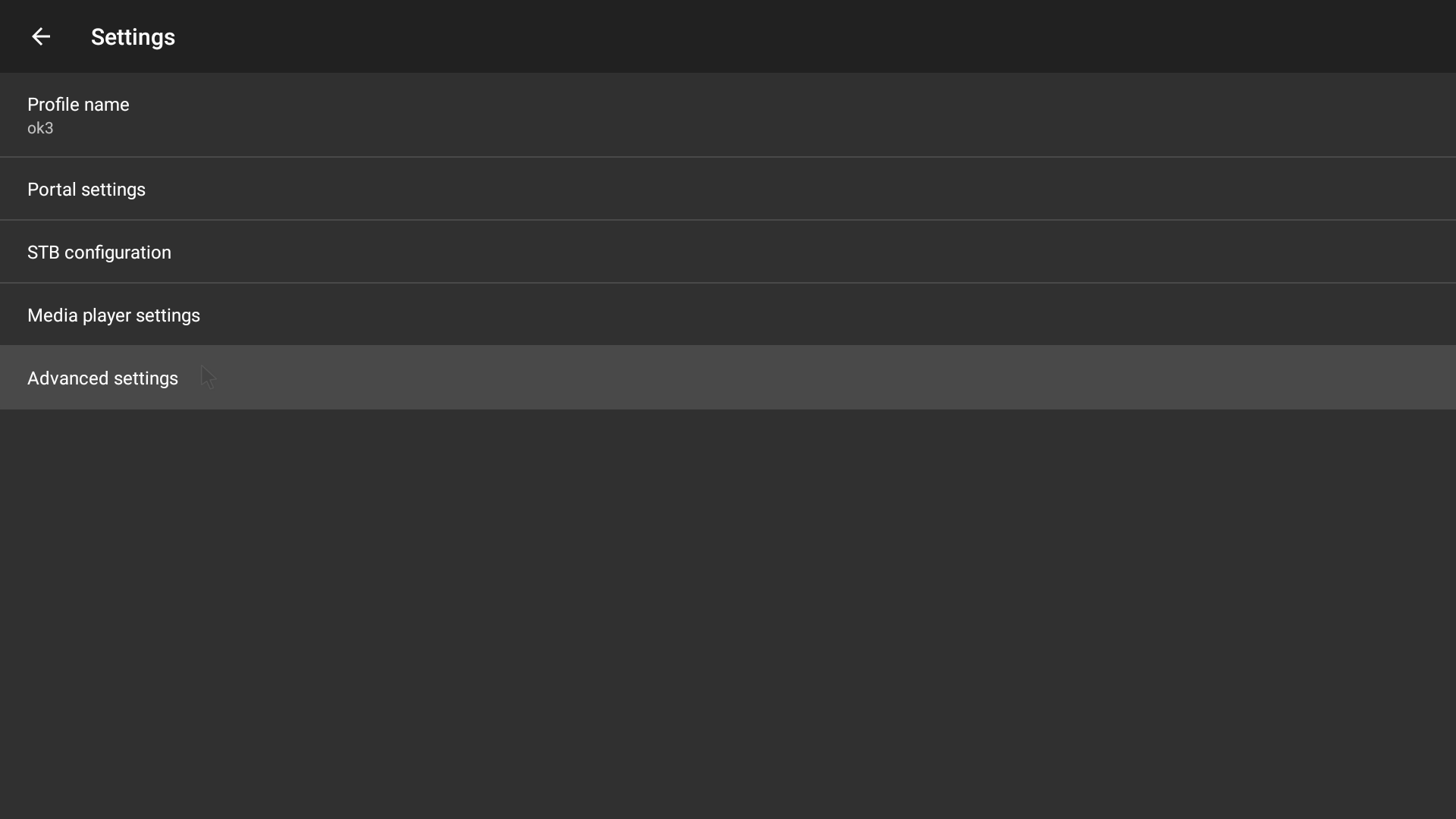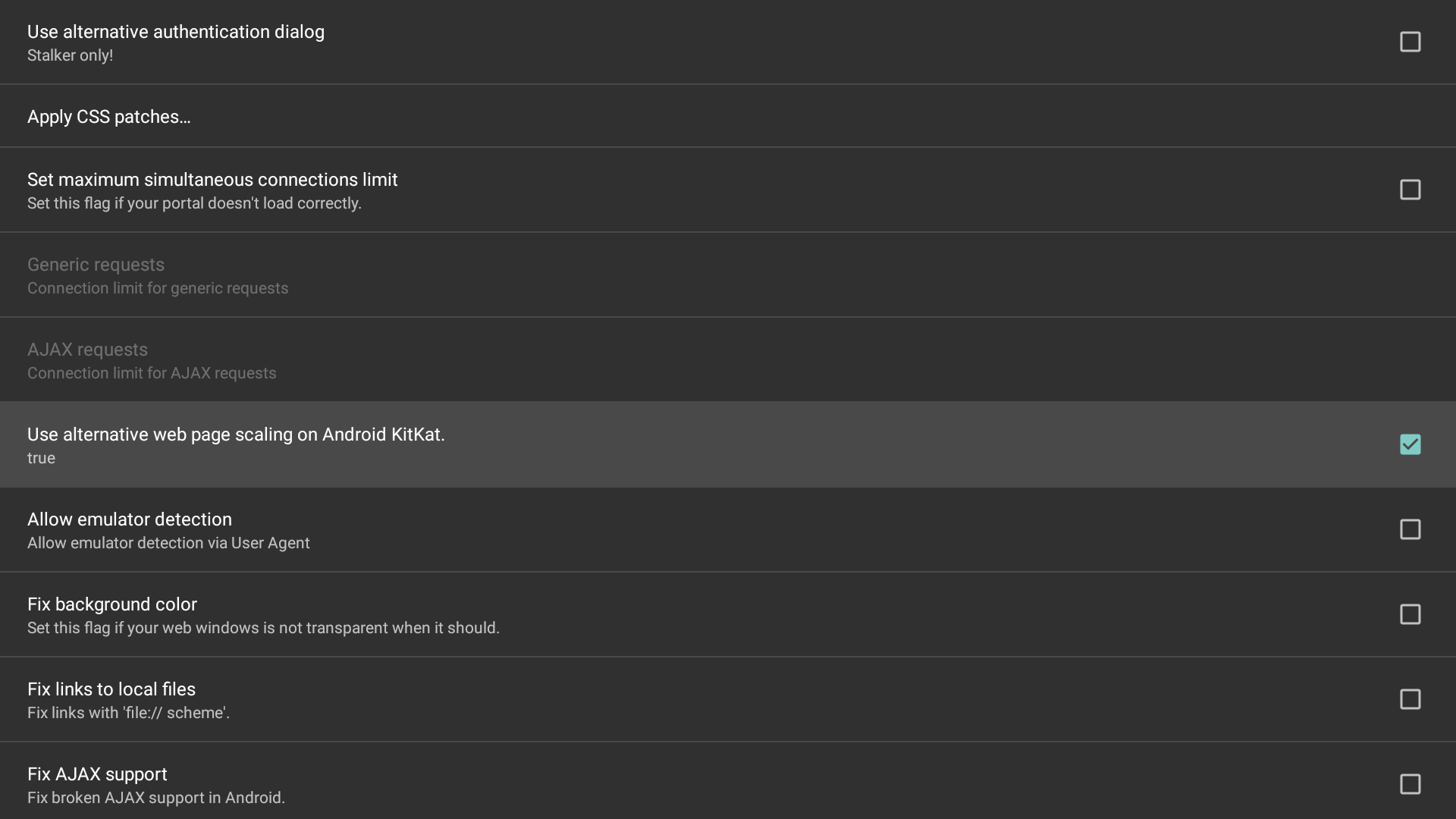- Reload Profile
- Using Android 7 or less and STB version v1.2.12.1 or less
-Go to settings in the STB app and edit the profile with the incorrect resolution
1. Hold OK /Select or push the menu button – brings up the settings menu in the top right corner
2. Select Settings
3. Select Profile – select the profile you are using
2. Select Advanced Settings
3. Check the box beside “Use alternative web page scaling on Android KitKat.”
4. Reload profile and resolution issue should be fixed