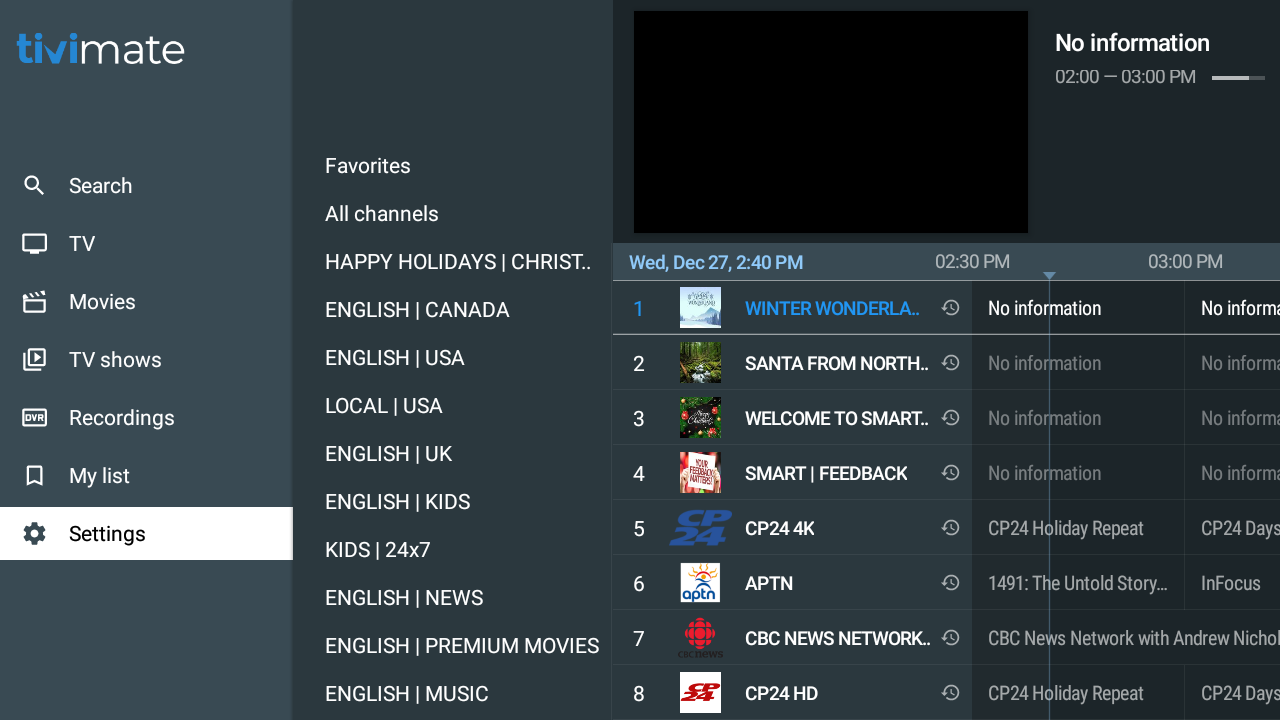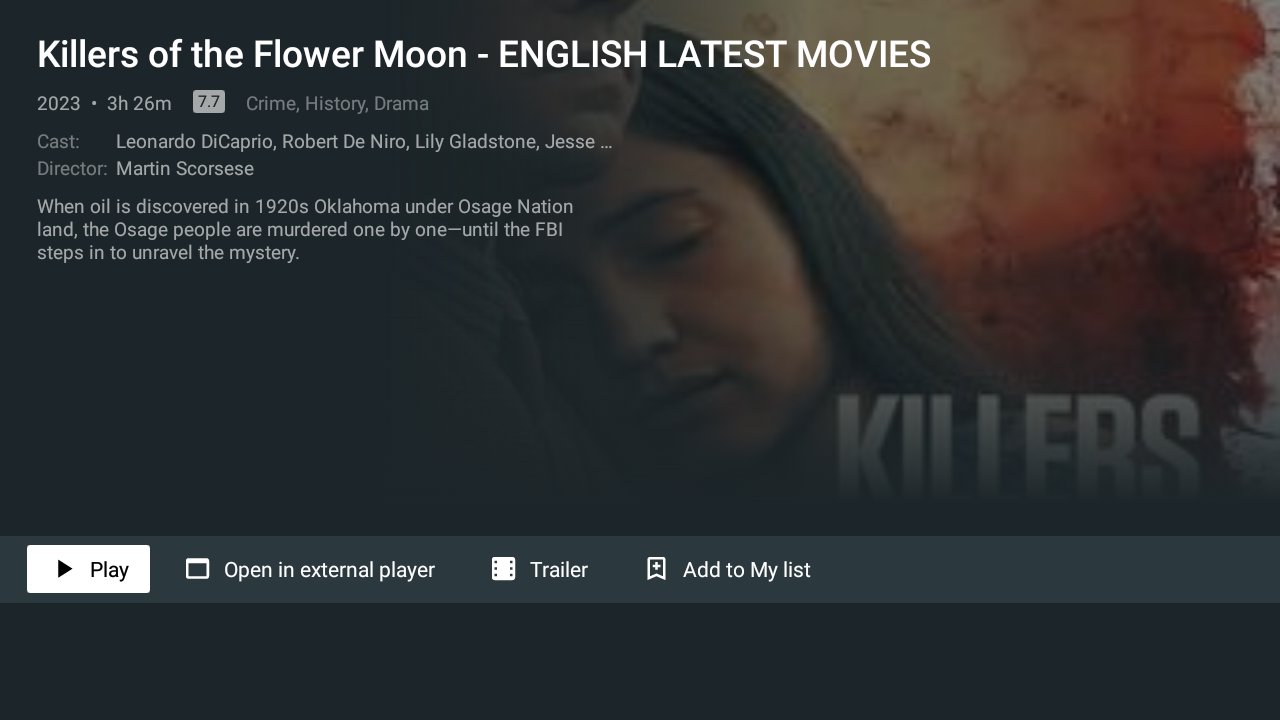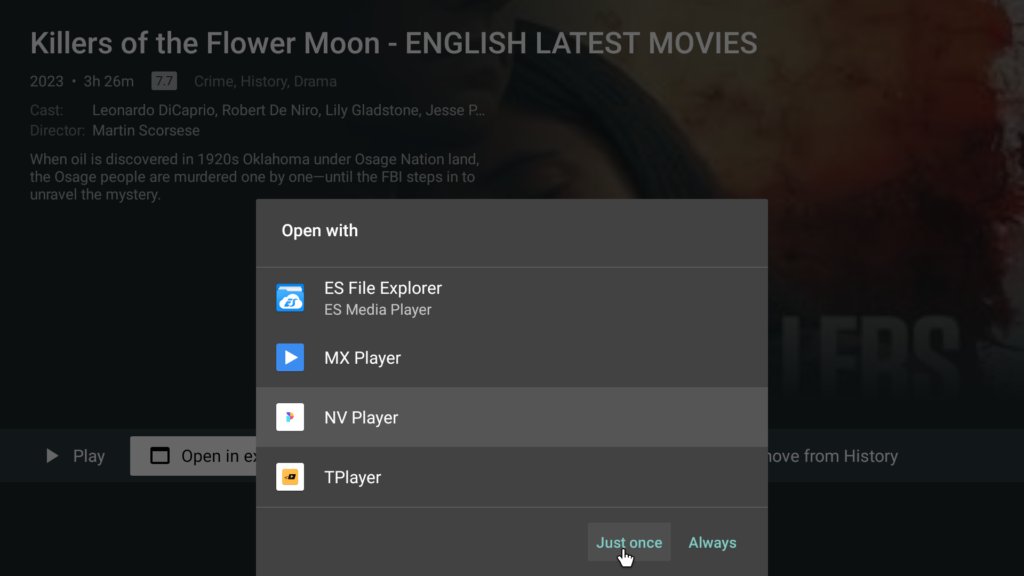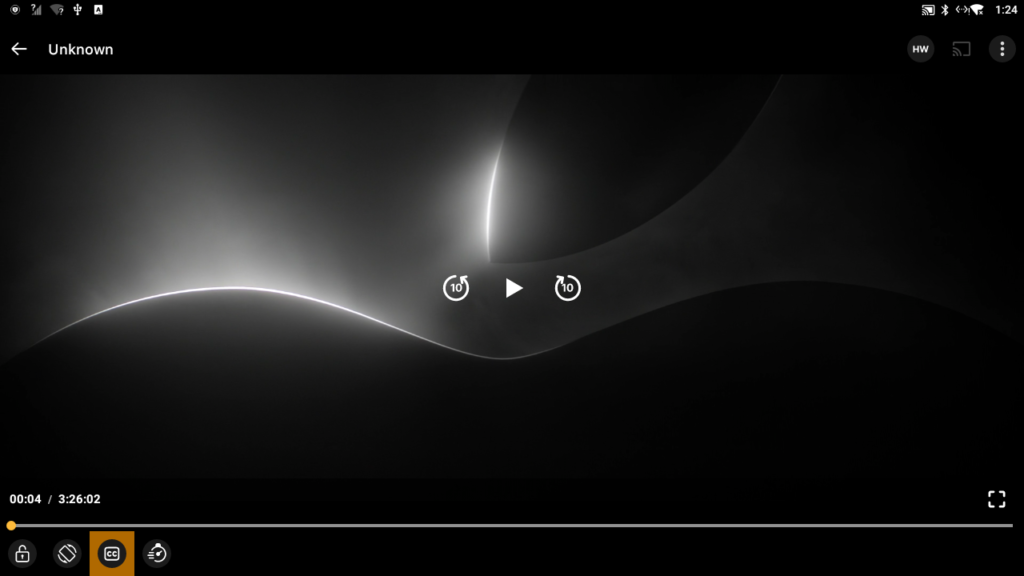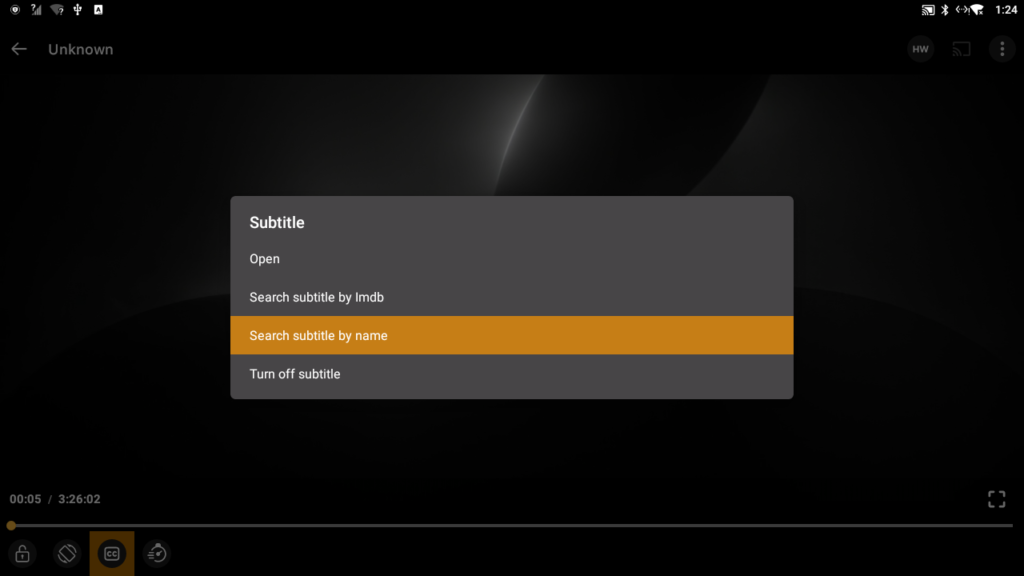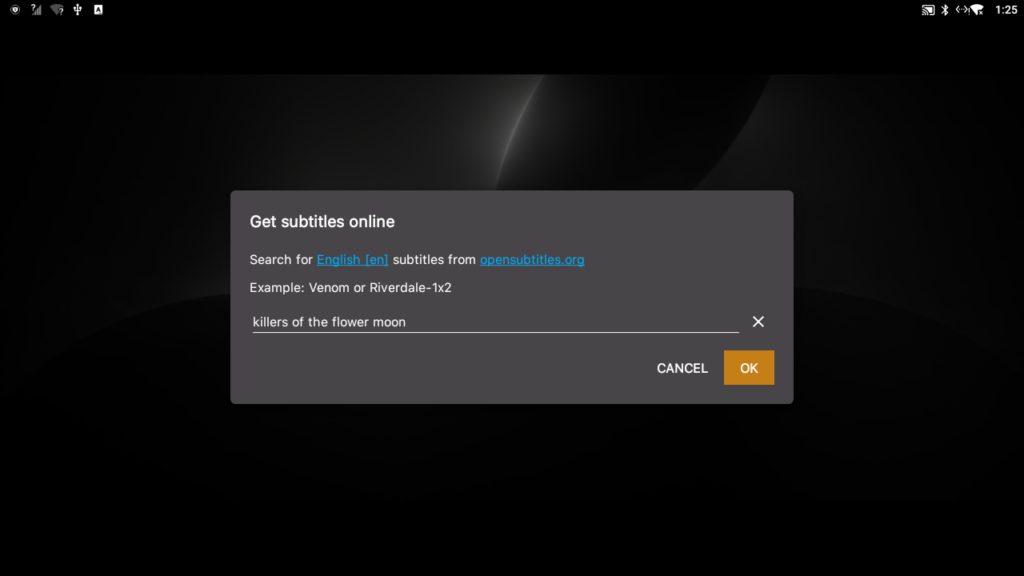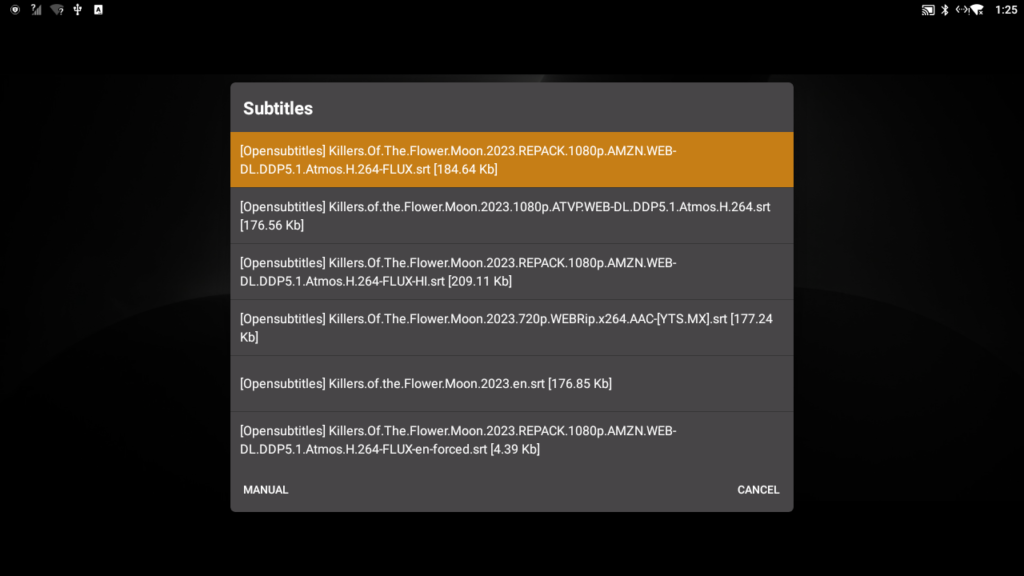Subtitles for TiviMate VOD – Movies & TV Shows
1. Go to the Video on Demand (VOD) section of TiviMate – the Movies section or the TV Show section and select what you would like to watch
– example: Killers of the Flower Moon
2. Select Open in external player
3. Select which player you would like to use
– Use MX Player or NV Player
You may install MX Player from the Play Store / App Store
Installing NV Player: click here on instructions to download and install NV Player
4. Select and down on the direction pad to bring up the menu
5. Select the CC in the bottom left corner
6. Select search subtitle by name
8. Select the empty search box
9. type your movie / tv show
– example: killers of the flower moon
10. Select one of them – if it isn’t synched correctly or fails to download, select a different one
Your Content Goes Here