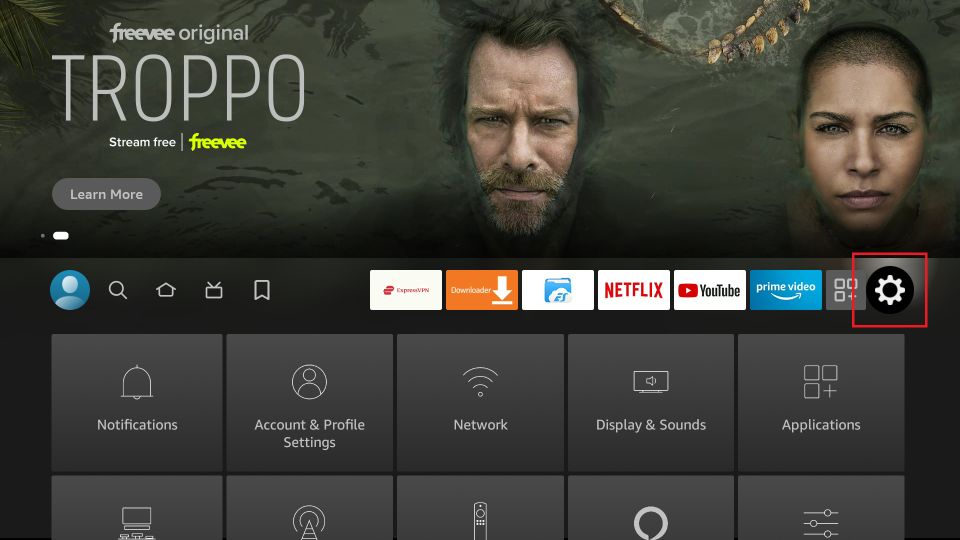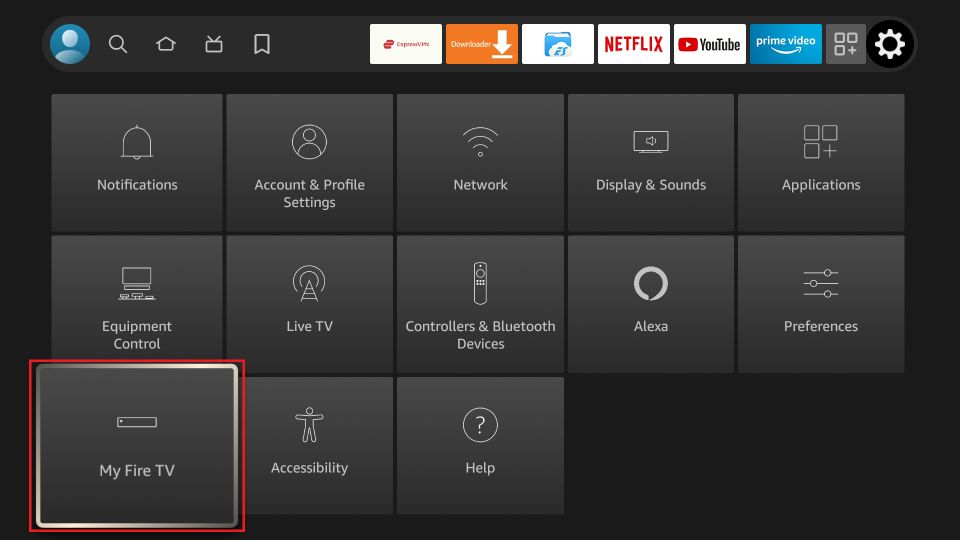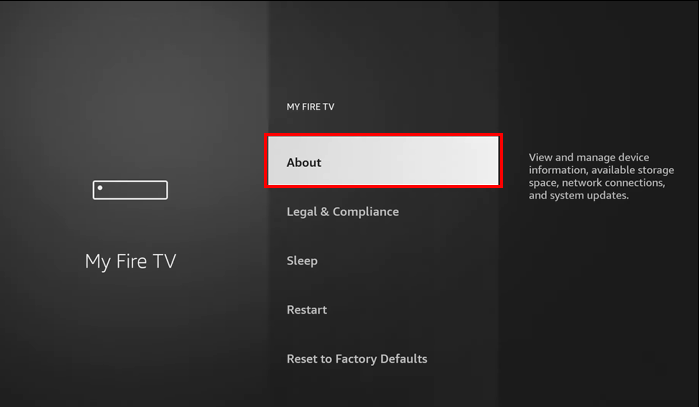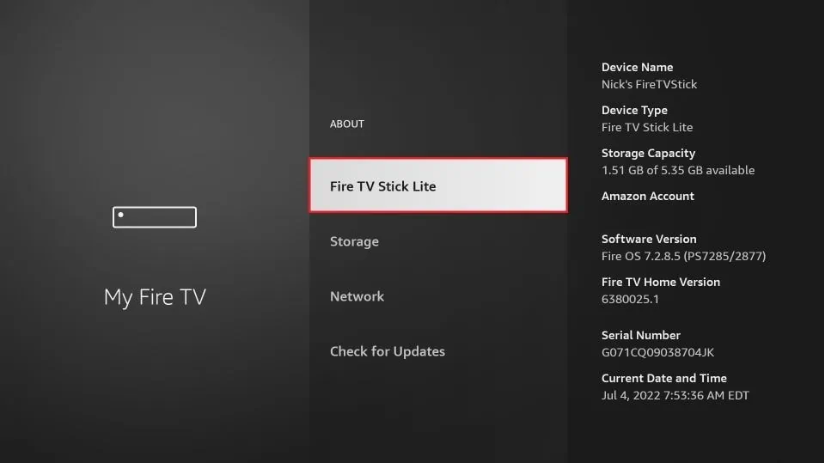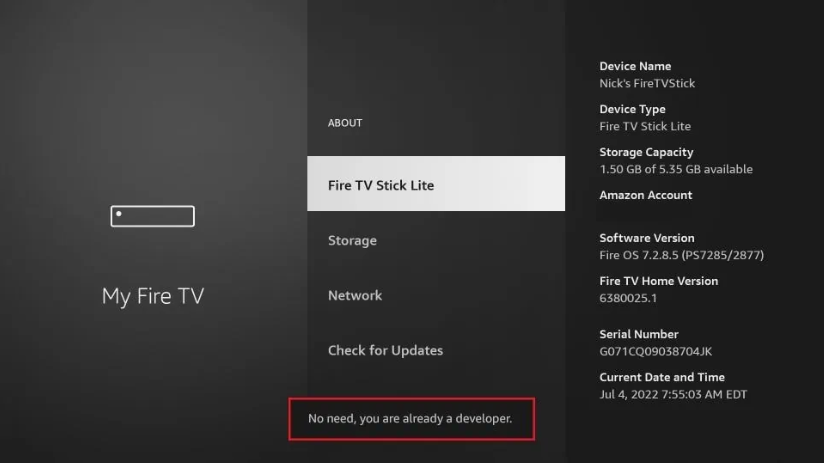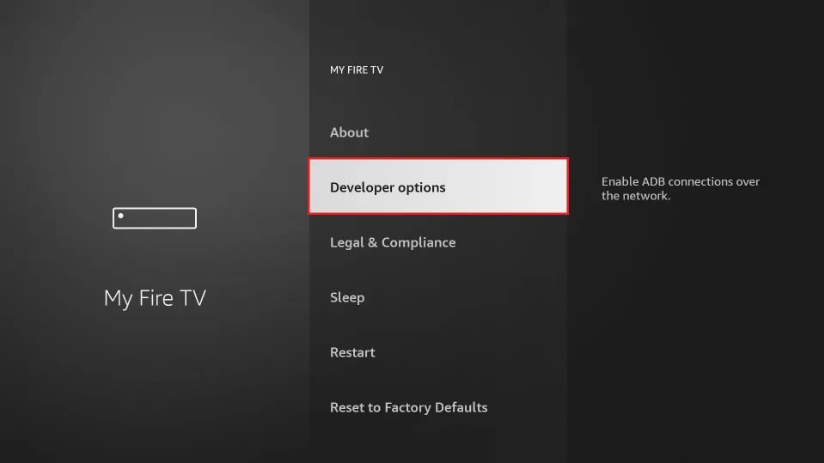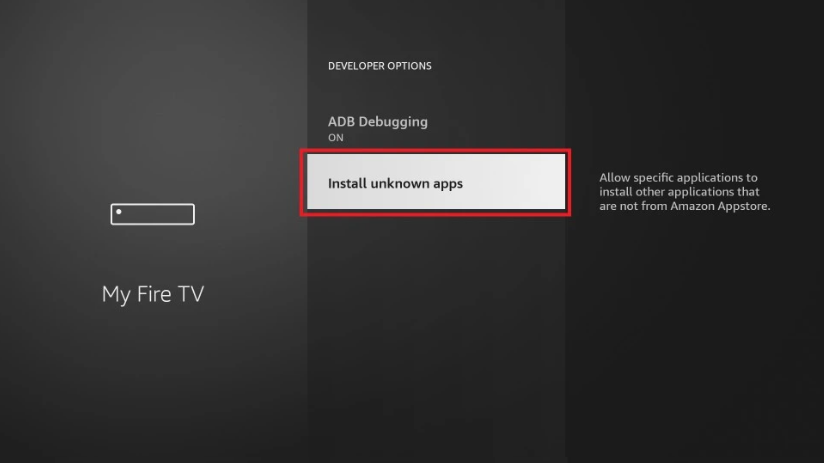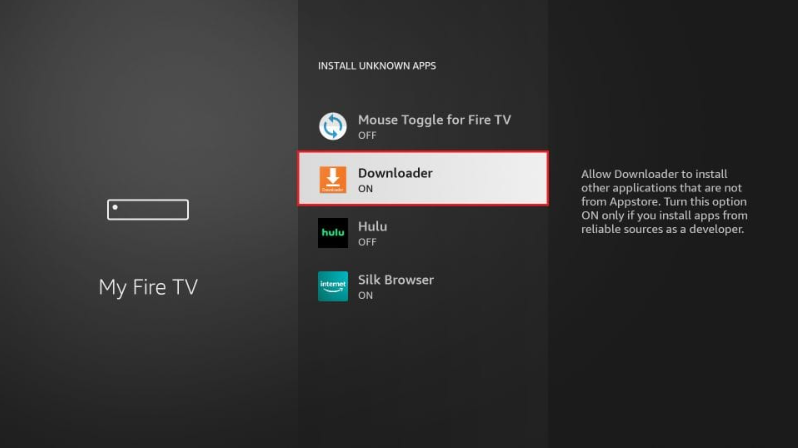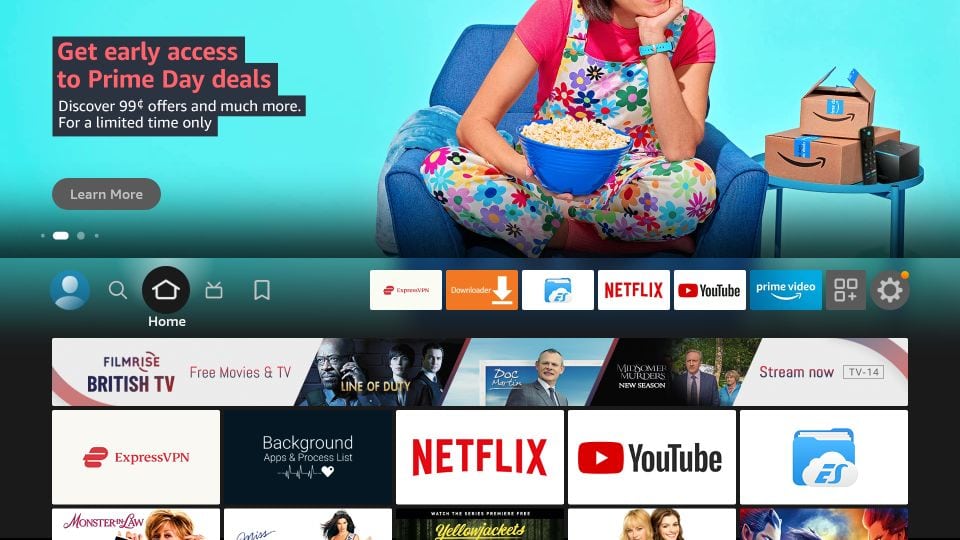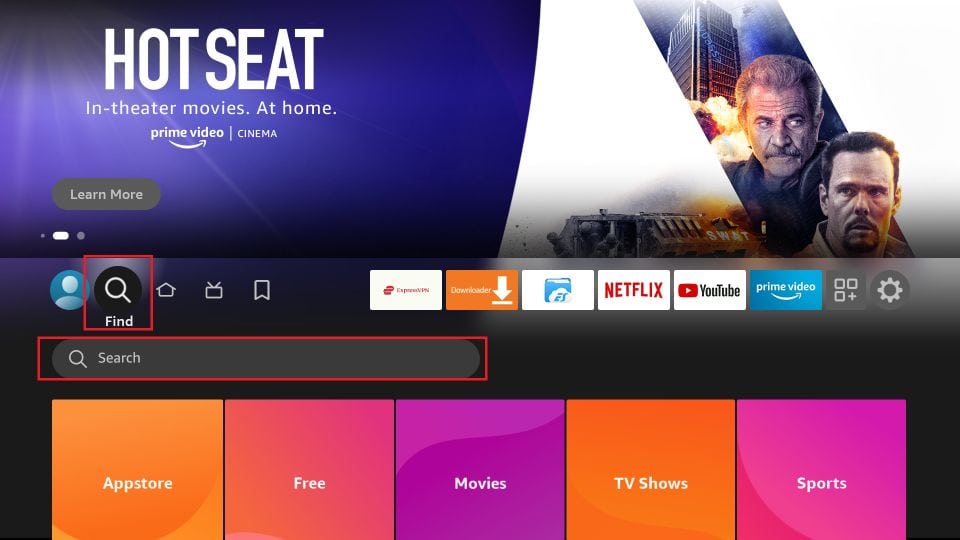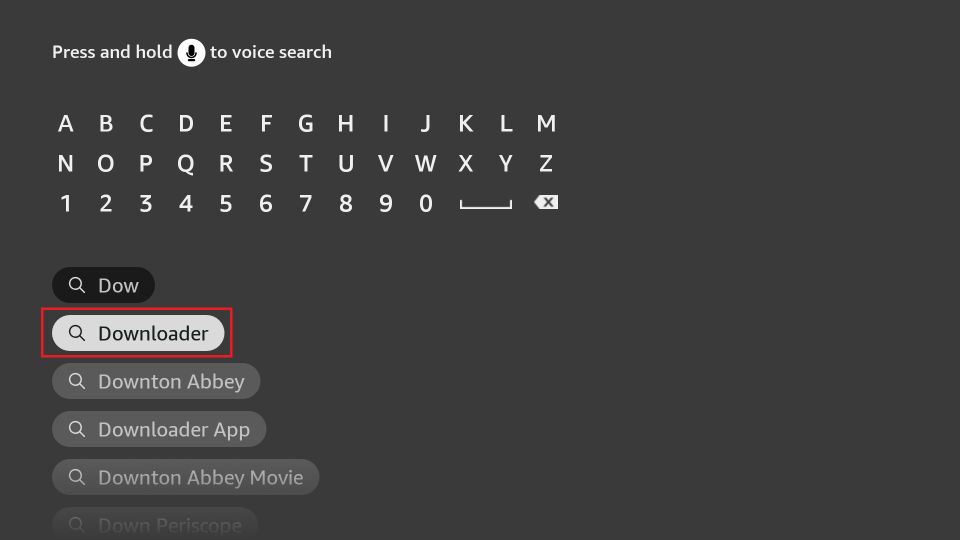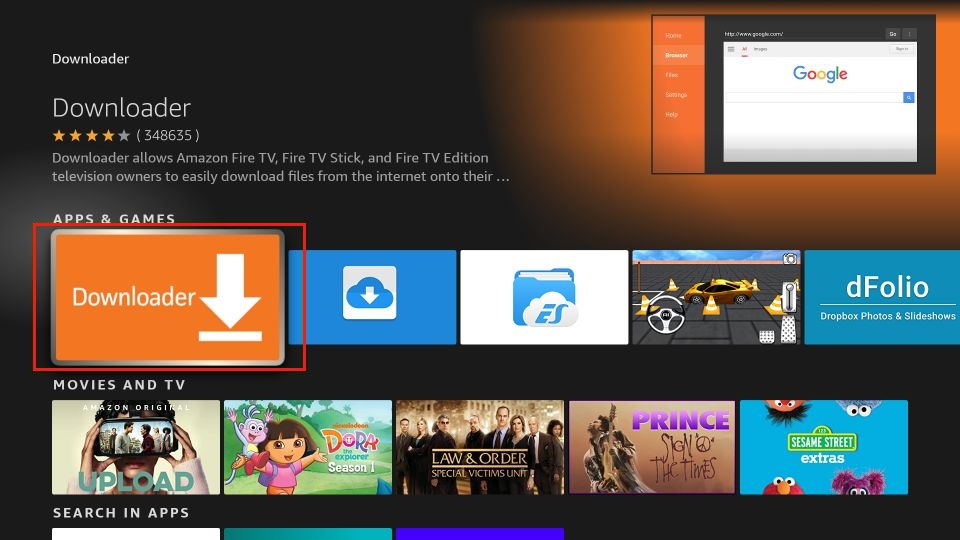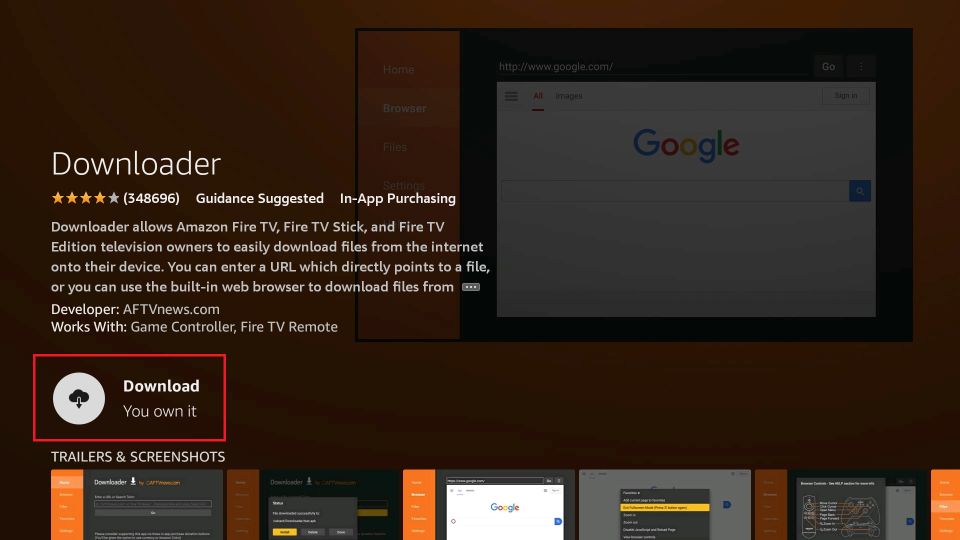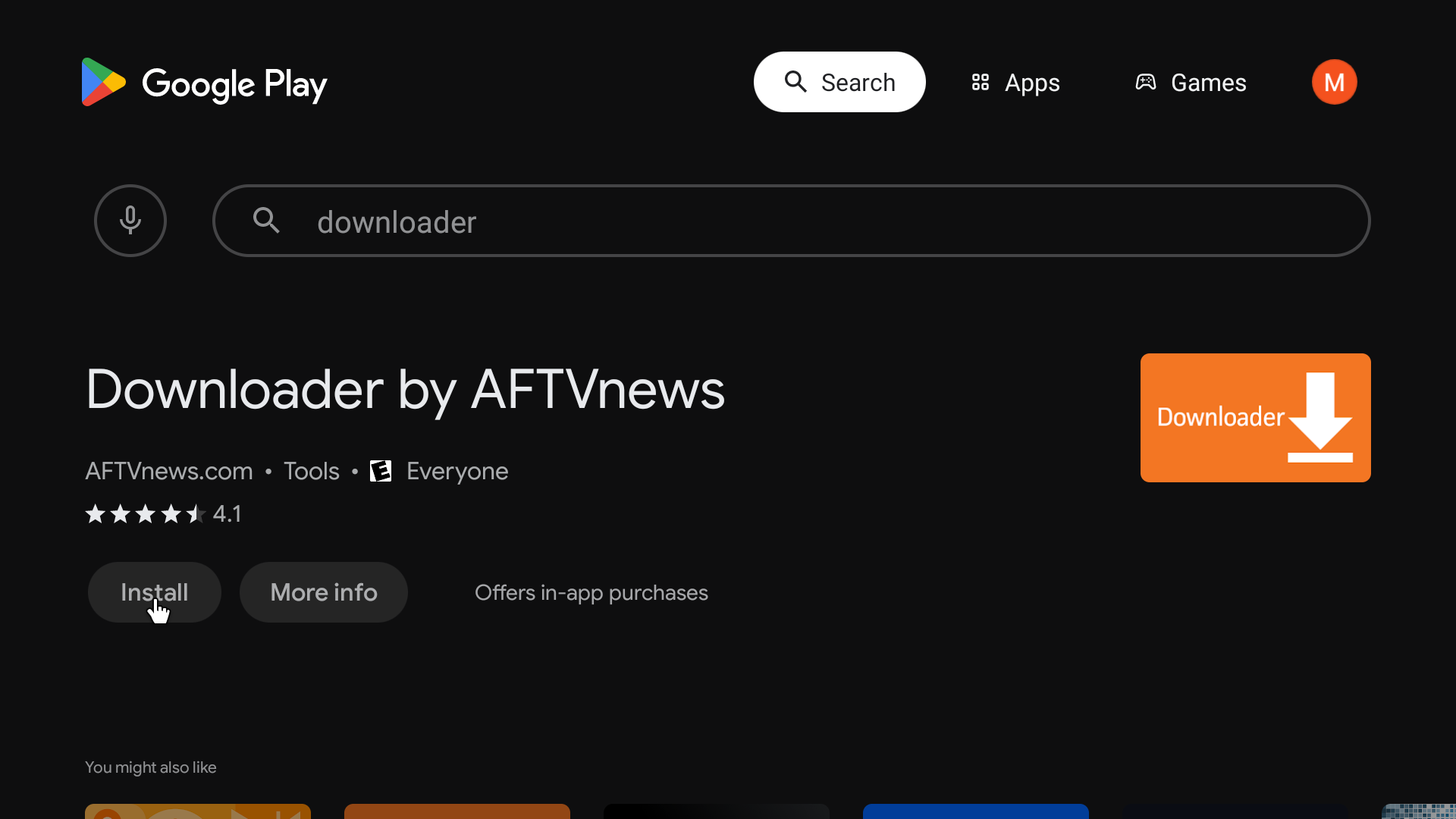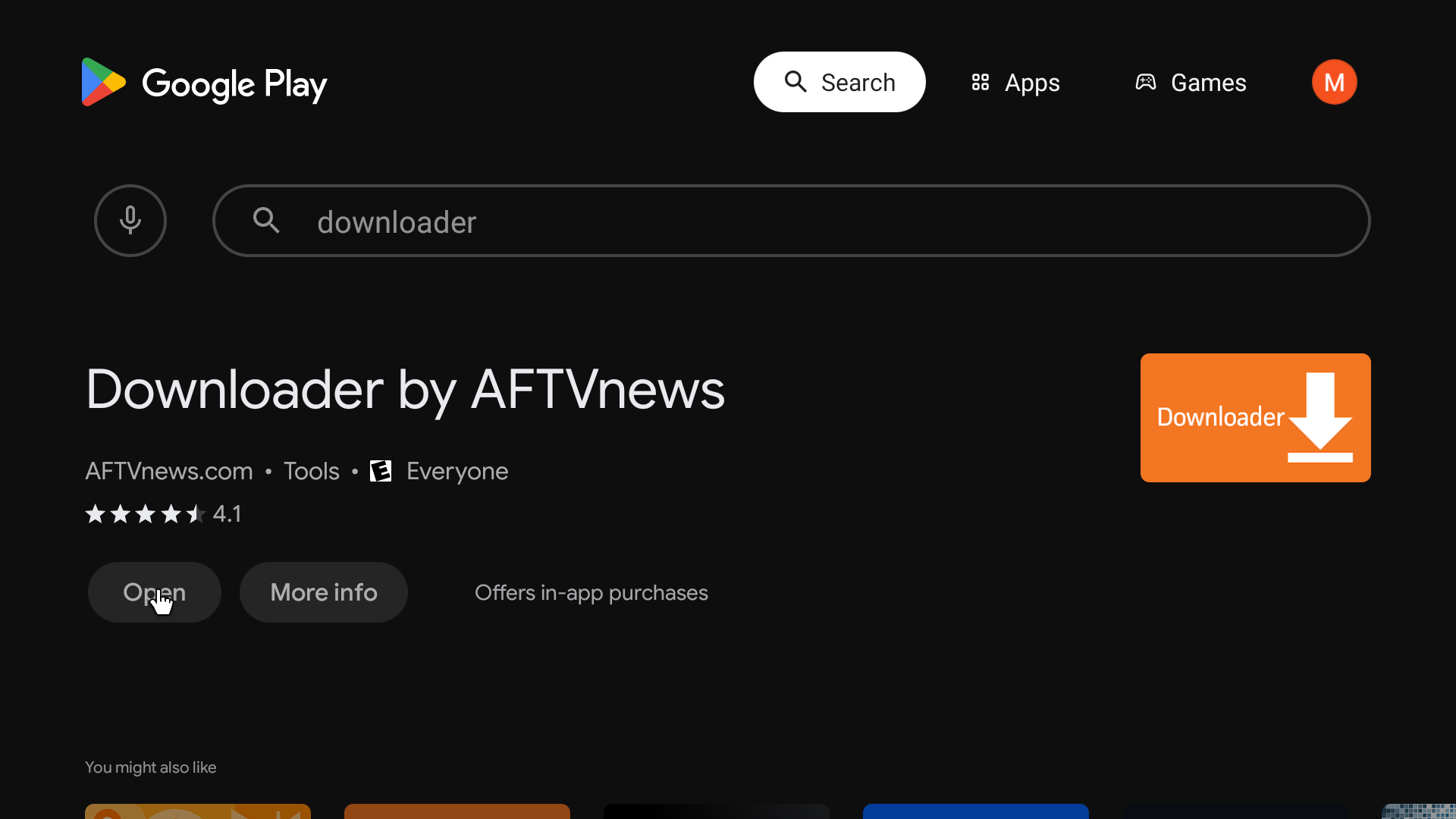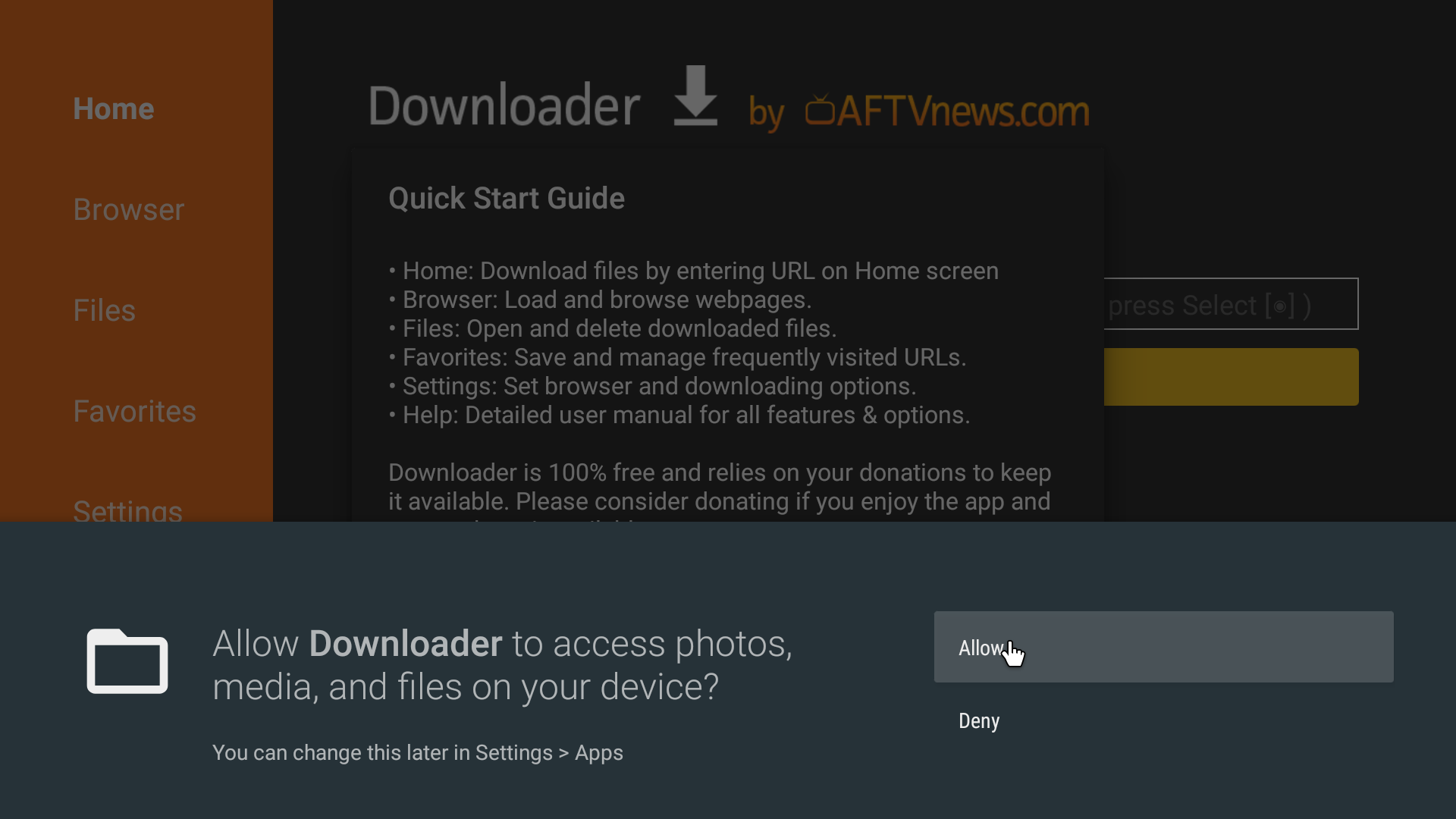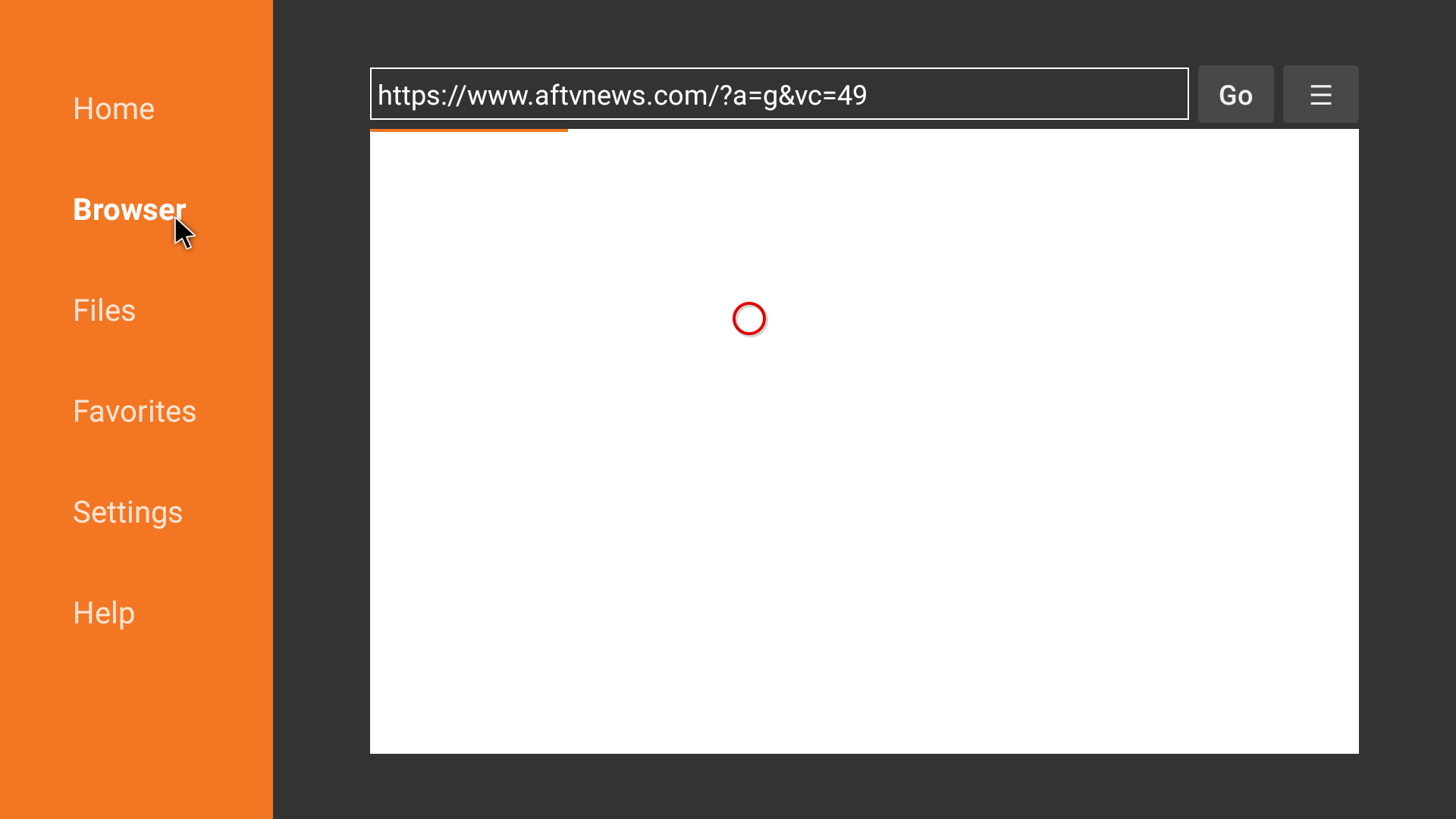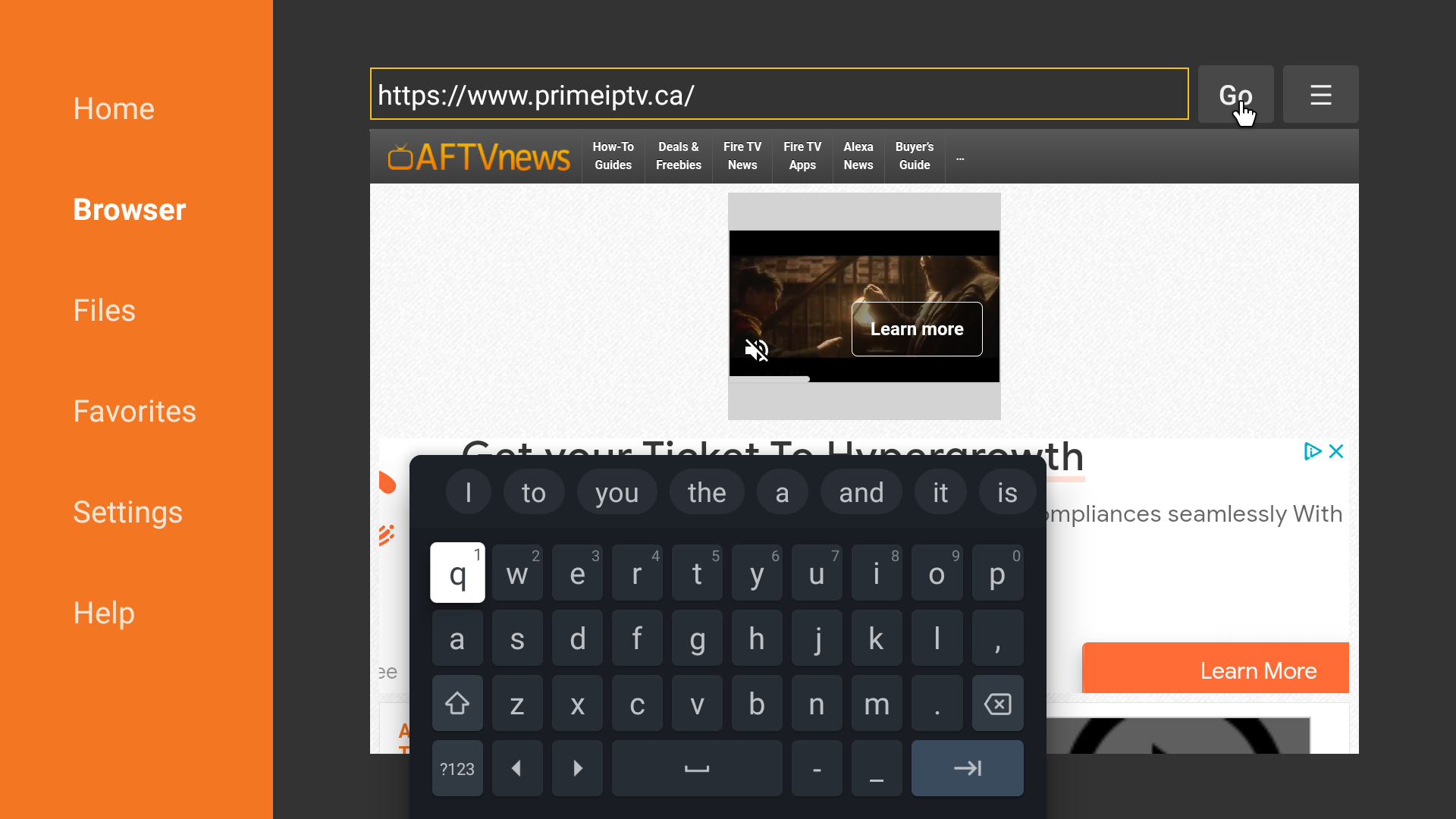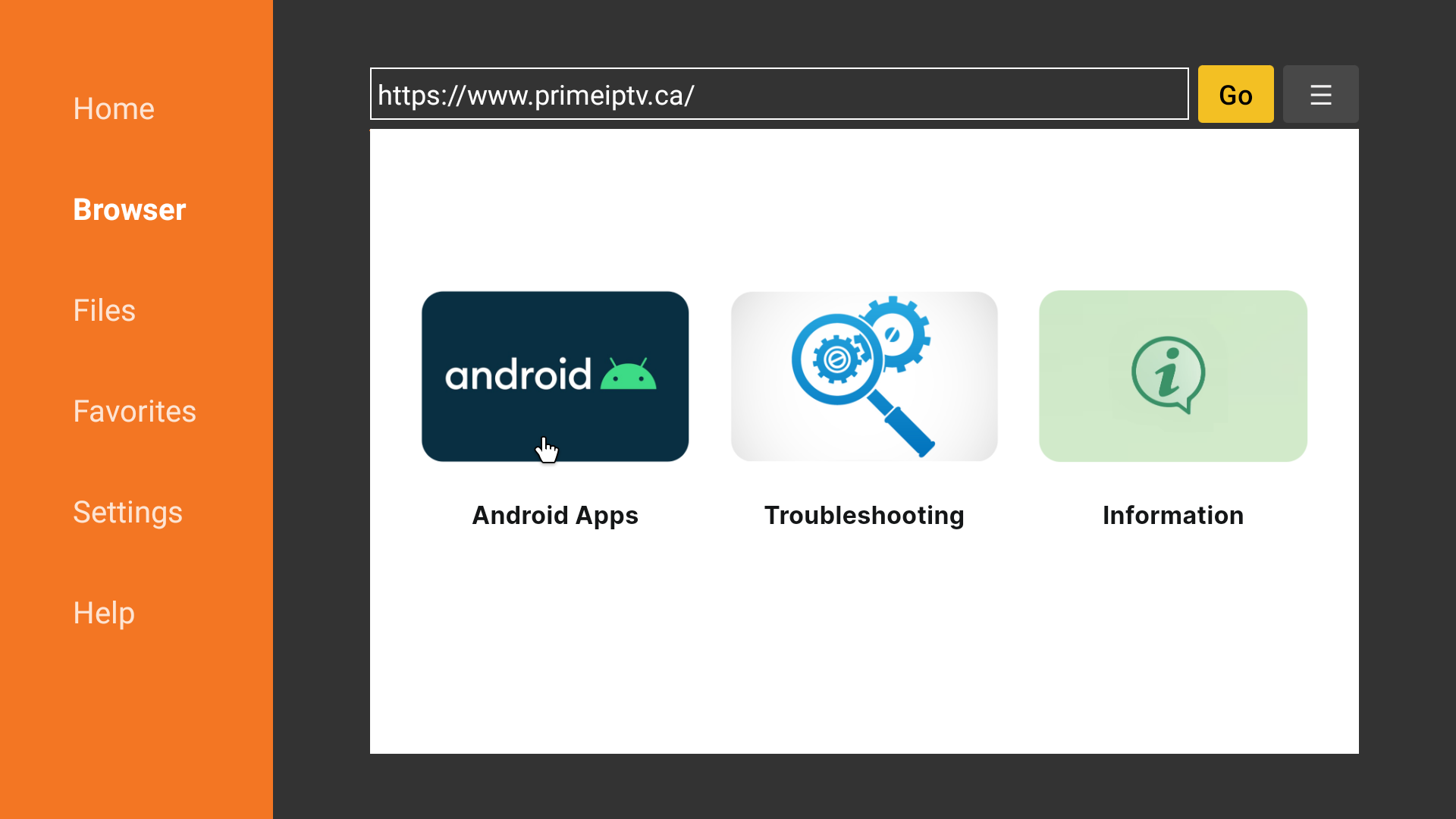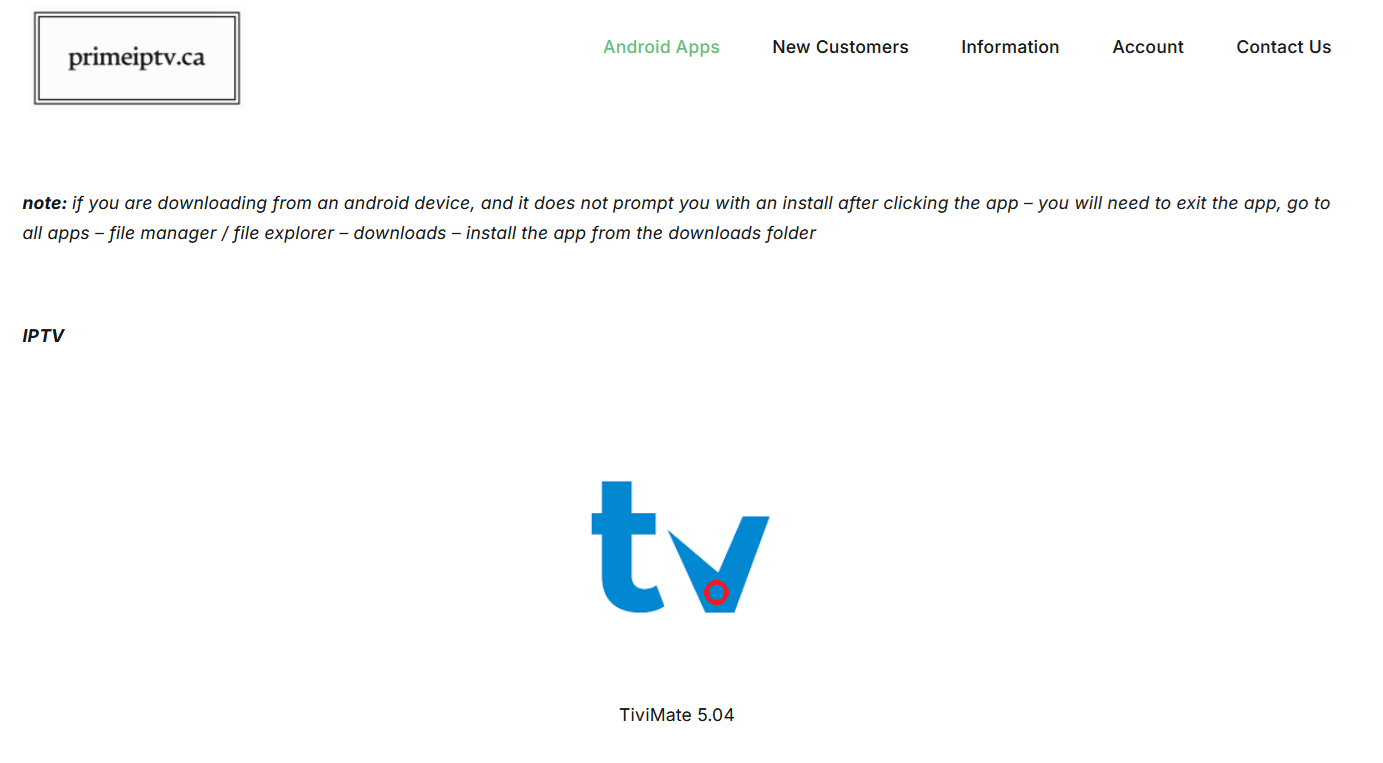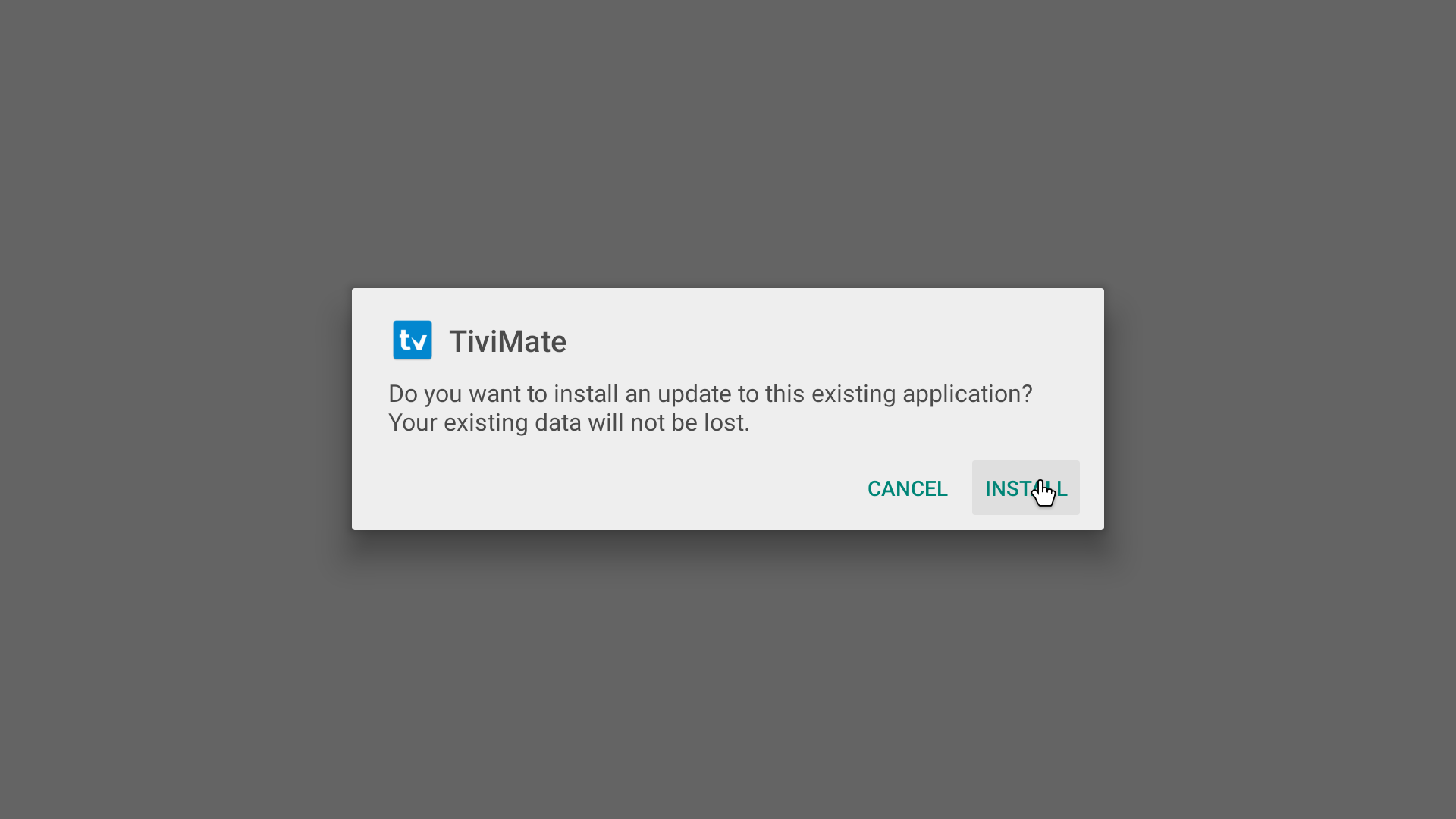TiviMate – Download & Install – Amazon TV Devices
First thing to do is download and install the app ‘Downloader’
You will need to download the app ‘Downloader’ to install TiviMate
1. Go to the app store and search ‘Downloader’
2. Install ‘Downloader’
You will need to allow from unknown sources to download TiviMate
1. Go to settings on the main menu
2. Select My Fire TV
3. Select About
4. Select Fire TV – ‘your device’
– click this multiple times until it shows you have unlocked developer option
5. Go back a menu and Select Developer Options
6. Select Install from unknown apps – depending on your version of firestick this will differ slightly – select allow or go to step 7.
7. Click Downloader and turn it ON.
8. Go to ‘Browser’
9. Search ‘https://www.primeiptv.ca’
10. Go to Android Apps
11. Select TiviMate – Install – Install – OPEN
Once you have the TiviMate app Installed select the link below for setup instructions:
Firestick – Fire TV Cube – Fire TV