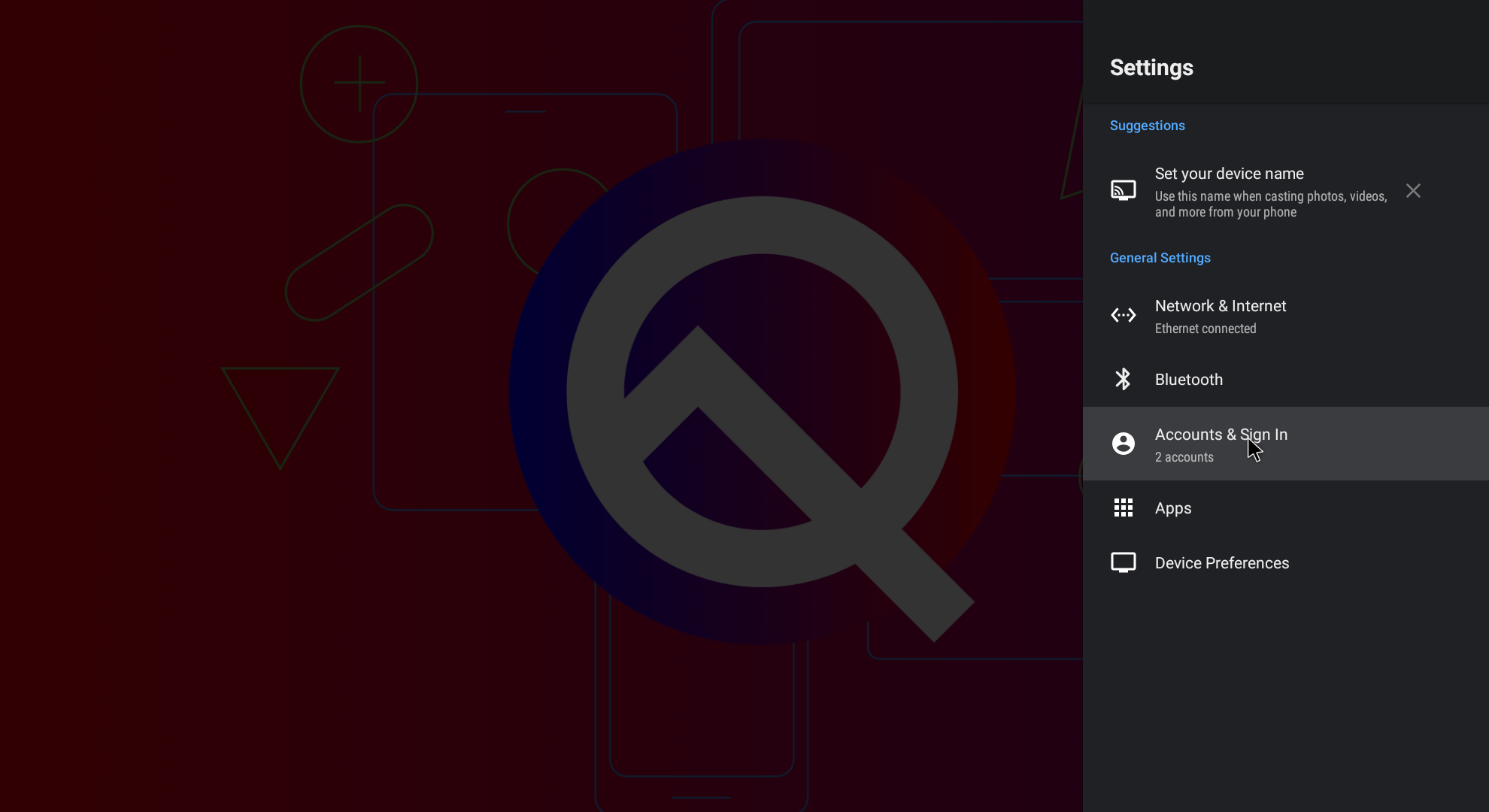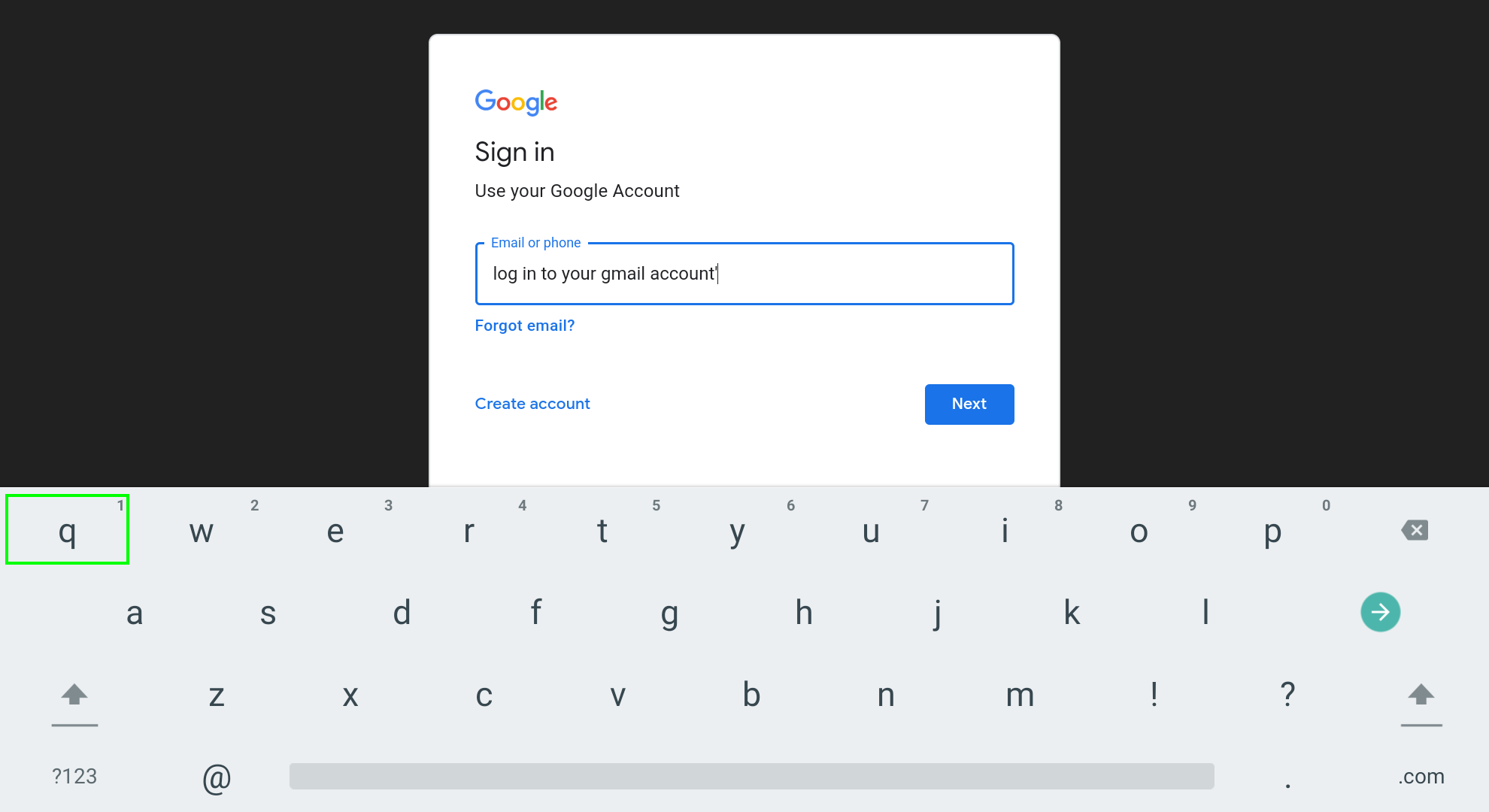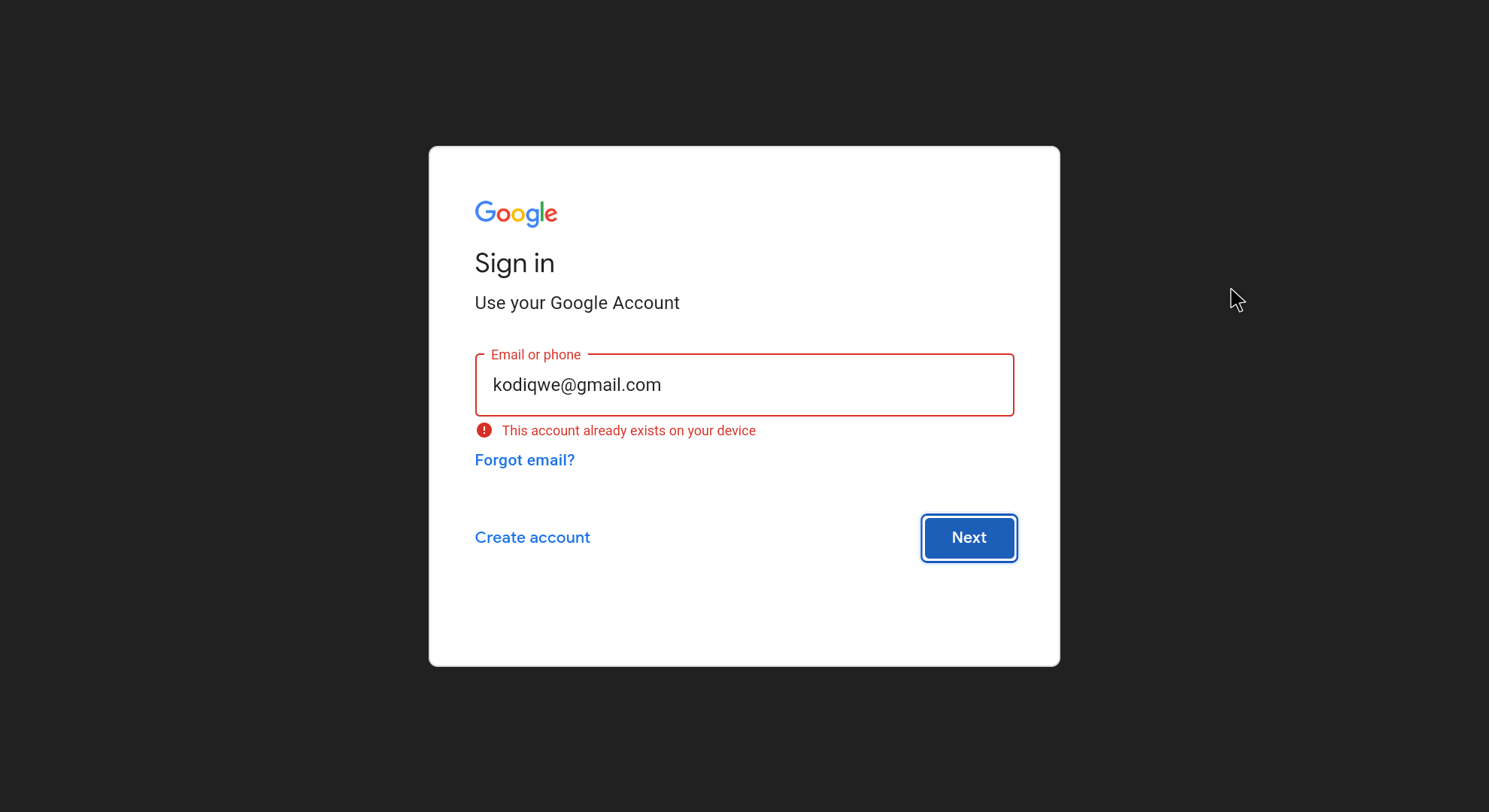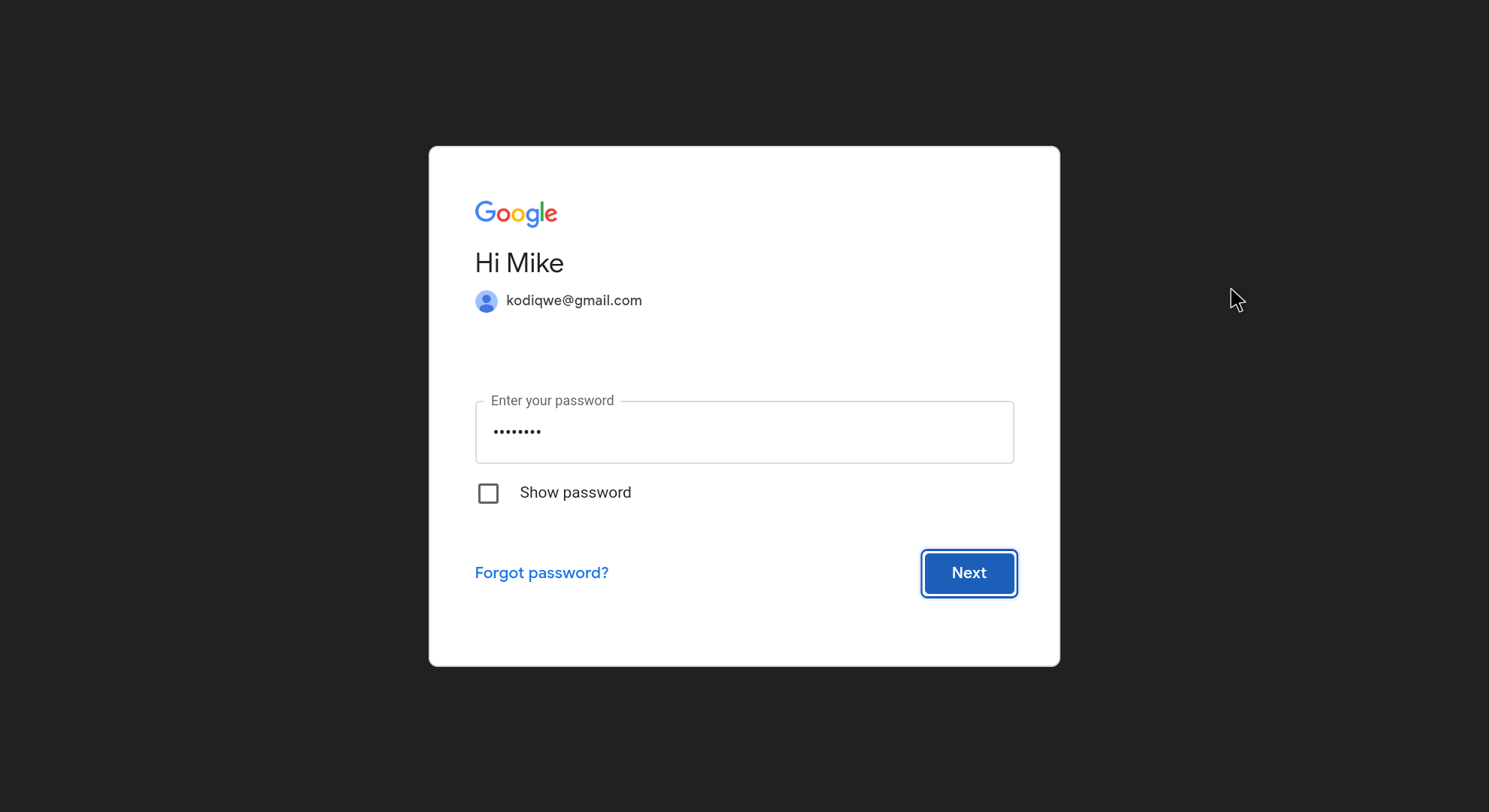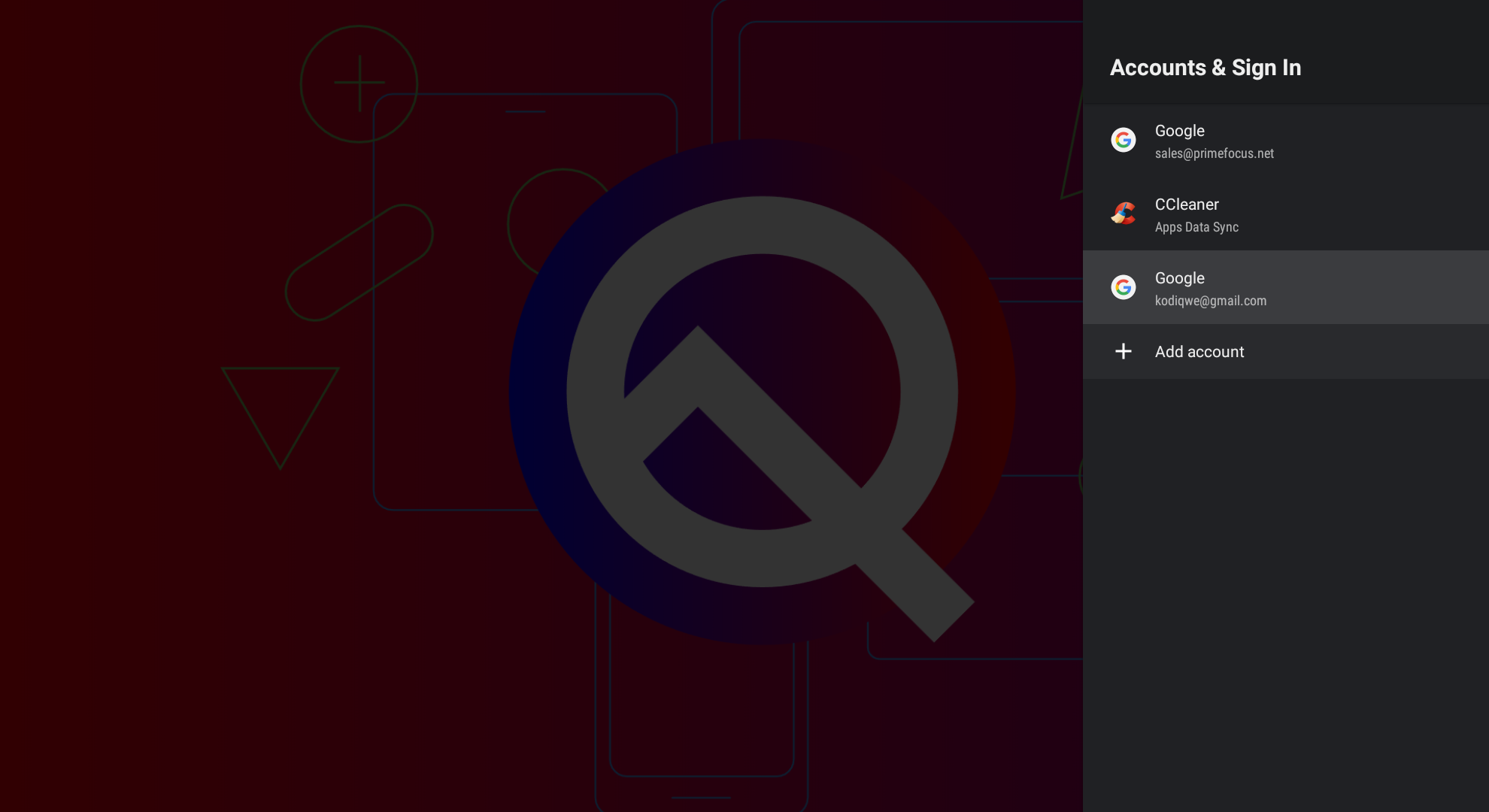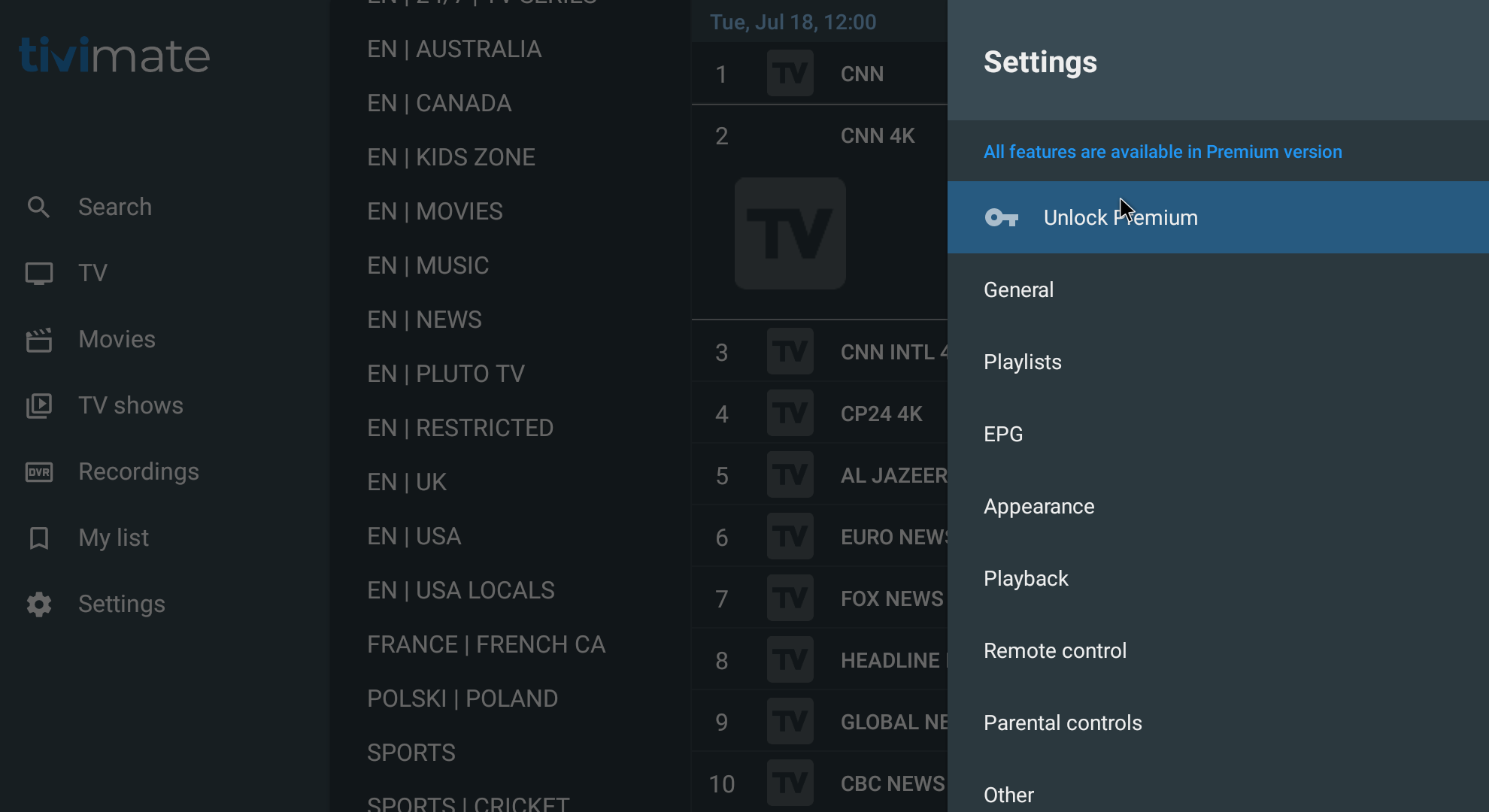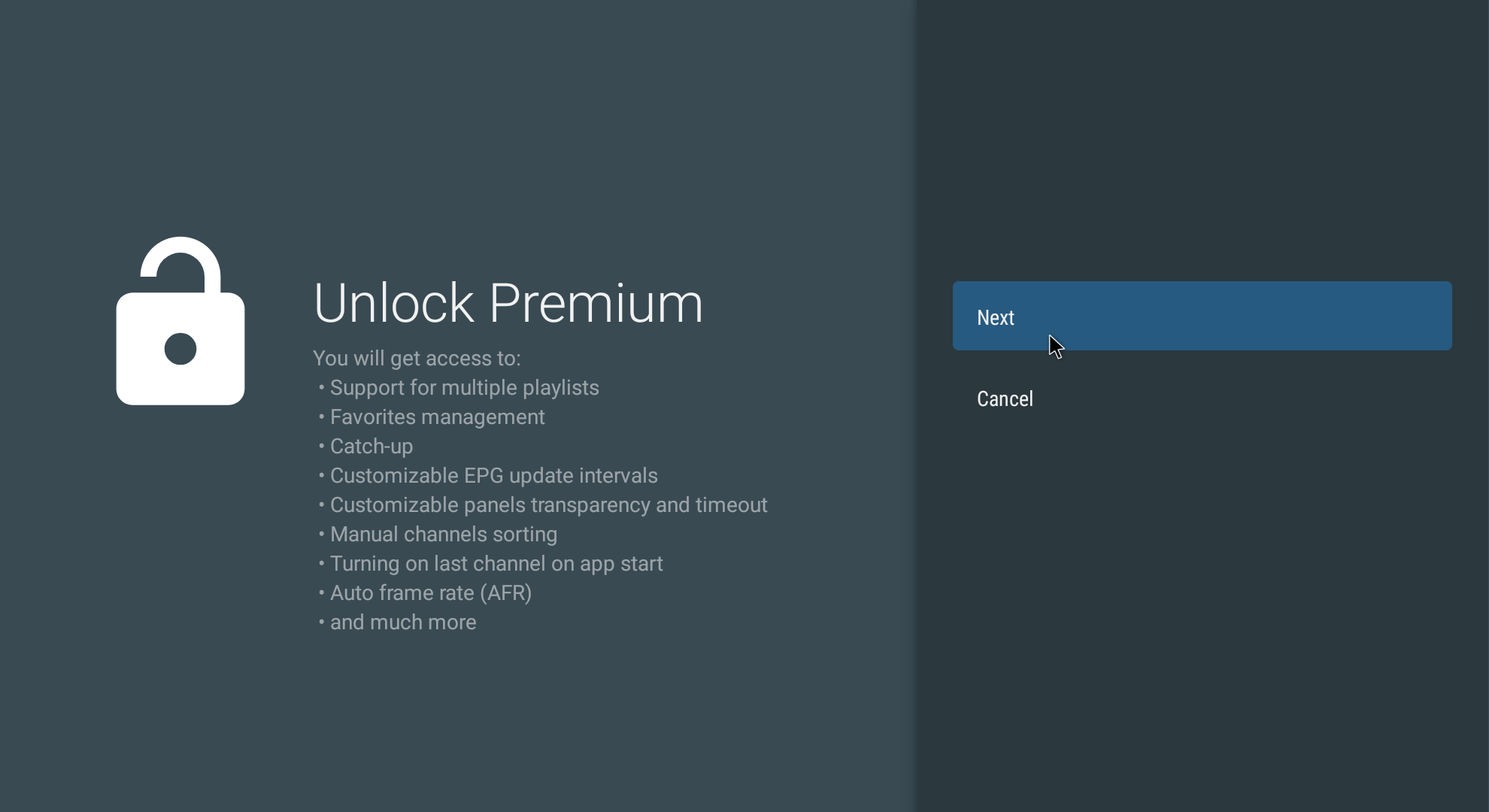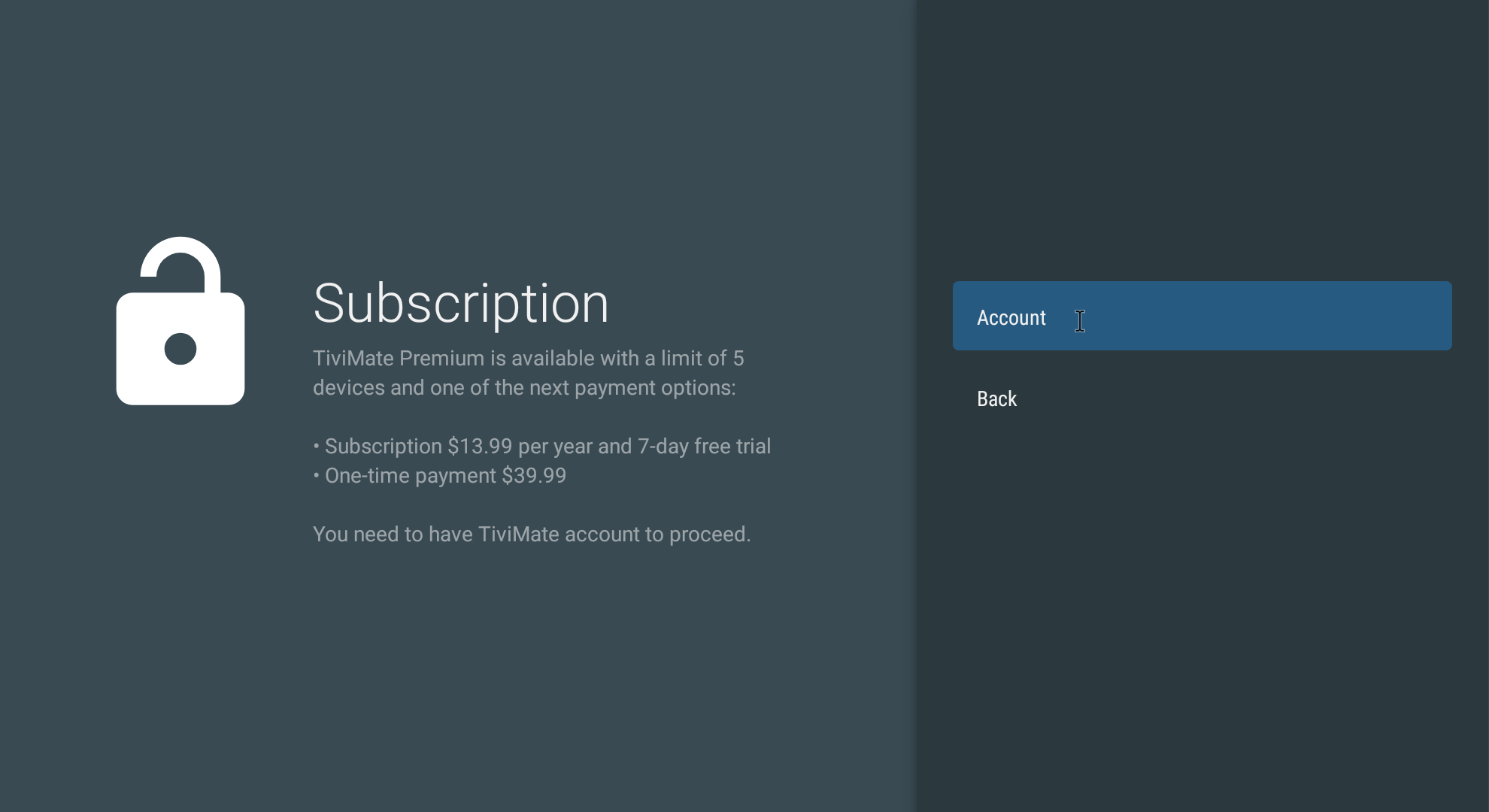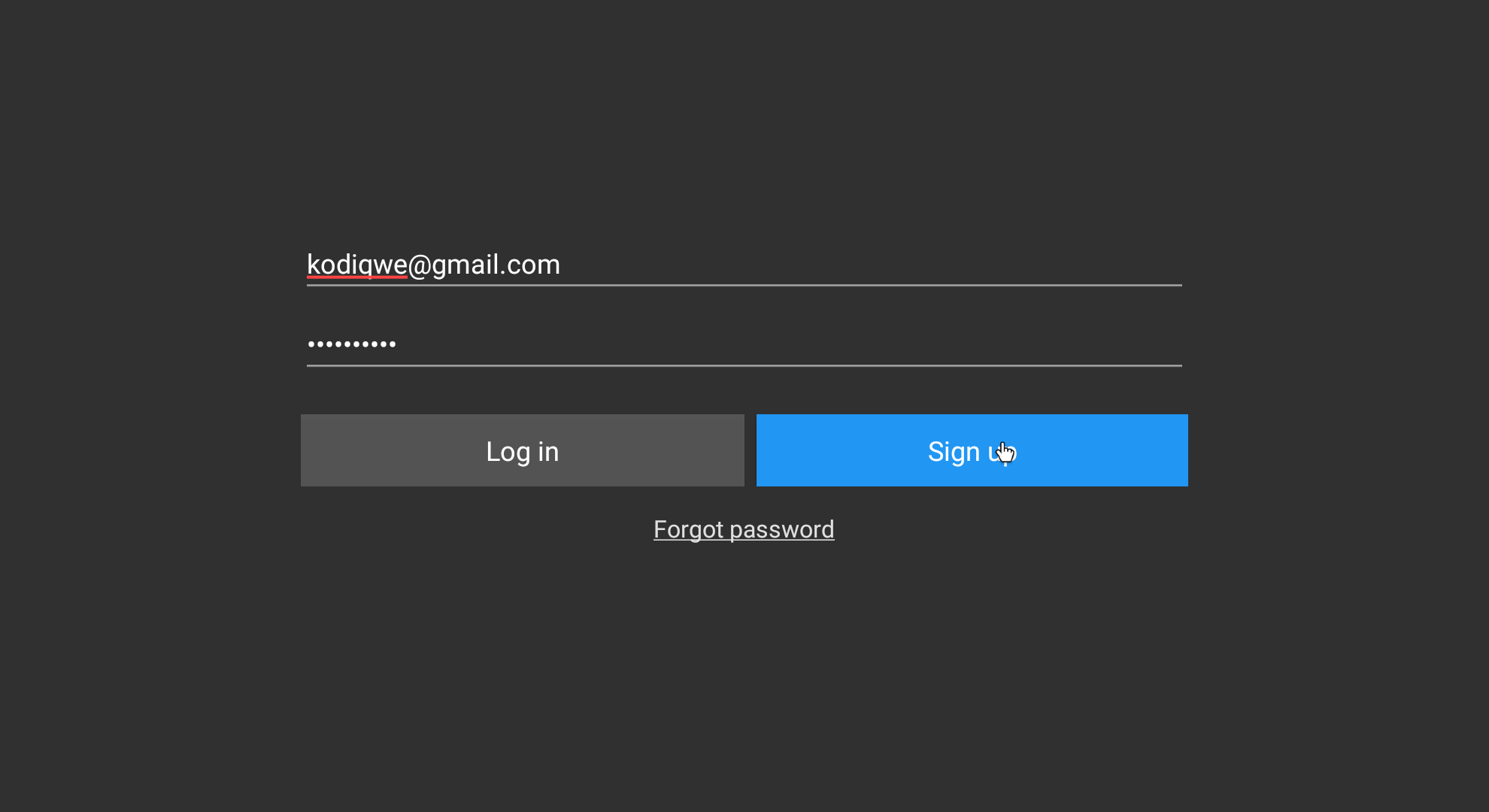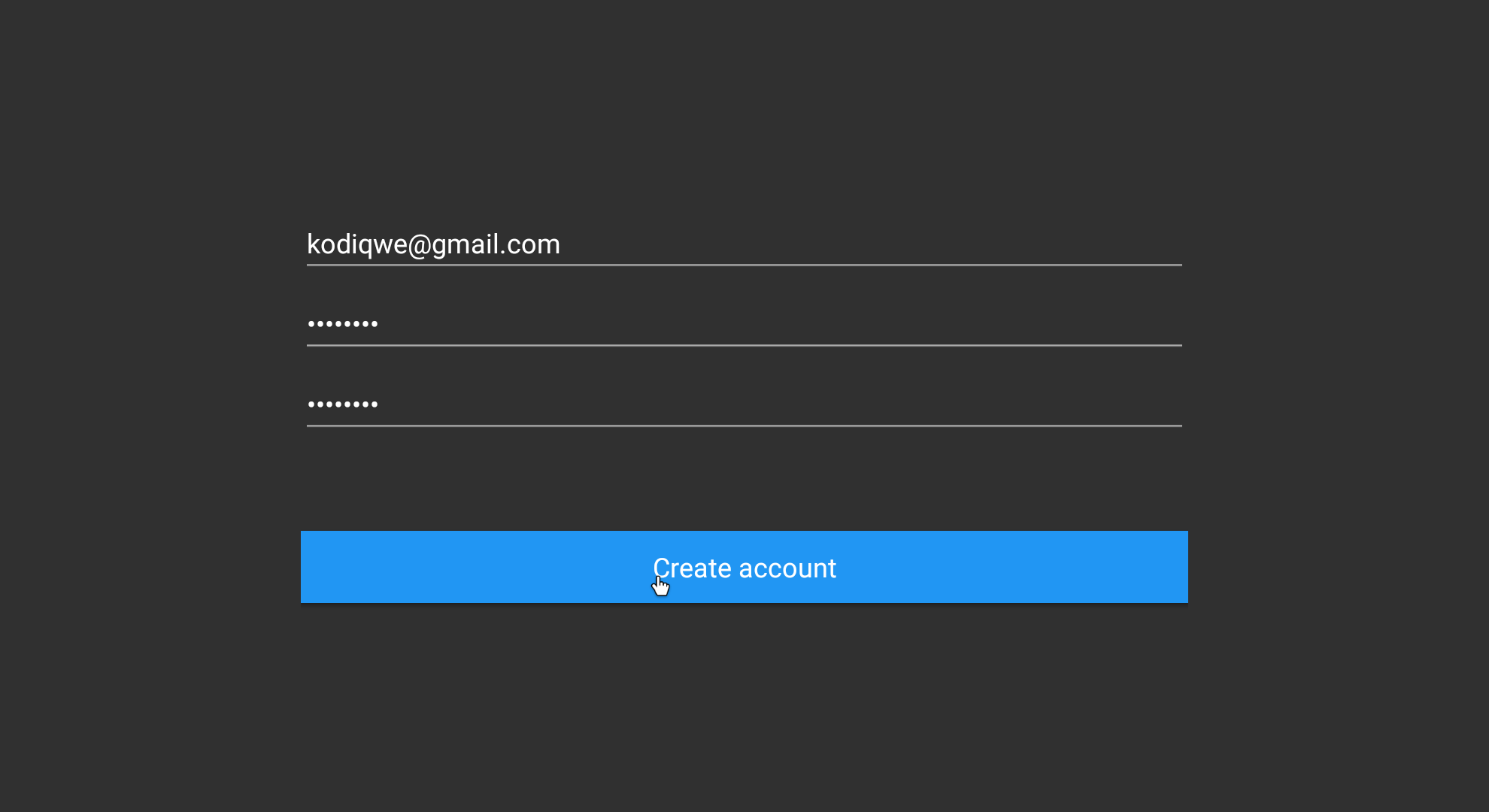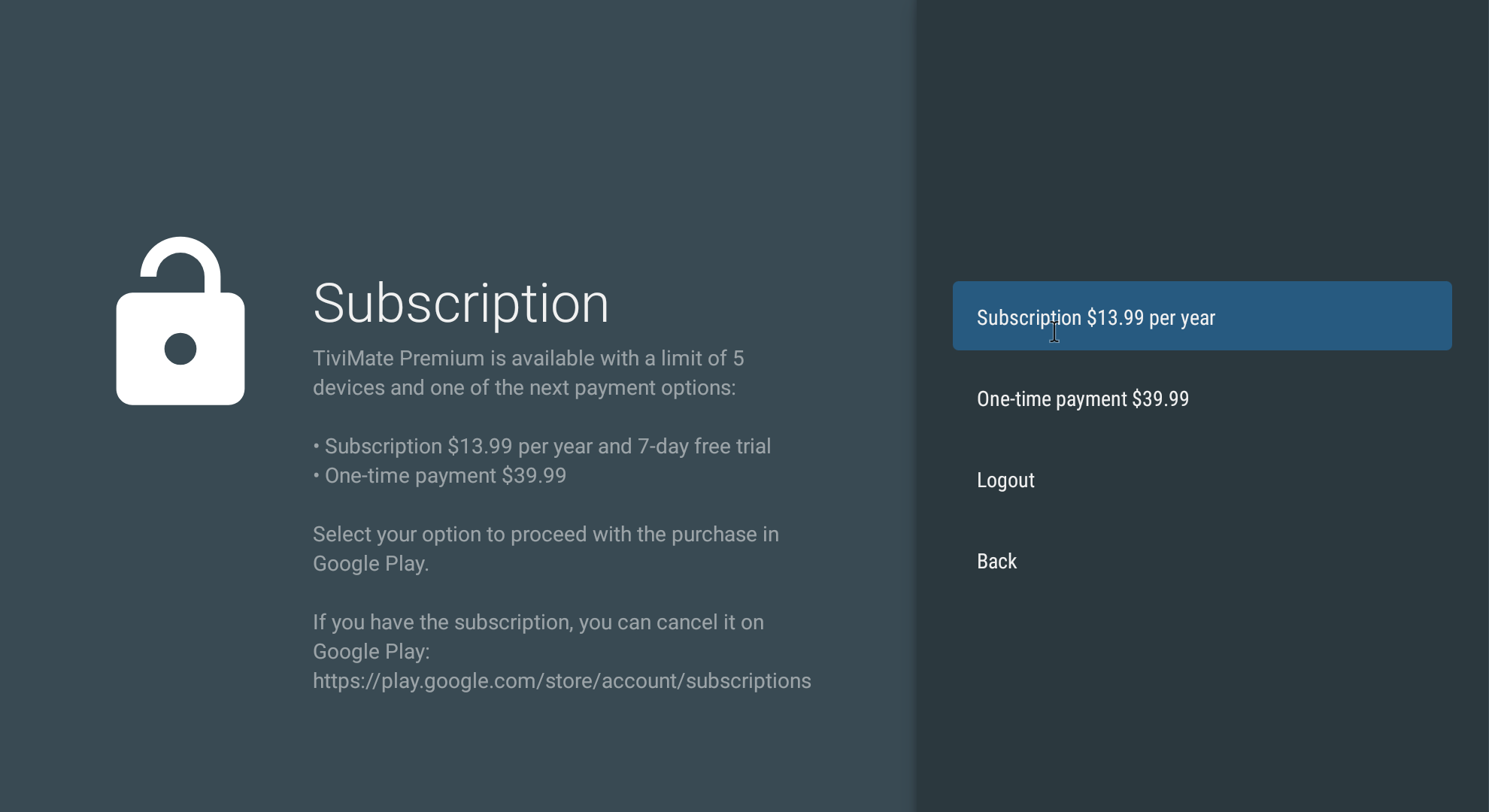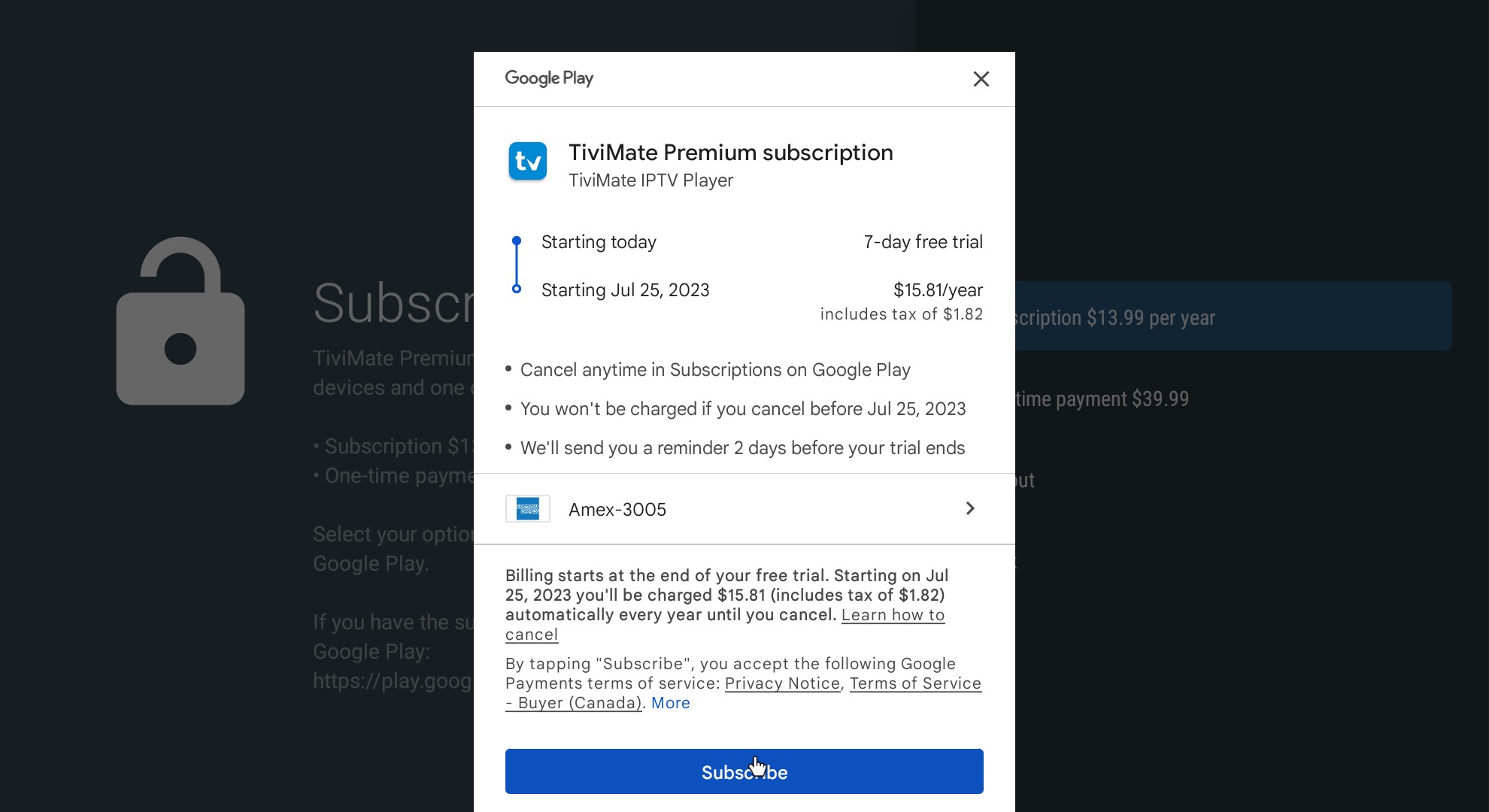Setting up Gmail Account & Payment
1. On the main menu of the android box, go to Settings
2. Select Accounts & Sign In
3. log into your Gmail account
– you will need to use a Gmail account that has a credit card saved to it
4. Open TiviMate
5. Go to Settings in TiviMate
6. Select Unlock Premium
7. Select Next
8. Select Account
9. Select Sign Up – use your email and create a password
10. Create Account
11. Select Subscription or One-time payment
12. Select Subscribe
Android