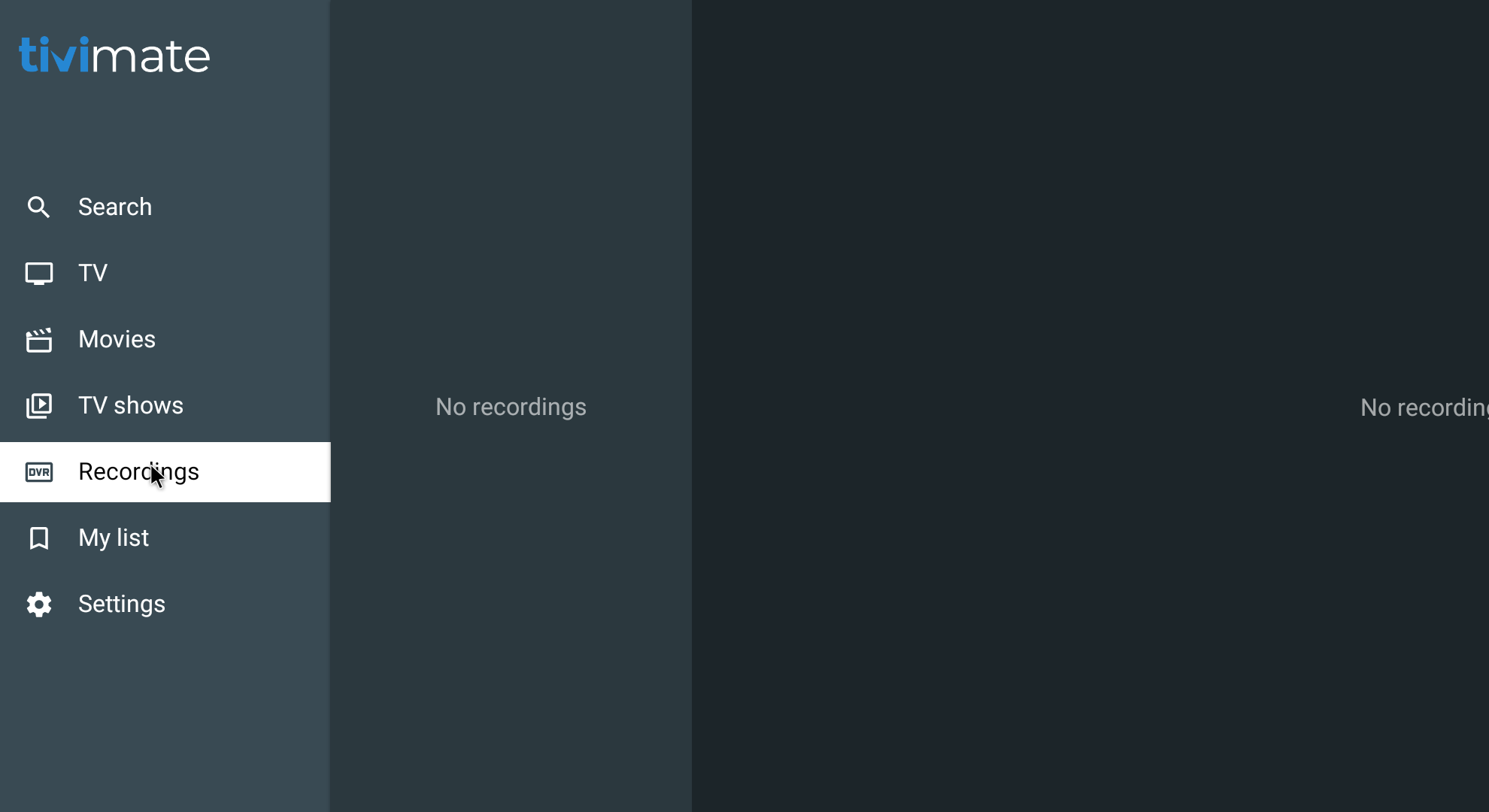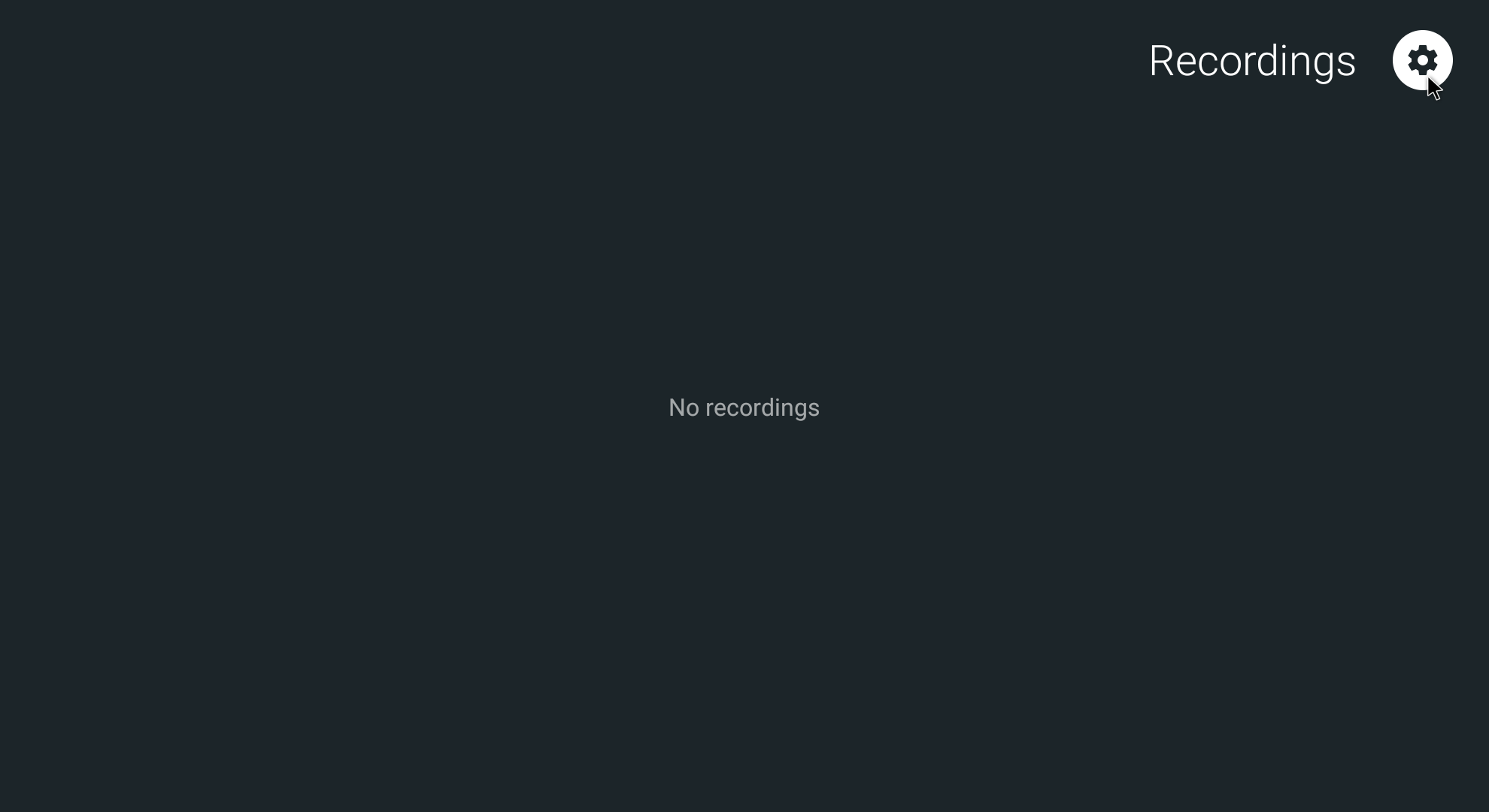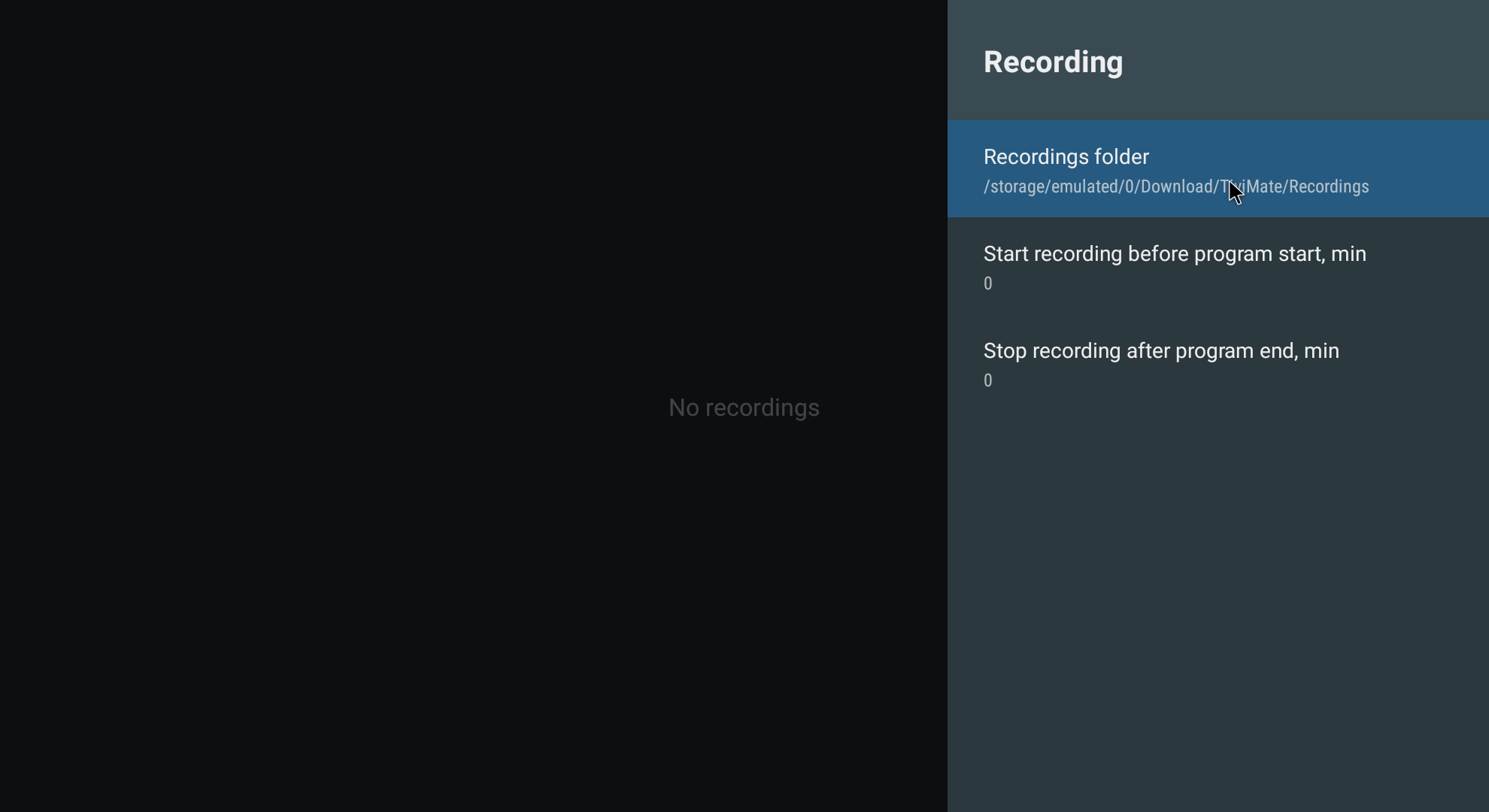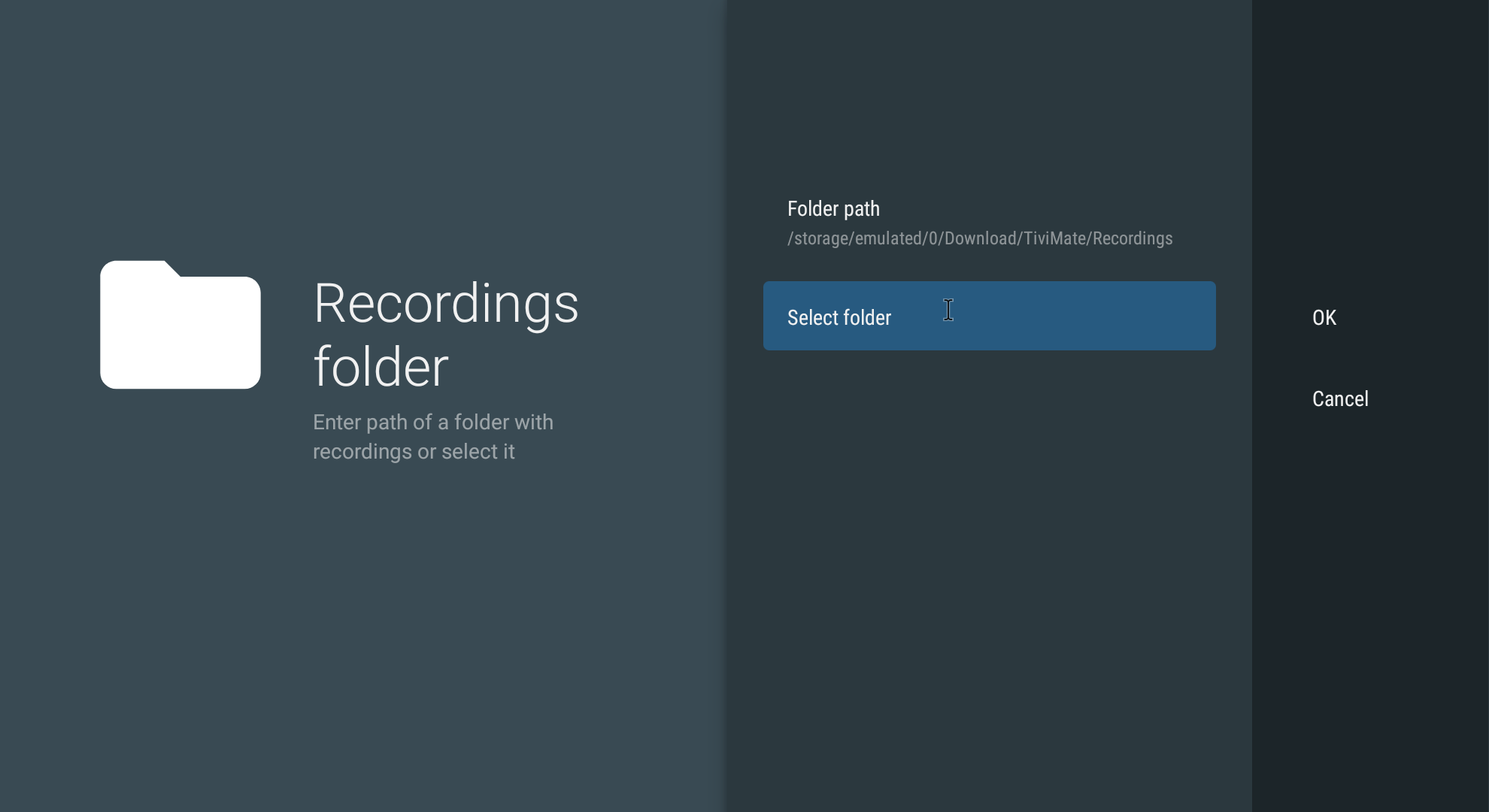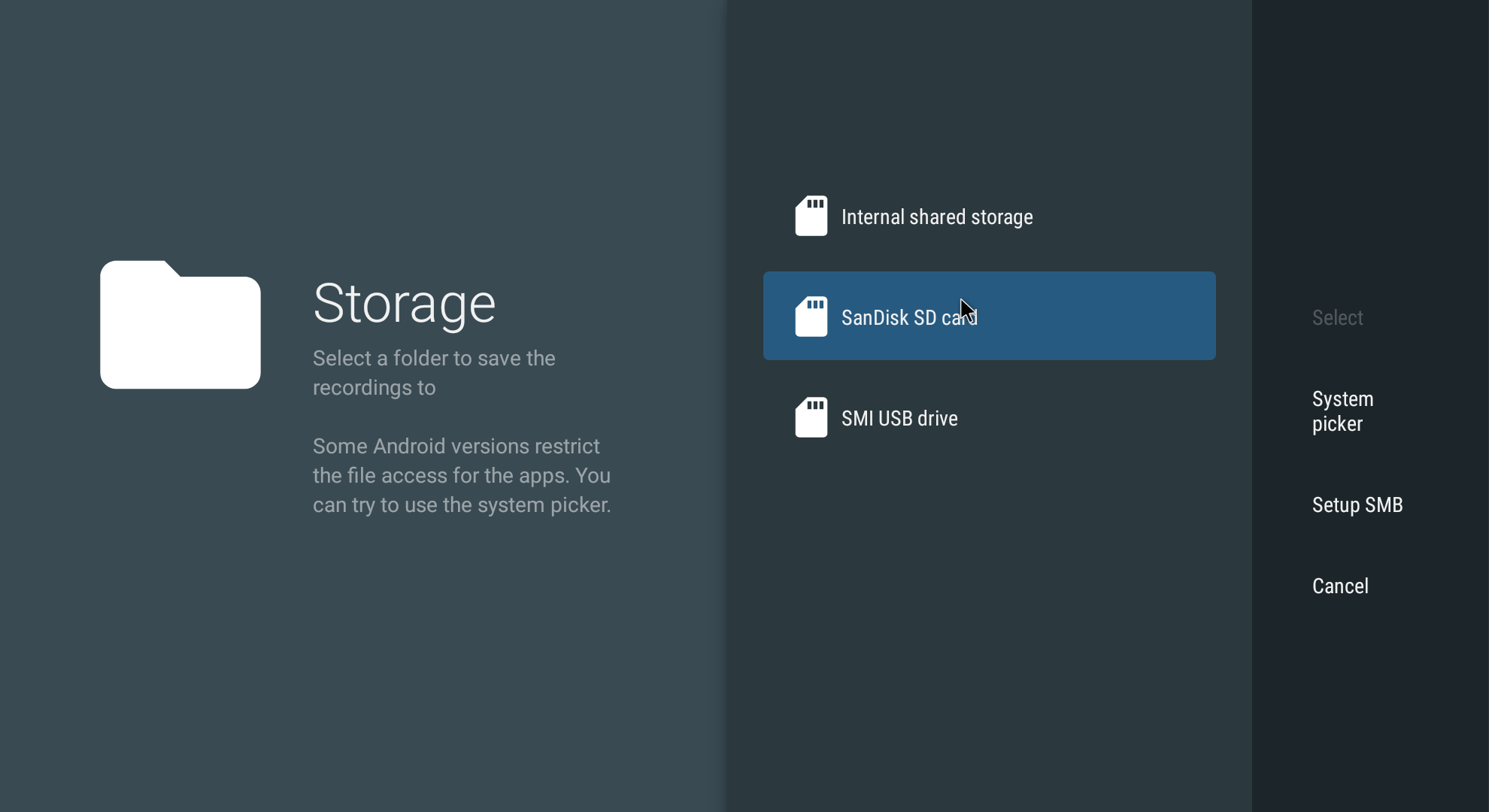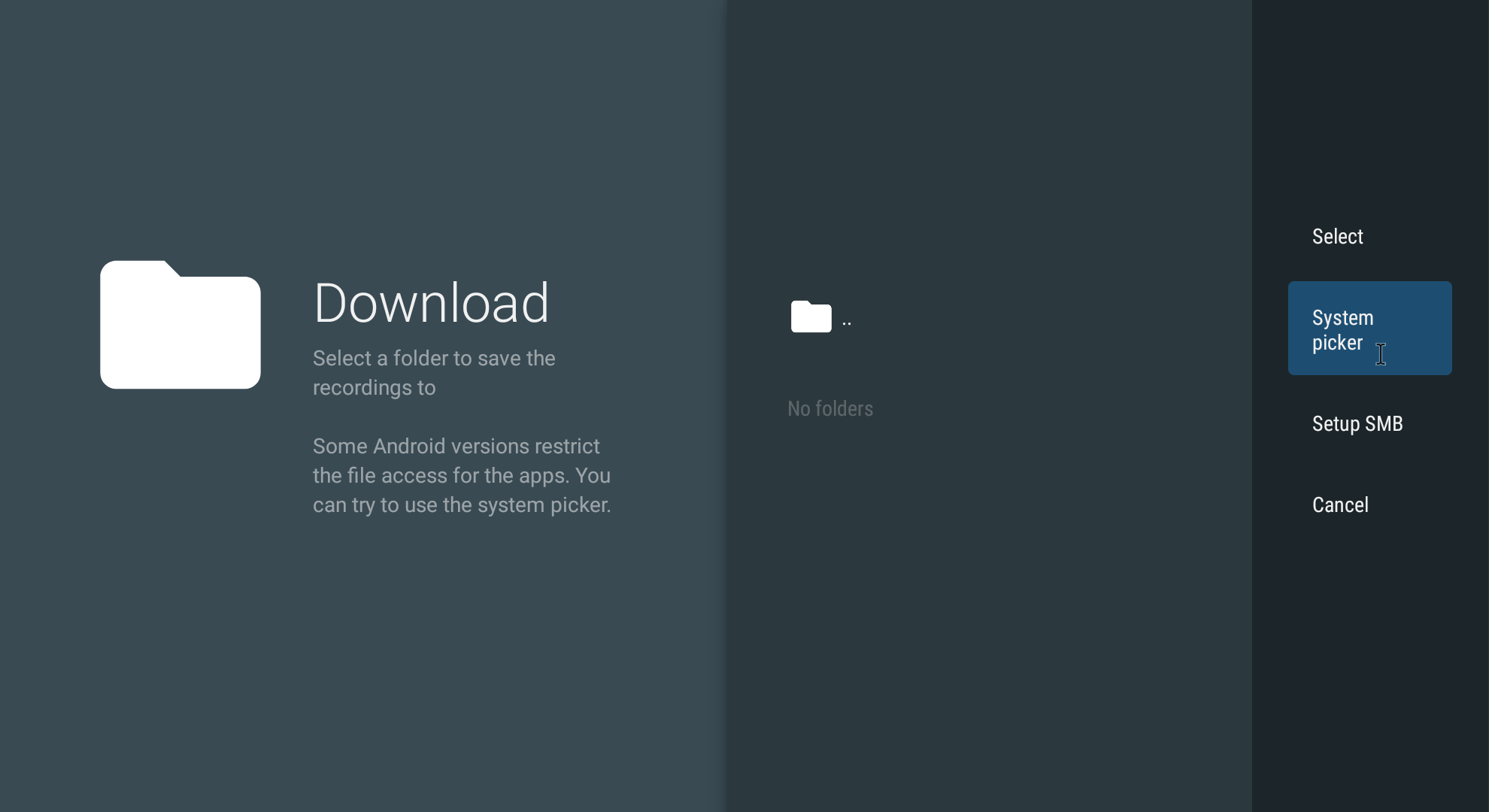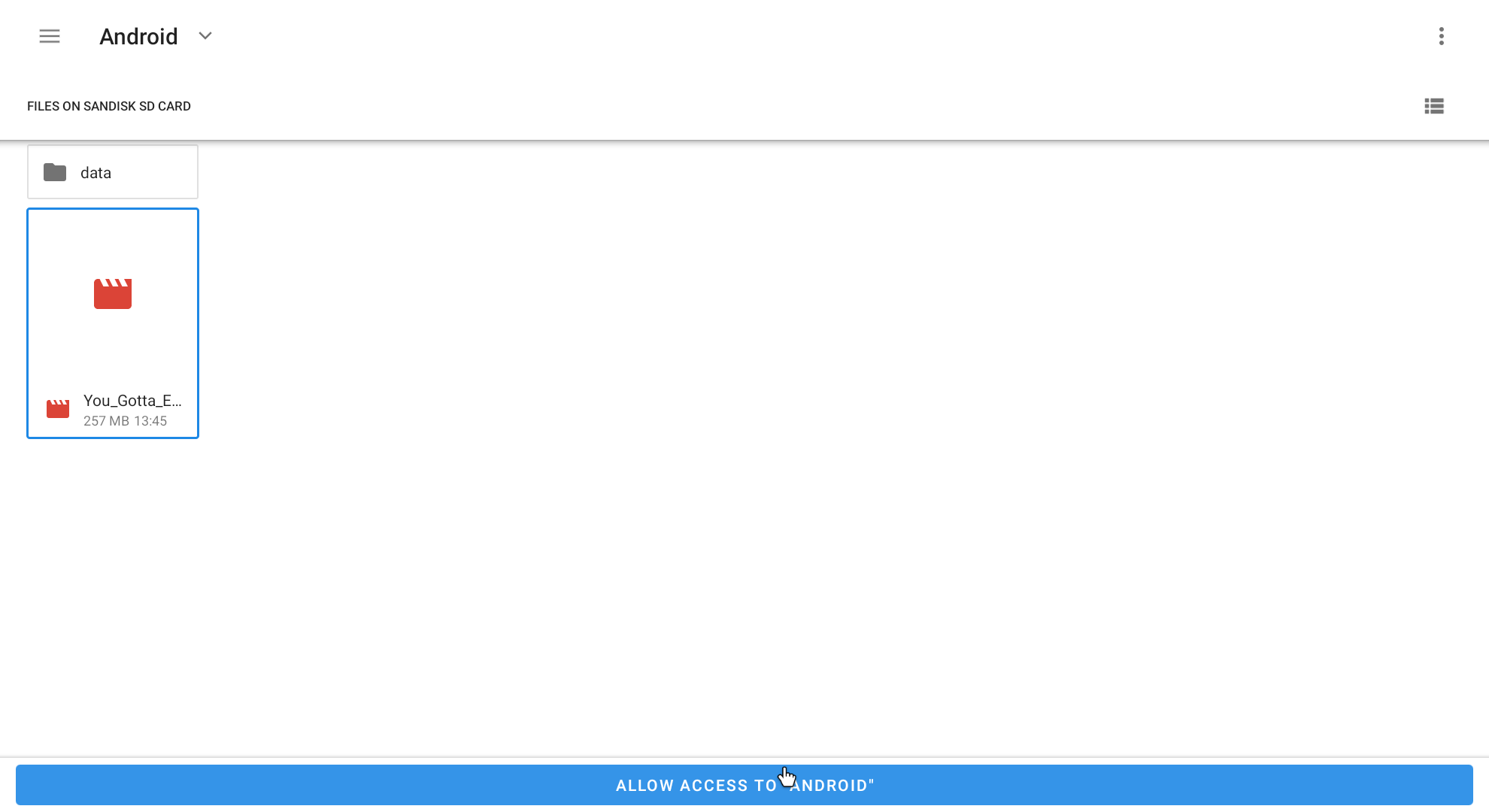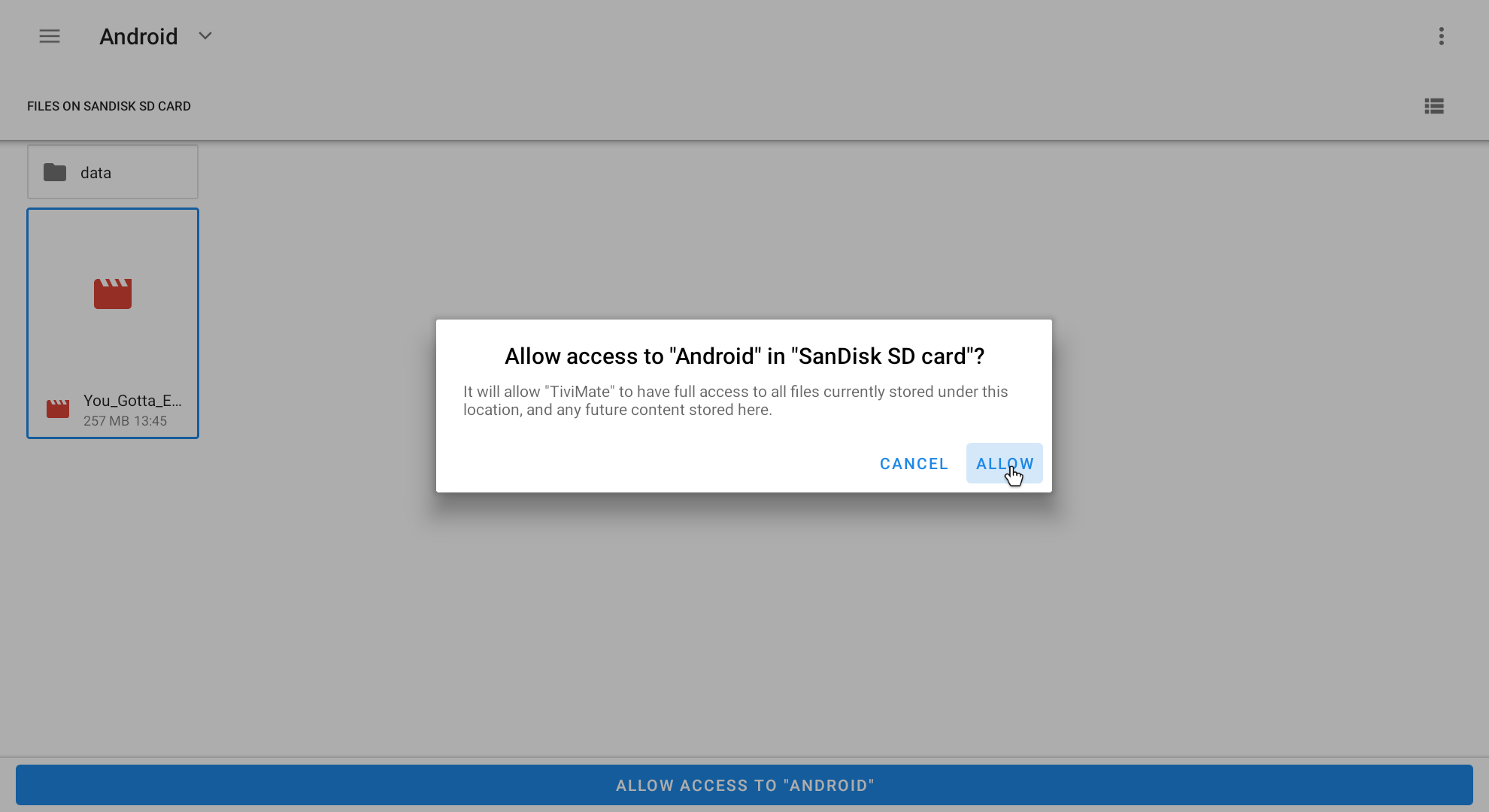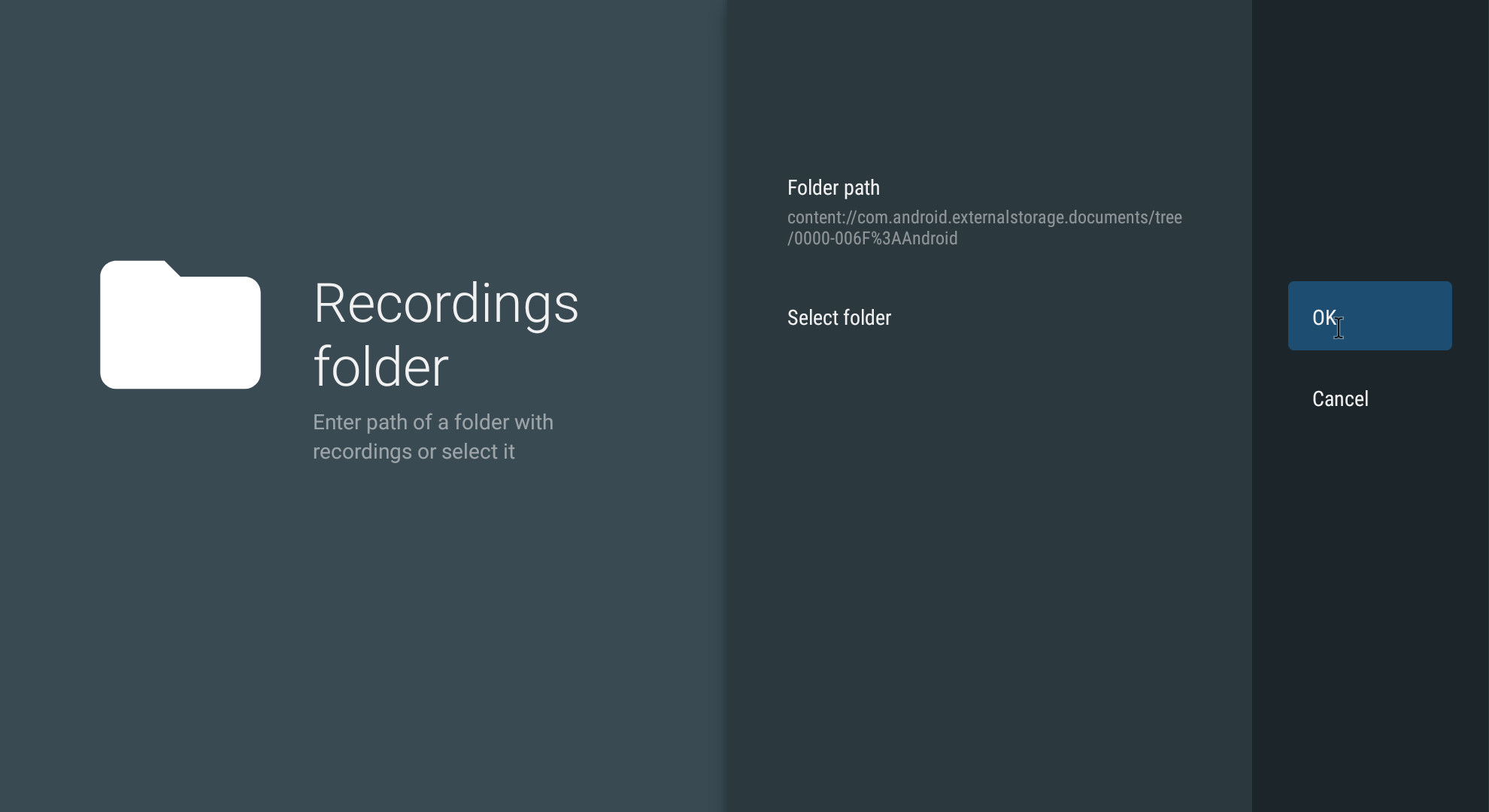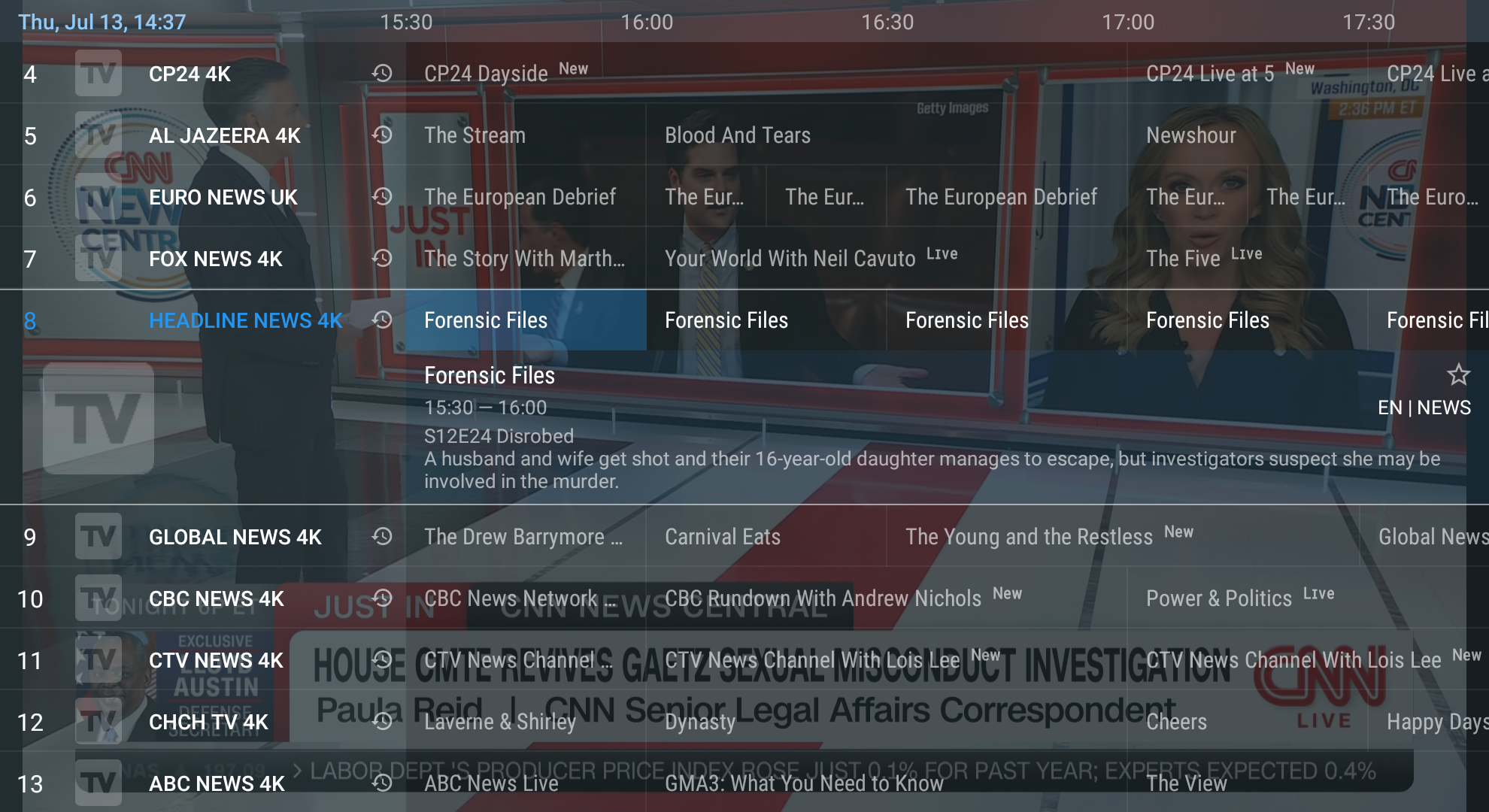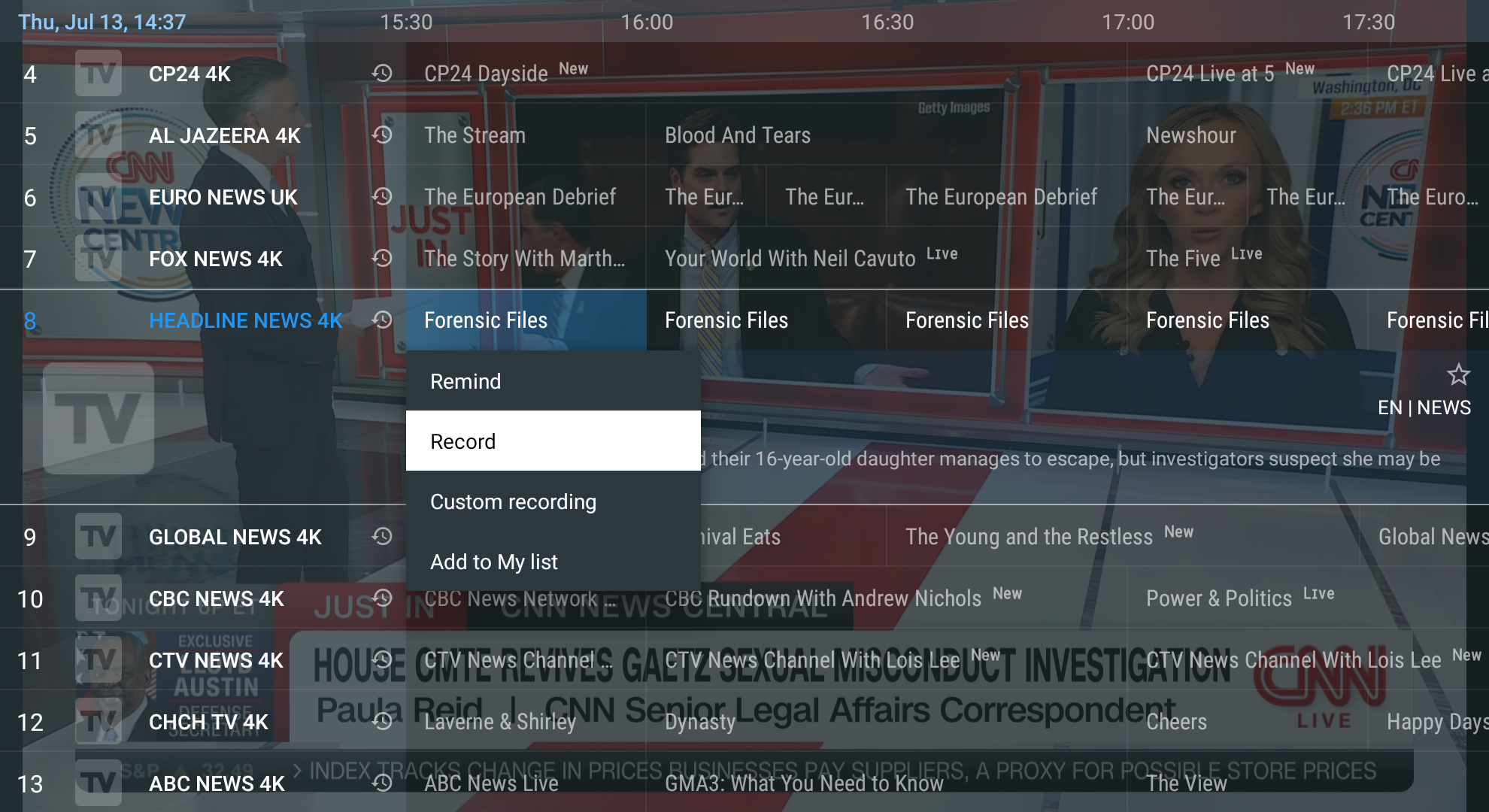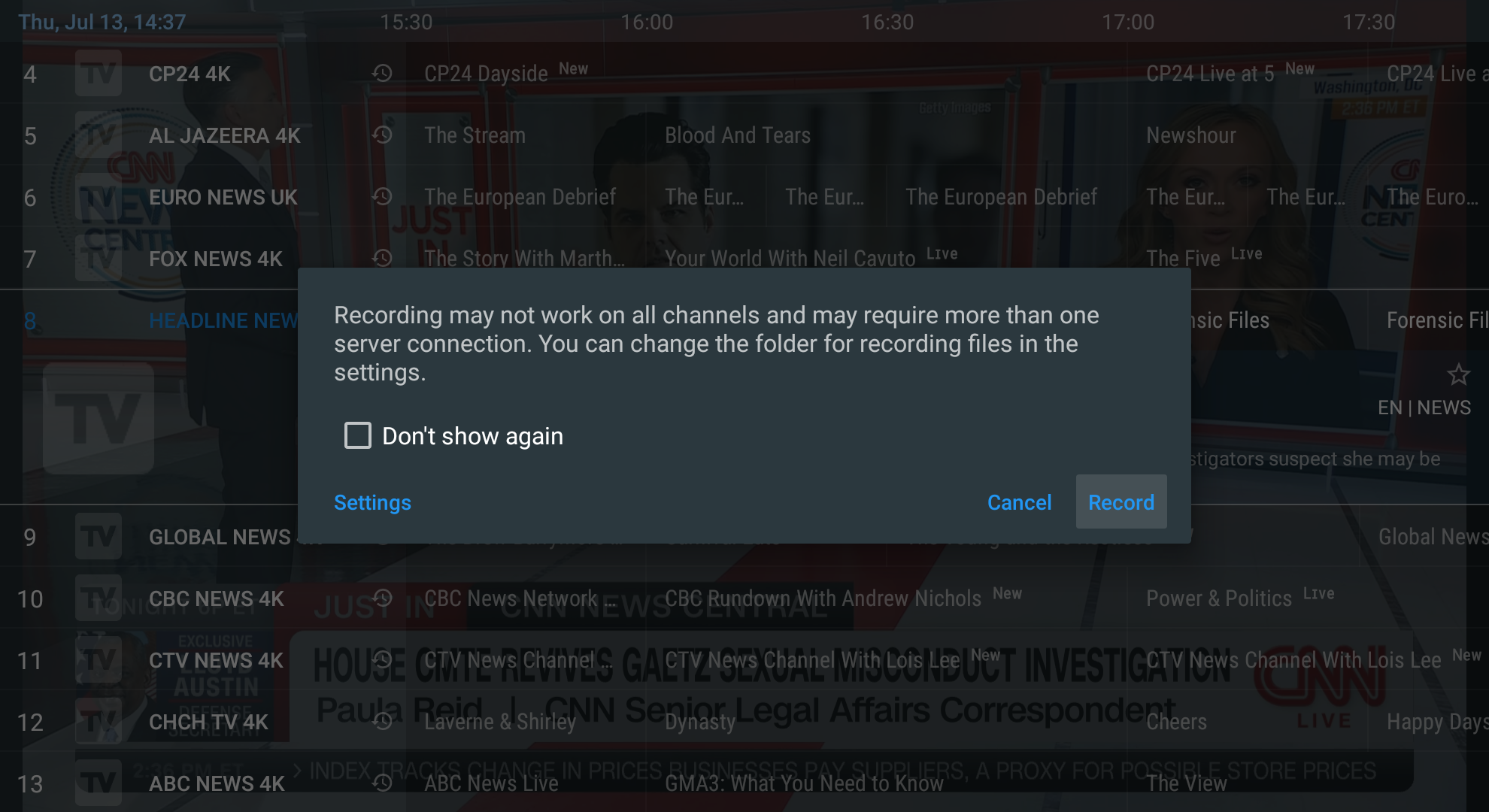TiviMate Recordings – setting up External Hard Drive for Recordings
1. Go to Recordings
2. Go to the Gear Icon – Recording Settings
3. Select Recordings Folder
4. Select Select folder
5. Select your SD Card that you put in the box
– example: SanDisk SD Card
6. Select System Picker
7. Go to your External Hard Drive and Select a folder you would like to save the recording to
8. Select Allow Access to Android
9. Select Allow