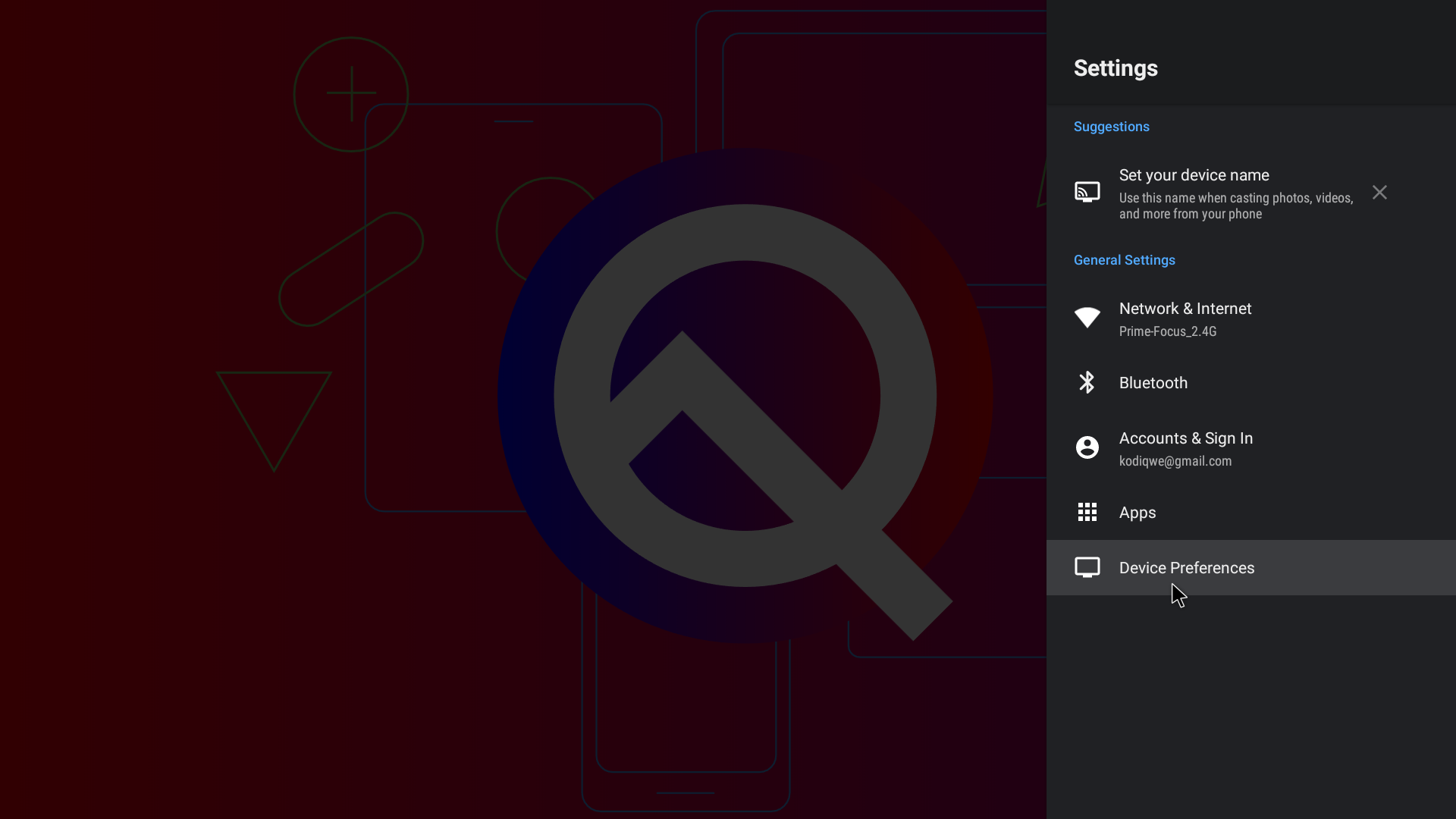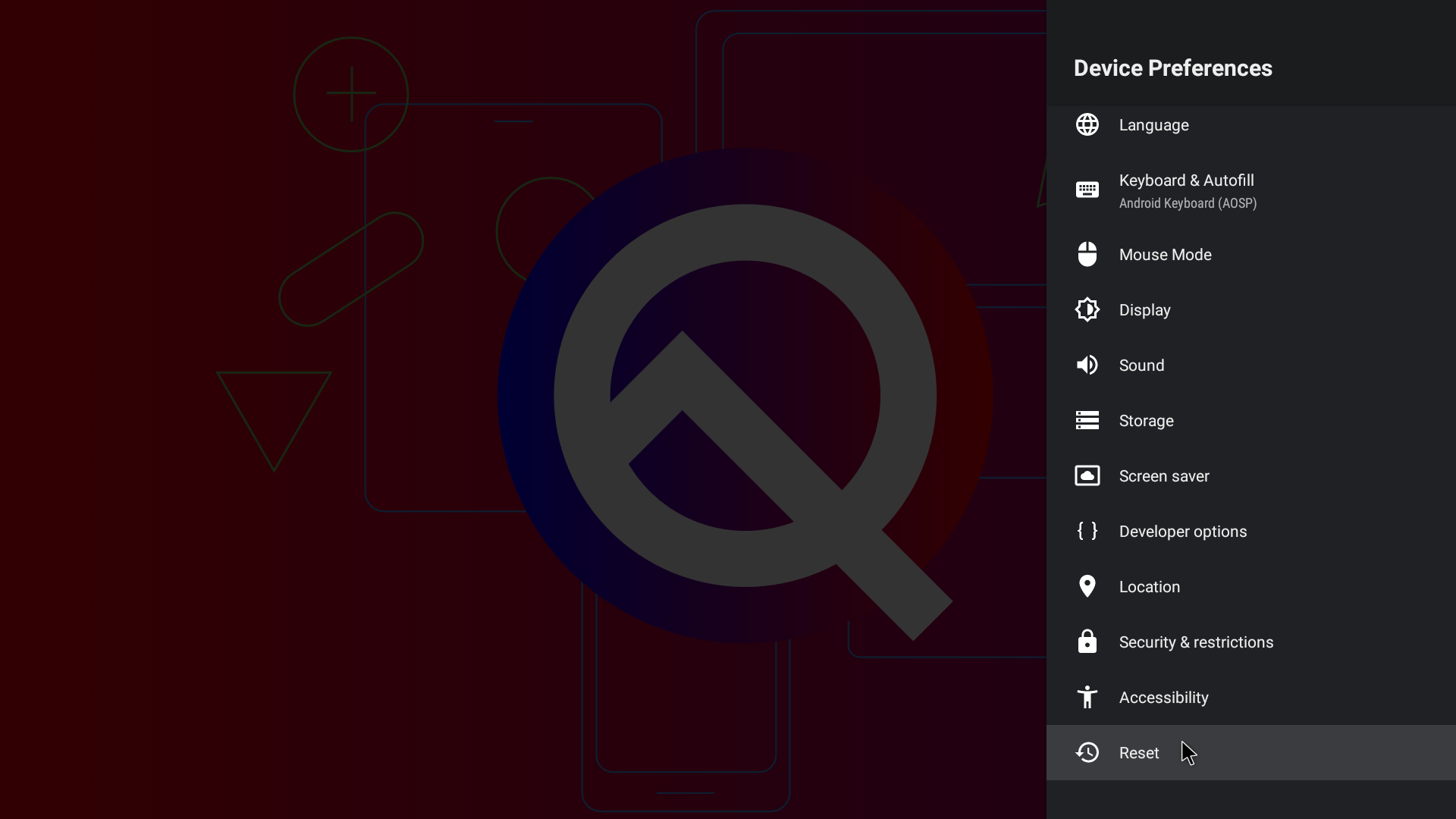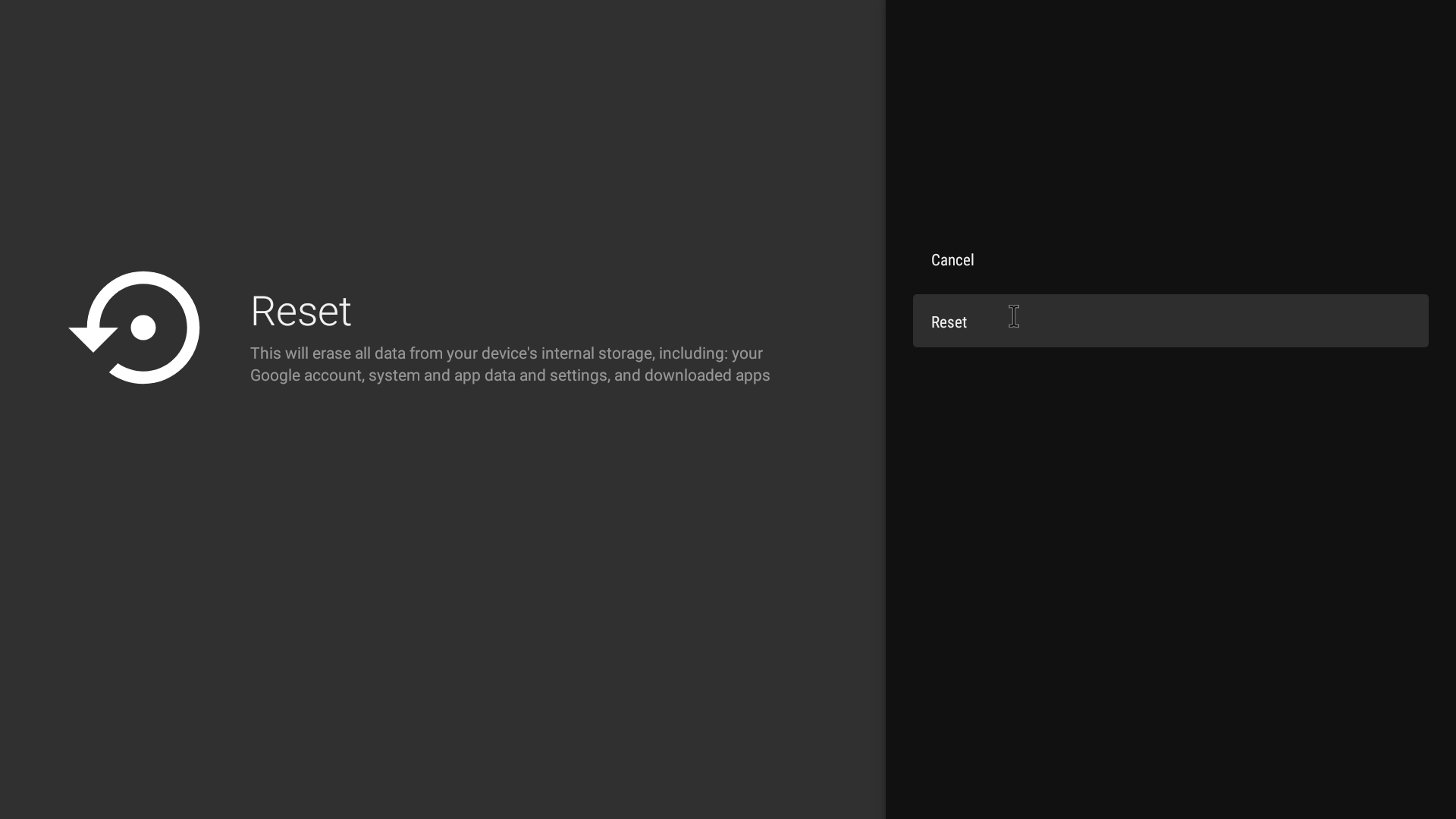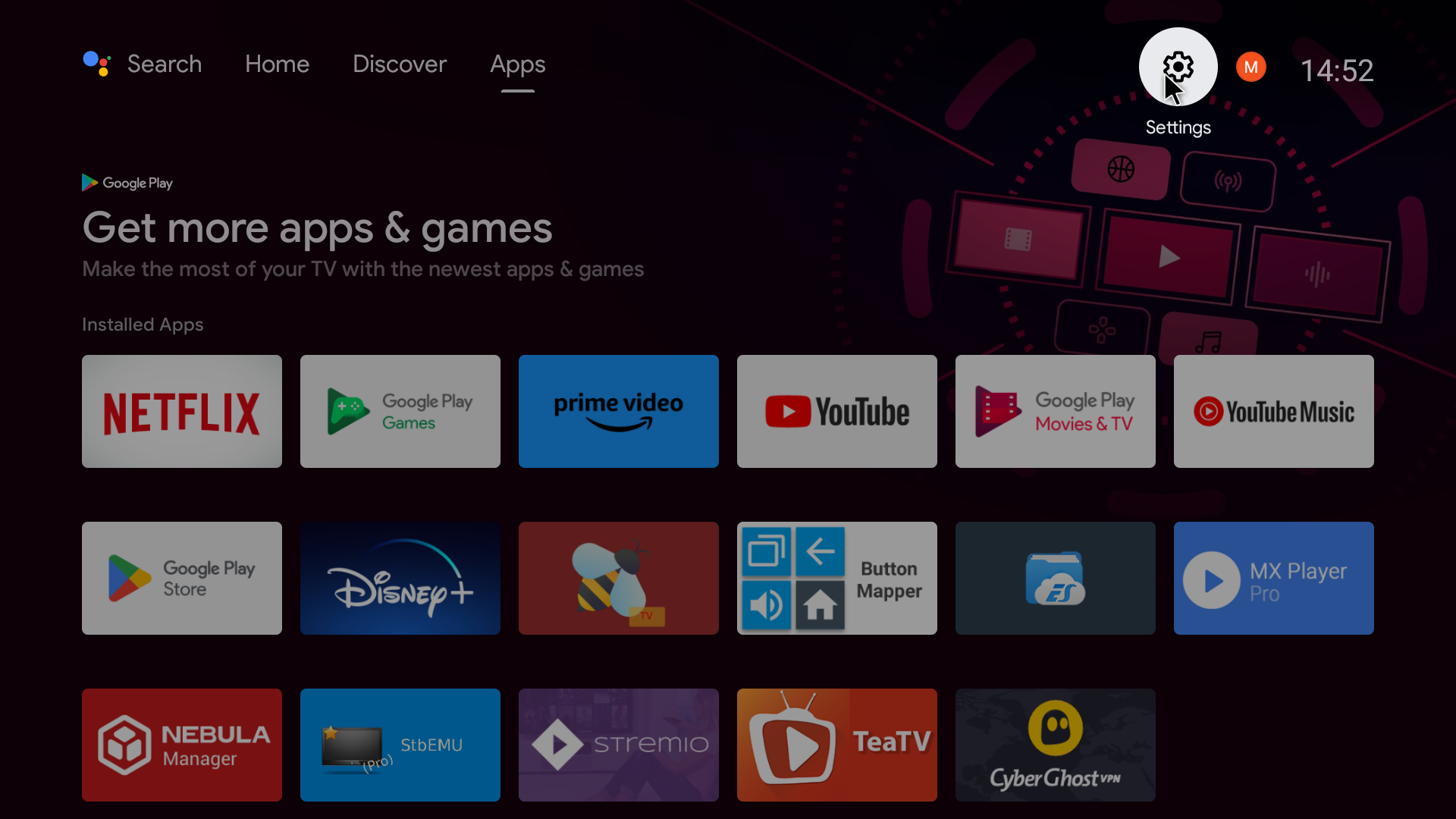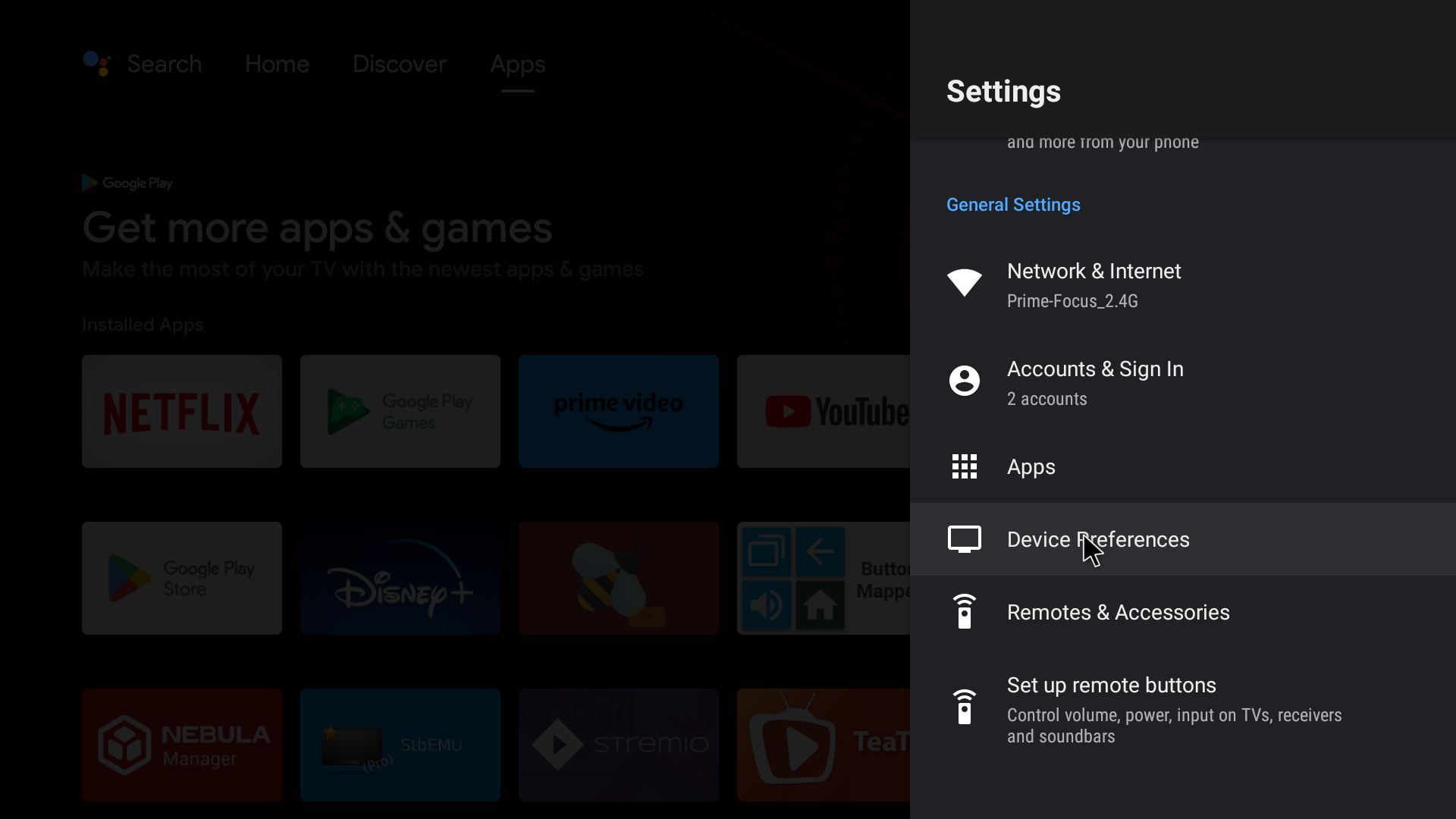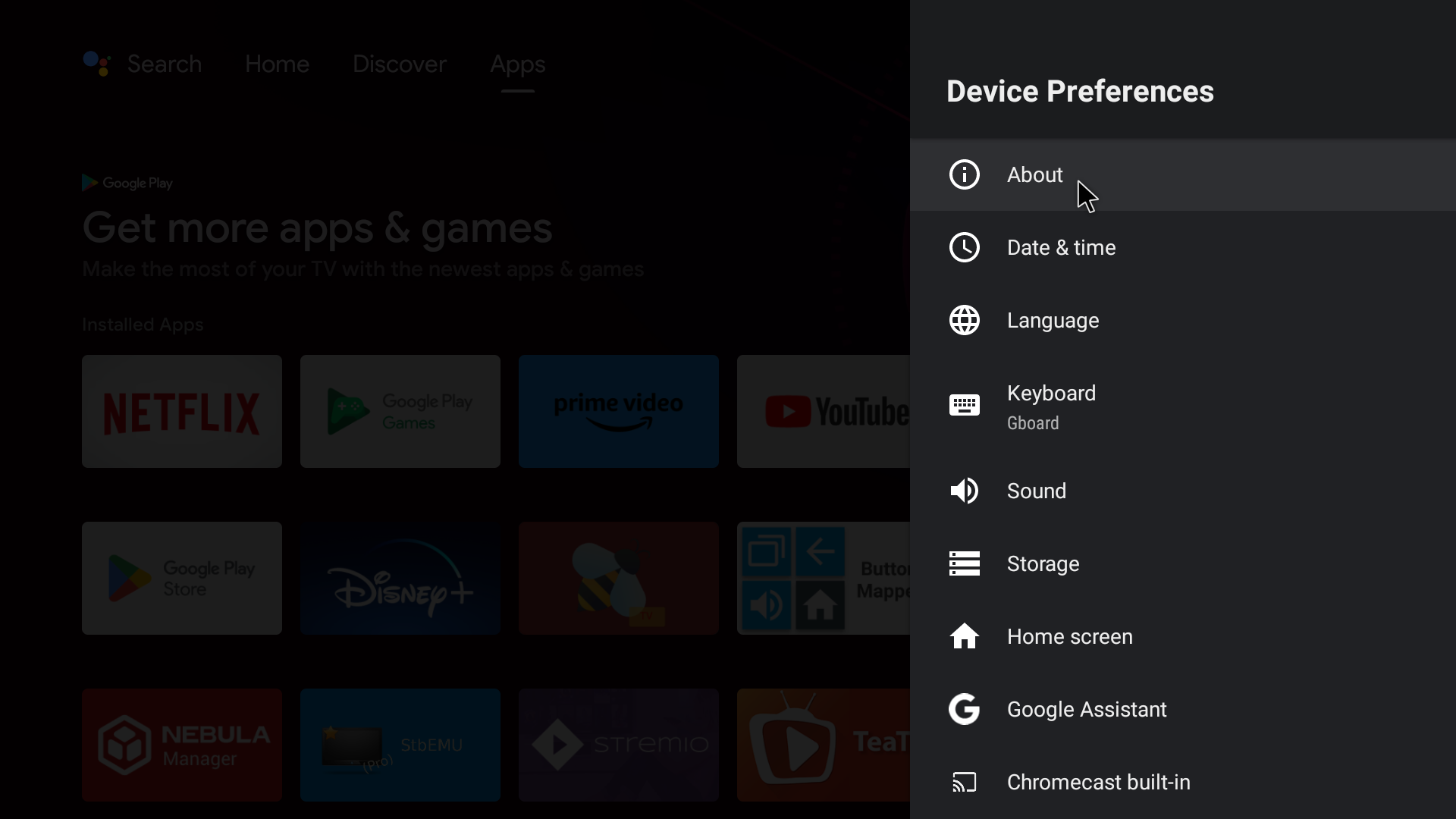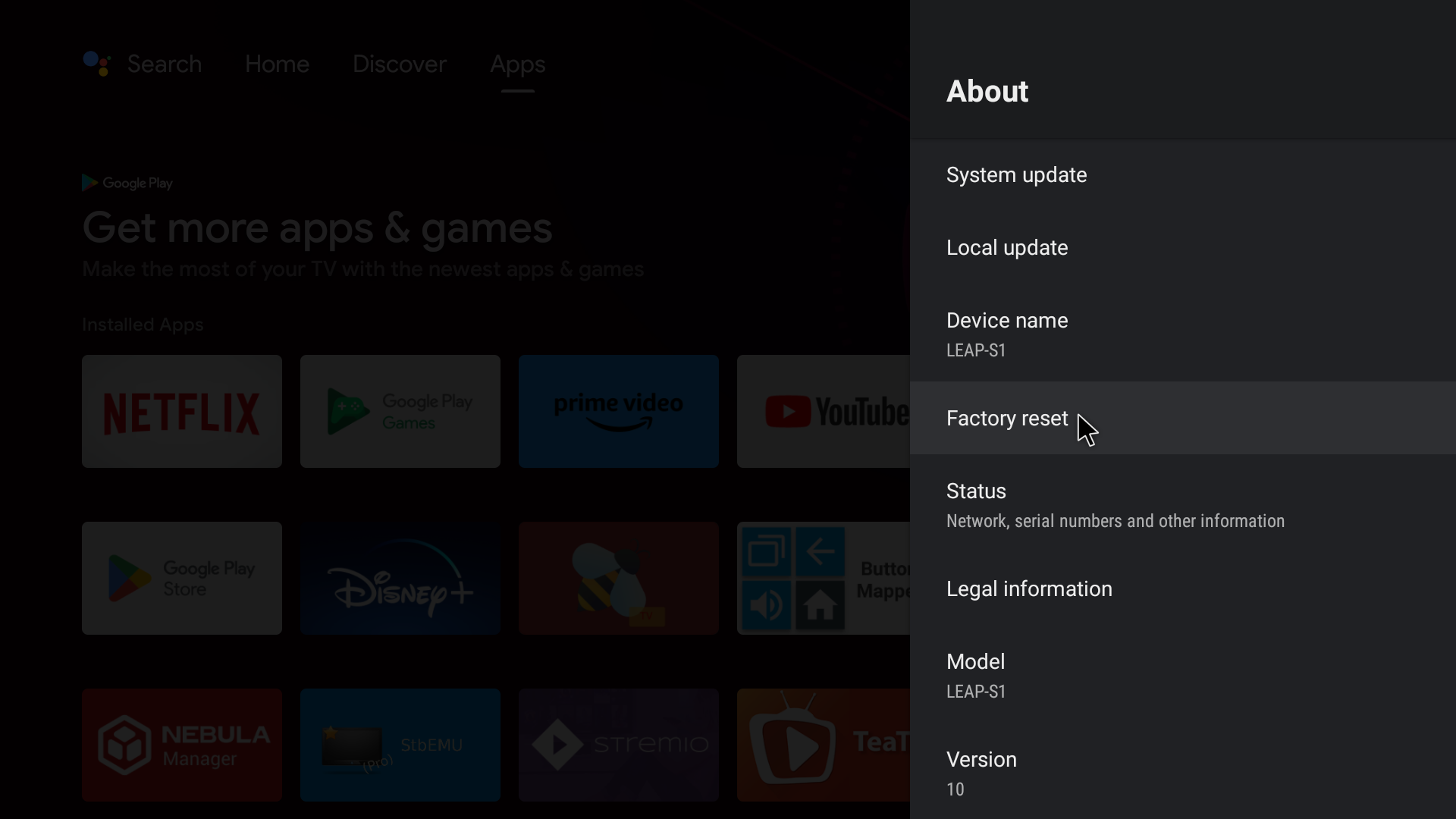Factory Reset –
note: this erases and deletes everything on the box
Go to settings on the main menu of the android box
– Select Device Preferences
– Select ‘Reset’ (at the bottom)
– Select reset / erase all
Instructions for MECOOL KM2
Go to settings on the main menu of the android box
– Select Device Preferences
– Select About
– Select Factory Reset
– Select Factory Reset
Steps to reinstall & setup STB (live tv):
– Downloading & Installing the STB app
– STB Setup
See Information – ok3, ok2, zon2, titan, ok4 – for setup with specific provider instructions
Android Box – S9, TX6, MXQ, Pendoo x6, Pendoo x12
MECOOL KM2