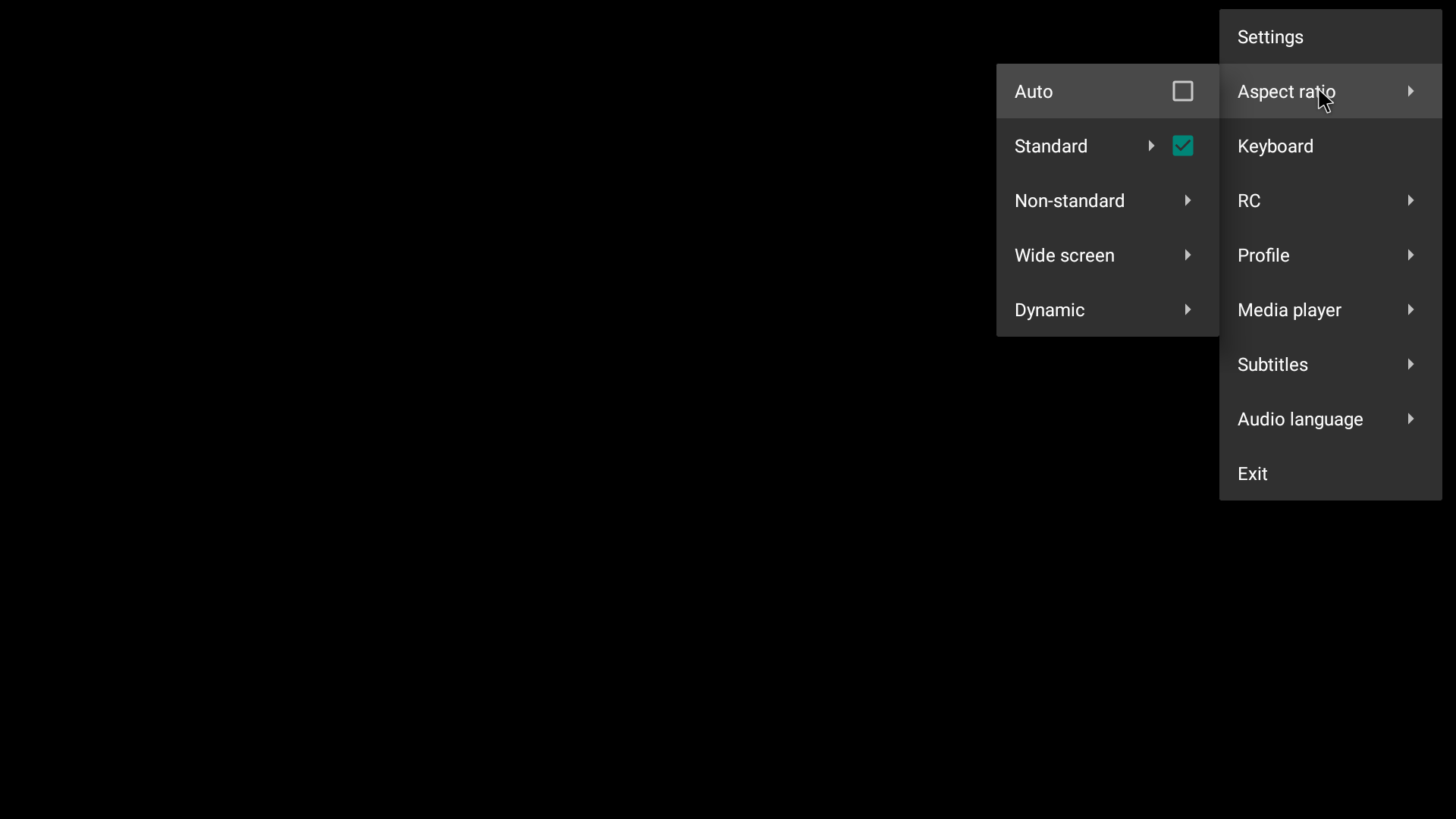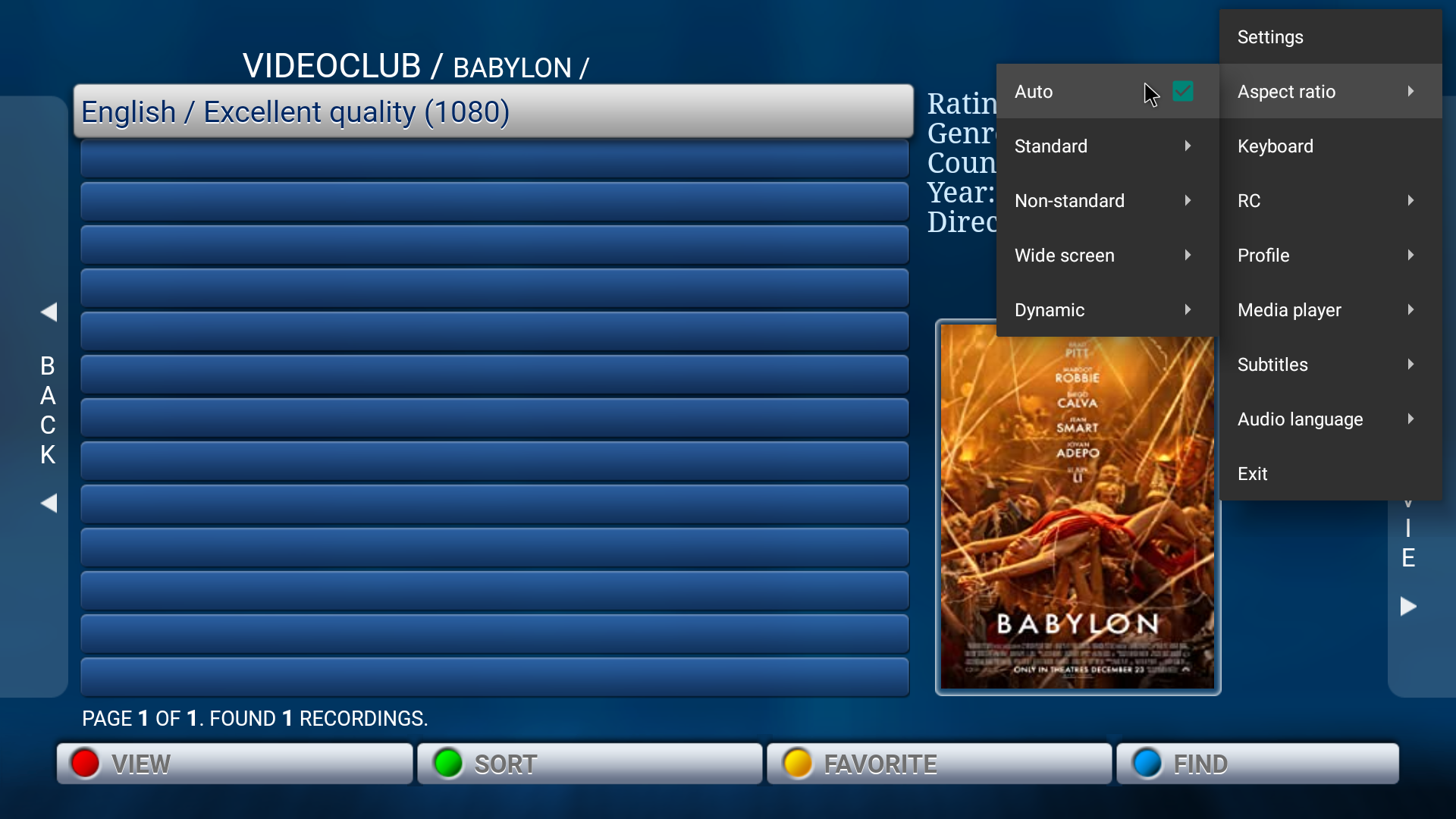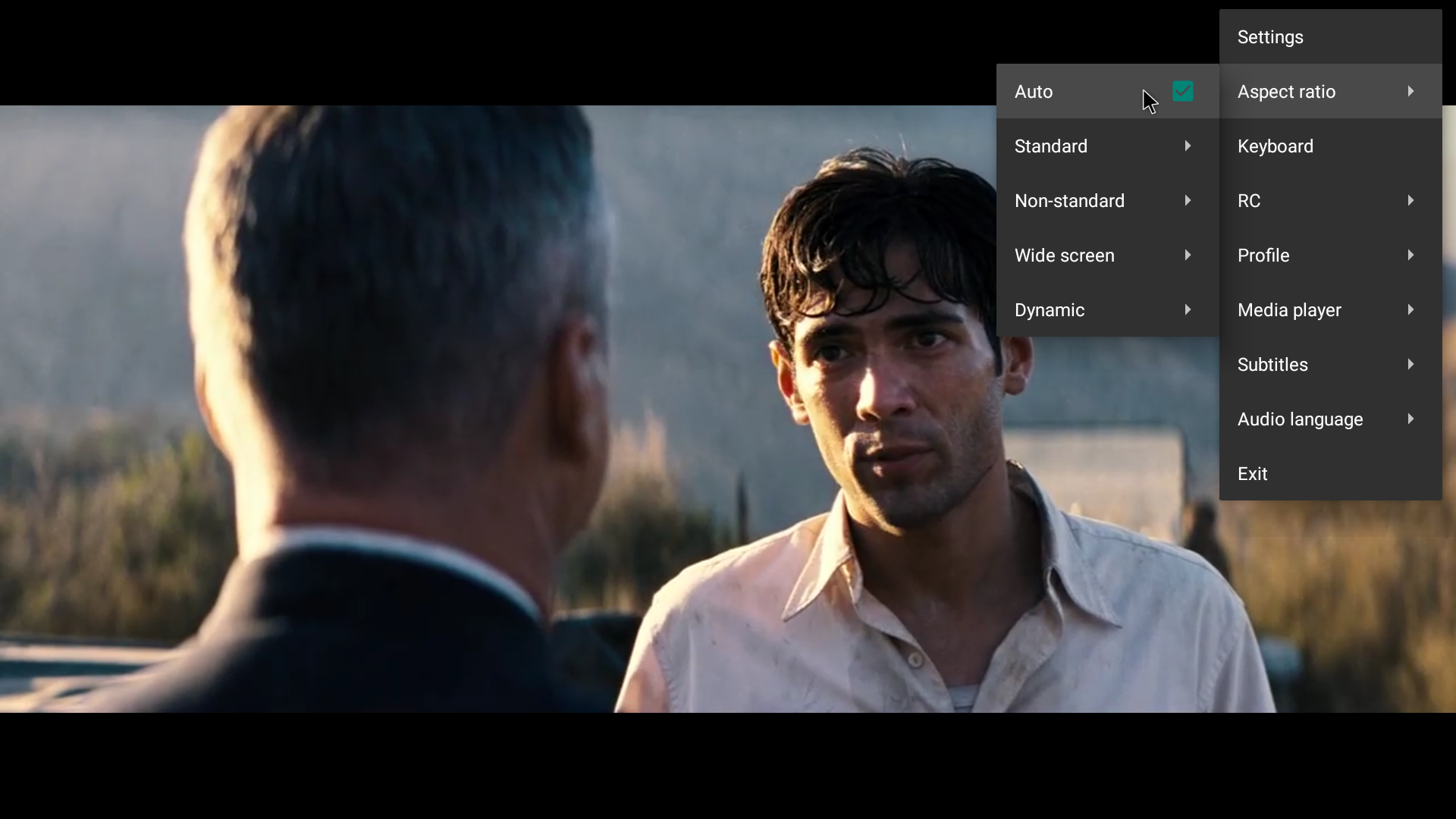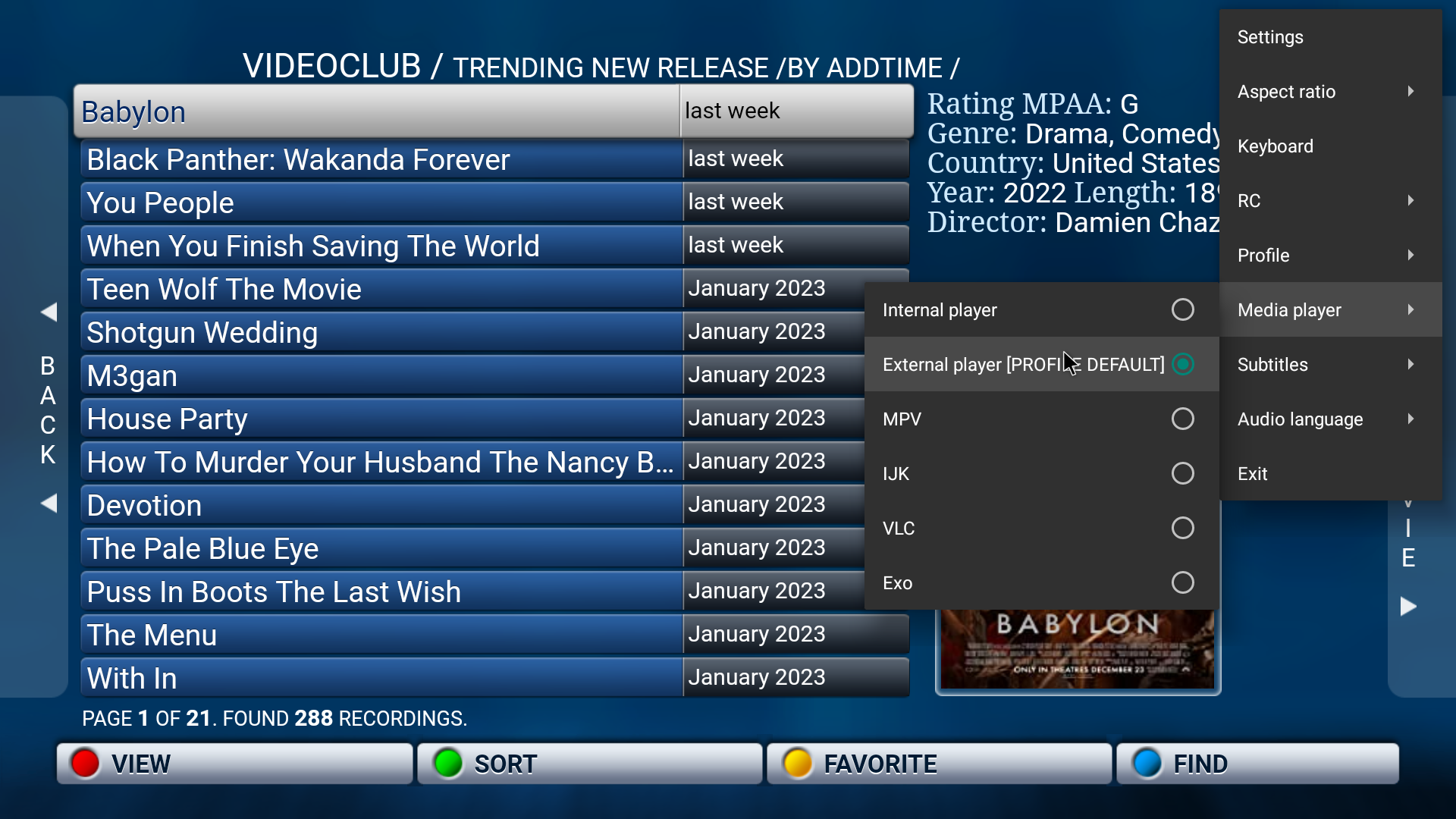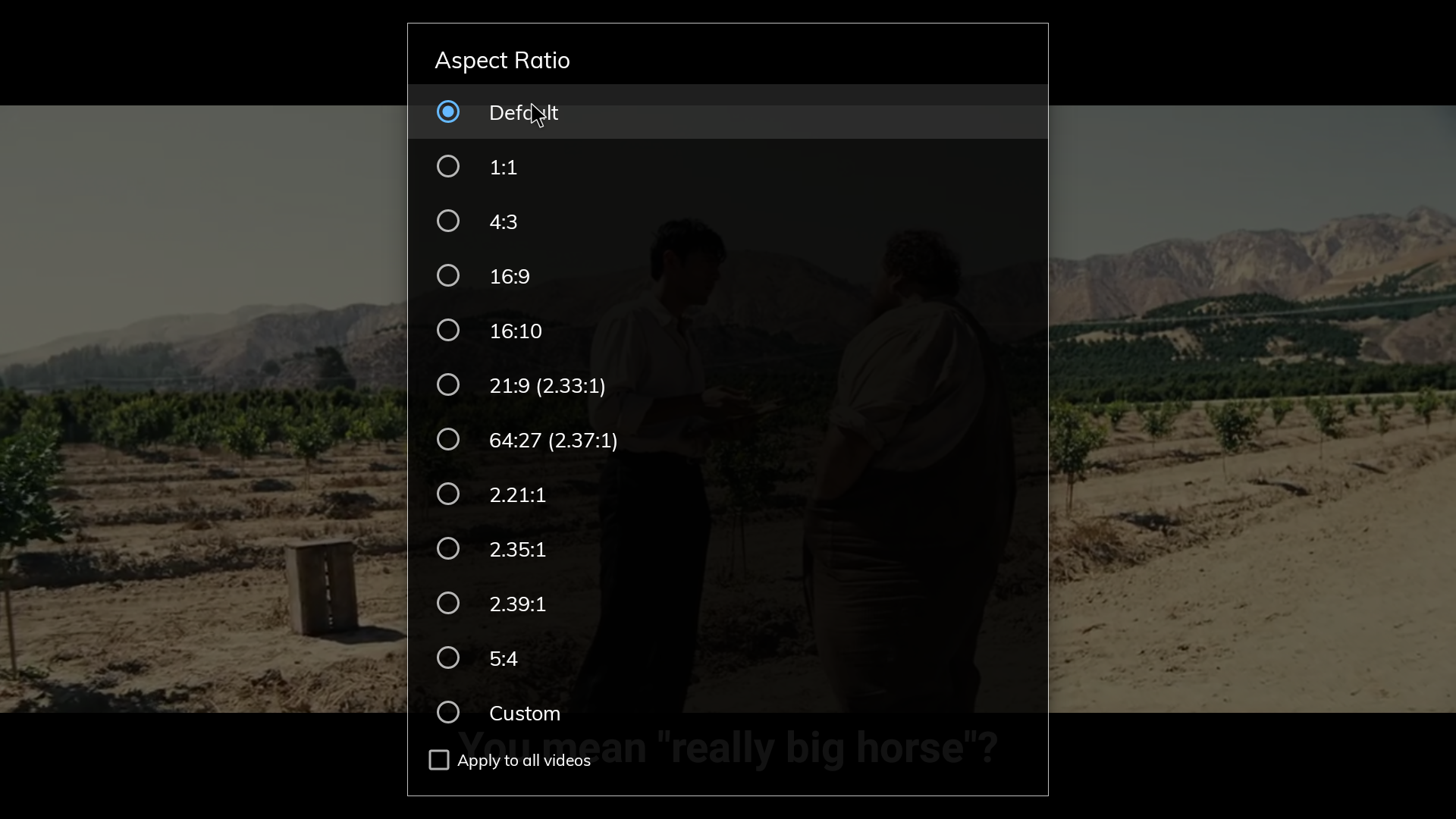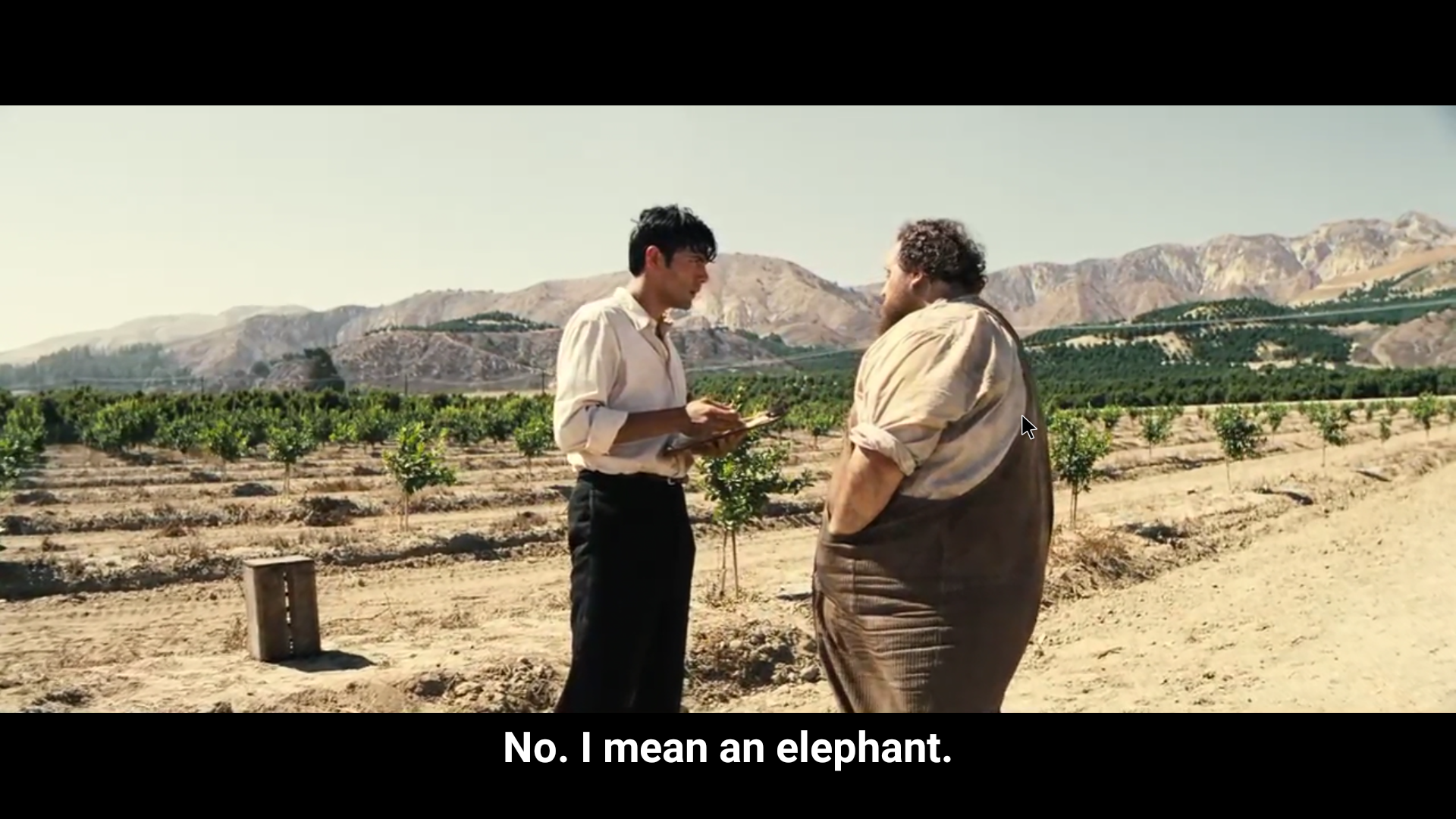Adjusting the Aspect Ratio
1. Hold select / menu button – menu top right
2. Select aspect ratio
3. Select one that will fix your situation
note: usually keeping it on auto will always select the proper one, but you may find a situation where it needs to be further adjusted
*If changing the aspect ratio does not fix the picture, you will need to use the MX Player pro and set the aspect ratio in the MX player
Adjusting the Aspect Ratio – MX Player Pro
1. Hold select / menu button – menu top right
2. Select External
2. Select aspect ratio
3. Select one that will fix your situation
note: usually keeping it on auto will always select the proper one, but you may find a situation where it needs to be further adjusted
*If changing the aspect ratio does not fix the picture, you will need to use the MX Player pro and set the aspect ratio in the MX player