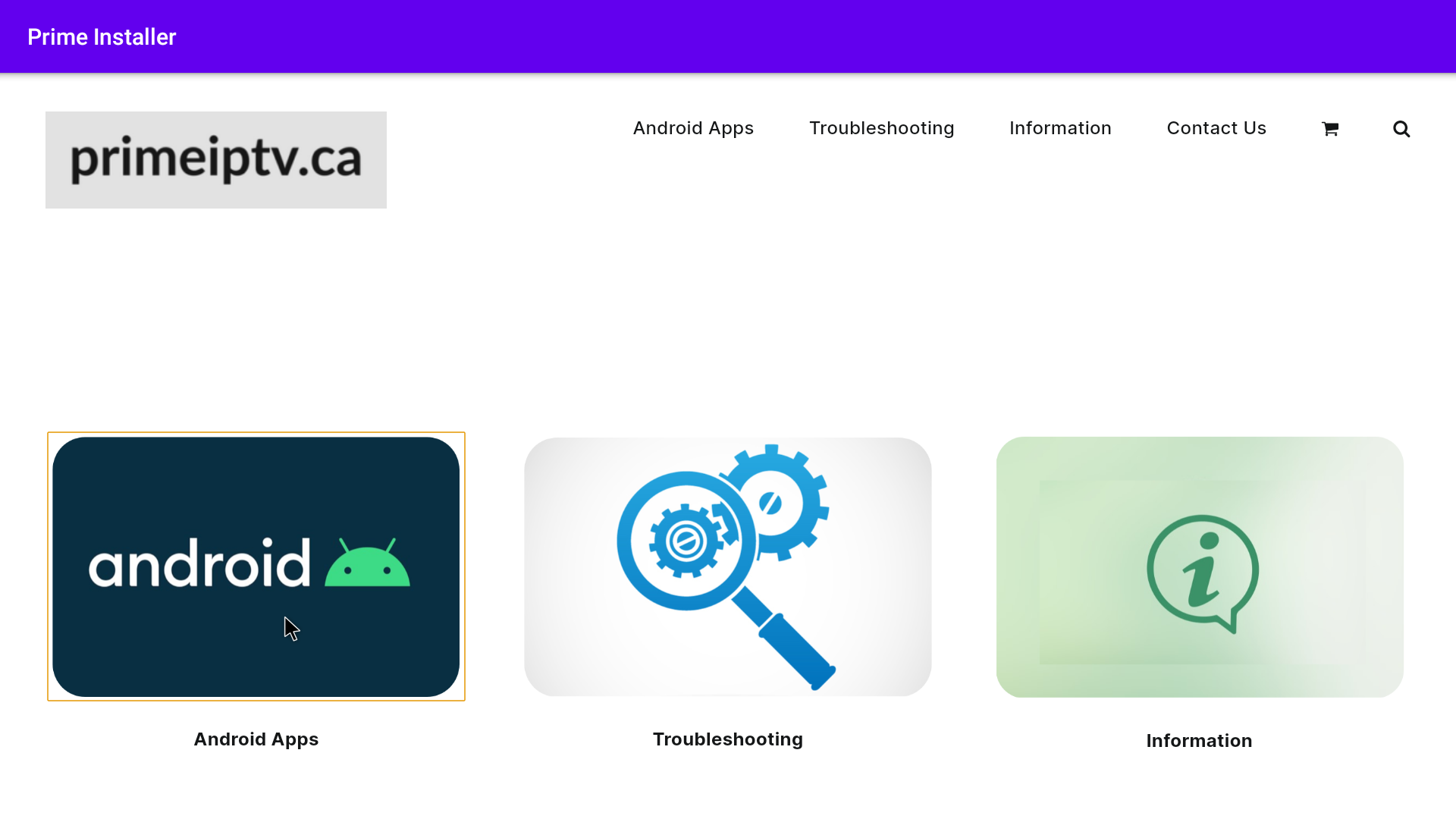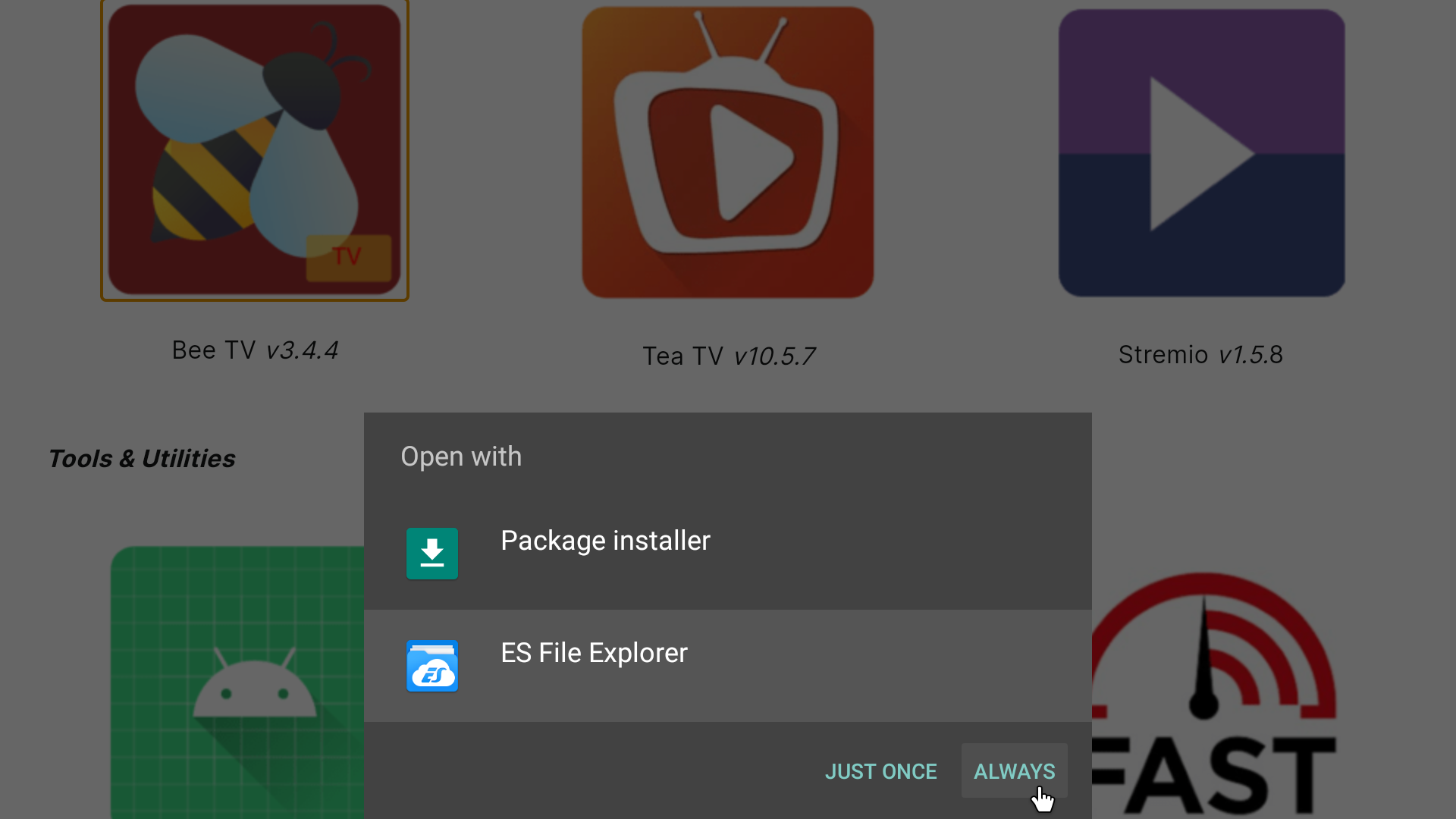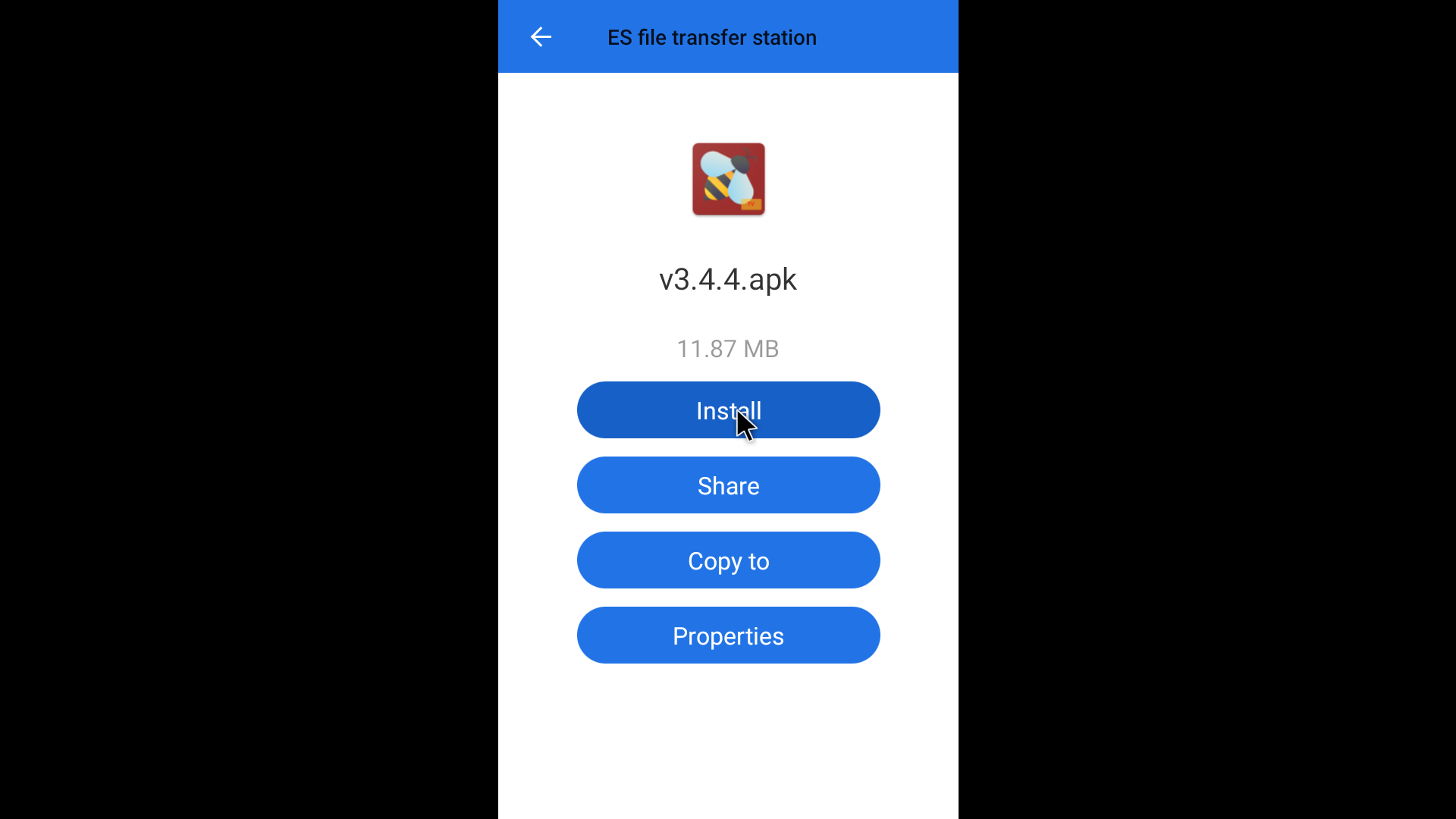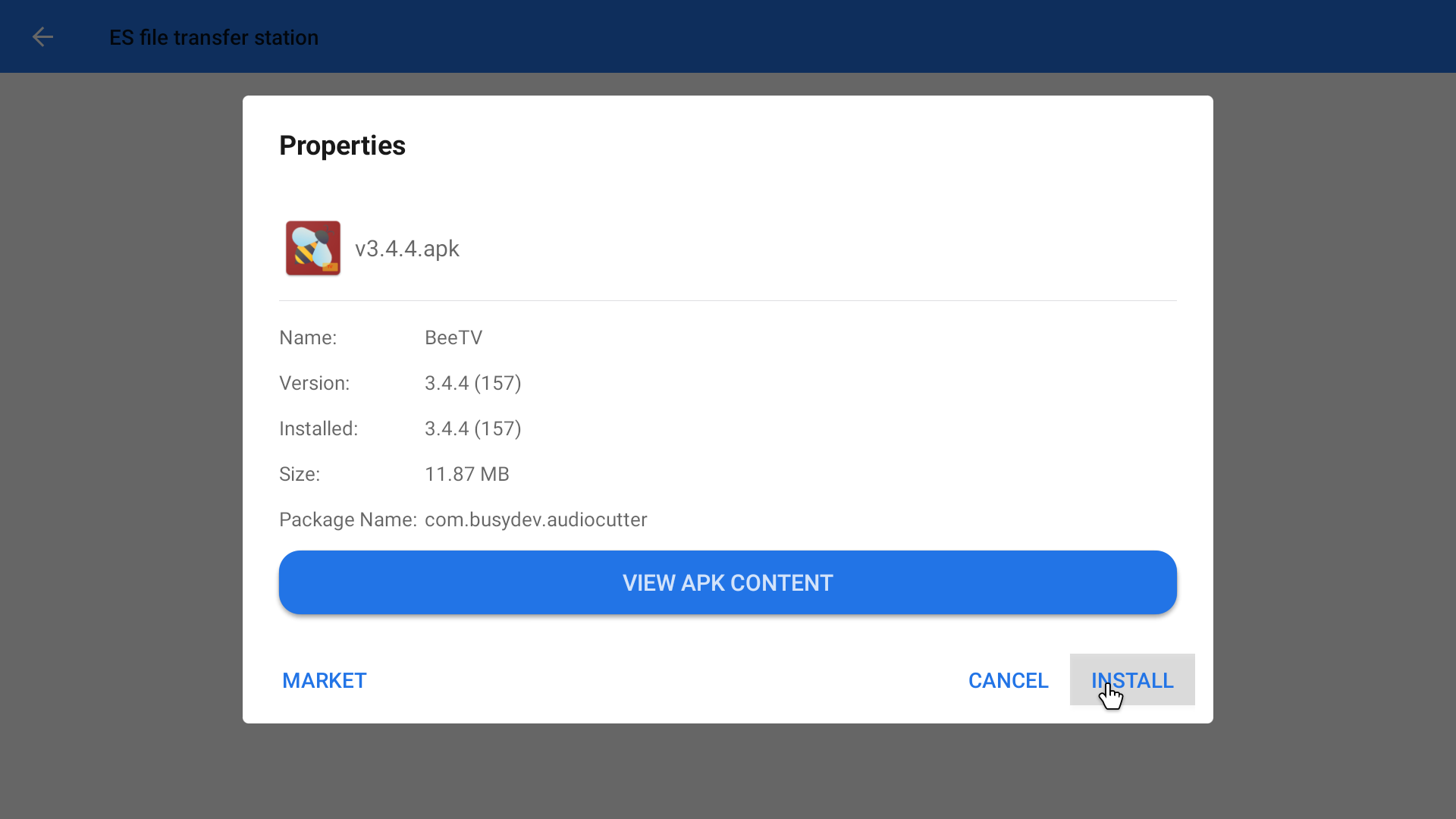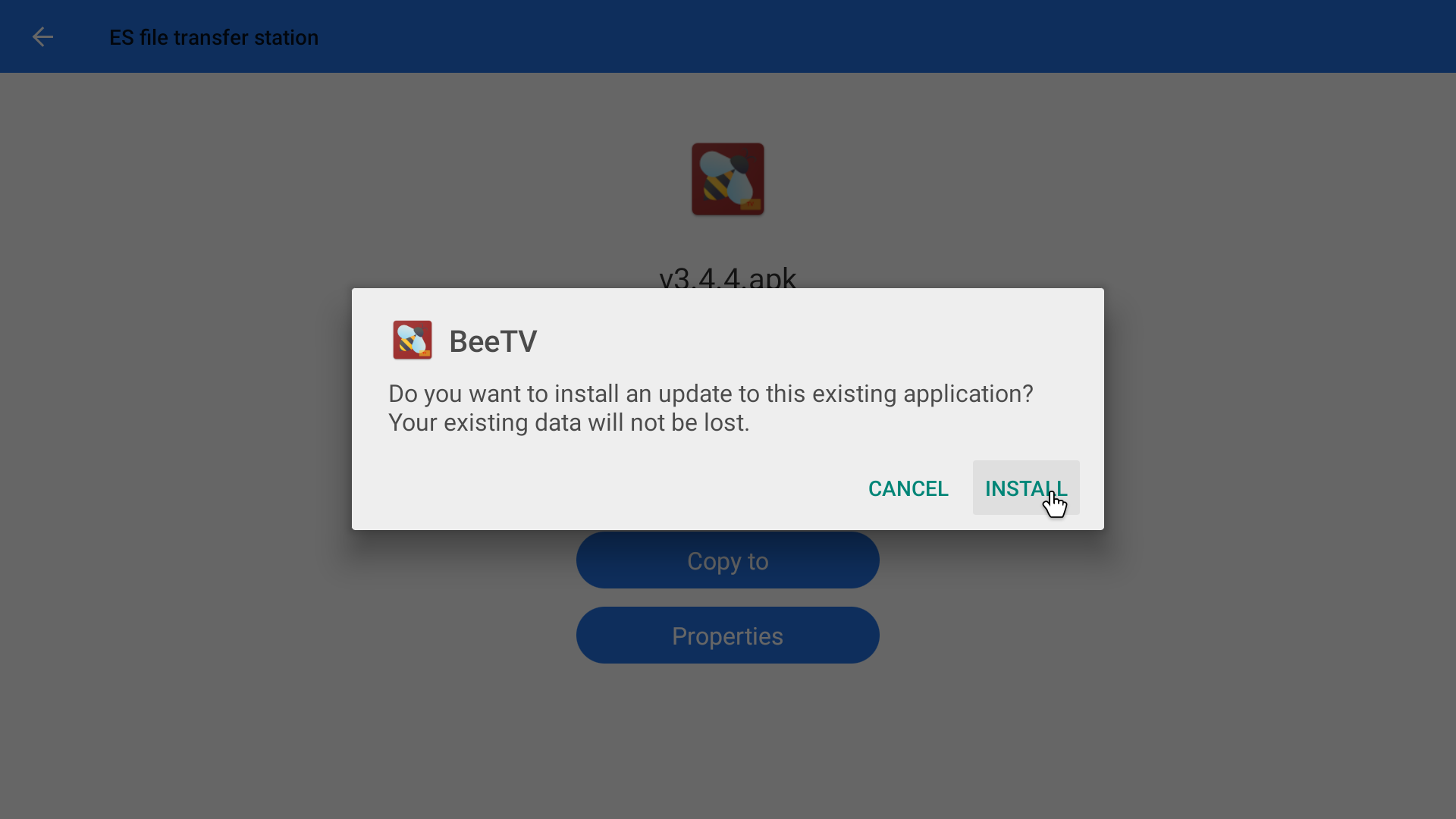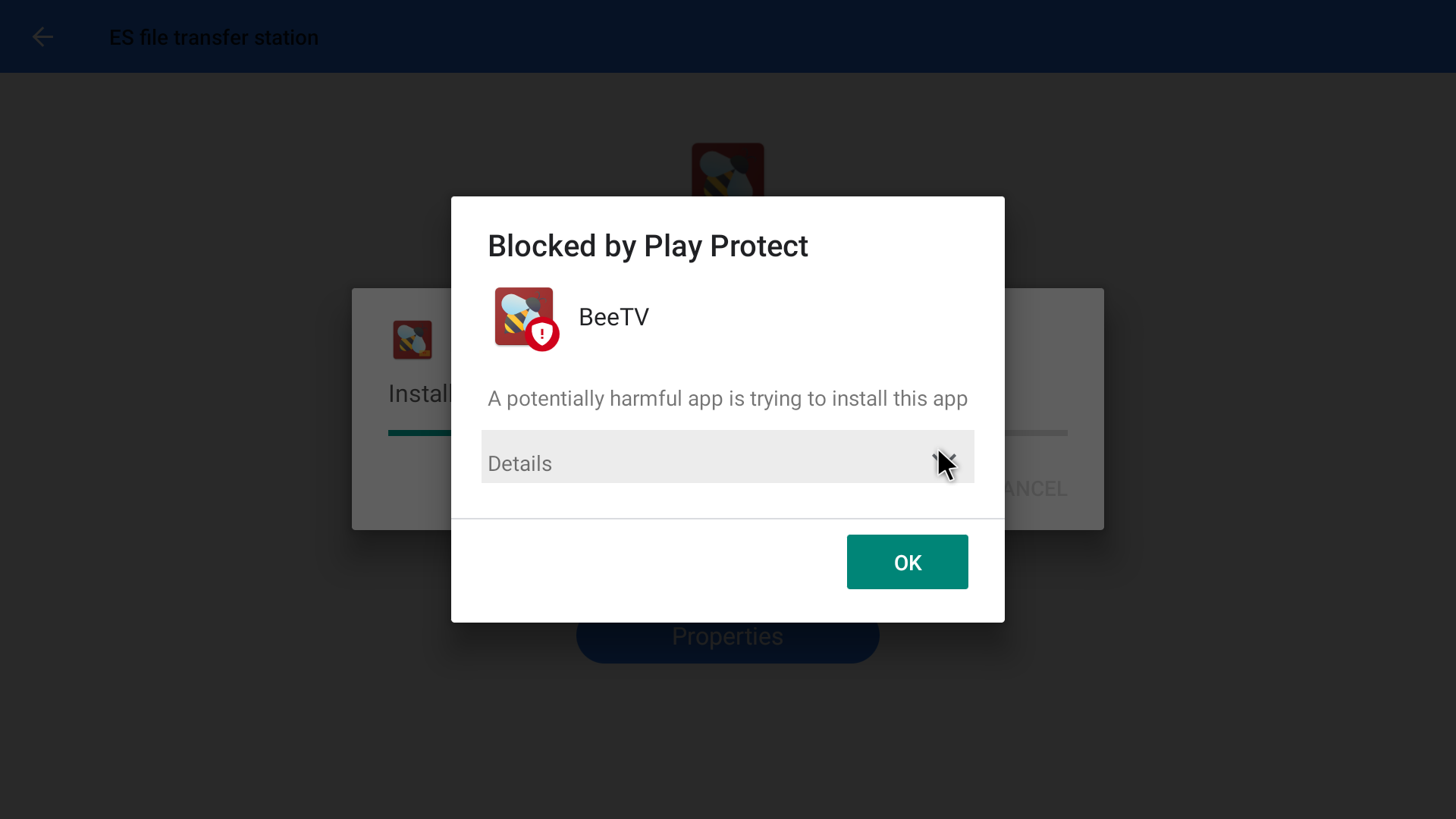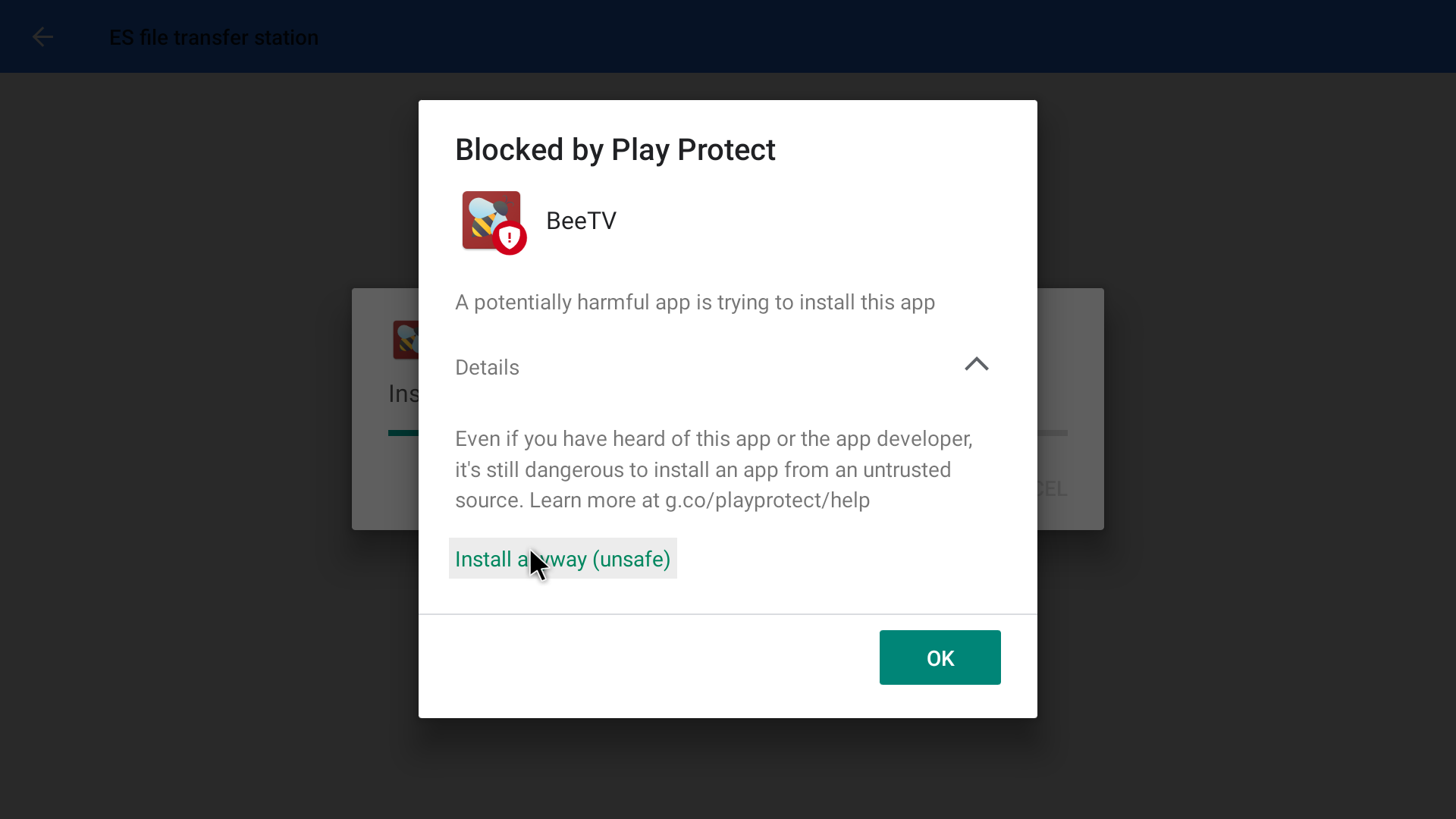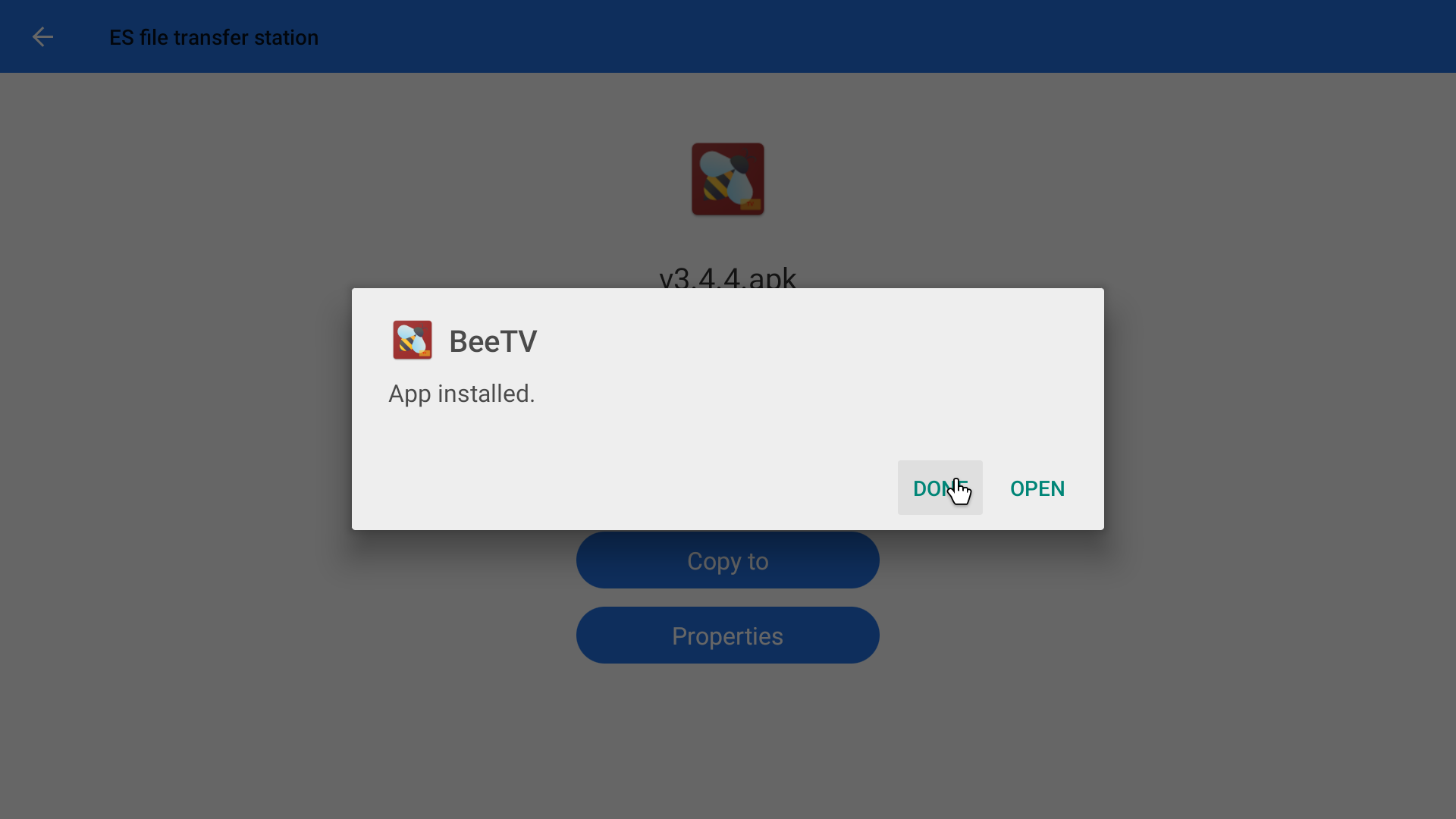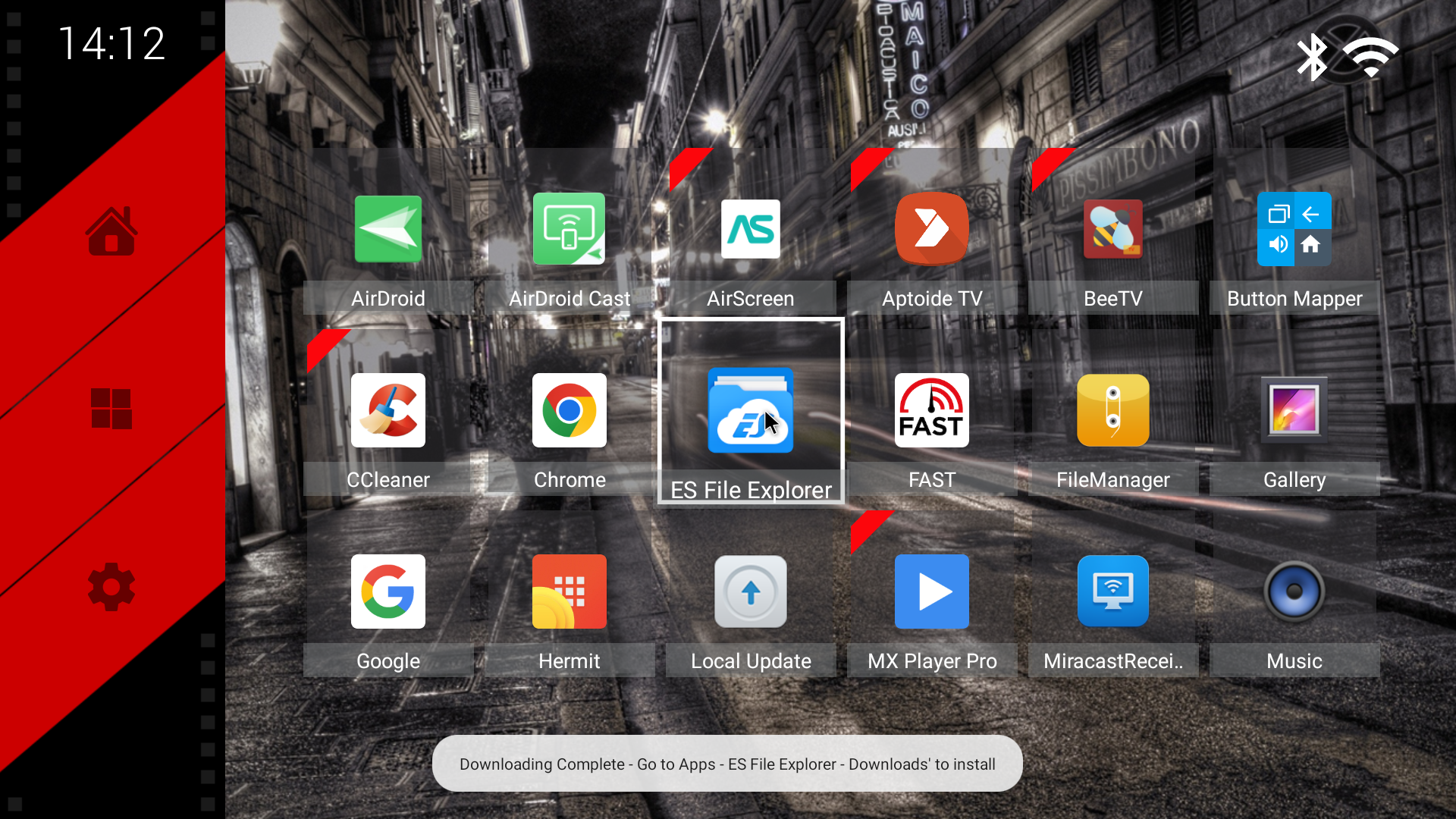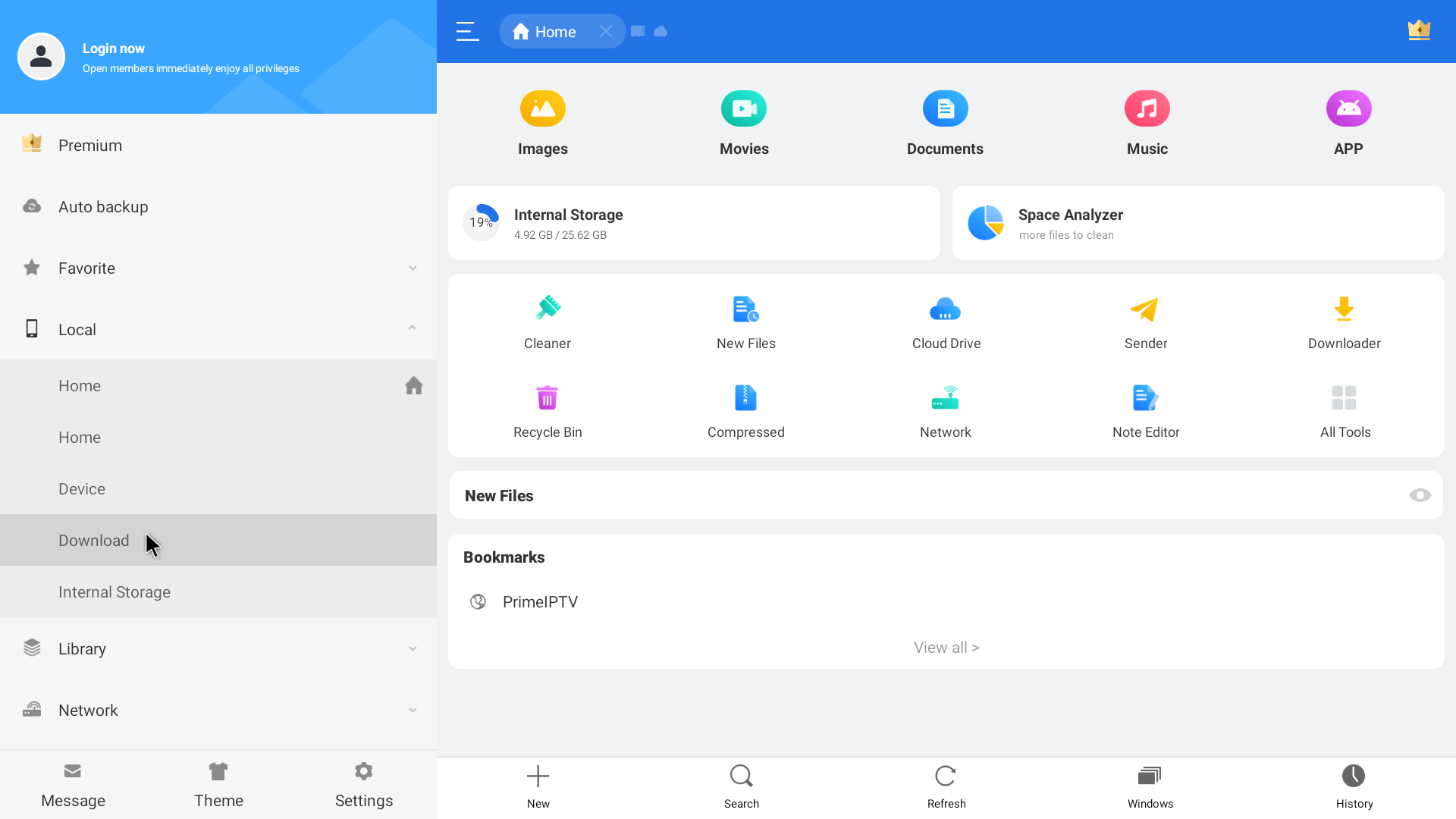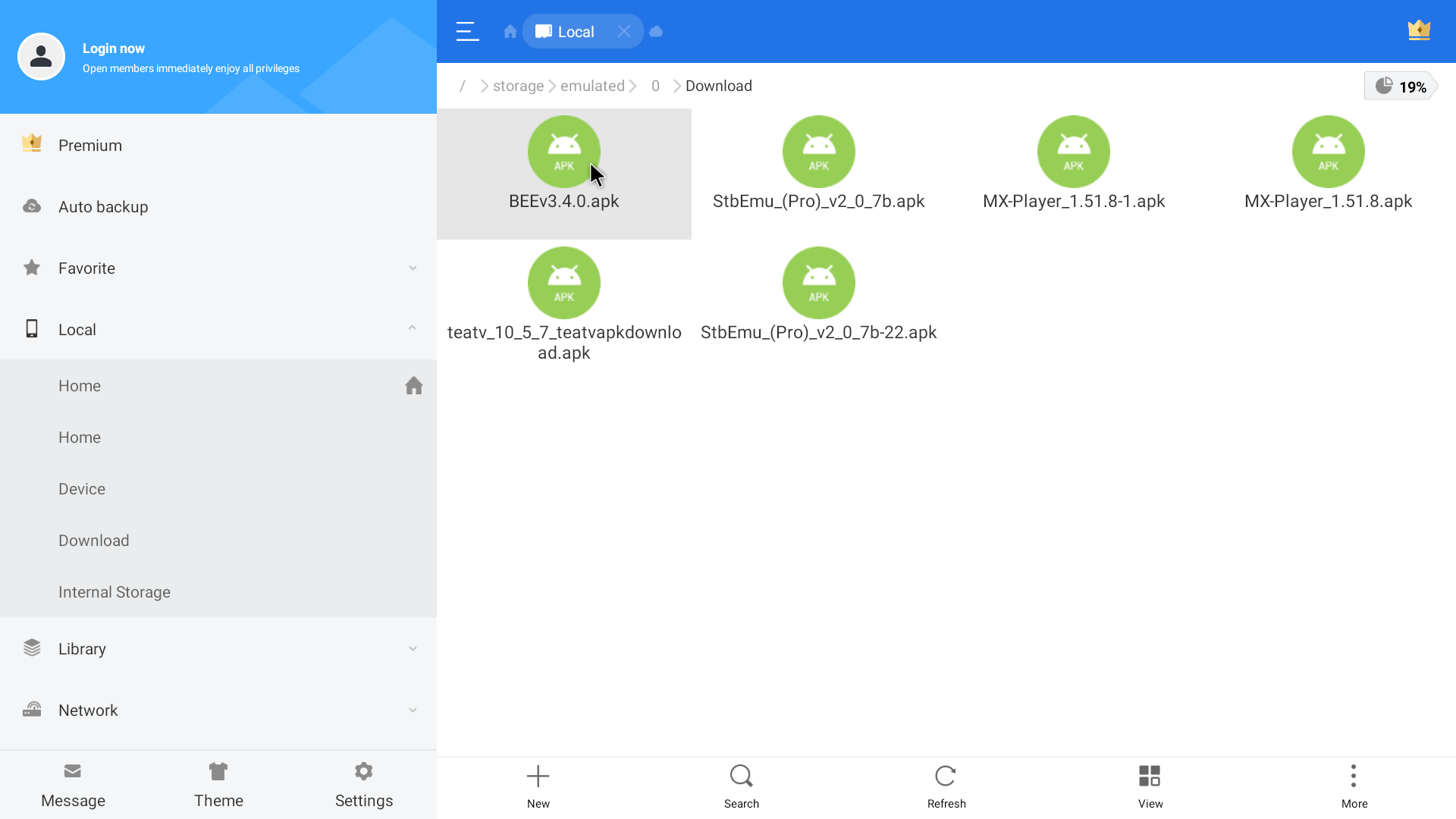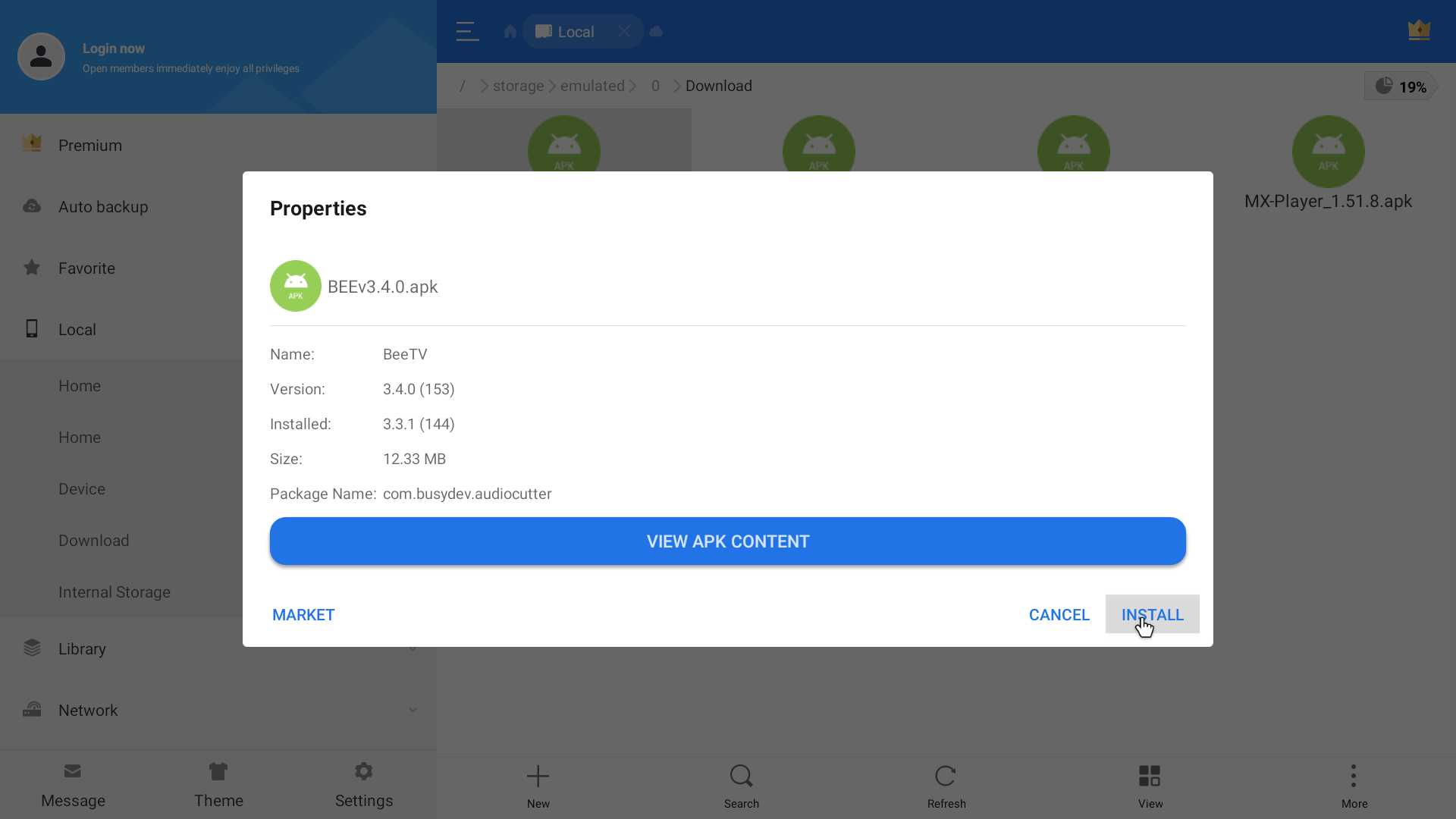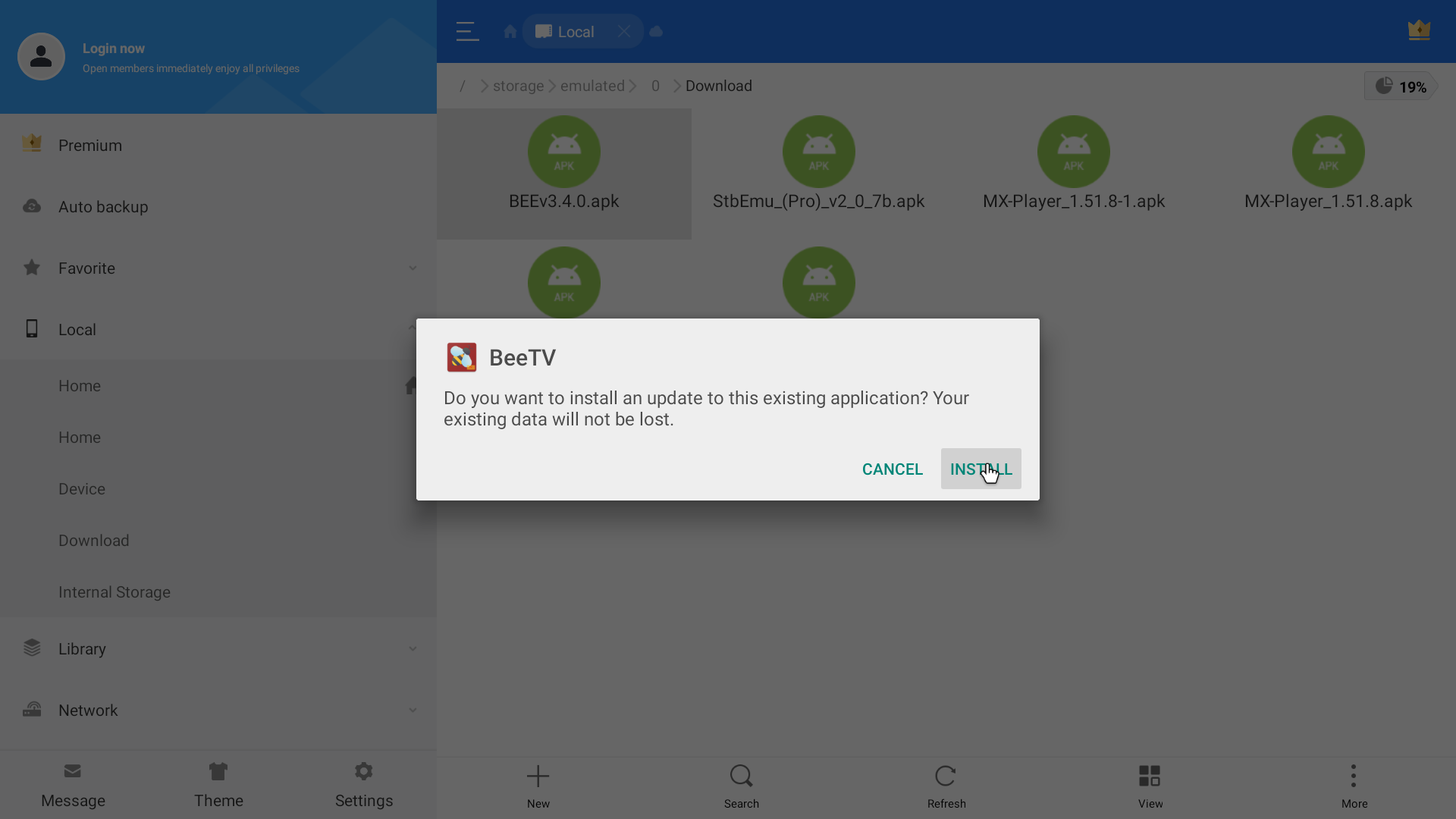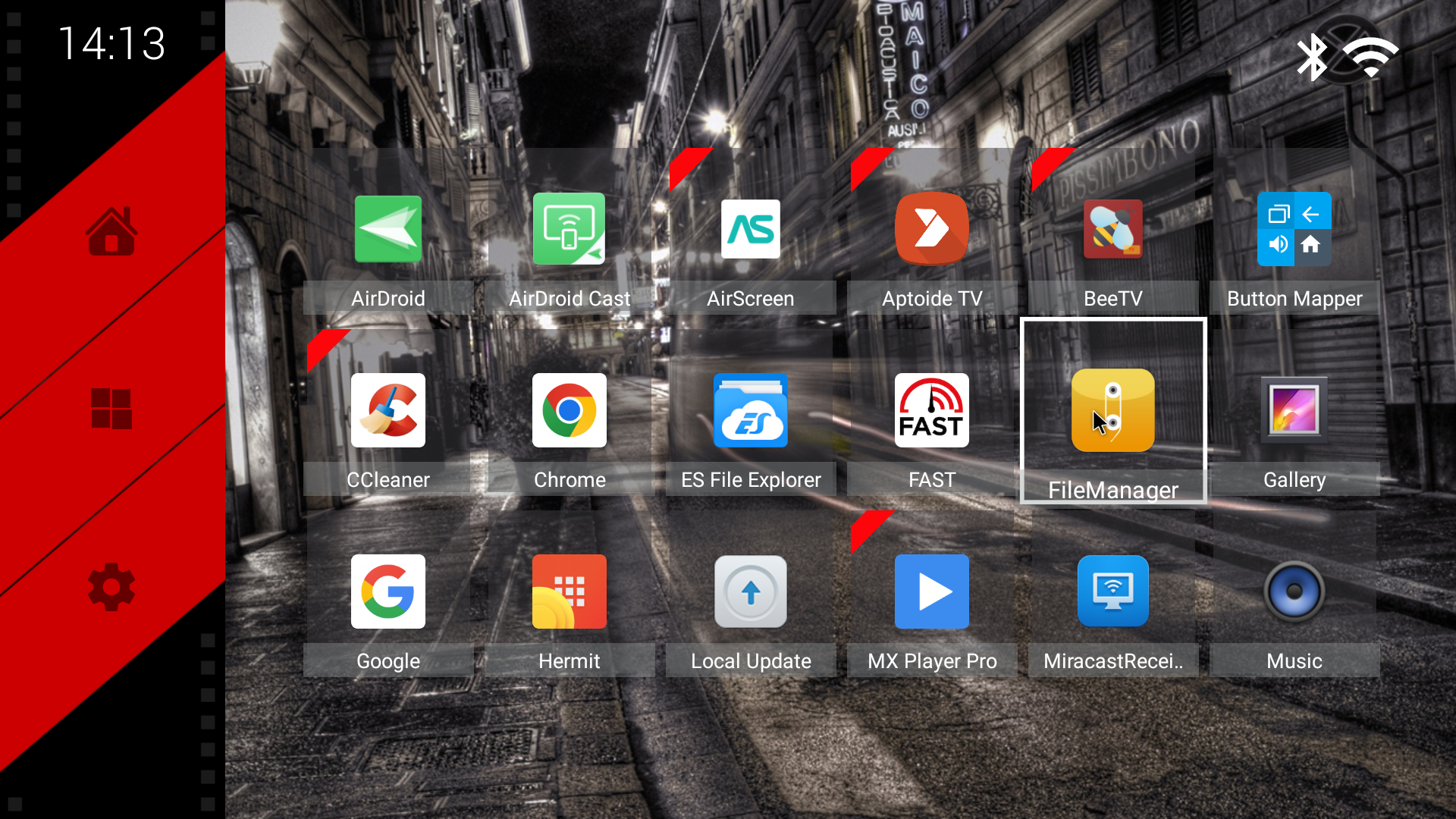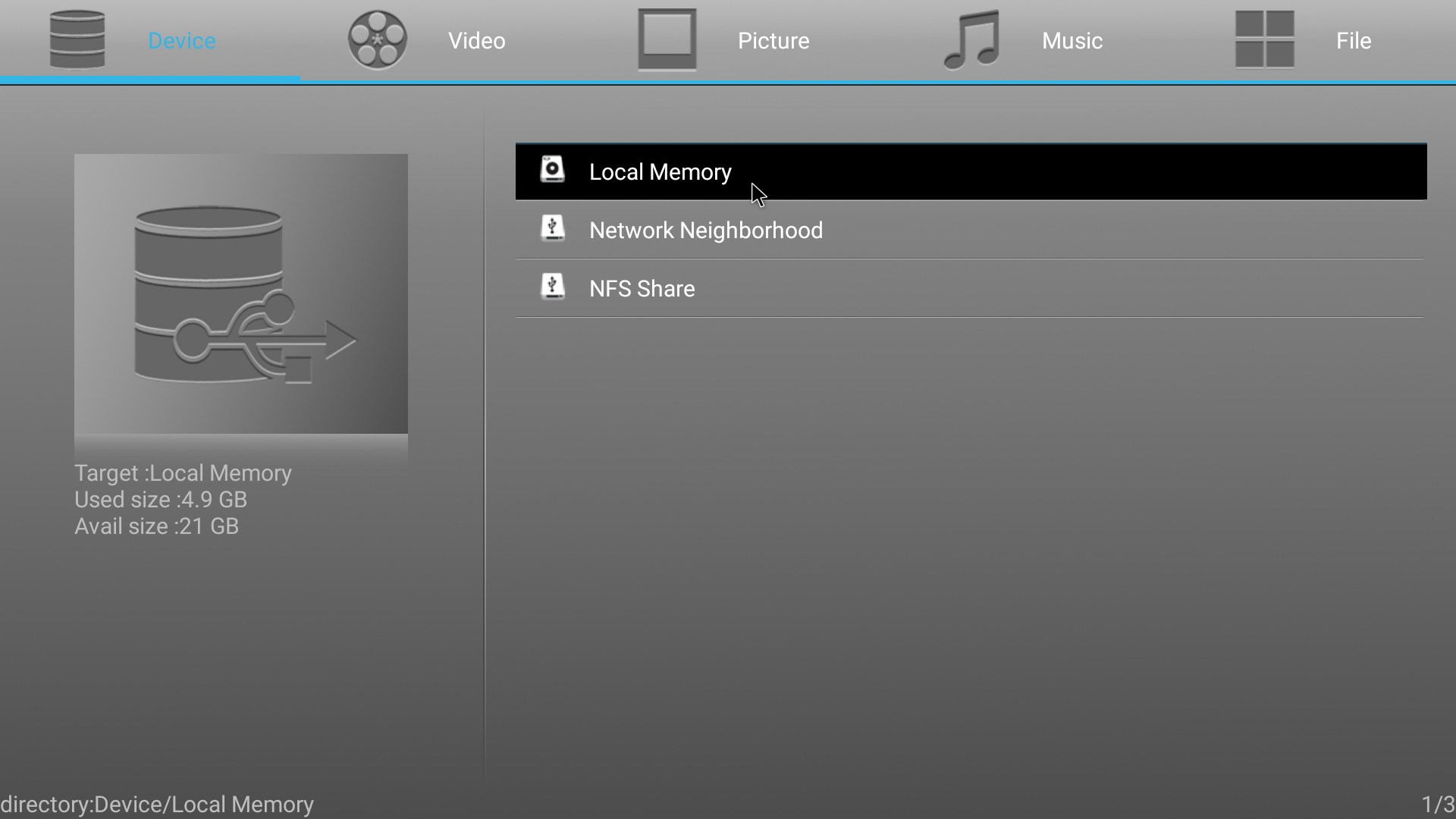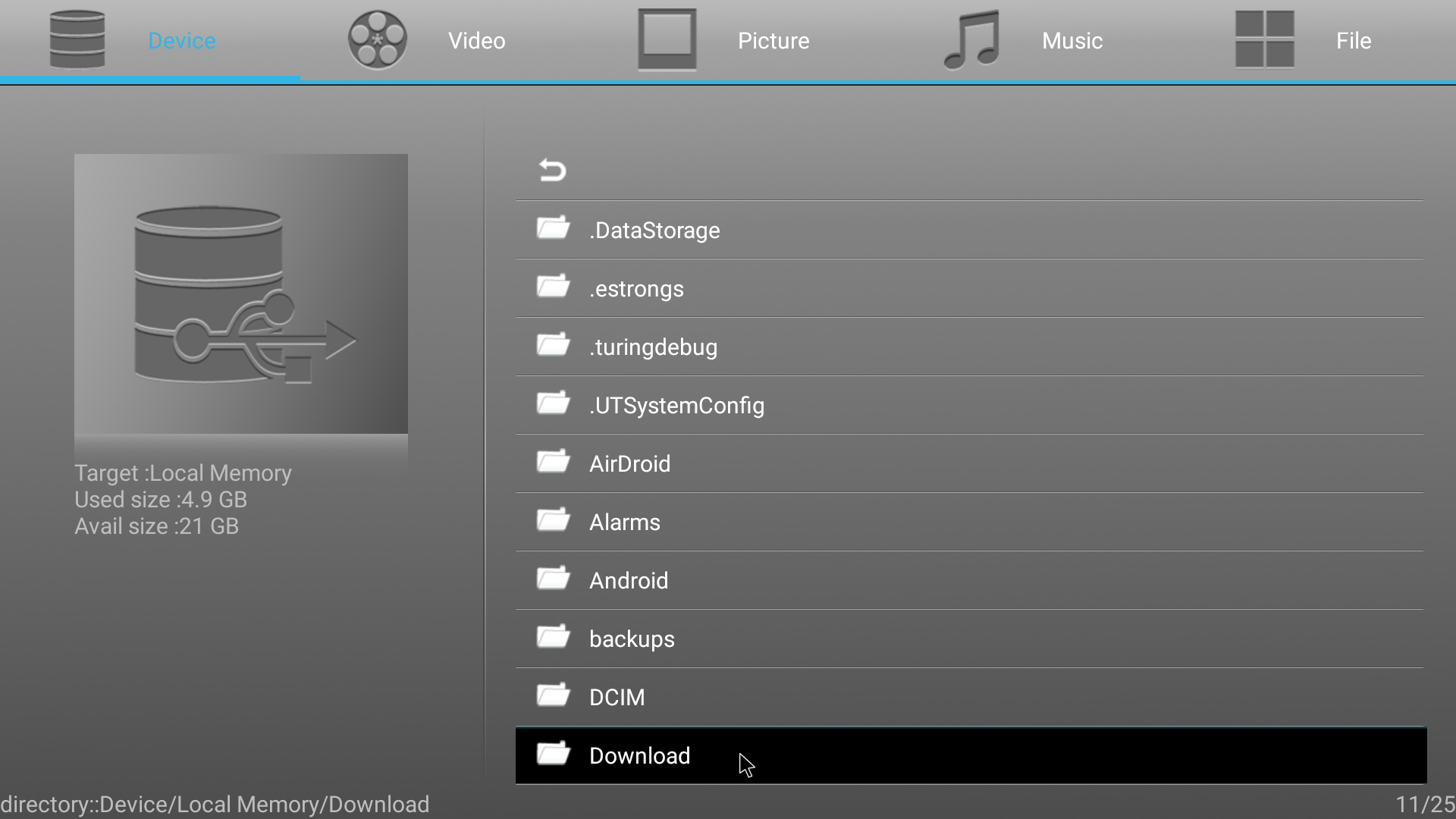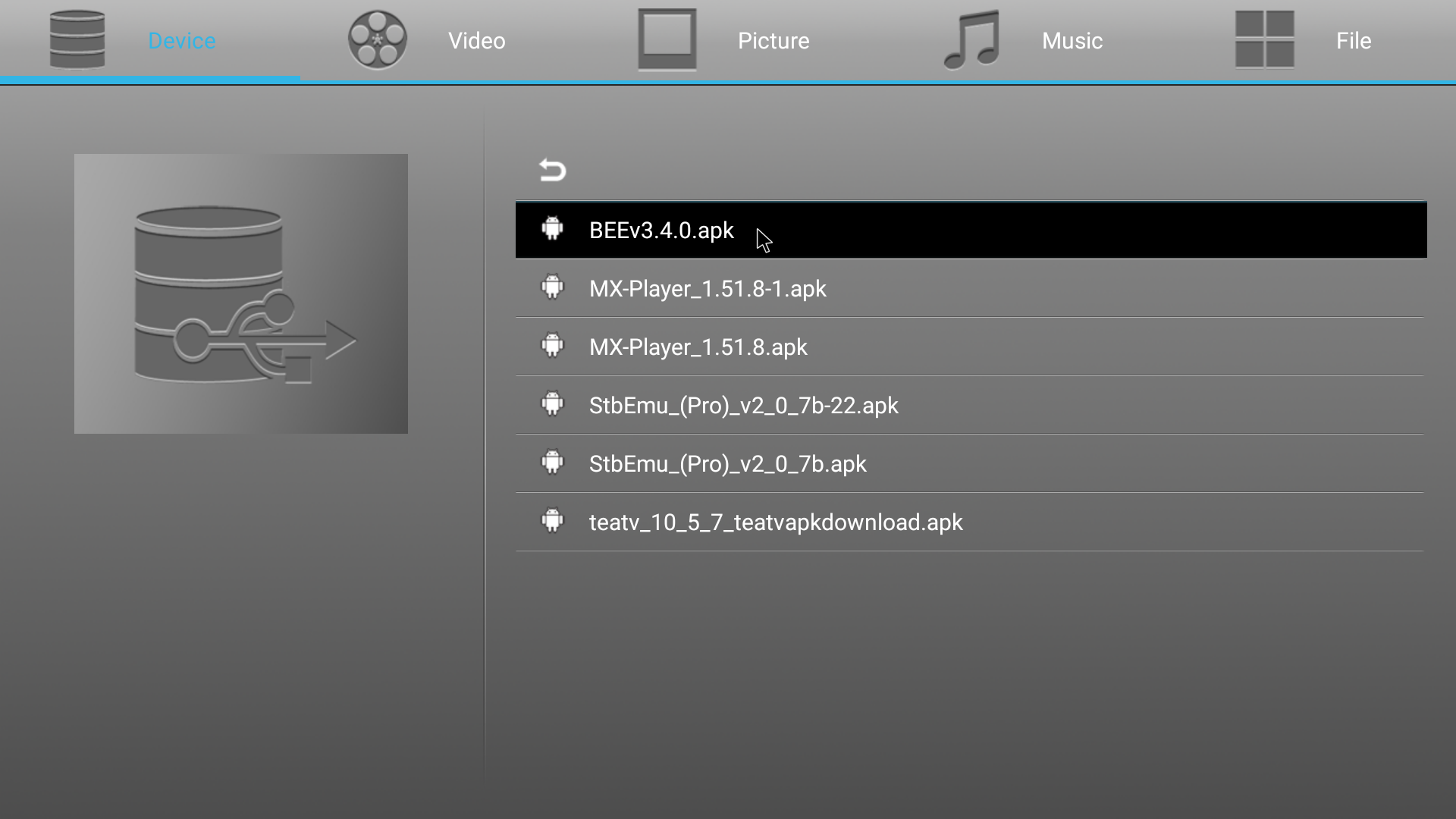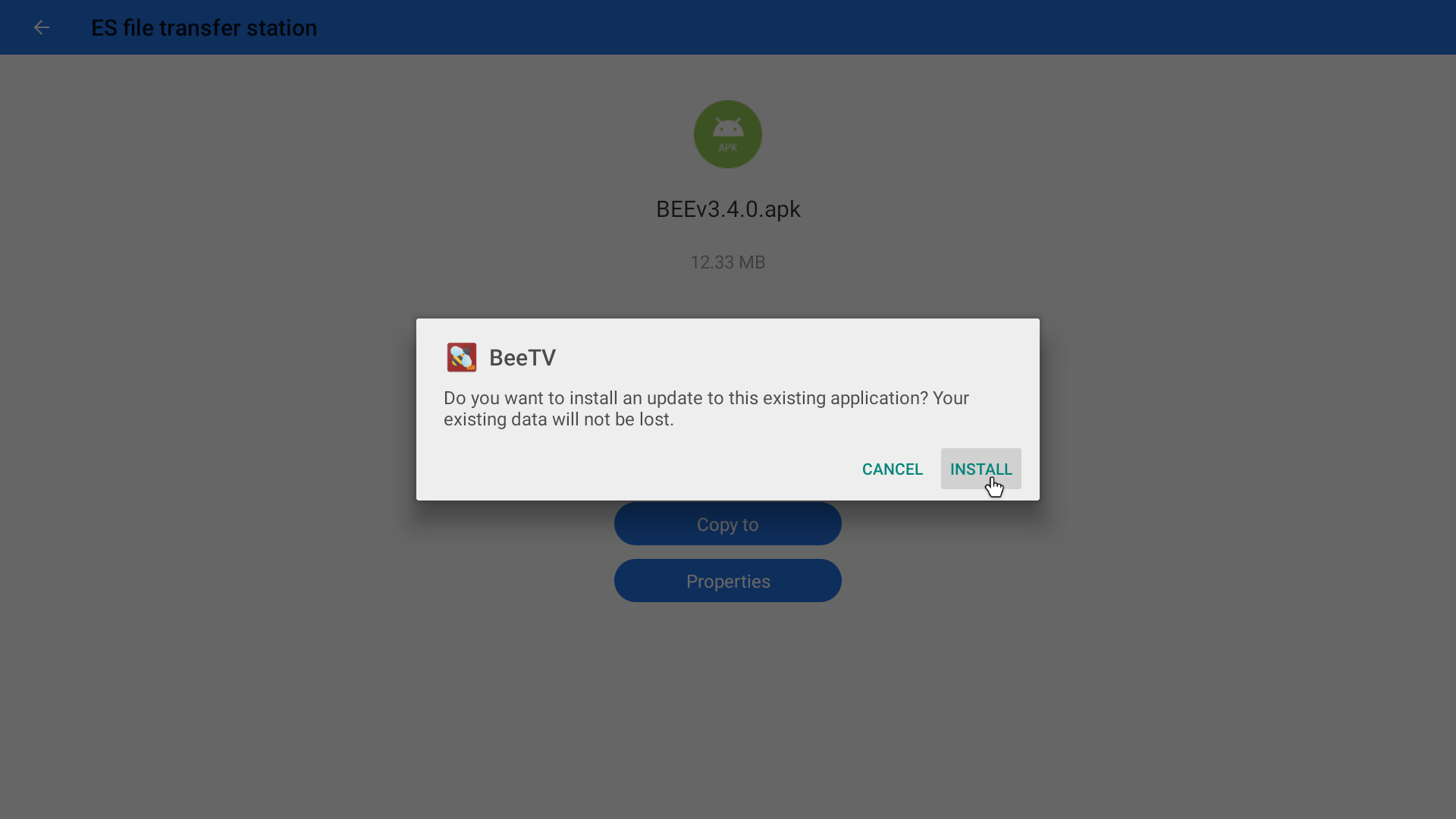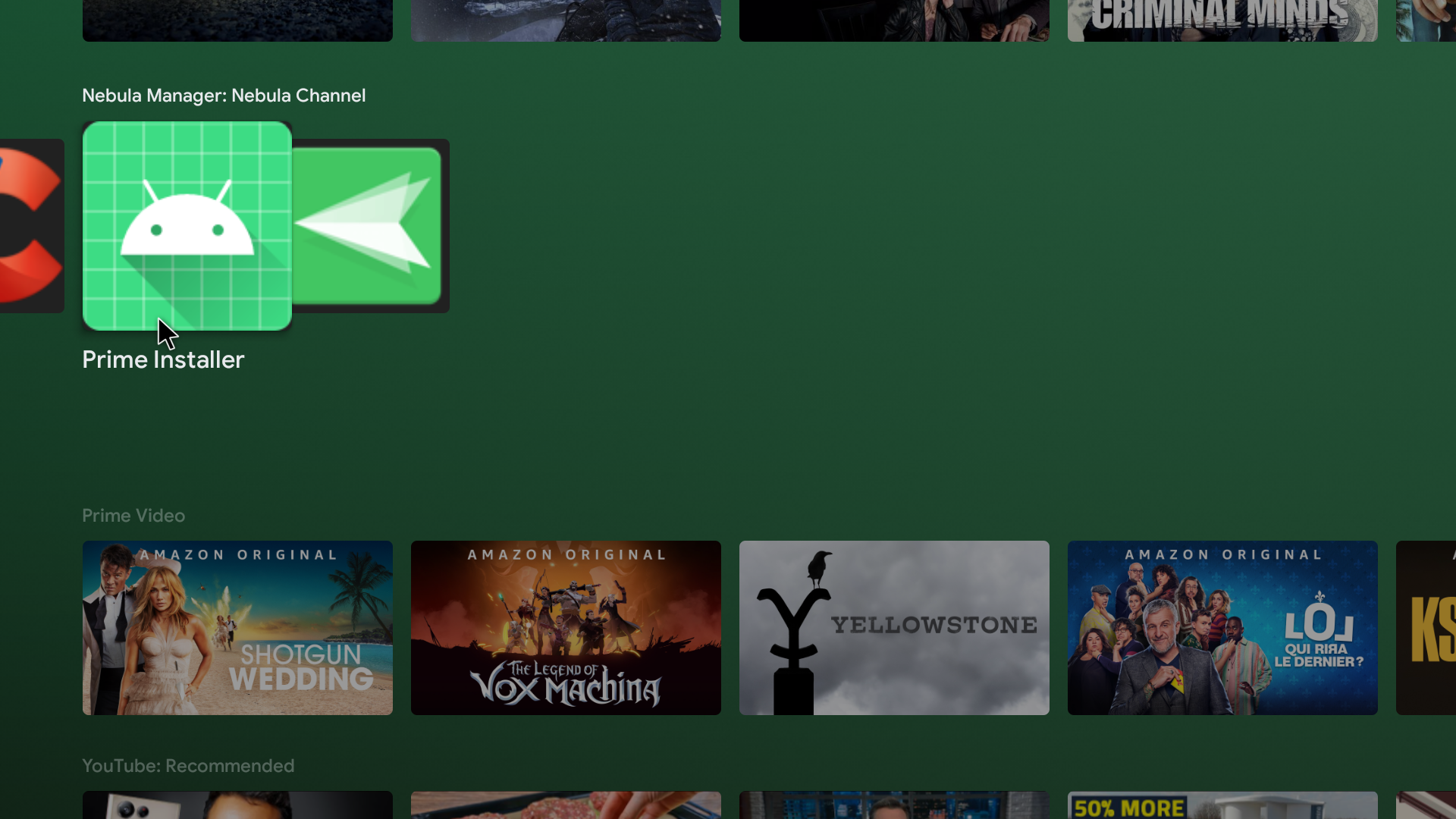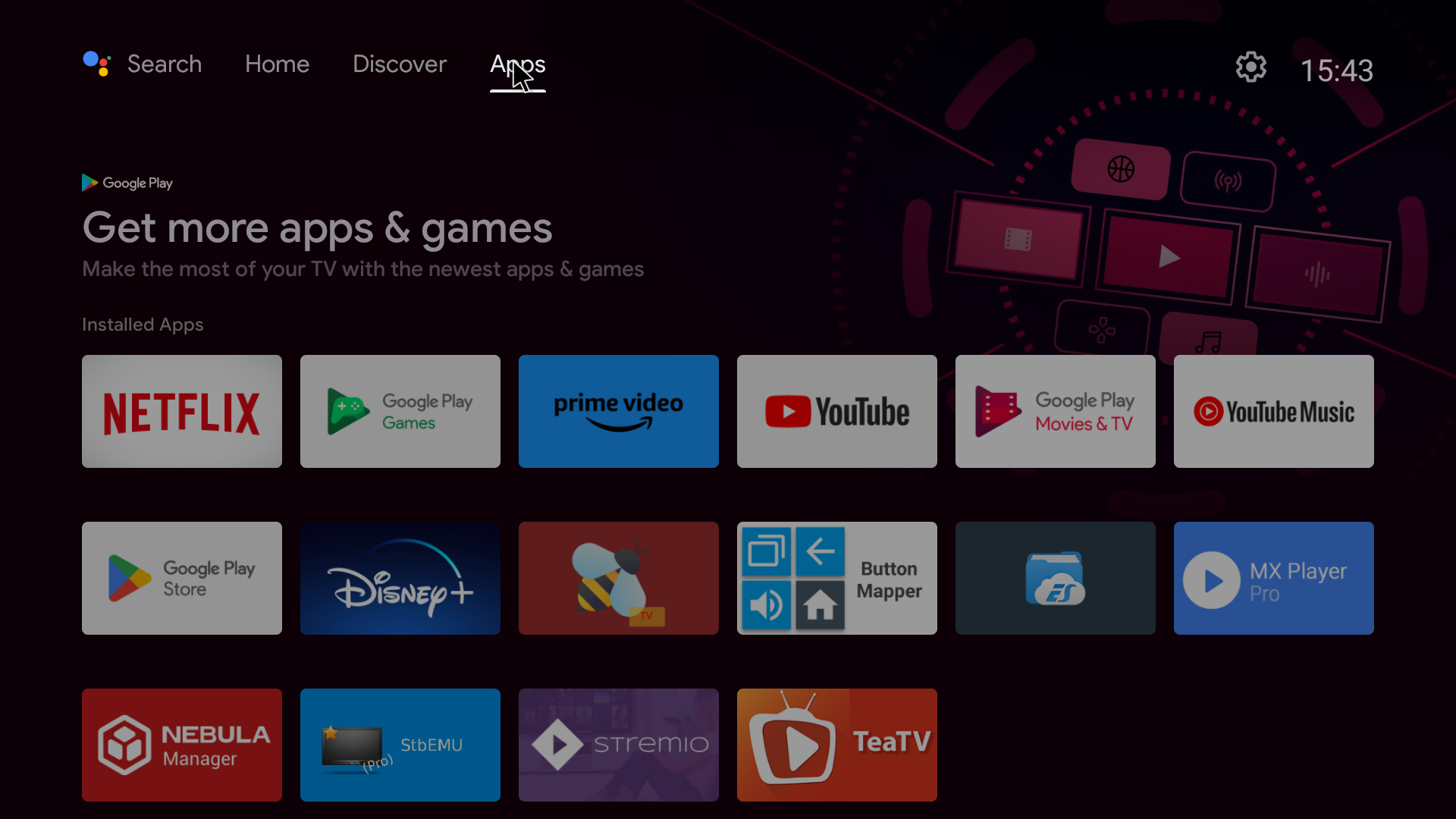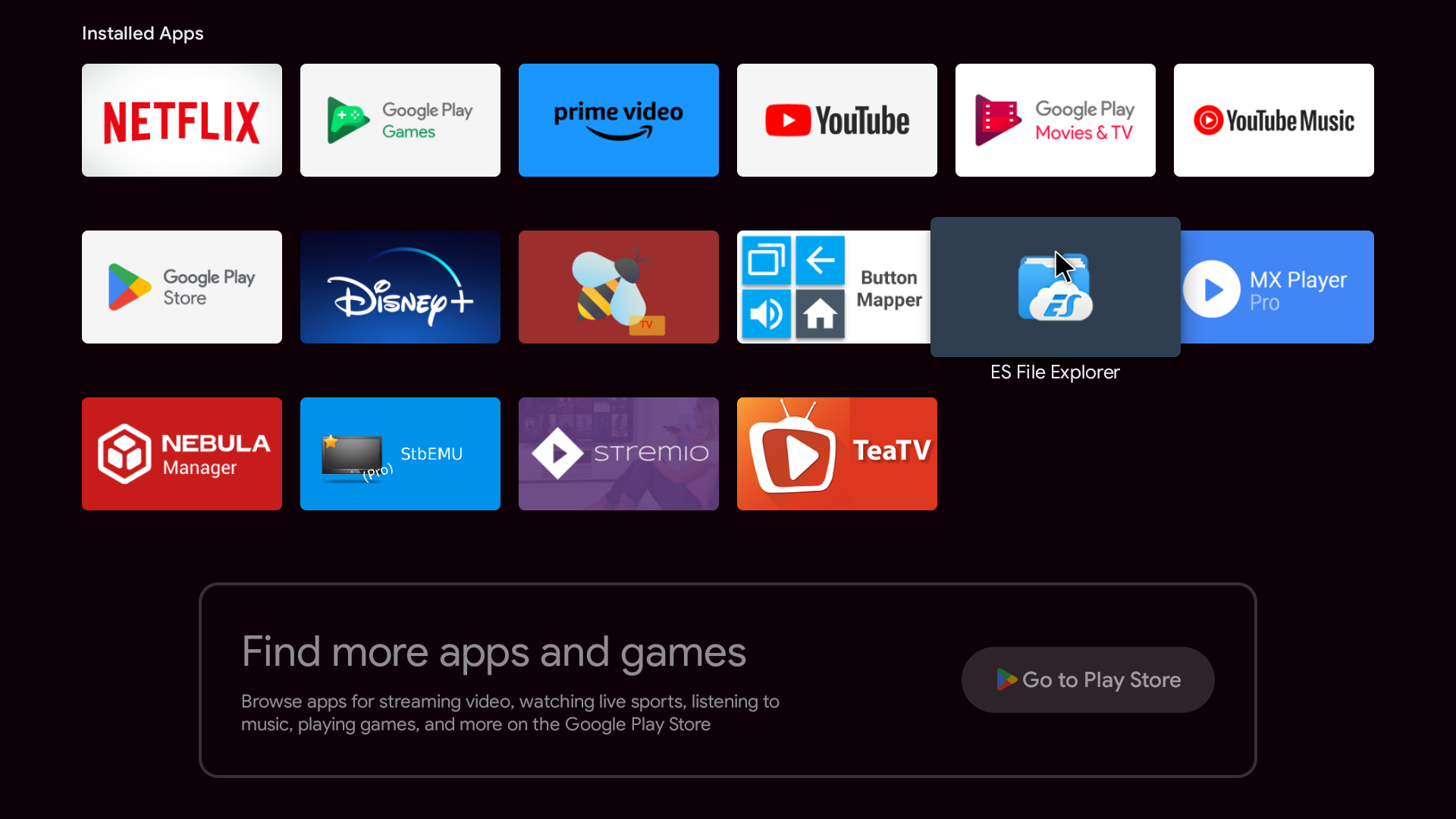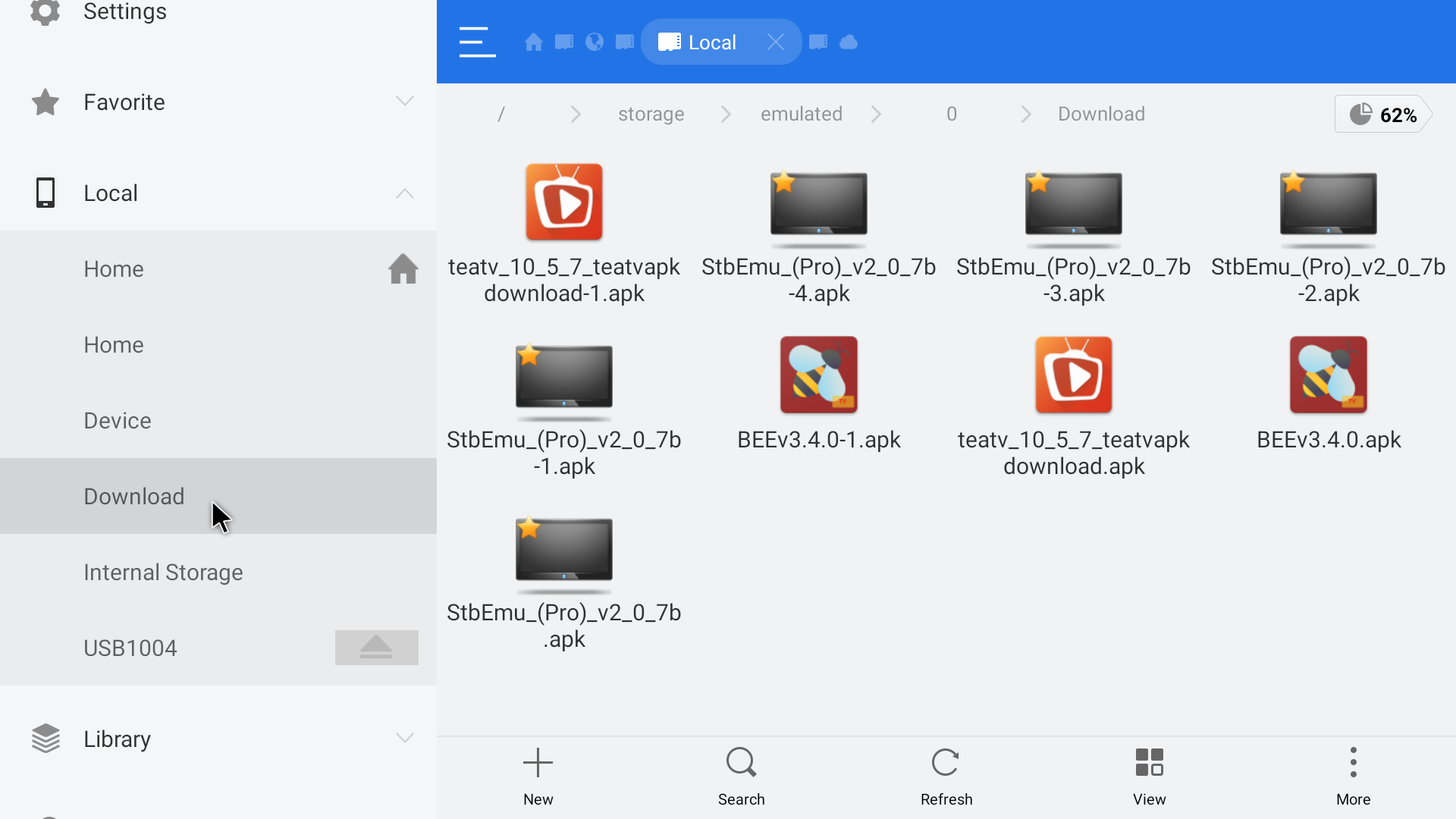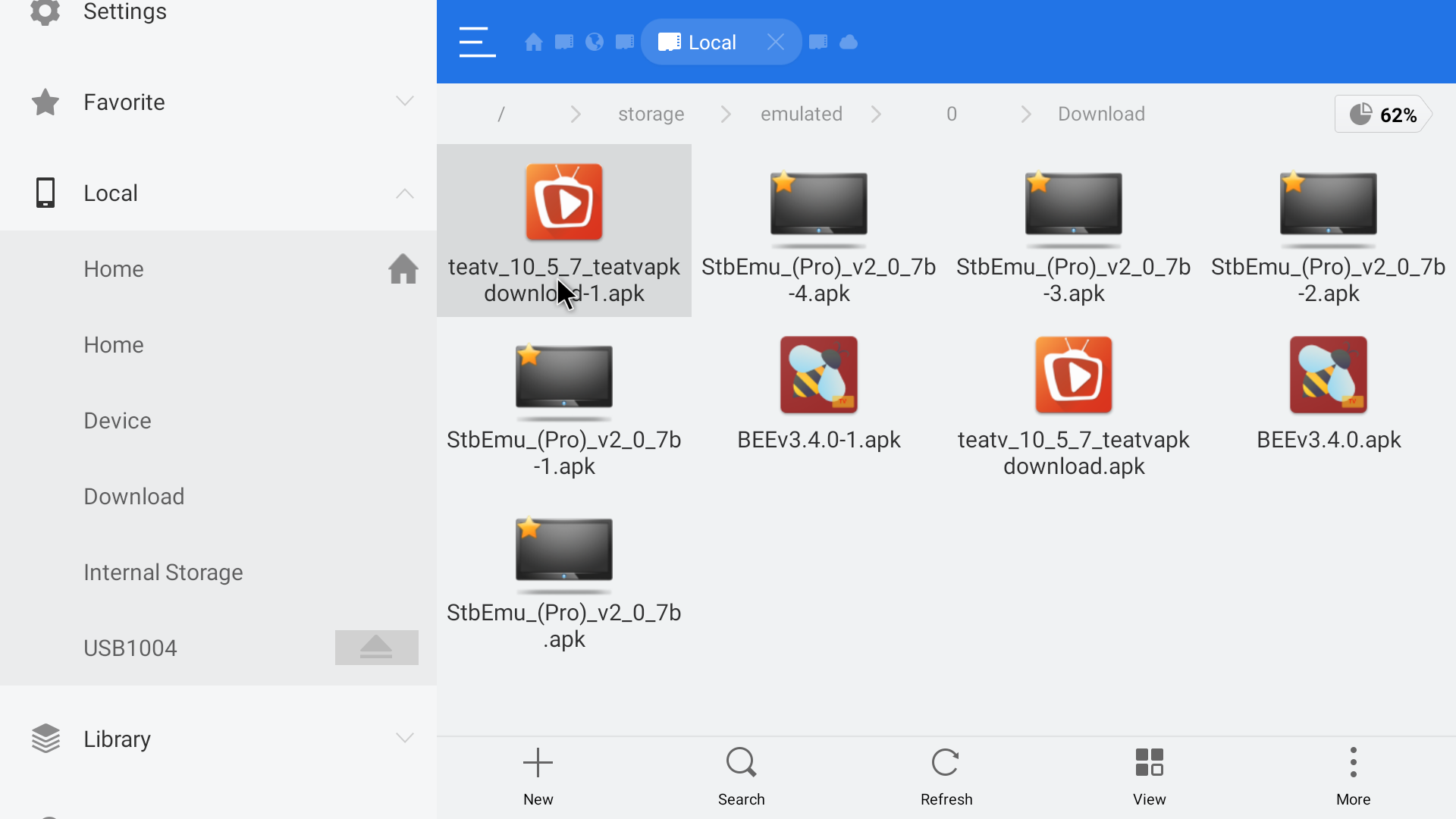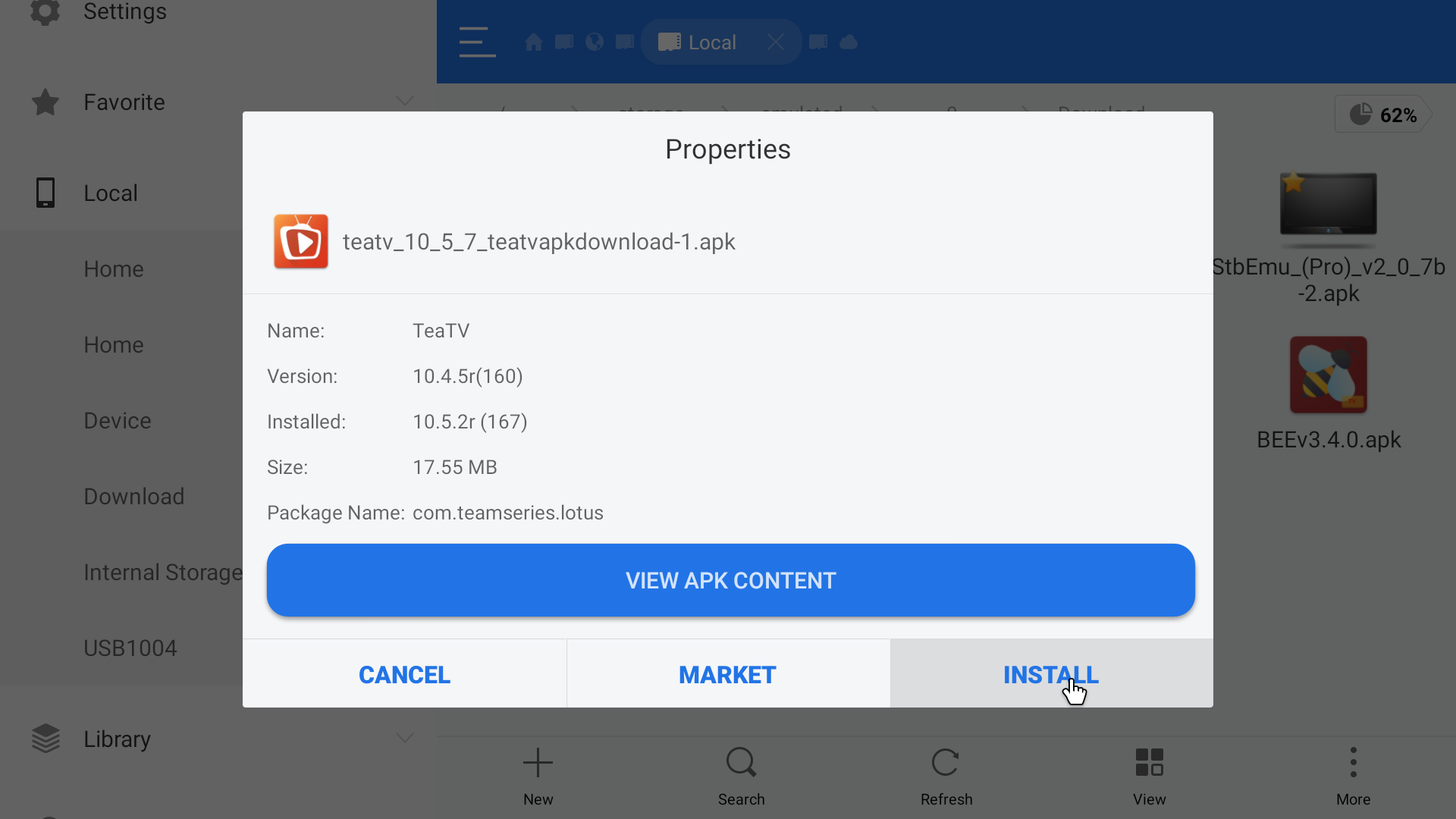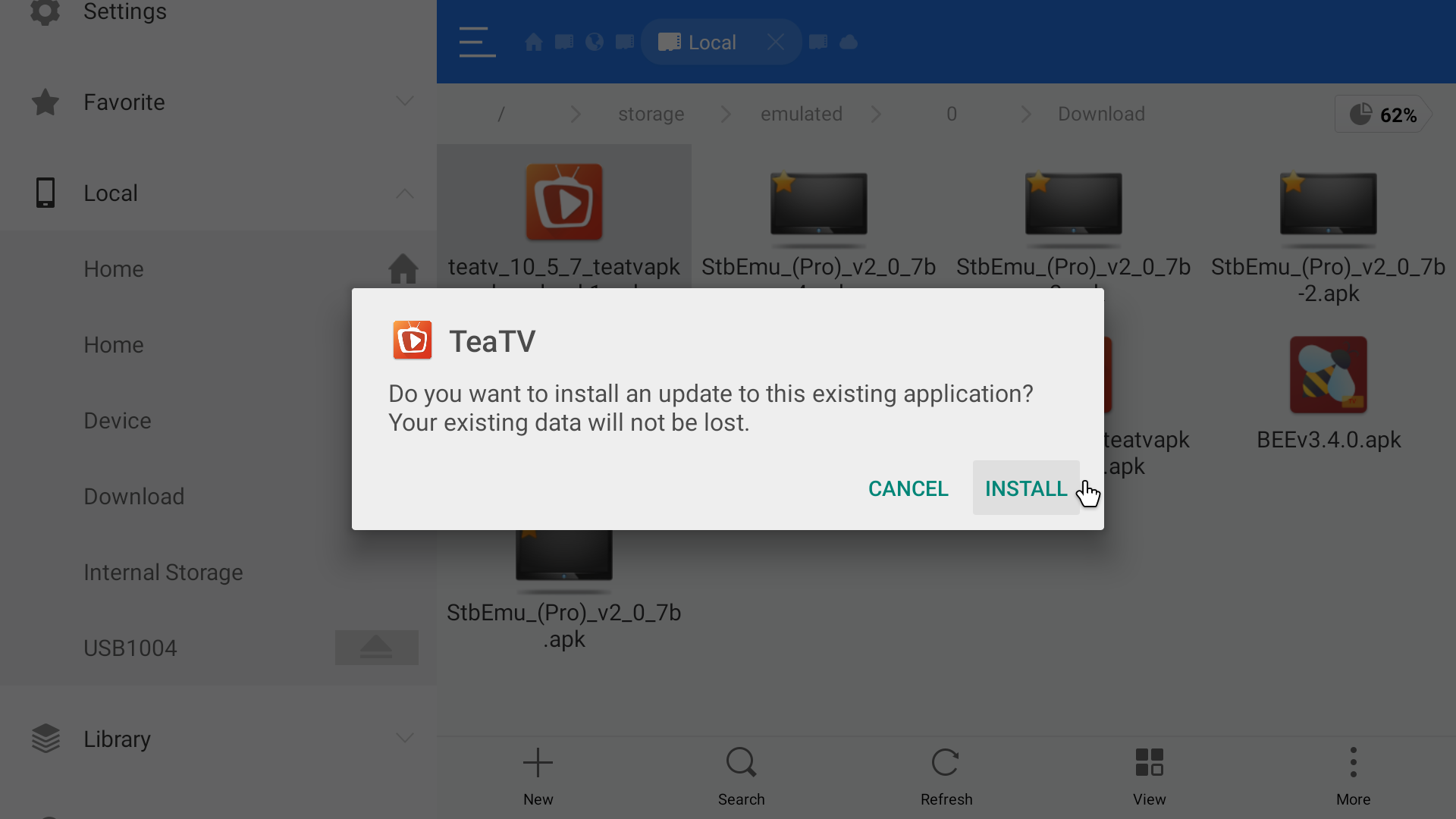Updating Apps & Downloading Apps
1. Go to Prime Installer (Prime APK Installer)
– this can be found under all apps on the main menu
2. Go to Android Apps – enter pin
(pin can be found on information sheet attached to receipt or you may phone the store)
3. In Android Apps, select which app you would like to download
– wait a minute for the app to download, and it will prompt you with an install
-Install – Install -Install – Install
(if the install does not automatically open, follow the steps below)
4. Once the download has finished, Exit to the main menu
5. Open File Manager / File Explorer
6. Go to Downloads folder
7. Select download – Install – Install
Android Box – S9, TX6, MXQ, Pendoo x6, Pendoo x12
MECOOL KM2