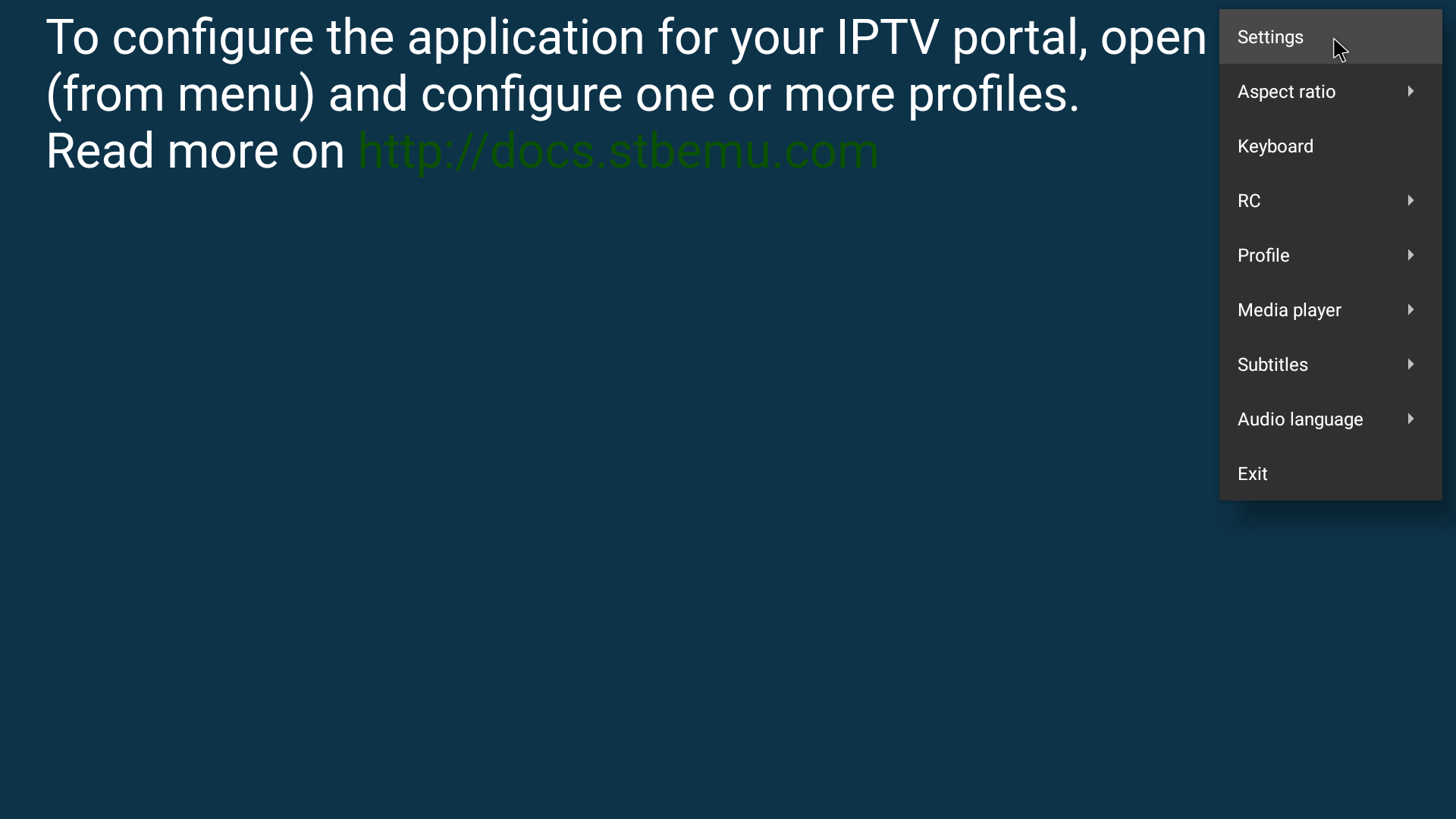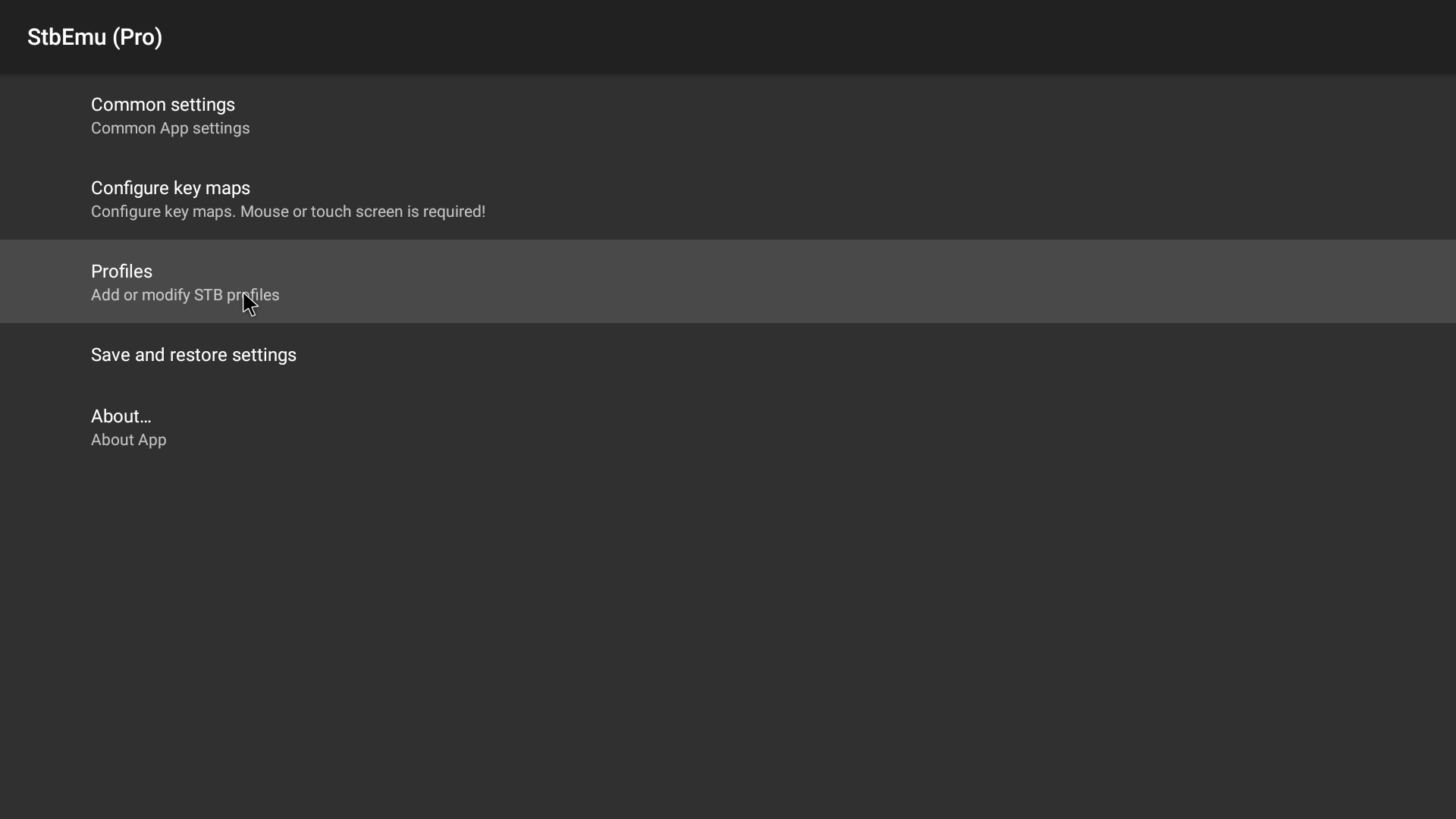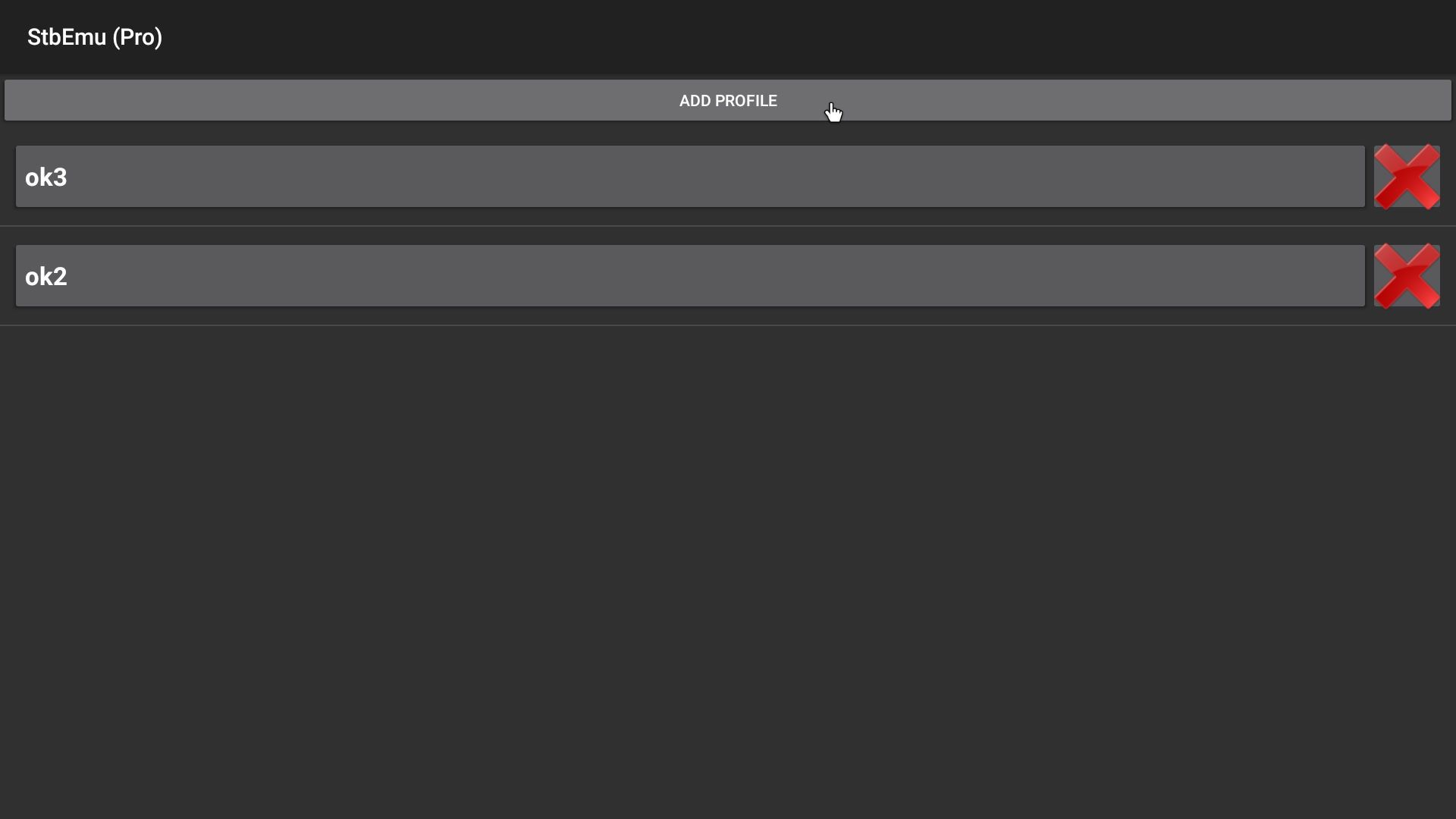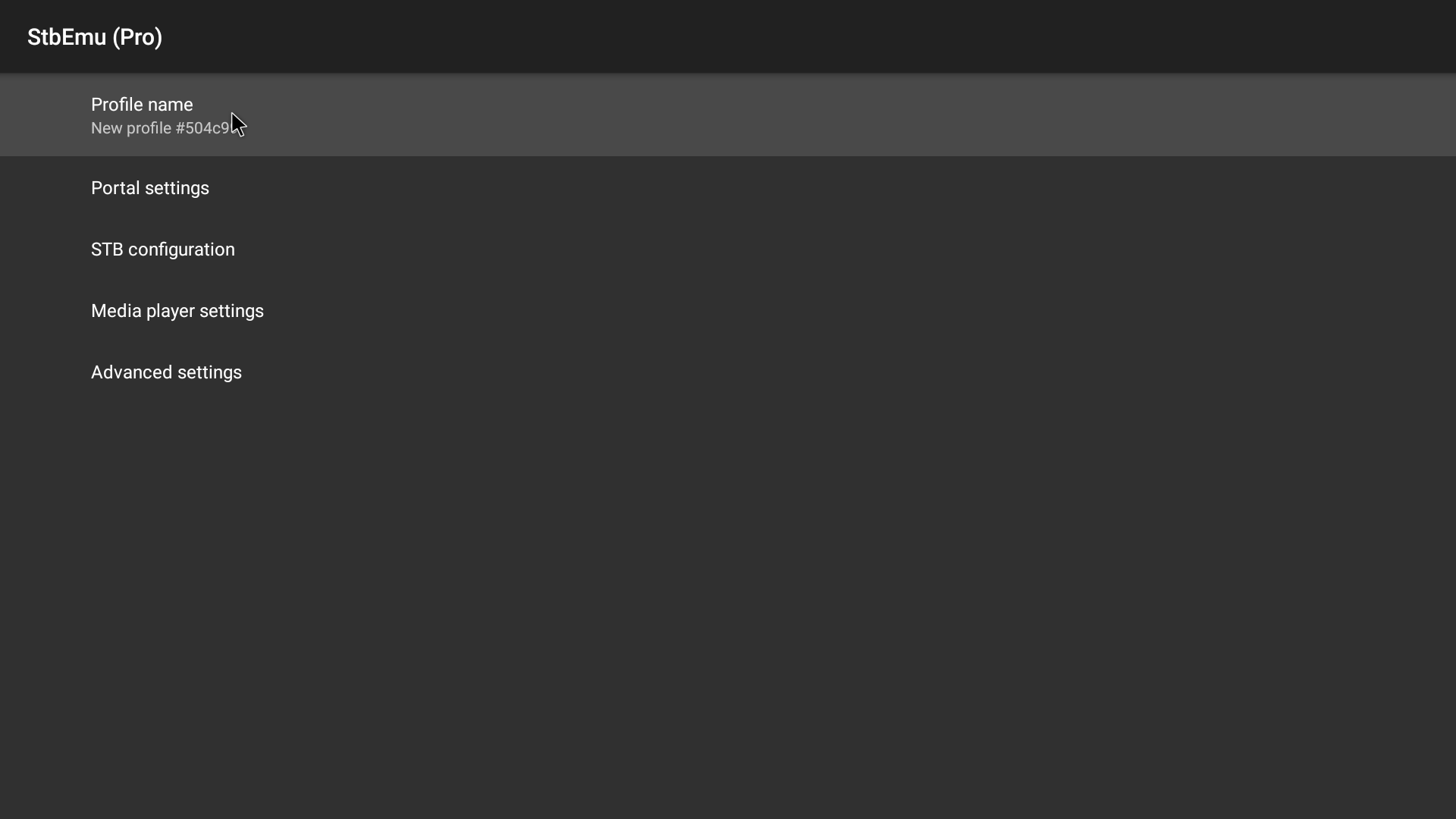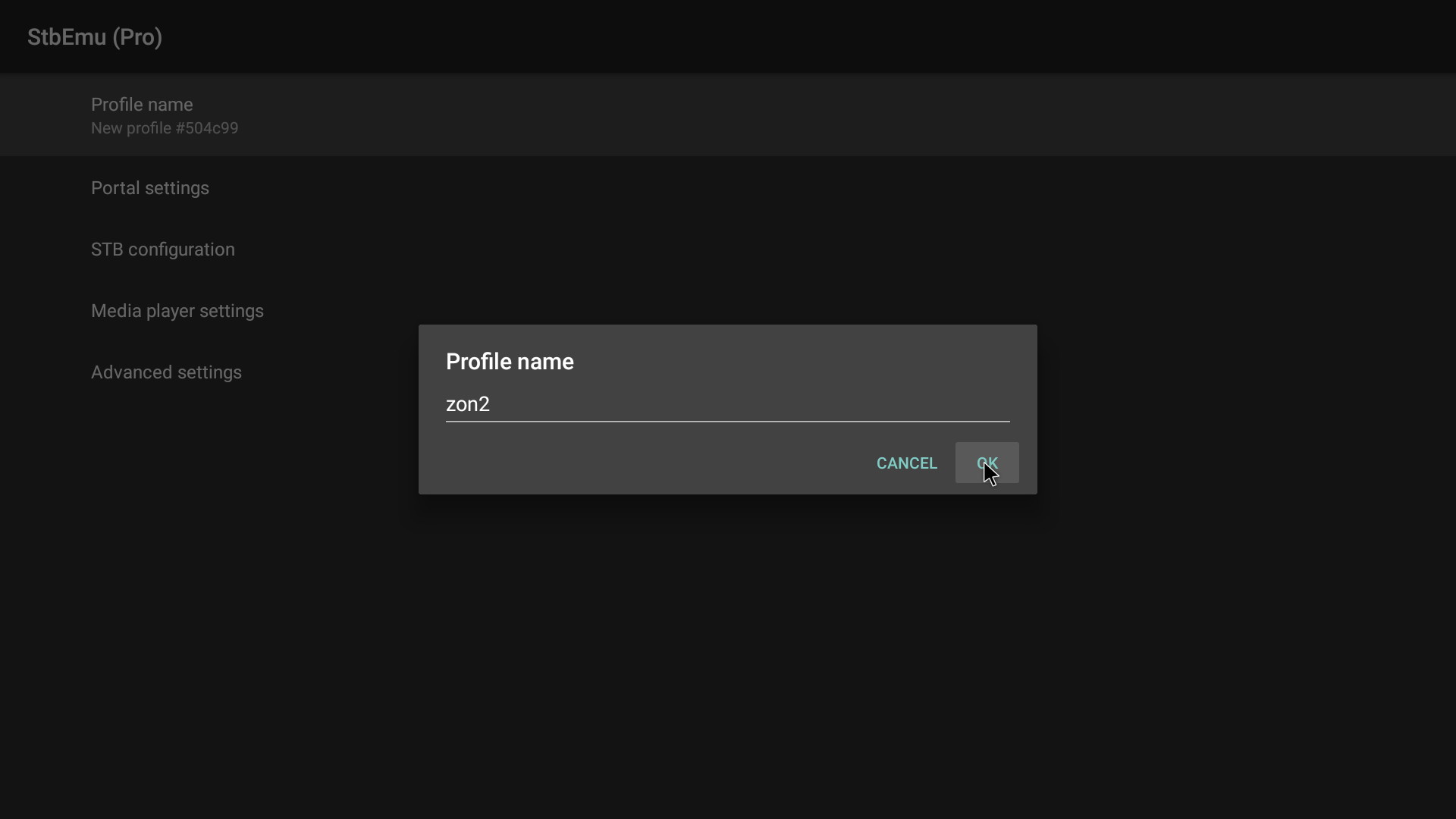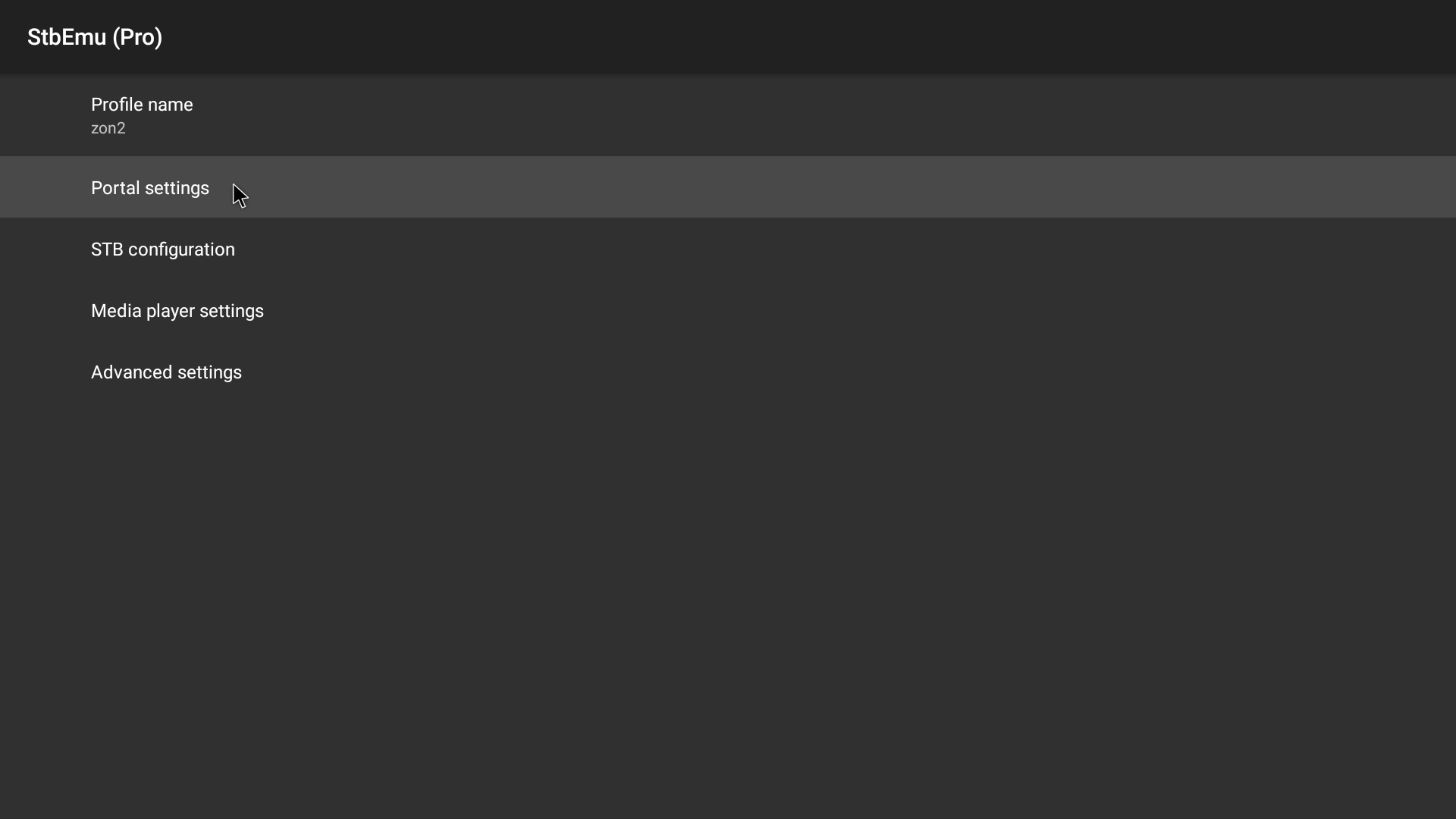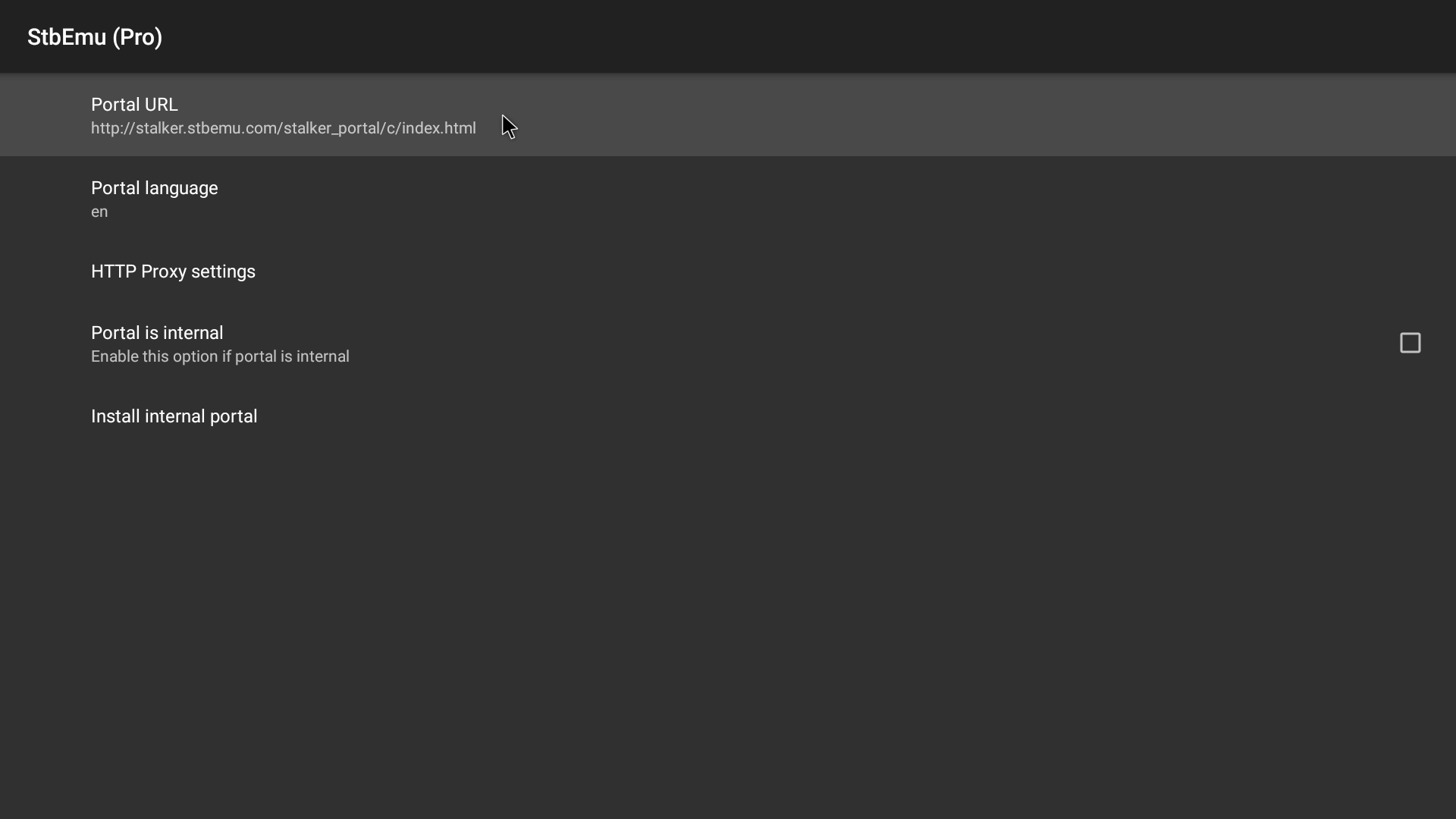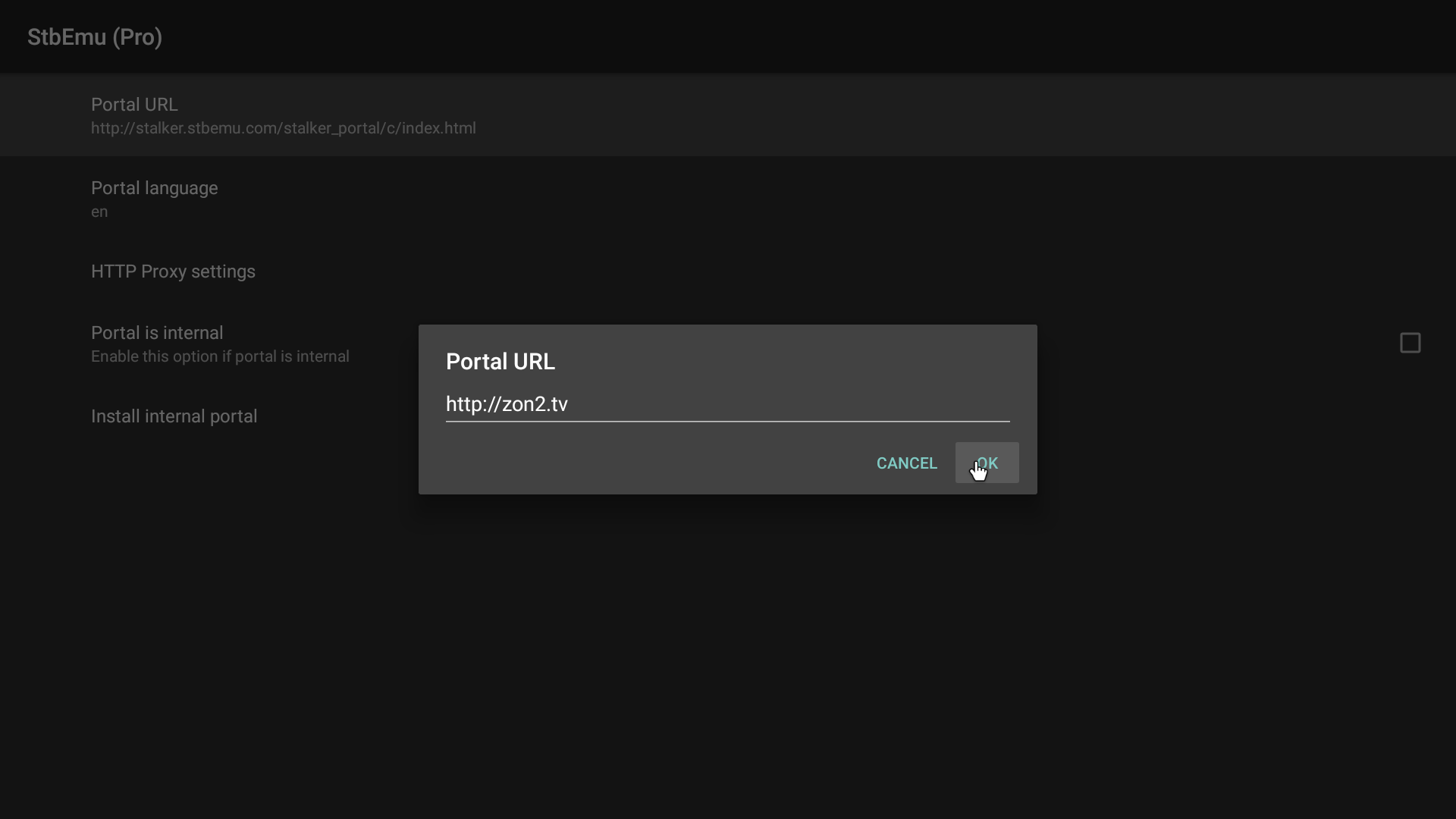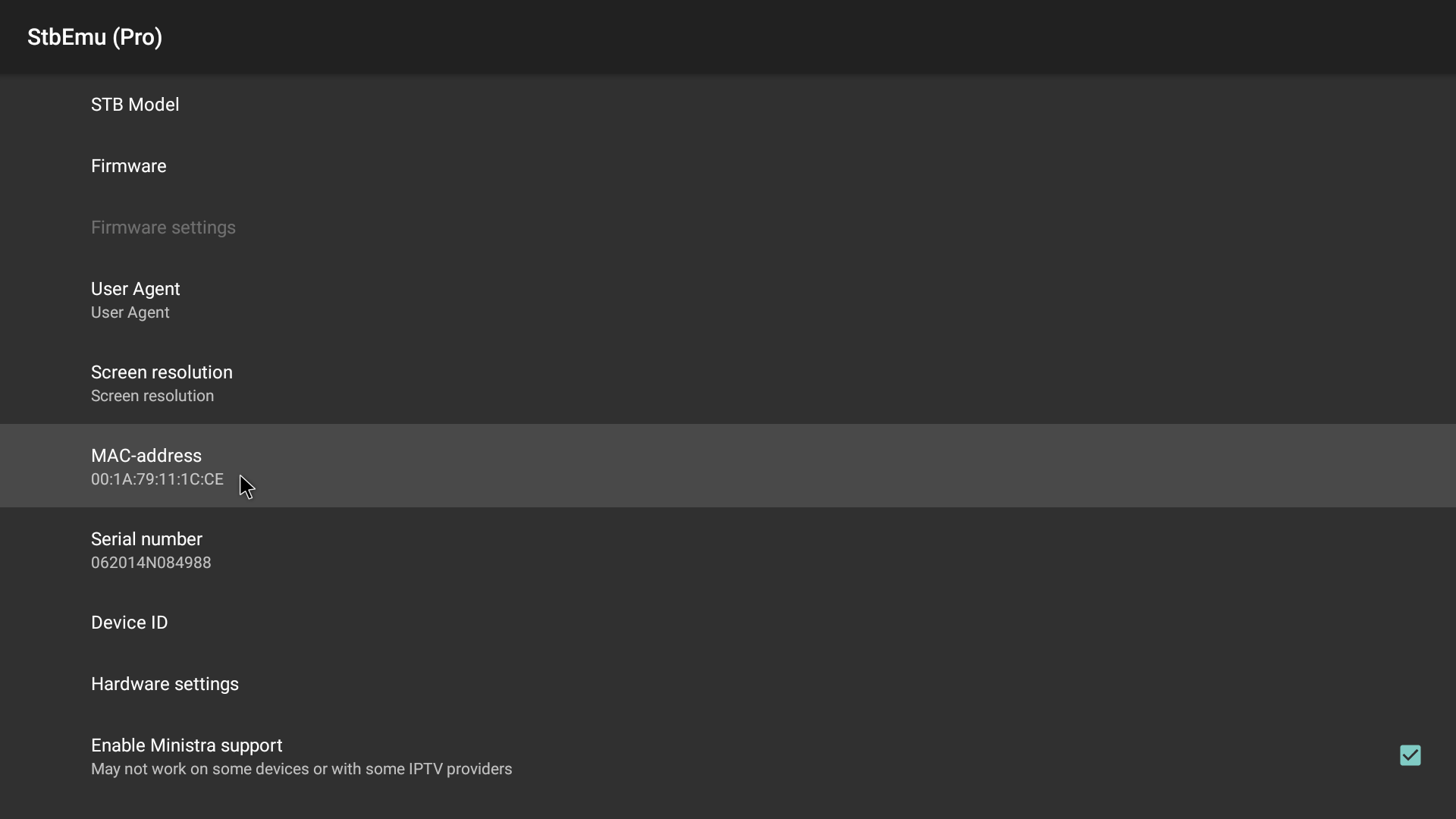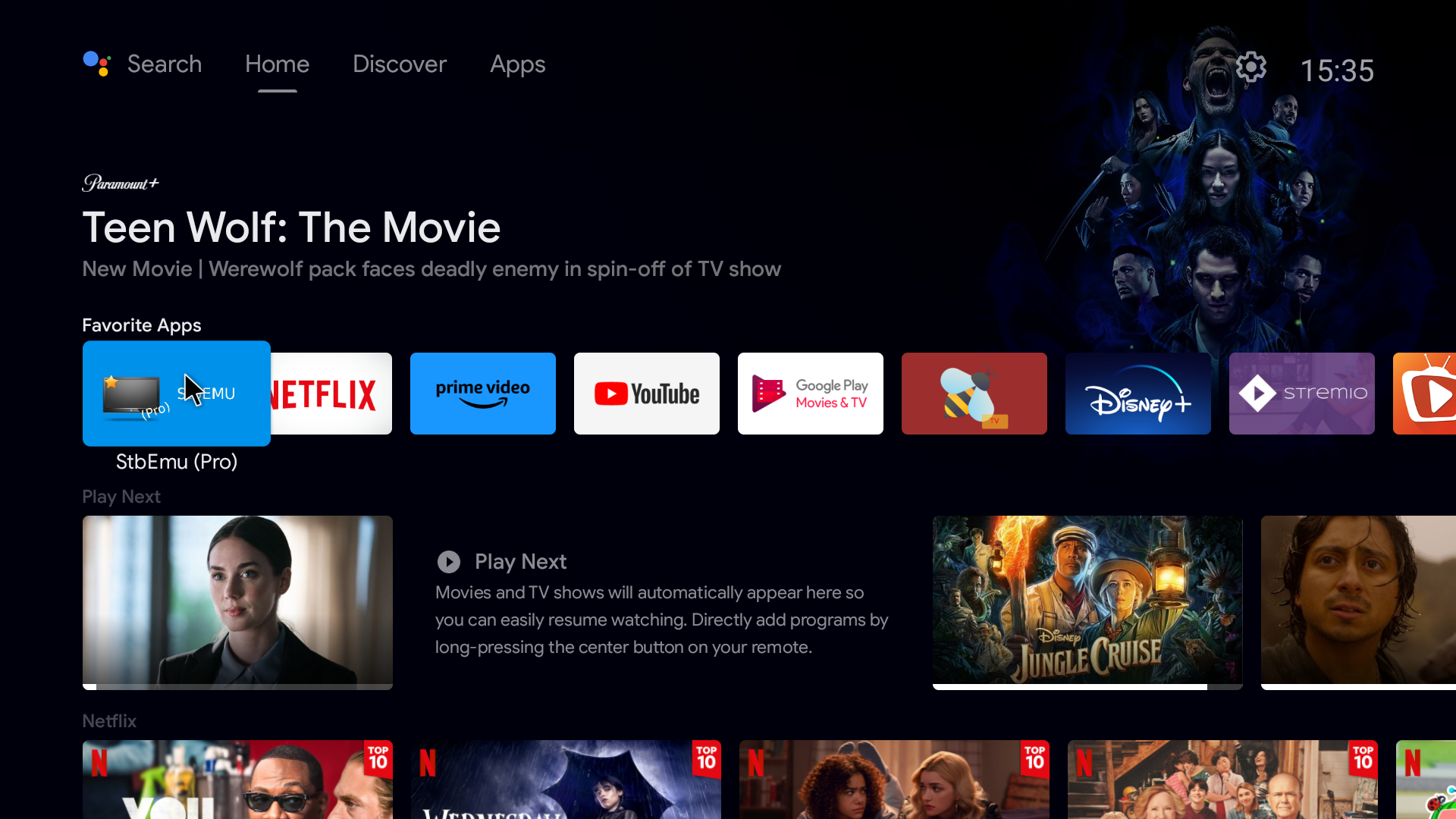STB Setup – Zon2
- Open STB Emulator app
- Hold OK/Select / menu button – pulls up menu in top right
- Select Settings
- Profile – go down to profile and select it
- Add New – name it zon2
- Go to Portal settings
- Select Portal URL
- Change it to http://zon2.tv
- Go back a menu
- Go to STB Configuration
*Make a note of the MAC – this is used for account activation
00:1A:79: .. .. ..*customer MAC address can be found here:
Account Login
- Exit out of settings – keep pushing the back button
- Reload profile – menu top right, go down to profile and select zon2
Android Box – S9, TX6, MXQ, Pendoo x6, Pendoo x12
MECOOL KM2